Analyzing Microphone Echo on Jabra Elite 85t ANC Earbuds
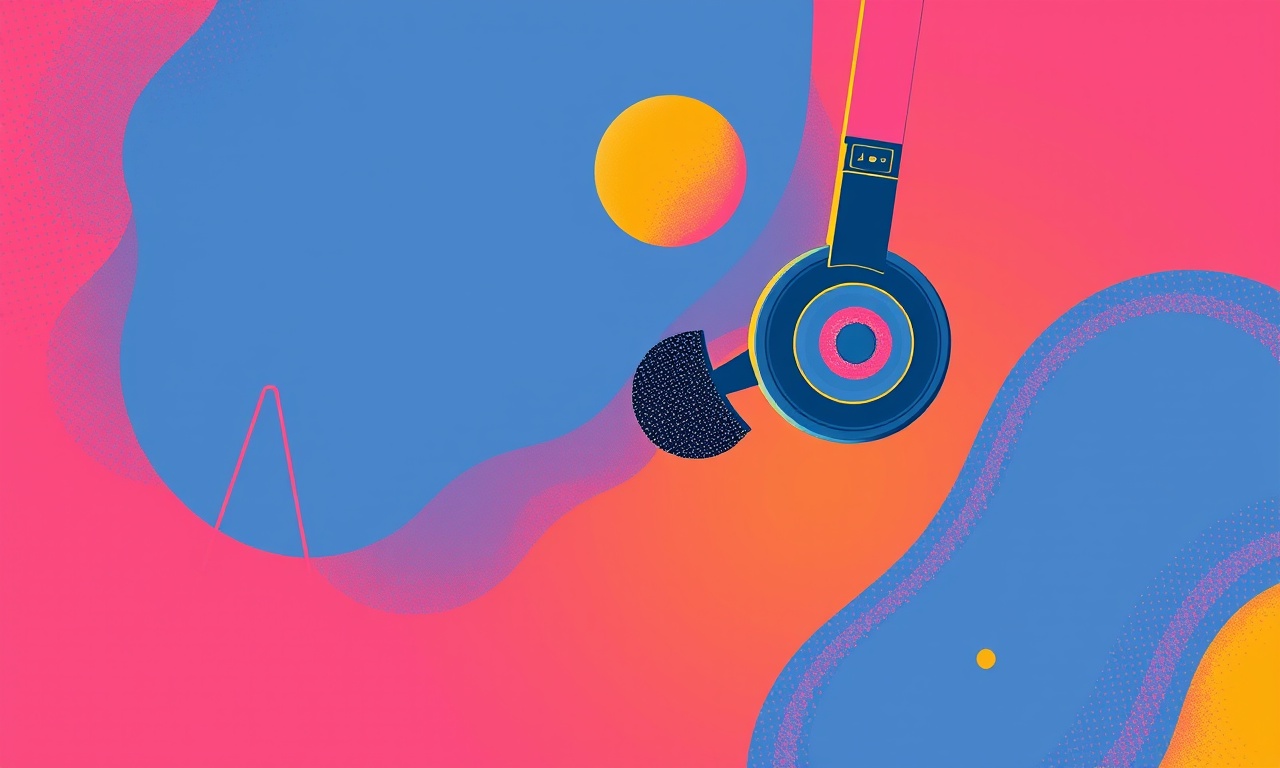
Introduction
The Jabra Elite 85t earbuds have become a popular choice for commuters, gamers and remote workers who need reliable active‑noise‑cancellation (ANC) and a clear microphone. While the sound‑isolation performance often receives most of the praise, the microphone can sometimes produce an echo that makes calls sound hollow or distant. Understanding why that echo occurs and how to measure, diagnose and eliminate it can turn a frustrating experience into a smooth, professional‑grade communication tool.
This article walks through the technical reasons behind microphone echo on the Elite 85t, outlines a systematic testing approach, and provides practical steps to reduce or remove the problem. Whether you are troubleshooting a single pair of earbuds or evaluating them for a corporate environment, the guide offers a clear roadmap.
What is microphone echo?
Microphone echo, also called acoustic feedback, happens when the sound that the microphone picks up includes a delayed version of the audio that is being played back through the speakers or earbuds. The earbud speakers send the remote participant’s voice into your ear, but a portion of that sound can travel back to the microphone, be recorded again, and sent back to the other side. The result is a faint reverberation that is heard after the original speech, creating a distracting “doubling” effect.
Echo is not the same as background noise. It is a time‑shifted copy of the same audio signal, so it can be harder to mask with noise‑reduction algorithms. In a typical call, echo is most noticeable when:
- The ANC system is active and the earbuds generate a low‑frequency pressure wave to cancel outside noise.
- The microphone is positioned close to the speaker drivers inside the earbud housing.
- The room acoustics reflect sound toward the earbud’s microphone.
How the Jabra Elite 85t microphone works
The Elite 85t uses a dual‑microphone array in each earbud. One microphone is dedicated to picking up your voice, while the second works as a secondary sensor for wind‑noise reduction and ANC reference. The earbuds combine the two signals using digital signal processing (DSP) to produce a clean voice feed. The microphone placement is a compromise between comfort and acoustic isolation:
- Front‑facing capsule sits just behind the silicone tip, pointing toward the ear canal.
- Rear‑facing capsule is located near the outer shell, helping the system differentiate between speech and ambient sounds.
When ANC is enabled, the earbuds constantly emit a low‑level anti‑phase signal to cancel external noise. This anti‑phase signal can sometimes interact with the microphone capsule, especially if the seal between the ear tip and ear canal is not perfect. The interaction can introduce a subtle lag that the DSP interprets as part of your speech, resulting in echo.
Common sources of echo on the Elite 85t
Loose or mismatched ear tips
If the silicone tips are too small, too large, or not fully seated, sound can leak around the ear tip and re‑enter the microphone chamber. The leaked sound is delayed by the distance it travels, creating an echo.
High ambient volume
In a noisy environment, the ANC system works harder, generating stronger anti‑phase signals. The increased acoustic pressure can cause the microphone diaphragms to vibrate in response, adding a faint replica of the output audio.
Software settings and Bluetooth latency
Certain operating systems or third‑party communication apps introduce additional audio buffering. If the Bluetooth link adds more than a few tens of milliseconds of latency, the echo becomes perceptible because the return path is longer than the DSP can fully compensate for.
Firmware bugs
Occasionally, a firmware version may contain an error in the echo‑cancellation algorithm. Users who update to the latest Jabra Sound+ app version often see the issue resolved, but older versions can retain the problem.
Testing for microphone echo
A systematic test helps identify whether the echo originates from the earbuds themselves, the surrounding environment, or the connected device.
Required tools
- A computer or smartphone with a recording app (e.g., Voice Memos, Audacity).
- The Jabra Sound+ app to check firmware version and adjust ANC settings.
- A quiet room with minimal reflective surfaces for baseline testing.
Step‑by‑step test
-
Check firmware – Open the Jabra Sound+ app, navigate to “Settings” → “About”, and confirm that the earbuds are running the latest firmware. Update if needed.
-
Set up a controlled call – Use a voice‑over‑IP (VoIP) service that offers a “test call” feature, such as Skype’s Echo Test. This service will play a recorded phrase back to you after you speak.
-
Record a baseline – With the earbuds disconnected, use the device’s built‑in microphone to record a short sentence (“The quick brown fox jumps over the lazy dog”). Listen for any echo; there should be none.
-
Connect the Elite 85t and repeat – Enable ANC, make the same test call, and listen carefully to the playback. Note any delay or reverberation after each word.
-
Toggle ANC – Turn ANC off and repeat the test. If echo disappears, the ANC circuitry is a likely contributor.
-
Swap ear tips – Try a different size set of silicone tips, ensuring a snug seal. Repeat the call. Improvement indicates a seal issue.
-
Test on another device – Connect the earbuds to a different phone or computer and run the test again. If echo persists across devices, the problem is internal to the earbuds.
-
Measure latency – Use an audio latency testing app (e.g., AudioTools) to record the round‑trip time between speaking and hearing the echo. Latency above 30 ms often makes echo audible.
Interpreting results
- Echo only with ANC on – Likely ANC‑related DSP interaction.
- Echo varies with ear tip size – Seal problem.
- Echo present on all devices and after firmware update – Potential hardware fault; consider warranty service.
Reducing echo via software adjustments
The Jabra Sound+ app offers several knobs that can help mitigate echo without changing hardware.
Adjust ANC levels
The app allows you to select “Low”, “Medium” or “High” ANC. In noisy environments, “High” may be necessary, but it also amplifies the anti‑phase signal. Experiment with “Medium” to find a balance between noise reduction and echo.
Enable “Wind Guard”
Wind Guard reduces low‑frequency noise that can cause the microphone capsule to vibrate. Turning it on often lessens the echo caused by ANC‑generated pressure waves.
Use “Speech Focus”
When active, Speech Focus boosts frequency ranges typical of human voice while attenuating others. This can help the DSP separate your speech from the echo component.
Disable “Ambient Mode”
Ambient Mode lets external sounds in through the earpieces. While useful for situational awareness, it can also feed reflected sound back into the microphone. Turning it off removes that pathway.
Physical measures to eliminate echo
Proper ear tip fit
Select the tip size that creates a comfortable yet airtight seal. When you pull gently on the ear tip, you should feel a slight negative pressure, indicating a good seal.
Positioning the microphone
While the earbuds themselves control capsule placement, you can adjust how they sit in your ear. Slightly rotating the earbud outward can move the front‑facing microphone away from the speaker driver, reducing direct acoustic coupling.
Reducing reflective surfaces
If you frequently join calls from a small room, adding soft furnishings (curtains, a rug) can absorb sound that would otherwise bounce back toward the microphone.
Using a second‑generation ear tip
Some third‑party manufacturers sell memory‑foam tips that conform better to the ear canal shape, providing a tighter seal and less sound leakage.
Advanced troubleshooting with external tools
For audiophiles or IT professionals who need a deeper analysis, using a spectrum analyzer or a dedicated echo‑cancellation test suite can reveal the frequency bands where echo is most pronounced.
Capture a raw audio stream
- Connect the earbuds to a Windows PC.
- Open a recording application that can capture from the Bluetooth audio input (e.g., Audacity).
- Record a 10‑second clip while speaking a steady vowel (“ah”) at a normal speaking volume.
Analyze the waveform
- Load the recording into a spectrum analyzer plugin.
- Look for a secondary peak that appears 20‑50 ms after the main speech peak.
- Identify the frequency range of the secondary peak; it often resides between 300 Hz and 2 kHz, the typical range for human speech.
Apply an external echo canceler
If you are using a professional VoIP client (e.g., Zoom, Teams), enable the built‑in acoustic echo cancellation (AEC) feature. Some clients allow you to fine‑tune the AEC aggressiveness. Combining device‑level AEC with the Jabra’s internal DSP can dramatically reduce residual echo.
When to seek professional support
Even after exhausting software tweaks, physical adjustments, and external analysis, some users still experience echo. In those cases, the issue may stem from a defect in the microphone array or ANC driver.
- Persistent echo after firmware update – Contact Jabra support with a detailed log of your testing steps.
- Physical damage visible – Cracked housing or water ingress can alter acoustic properties. Request a warranty replacement.
- Frequent Bluetooth dropouts – If latency spikes are correlated with Bluetooth instability, the issue may be with the host device’s Bluetooth module rather than the earbuds.
Jabra typically offers a 12‑month warranty, and sometimes an extended service plan for business customers. Provide them with the echo test recordings and latency measurements to speed up the diagnosis.
Best‑practice checklist for echo‑free calls
- Keep the earbuds and tips clean; debris can affect seal quality.
- Use the latest Jabra Sound+ firmware.
- Choose the appropriate ANC level for the environment.
- Enable Speech Focus and disable Ambient Mode during calls.
- Verify a snug ear tip fit before each call.
- Test the connection on a stable Bluetooth platform.
- If possible, use a wired headset for the most reliable echo‑free experience.
Conclusion
Microphone echo on the Jabra Elite 85t ANC earbuds is a multi‑factor issue that blends hardware design, acoustic physics, and software processing. By systematically testing the earbuds, adjusting ANC and microphone settings, ensuring a proper seal, and, when needed, applying external analysis tools, most users can eliminate the distracting echo and enjoy crystal‑clear communication. Should the problem persist, Jabra’s support channels are equipped to handle hardware‑related faults under warranty. With the right approach, the Elite 85t can deliver not only premium noise cancellation but also a professional‑grade microphone experience.
Discussion (8)
Join the Discussion
Your comment has been submitted for moderation.
Random Posts

Rebooting Google Nest Hub (3rd Gen) to Resolve App Sync Glitches
Stuck with delayed notifications, unresponsive tiles, or stale smart, home data? A simple reboot of your Nest Hub 3rd Gen clears cache, resets processes, and restores smooth app sync.
3 months ago

Fixing Bluetooth Signal Drops on Apple AirPods Pro
Tired of AirPods Pro disconnecting during walks or workouts? Learn why Bluetooth drops happen, how to spot them, and quick fixes - no coding required - to keep audio flowing.
11 months ago

Fixing the Duplexer Failure on a Brother MFC‑J805DW
Learn how to diagnose and replace a faulty duplexer on your Brother MFC, J805DW, restoring double, sided printing with step, by, step instructions for tech, savvy users.
10 months ago

Solving Apple iPhone 13 Pro Camera Rolling Shutter With External Lens
Stop the slanted look from rolling shutter when adding external lenses to your iPhone 13 Pro by tweaking camera settings, choosing the right lens, and using proper stabilization.
9 months ago

Restoring Bandwidth on Amazon Eero Mesh 6 Pro After a Firmware Update
After an Eero Mesh 6 Pro firmware update, bandwidth often drops. This guide explains why the change occurs and walks you through quick steps to restore full speed and a stable connection for work and play.
8 months ago
Latest Posts

Fixing the Eufy RoboVac 15C Battery Drain Post Firmware Update
Fix the Eufy RoboVac 15C battery drain after firmware update with our quick guide: understand the changes, identify the cause, and follow step by step fixes to restore full runtime.
5 days ago

Solve Reolink Argus 3 Battery Drain When Using PIR Motion Sensor
Learn why the Argus 3 battery drains fast with the PIR sensor on and follow simple steps to fix it, extend runtime, and keep your camera ready without sacrificing motion detection.
5 days ago

Resolving Sound Distortion on Beats Studio3 Wireless Headphones
Learn how to pinpoint and fix common distortion in Beats Studio3 headphones from source issues to Bluetooth glitches so you can enjoy clear audio again.
6 days ago