Clearing Low-Voltage Cycling on the Trane TH-1400 Electric Heater
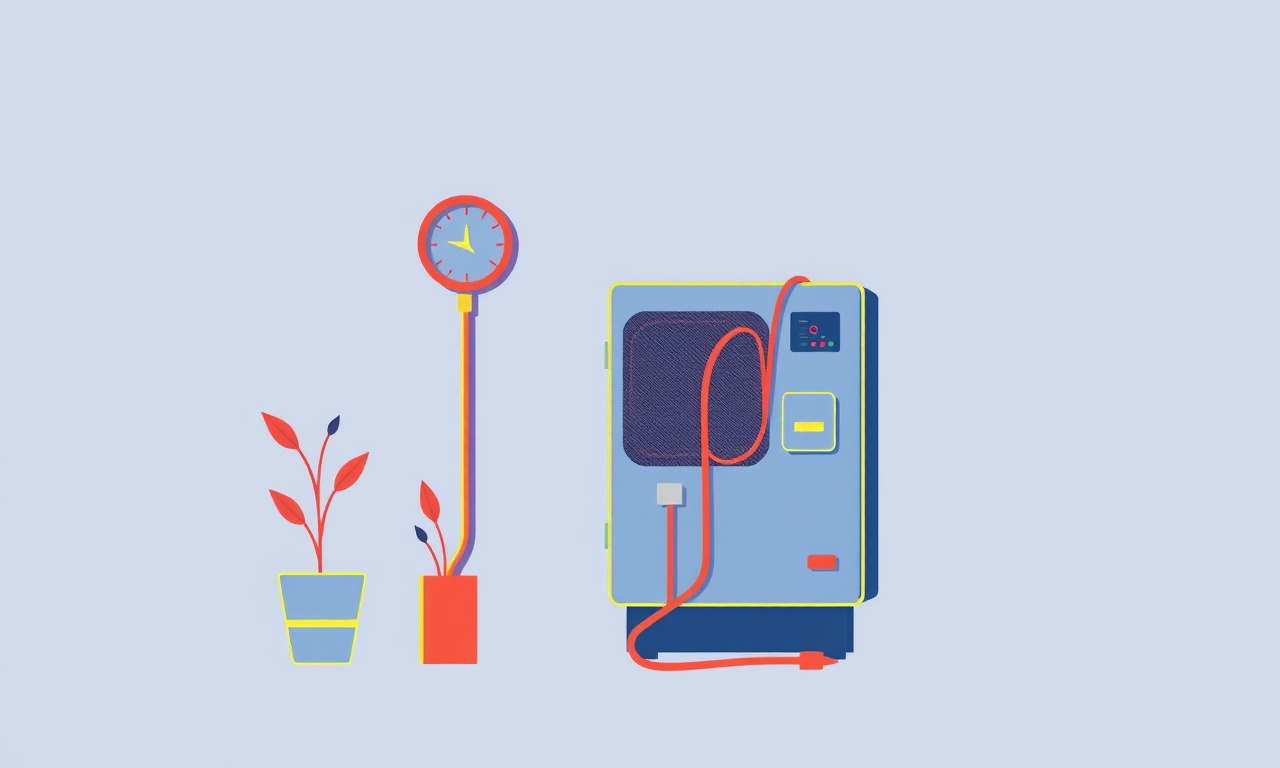
Introduction
When a Trane TH‑1400 electric heater begins to cycle at low voltage, the result is a noticeable drop in heating performance, longer run times, and in some cases, premature wear on the unit. Low‑voltage cycling can stem from a variety of electrical or mechanical issues, and resolving it quickly restores comfort and protects the heater’s lifespan.
Below is a comprehensive guide that walks through the fundamentals of the problem, lists common culprits, and provides a step‑by‑step procedure to clear low‑voltage cycling safely and effectively.
Understanding Low‑Voltage Cycling
Electric heaters, like the Trane TH‑1400, rely on a stable 240‑volt supply to maintain consistent operation. If the voltage dips below the unit’s set‑point—often around 210 V to 220 V for this model—the heater’s control board shuts it down to protect internal components. Once the voltage recovers, the unit restarts, resulting in a rapid on‑off pattern known as low‑voltage cycling.
Why the Voltage Drops
- Loose or corroded connections in the power feed or internal wiring.
- Shared circuits with high‑current appliances that draw sudden surges.
- Electrical panel problems such as a failing breaker or a loose bus bar.
- Power supply fluctuations from the utility or a faulty transformer in the building.
- Internal component failure—e.g., a malfunctioning control board or thermostat that mis‑reads voltage.
Common Causes of Low‑Voltage Cycling
| Cause | Typical Symptoms | Quick Check |
|---|---|---|
| Worn or corroded terminal connections | Intermittent heating, audible clicking | Inspect terminals for oxidation or loose screws |
| Shared circuit with heavy loads | Other devices behave erratically | Verify load rating of the circuit |
| Faulty breaker or panel bus bar | Voltage sags when the heater turns on | Test breaker continuity and bus bar integrity |
| Utility voltage fluctuations | Voltage drops seen on a meter when any load changes | Compare with a second meter at a separate outlet |
| Control board or thermostat failure | Heater stays off despite proper voltage | Swap with a known‑good board if available |
Safety Precautions
Before beginning any inspection or repair, observe these safety steps:
- Turn off the main power to the heater at the breaker panel.
- Verify that the circuit is de‑energized using a non‑contact voltage detector.
- Use insulated tools rated for 240 V.
- Wear appropriate PPE such as gloves and safety glasses.
- Work in a dry environment and keep moisture away from electrical components.
- If you are unsure or uncomfortable working with high voltage, call a licensed electrician.
Step‑by‑Step Guide to Clearing Low‑Voltage Cycling
1. Verify the Voltage Supply
- Locate a 240‑V outlet on the same circuit as the heater.
- Use a digital multimeter set to AC voltage to measure the supply while the heater is off.
- Record the voltage.
- If it reads below 210 V, the problem likely originates outside the heater.
- If it reads 210 V or higher, proceed to the next step.
2. Inspect the Heater’s Power Cable and Connections
- Remove the heater’s outer casing following the service manual instructions.
- Check the incoming power cord for cuts, fraying, or burn marks.
- Verify the clamp and connector at the terminal block:
- Tighten any loose screws.
- Clean corroded terminals with a brass brush.
- Re‑apply a thin layer of dielectric grease if needed.
3. Test the Heater’s Internal Wiring
- Look for visible signs of damage (burnt insulation, broken conductors).
- Use a continuity tester on all pairs of wires to ensure no breaks.
- Measure resistance across the heating elements to confirm they are within spec (typically 10 Ω to 15 Ω for a 1400 W load at 240 V).
- Replace any damaged conductors or elements as required.
4. Evaluate the Circuit Breaker and Panel
- Check the breaker’s condition: does it feel loose or show signs of wear?
- Test the breaker by swapping it with a similar unit on a known‑good circuit.
- Inspect the bus bars for corrosion or loose connections.
- If the breaker or bus bar is faulty, replace it following panel specifications.
5. Examine the Control Board and Thermostat
- Open the heater’s control panel and look for burnt components or swollen electrolytic capacitors.
- Verify the voltage sensor on the board: use a multimeter to confirm it reports the same 240 V as the external meter.
- Swap the thermostat with a calibrated unit to rule out mis‑reading.
- If the control board fails the voltage reading or displays fault codes, replace it with a Trane‑approved part.
6. Re‑assemble and Retest
- Once all components have been inspected and repaired, re‑assemble the heater carefully.
- Restore power at the breaker and monitor the heater’s operation.
- Use a multimeter to confirm that the voltage remains stable during operation.
- Record the heater’s run time; a healthy unit should maintain a consistent output without frequent cycling.
Testing and Verification
Continuous Voltage Monitoring
- Install a 24‑hour voltage logger on the heater’s circuit for at least 24 hours.
- Review the logged data to confirm that voltage dips below 210 V are no longer occurring.
Load Test
- Place the heater on a dedicated 240 V circuit for a test run.
- Observe whether cycling persists.
- If it stops, the issue was likely due to shared load or circuit over‑current.
Professional Diagnostic Equipment
- Some advanced diagnostic tools can read temperature profiles, phase imbalance, and current harmonics.
- If persistent issues remain after basic checks, consider contacting a service technician who can use these tools.
Maintenance Tips to Prevent Future Low‑Voltage Cycling
| Action | Frequency | Why It Helps |
|---|---|---|
| Clean terminal blocks | Every 12 months | Prevents corrosion and ensures good contact |
| Check breaker health | Annually | Early detection of failing breakers |
| Test voltage with a multimeter | Prior to use | Identifies supply problems early |
| Keep the heater clear of obstructions | Ongoing | Improves airflow and reduces heat‑related stress |
| Schedule annual professional inspection | Every 2‑3 years | Comprehensive review of all electrical and mechanical systems |
Conclusion
Low‑voltage cycling on the Trane TH‑1400 can stem from a variety of electrical or mechanical faults. By systematically checking the power supply, connections, internal wiring, breaker integrity, and control electronics, you can isolate and resolve the root cause. Adhering to safety protocols and performing regular maintenance ensures the heater continues to deliver reliable warmth without unnecessary cycling, preserving both comfort and equipment longevity.
Discussion (6)
Join the Discussion
Your comment has been submitted for moderation.
Random Posts

Reassessing the Audio Jack Dropout on LG Velvet 2
Explore why the LG Velvet 2's 3.5mm jack glitches, what triggers audio dropouts, user fixes, and LG's stance: essential insight for current and future Android phones.
1 year ago

Philips HP700 Fan Stalls Quietly Even At Low Speed Why This Happens And What To Do
Discover why your Philips HP700 quietly stalls at low speed, spot early signs, and fix the issue to keep steady airflow.
2 weeks ago

How to Stop Sharp LC-40M from Producing Audio Sync Issues While Gaming
Fix your Sharp LC-40M so game audio stays in sync. Learn quick settings tweaks, cable checks, and audio-output fixes that keep sound matching action for a flawless gaming experience.
6 months ago

Solve Arlo Pro 4 Wireless Connection Problems
Discover quick fixes for offline Arlo Pro 4 cameras. Check power, Wi, Fi, firmware, reset steps, and more get your live feed back up fast.
4 months ago

Panasonic D45 Dryer Timer Skips Final Drying Cycle
Discover why your Panasonic D45 dryer skips its final cycle, learn the symptoms, root causes, and easy fixes to keep clothes dry, save energy, and avoid extra runs.
5 months ago
Latest Posts

Fixing the Eufy RoboVac 15C Battery Drain Post Firmware Update
Fix the Eufy RoboVac 15C battery drain after firmware update with our quick guide: understand the changes, identify the cause, and follow step by step fixes to restore full runtime.
5 days ago

Solve Reolink Argus 3 Battery Drain When Using PIR Motion Sensor
Learn why the Argus 3 battery drains fast with the PIR sensor on and follow simple steps to fix it, extend runtime, and keep your camera ready without sacrificing motion detection.
5 days ago

Resolving Sound Distortion on Beats Studio3 Wireless Headphones
Learn how to pinpoint and fix common distortion in Beats Studio3 headphones from source issues to Bluetooth glitches so you can enjoy clear audio again.
6 days ago