Counteracting Unwanted Shutoff on the Baxi M90 Gas Heater
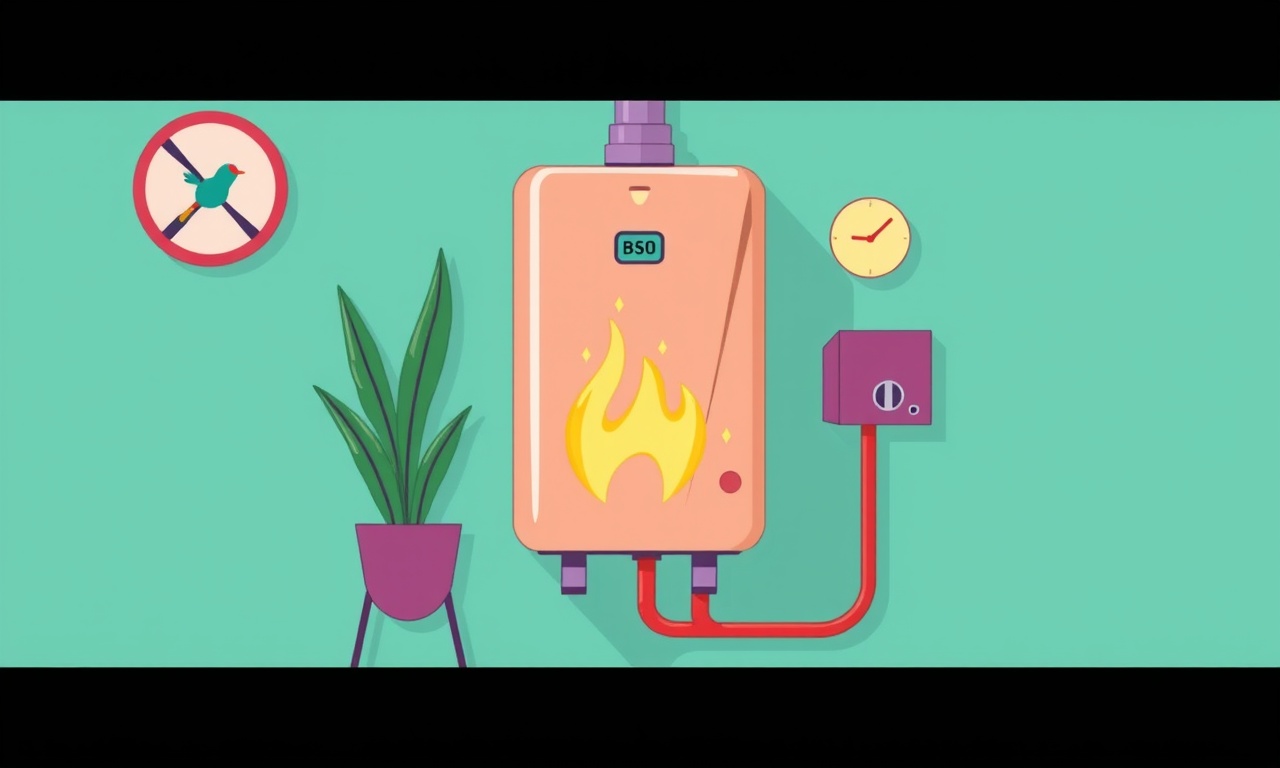
When a Baxi M90 gas heater unexpectedly shuts off, it can be unsettling. You might have been enjoying the steady warmth of your home, only to see the flame flicker out and a silent pause settle over the living space. Before panicking, remember that modern gas heaters are designed with multiple safety features that will cut power if something feels off. The shutdown you experience is not a random glitch but a deliberate protective action. Understanding why it happens, how to diagnose the root cause, and the steps to safely bring the heater back online can save you time, money, and a lot of cold.
Why Your Baxi M90 Might Shut Off
Gas heaters like the Baxi M90 use a combination of pressure, temperature, and flame‑sensing controls to determine when it is safe to operate. If any of these parameters falls outside a narrow window, the control board will trigger a shut‑off. Common reasons include:
- Gas supply issues – low pressure or a completely shut valve can prevent the burner from igniting.
- Venting problems – a blocked chimney or an obstruction in the vent line can cause harmful gases to build up, prompting the heater to shut down.
- Electrical faults – a bad connection, a blown fuse, or a fault in the thermostat wiring can cause the control board to go into safe mode.
- Faulty sensors – the flame sensor or pressure sensor may read incorrectly, thinking the heater is unsafe.
- Control board glitches – a software hiccup or memory error can make the system believe a fault exists when it does not.
Knowing which category your problem falls into is the first step toward a quick resolution.
Preparing for Troubleshooting
Before you touch any part of the heater, follow these safety precautions:
- Turn off the main power supply – switch off the circuit breaker or remove the plug from the wall outlet.
- Verify the gas supply is off – close the main gas valve to avoid accidental leaks.
- Gather the right tools – you will need a flashlight, a screwdriver set, a pressure gauge, and a multimeter.
- Read the owner’s manual – the Baxi M90 manual provides specific codes for error messages and recommended diagnostic sequences.
- Note any error codes – if the display shows a code (e.g., E01, E02), jot it down; these codes will guide you through the problem.
Once you have prepared, you can begin the systematic inspection.
Checking the Gas Supply
Low or interrupted gas flow is a frequent cause of unwanted shutoffs.
- Locate the main gas valve – it is usually near the heater or at the wall where the gas line enters the house.
- Close the valve – turn it fully shut. This confirms that the shutoff was not caused by the gas line.
- Open the valve again – turn it fully on. If the heater operates, the valve or its wiring may have been partially obstructed.
- Use a pressure gauge – attach it to the line near the valve and check for the manufacturer's recommended pressure (often around 6–8 psi for domestic gas heaters). If the pressure is below spec, you may need a professional to adjust the regulator.
If the pressure is within limits, move to the venting system.
Inspecting the Venting System
A blocked vent can create dangerous carbon monoxide buildup, prompting an automatic shutoff.
- Check the chimney or vent pipe – look for obstructions such as bird nests, leaves, or debris.
- Ensure the flue is clear – use a chimney brush to remove soot and creosote buildup.
- Verify the vent opening – the draft hood should be unobstructed and oriented correctly.
- Listen for airflow – when the heater is off, gently tap the vent pipe; a clear thud indicates an open vent, while a dull sound may signify blockage.
If the vent is clean but the heater still shuts down, the problem may lie deeper in the control logic.
Testing Electrical Connections
Electrical faults can cause the heater to misinterpret a safe state.
- Inspect the power cable – look for frayed wires or signs of wear.
- Check the main fuse – locate it in the control panel; if it’s blown, replace it with an identical one.
- Measure voltage at the terminals – using a multimeter, confirm a steady 120 V (or the rated voltage) reaches the control board.
- Look for loose wiring – particularly at the thermostat and the flame sensor connections.
- Re‑screw any loose terminals – ensure each screw is snug but not overtightened.
If the electrical checks come back clean, the heater’s sensors may be at fault.
Verifying the Flame Sensor
The flame sensor ensures that the heater only operates when the burner is lit. A dirty or damaged sensor can falsely trigger a shutdown.
- Locate the sensor – it is usually a small metal rod near the flame zone.
- Clean it gently – use a soft brush or a cotton swab dipped in isopropyl alcohol. Avoid touching the sensor with your bare hands; oil from skin can affect readings.
- Check the wiring – ensure the sensor’s cable is intact and not kinked.
- Run a test – after cleaning, power the heater back on and observe whether the flame ignites and remains steady.
If cleaning does not help, consider replacing the sensor. Replacement parts can be ordered from Baxi’s authorized distributors.
Evaluating the Pressure Sensor
A pressure sensor monitors the gas pressure entering the heater. If it fails or reads incorrectly, the system may shut down.
- Identify the sensor – it is typically mounted on the gas line before the burner.
- Use a pressure gauge – confirm the line pressure again; a pressure sensor reading of “0” or “high” indicates a fault.
- Inspect for corrosion – corrosion can impede sensor function.
- Replace if necessary – contact Baxi support for a genuine replacement part.
An accurate pressure sensor is critical for safe operation.
Resetting the Heater
After addressing the suspected cause, reset the heater:
- Re‑enable power – switch the circuit breaker back on or plug the unit in.
- Turn the gas valve to the “on” position – ensure it is fully open.
- Press the reset button – most Baxi heaters have a red reset button on the front panel.
- Observe the display – a green LED or the word “ON” indicates a successful reset.
- Allow the heater to reach operating temperature – wait a few minutes for the pilot light to stabilize.
If the heater still shuts off, note any error codes that appear and consult the manual for code meanings.
Performing Routine Maintenance
Even when the heater is running normally, regular upkeep can prevent future shutoffs.
- Clean the burner – remove soot and debris from the combustion chamber weekly.
- Check the vent annually – ensure it remains free of obstructions.
- Replace the filter – if your model has a dust filter, replace it according to the manufacturer’s schedule.
- Inspect the pilot flame – it should be steady and blue; a yellow flame indicates improper combustion.
- Test the thermostat – verify it accurately controls the room temperature.
Document each maintenance session in a log; this helps track patterns and anticipate issues before they become serious.
Safety Tips for DIY Checks
While many of the troubleshooting steps above are safe for homeowners, keep these cautions in mind:
- Never work on a live gas line – always shut off the gas before inspection.
- Do not touch the flame sensor with bare hands; oils can impair its function.
- Avoid using metal tools near the flame – they can spark and ignite combustible gases.
- Wear protective gloves when cleaning soot or debris to protect your skin from irritation.
- Keep a fire extinguisher nearby – in the unlikely event of a fire, you’ll be ready to act quickly.
If at any point you feel uncertain, pause and call a professional.
When to Call a Professional
Even with diligent troubleshooting, some problems require expert intervention:
- Persistent error codes – if the heater repeatedly shows the same code after multiple resets, it may signal a deeper fault.
- Suspected gas leaks – a sweet smell or sudden pressure drop warrants an inspection by a licensed gas technician.
- Complex electrical faults – high-voltage diagnostics should be left to certified electricians.
- Venting issues involving masonry or chimneys – specialists can assess structural integrity and safety compliance.
- Control board failures – replacement often requires specialized parts and technical expertise.
Professional service ensures that repairs are done to code and that future operation remains safe.
Final Thoughts
Unwanted shutoffs on the Baxi M90 are not mysterious—they are safety mechanisms responding to real, detectable faults. By following a structured diagnostic approach—checking gas supply, venting, electrical connections, and sensors—you can often identify and correct the issue yourself. Routine maintenance and attention to error codes further reduce the likelihood of sudden outages. However, remember that safety comes first; if you encounter signs of gas leaks or electrical hazards, stop work immediately and contact qualified technicians.
With the right knowledge and tools, you can keep your Baxi M90 running reliably, providing warmth and comfort for your household without interruption.
Discussion (2)
Join the Discussion
Your comment has been submitted for moderation.
Random Posts

Analyzing iPhone 13 Pro Max Apple Pay Transaction Declines After Software Update
After the latest iOS update, iPhone 13 Pro Max users see more Apple Pay declines. This guide explains the technical cause, how to diagnose the issue, and steps to fix payment reliability.
2 months ago

Dyson AM15 Mist Not Spreading What Causes It And How To Repair
Find out why your Dyson AM15 Mist isn’t misting, learn the common causes, and follow our step, by, step guide to restore full misting performance quickly.
2 months ago

Adjusting the Neato Botvac D6 for Unexpected Cleaning Pause
Learn why your Neato Botvac D6 pauses, diagnose the issue, and tweak settings for smooth, uninterrupted cleaning.
11 months ago

Quelling LG OLED G1 Picture Loop at Startup
Stop the LG OLED G1 picture loop that stutters at startup, follow these clear steps to diagnose software glitches, adjust settings, and restore a smooth launch every time.
4 months ago

Resolving Room Acoustics Calibration on Samsung HW Q990T
Calibrate your Samsung HW, Q990T to your room's acoustics and unlock true cinema-quality sound, every dialogue and subtle score becomes crystal clear.
1 month ago
Latest Posts

Fixing the Eufy RoboVac 15C Battery Drain Post Firmware Update
Fix the Eufy RoboVac 15C battery drain after firmware update with our quick guide: understand the changes, identify the cause, and follow step by step fixes to restore full runtime.
5 days ago

Solve Reolink Argus 3 Battery Drain When Using PIR Motion Sensor
Learn why the Argus 3 battery drains fast with the PIR sensor on and follow simple steps to fix it, extend runtime, and keep your camera ready without sacrificing motion detection.
5 days ago

Resolving Sound Distortion on Beats Studio3 Wireless Headphones
Learn how to pinpoint and fix common distortion in Beats Studio3 headphones from source issues to Bluetooth glitches so you can enjoy clear audio again.
6 days ago