Fix Bose SoundLink Flex Unbalanced Bass at High Volume
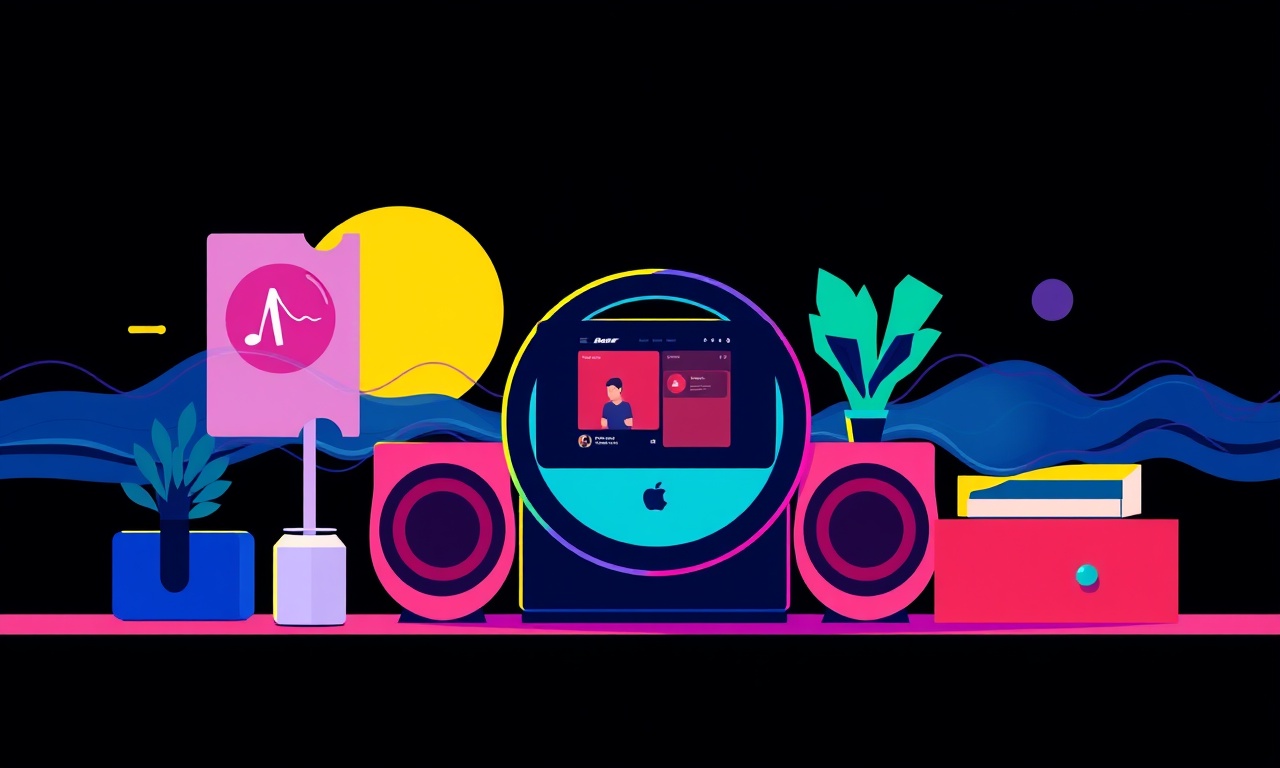
Understanding the Unbalanced Bass Issue
The Bose SoundLink Flex is praised for its rugged design and 360‑degree sound, yet many owners notice that the bass can become thin or uneven when the volume is turned up high. This problem is frustrating because the speaker is marketed as a balanced, portable solution for outdoor parties, backyard gatherings, and indoor listening alike. Before you decide to return the unit or give up on high‑volume listening, it helps to understand why the bass may feel unbalanced and what steps you can take to restore a fuller low‑frequency response.
Why Bass Can Feel Thin at High Volume
- Driver limitations – The Flex uses a single 2.25‑inch driver with a passive radiator. When pushed hard, the driver can reach its mechanical limits, causing distortion or a loss of low‑frequency definition.
- Power management – Bose’s internal amplifiers protect the speaker from overheating by reducing output in certain frequency bands as the temperature rises. This protective compression often targets the bass region first.
- Acoustic environment – Hard surfaces, open spaces, and the speaker’s orientation can all affect how bass waves interact with the room. At low volumes the effect is subtle, but at higher volumes the room’s reflections become more pronounced, making the bass seem uneven.
- Firmware settings – The SoundLink Flex relies on software algorithms for equalization. An outdated firmware version may contain a less optimal EQ curve that under‑emphasizes the low end at high volume.
Understanding these factors gives you a roadmap for troubleshooting. You can address the problem on three levels: hardware placement, software configuration, and preventative maintenance.
Diagnosing the Problem
Before you start adjusting settings or moving the speaker around, take a moment to verify that the issue is indeed an unbalanced bass response and not another symptom such as distortion, clipping, or a malfunctioning driver.
Listening Test
- Select a familiar track – Choose a song with a clear, consistent bass line that you know well. Electronic dance music, hip‑hop, or classic rock with a steady kick drum works well.
- Play at low volume – Listen for a balanced bass tone. Take note of the volume level where the bass sounds natural.
- Increase the volume gradually – As you approach 70‑80 % of the maximum, pay attention to any loss of depth, muddiness, or abrupt changes in bass volume.
- Note the exact point – If you can identify a specific volume range where the bass drops off, that information will help you fine‑tune the speaker’s settings.
Checking Firmware
The latest firmware often includes improvements to the equalizer and power management. Open the Bose Connect app on your phone, navigate to the device settings, and verify that the SoundLink Flex is running the most recent version. If an update is available, apply it before moving on to more involved steps.
Visual Inspection
Even though the Flex is sealed, it’s worth checking the exterior for any signs of blockage or damage:
- Port clearance – The passive radiator vent can become clogged with dust, sand, or small debris. A blocked vent reduces the speaker’s ability to produce deep bass.
- Physical damage – Look for dents or cracks near the driver area. Structural damage can affect driver movement and cause uneven sound.
- Battery status – Low battery levels can trigger aggressive power saving, which may limit bass output at high volume.
If any of these issues are present, address them first. Cleaning the vent with a soft brush and ensuring a fully charged battery often yields immediate improvements.
Software Solutions
Bose provides a limited but effective set of software tools for adjusting the SoundLink Flex’s sound profile. While the app does not expose a full graphic equalizer, you can still manipulate bass response through preset modes and custom EQ shortcuts.
Using Built‑In Sound Modes
- Open the Bose Connect app – Select your SoundLink Flex from the device list.
- Navigate to “Sound Settings.” – Here you will see three preset modes: “Standard,” “Bass Boost,” and “Clear Voice.”
- Choose “Bass Boost.” – This mode raises low‑frequency gain across the board. Activate it and test the speaker at the volume level where you previously noticed bass loss.
- Fine‑tune with “Custom EQ (if available).” – Some newer firmware versions add a simple slider for low‑mid frequencies. Shift the slider slightly upward to give the bass a subtle lift without overloading the driver.
Creating a Custom Profile
If your app version supports user‑defined presets, follow these steps:
- Start with “Standard” – This provides a neutral baseline.
- Adjust the low‑frequency slider – Move it 2‑3 dB up. Avoid large increases that could cause distortion at high volume.
- Save the profile – Name it “Bass Fix” for easy access.
- Test across multiple tracks – Listen to a variety of music genres to ensure the adjustment works universally.
Resetting to Factory Settings
Sometimes the speaker’s internal memory may hold corrupted EQ data. A reset can clear these anomalies:
- Power off the Flex – Hold the power button for 5 seconds until the LED turns off.
- Press and hold the Bluetooth and Volume‑Up buttons simultaneously – Keep them pressed for about 10 seconds. The LED will flash, indicating a factory reset.
- Reconnect via the app – Reapply the “Bass Boost” or custom profile and re‑test.
Optimizing Placement and Environment
Physical placement has a profound impact on how the Flex reproduces bass, especially at high volume. The speaker is designed for omnidirectional sound, but bass waves are longer and more susceptible to interference from nearby objects.
Ideal Positioning
- Use a stable, flat surface – Placing the Flex on a tabletop or a sturdy outdoor table prevents unwanted vibrations that can muddy bass.
- Elevate the speaker slightly – A small riser or a stack of coasters can help the low frequencies develop fully before hitting the floor.
- Avoid corners in small rooms – While corners can boost bass, they also cause resonances that make the bass sound boomy and uneven at higher power levels.
- Face the speaker toward the listening area – Even though the Flex radiates sound in all directions, directing the front toward the audience ensures the passive radiator contributes effectively.
Outdoor Tips
When using the Flex outdoors, consider the following to preserve bass integrity:
- Place the speaker on a non‑reflective surface – Grass, sand, or a wooden deck works better than concrete, which can reflect bass waves back into the driver.
- Guard against wind – Strong wind can interfere with the passive radiator’s movement, temporarily reducing bass output. Shield the vent with a lightweight windscreen if needed.
- Use a portable speaker stand – A short stand keeps the driver clear of ground interference while still being easy to transport.
Room Acoustics
If you primarily use the Flex indoors, you can improve bass response by managing room acoustics:
- Add soft furnishings – Curtains, rugs, and upholstered chairs absorb excess high‑frequency reflections, allowing the bass to stand out more clearly.
- Avoid overly reflective surfaces – Glass tables and polished floors bounce sound, which can blur the bass at high volume.
- Consider a bass trap – In a dedicated listening space, a small corner bass trap helps smooth out low‑frequency peaks, leading to a more even bass feel.
Advanced Tweaks and External Accessories
For users who like to dig deeper, there are a few advanced techniques and accessories that can further address unbalanced bass on the SoundLink Flex.
Using an External Equalizer
A portable Bluetooth equalizer or a third‑party app on your phone can give you finer control over the frequency spectrum:
- Select an app with a graphic EQ – Look for options that allow at least five-band control.
- Raise the 60 Hz and 120 Hz bands – Increase them by 2‑4 dB, listening carefully for any signs of distortion.
- Adjust the 250 Hz band – If the bass feels muddy, slightly lower this band to clean up the low‑mid region.
Incorporating a Subwoofer
While the Flex is not designed to be paired with external subwoofers, a small, battery‑powered sub can complement it for large gatherings:
- Choose a subwoofer with a wireless input – Connect it via Bluetooth to the same device as the Flex, ensuring sync.
- Set the subwoofer’s volume low – The goal is to reinforce the low end without overwhelming the Flex’s own driver.
- Balance the two sources – Play a test track and adjust both volumes until the bass feels full and seamless.
Modifying Battery Settings
If you notice that the bass cuts off mainly when the battery is low, you can mitigate the issue by:
- Keeping the battery above 30 % – The internal power management is less aggressive in this range.
- Using a fast charger – A full charge before extended high‑volume use ensures the internal amplifiers have enough headroom.
Maintenance Practices for Consistent Bass Performance
Regular care helps the SoundLink Flex maintain its acoustic balance over time.
Cleaning the Passive Radiator
- Turn off the speaker and disconnect any power source.
- Use a soft brush (such as a clean paintbrush) to sweep away dust from the vent.
- Apply a light burst of compressed air – Hold the can at a safe distance to avoid damaging the diaphragm.
- Wipe the exterior with a micro‑fiber cloth – Remove fingerprints that can affect acoustic performance.
Battery Care
- Avoid deep discharge – Try not to let the battery drop below 10 % before recharging.
- Store at moderate temperature – Extreme cold or heat can degrade battery health, which in turn can affect power delivery to the driver.
- Calibrate the battery occasionally – Fully charge, then let the speaker run down to auto‑shutoff, and repeat once a month.
Firmware Updates
- Check the Bose Connect app monthly – Firmware releases are infrequent but may include crucial improvements to the EQ and power management algorithms.
- Backup custom settings – Before updating, note any custom EQ or preset profiles you have created, as they may be reset.
When Professional Help Is Needed
If you have tried the software adjustments, placement optimization, cleaning, and maintenance steps without seeing lasting improvement, the issue may stem from hardware failure.
Signs of a Hardware Problem
- Persistent distortion at high volume – A crackling or buzzing sound that does not improve with EQ changes.
- Visible damage to the driver area – Cracks, dents, or a loose grille.
- Unusual heating – The speaker becomes excessively hot to the touch during extended high‑volume sessions.
Warranty and Service
- Verify warranty status – Bose typically offers a one‑year limited warranty. Register your device on the Bose website if you have not already done so.
- Contact Bose Support – Provide the serial number, a description of the issue, and the steps you have already taken.
- Consider authorized repair centers – If the speaker is out of warranty, an authorized service center can replace the driver or internal amplifier at a reasonable cost.
Summary of Key Actions
- Update firmware – Always start with the latest software version to ensure optimal internal EQ.
- Use “Bass Boost” or a modest custom EQ – Raise low‑frequency gain by a few decibels, avoiding excessive boosts that cause distortion.
- Position the speaker wisely – Flat, stable surfaces, slight elevation, and avoiding corners help the bass develop evenly.
- Maintain the passive radiator – Keep the vent clean and free from blockage.
- Mind battery health – A well‑charged battery reduces aggressive power limiting that can thin out bass.
- Employ external tools cautiously – Portable equalizer apps or a modest subwoofer can enhance bass when used responsibly.
- Seek professional repair if the problem persists after all troubleshooting steps.
By following these guidelines, you can restore a balanced, punchy bass response from your Bose SoundLink Flex even at the highest volumes. The speaker’s rugged design and reliable engineering are fully capable of delivering a rich low‑end foundation—once you give it the right environment, settings, and care. Enjoy powerful, even bass wherever you take your Flex, from backyard barbecues to living‑room dance parties.
Discussion (12)
Join the Discussion
Your comment has been submitted for moderation.
Random Posts

Analyzing iPhone 13 Pro Max Apple Pay Transaction Declines After Software Update
After the latest iOS update, iPhone 13 Pro Max users see more Apple Pay declines. This guide explains the technical cause, how to diagnose the issue, and steps to fix payment reliability.
2 months ago

Dyson AM15 Mist Not Spreading What Causes It And How To Repair
Find out why your Dyson AM15 Mist isn’t misting, learn the common causes, and follow our step, by, step guide to restore full misting performance quickly.
2 months ago

Adjusting the Neato Botvac D6 for Unexpected Cleaning Pause
Learn why your Neato Botvac D6 pauses, diagnose the issue, and tweak settings for smooth, uninterrupted cleaning.
11 months ago

Quelling LG OLED G1 Picture Loop at Startup
Stop the LG OLED G1 picture loop that stutters at startup, follow these clear steps to diagnose software glitches, adjust settings, and restore a smooth launch every time.
4 months ago

Resolving Room Acoustics Calibration on Samsung HW Q990T
Calibrate your Samsung HW, Q990T to your room's acoustics and unlock true cinema-quality sound, every dialogue and subtle score becomes crystal clear.
1 month ago
Latest Posts

Fixing the Eufy RoboVac 15C Battery Drain Post Firmware Update
Fix the Eufy RoboVac 15C battery drain after firmware update with our quick guide: understand the changes, identify the cause, and follow step by step fixes to restore full runtime.
5 days ago

Solve Reolink Argus 3 Battery Drain When Using PIR Motion Sensor
Learn why the Argus 3 battery drains fast with the PIR sensor on and follow simple steps to fix it, extend runtime, and keep your camera ready without sacrificing motion detection.
5 days ago

Resolving Sound Distortion on Beats Studio3 Wireless Headphones
Learn how to pinpoint and fix common distortion in Beats Studio3 headphones from source issues to Bluetooth glitches so you can enjoy clear audio again.
6 days ago