Fixing a Faulty Thermostat on the GE 8500 Space Heater
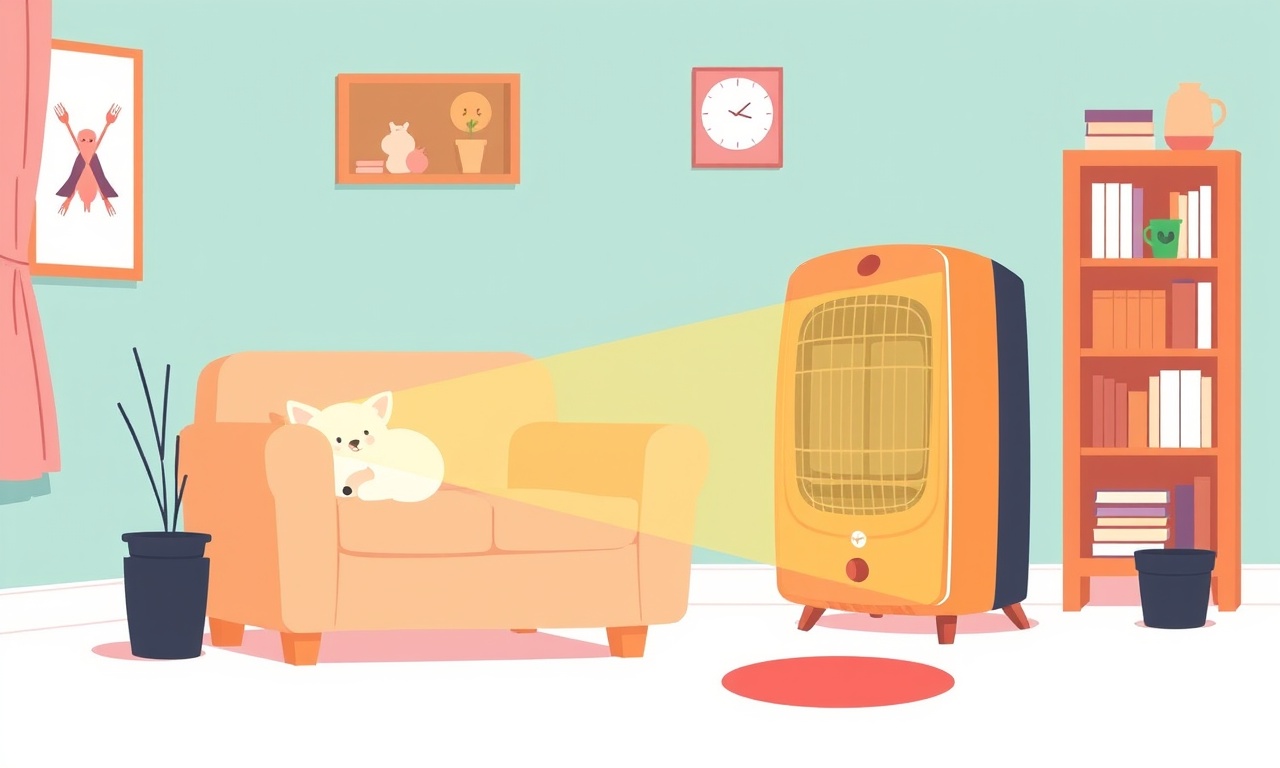
When the GE 8500 space heater stops responding to temperature settings, a faulty thermostat is a common culprit. Replacing the thermostat can restore reliable heat and keep the unit safe to use. This guide walks you through the process step by step, covering safety precautions, the tools you’ll need, how to identify and test the thermostat, and how to reinstall the unit correctly.
Introduction
The GE 8500 is a popular electric space heater known for its quick heating and adjustable thermostat. Over time, the internal temperature sensor—usually a thermistor or bimetallic strip—can degrade, causing the heater to overheat, shut down, or fail to turn on. Replacing this component is usually inexpensive and can bring the heater back to life. If you’re comfortable working with electrical appliances and have a basic tool kit, you can perform the repair yourself.
The instructions below assume you have a basic understanding of household electrical safety. If you have any doubts, consult a professional electrician.
Tools and Materials Needed
- Small Phillips head screwdriver
- Flathead screwdriver
- Non‑contact voltage tester
- Replacement thermostat (specific to GE 8500; check the model number)
- Wire strippers
- Heat‑shrink tubing or electrical tape
- Clean cloth
- Optional: multimeter (for more advanced testing)
All tools are common in most home repair kits. Keep them in a dry, organized space during the repair.
Safety First
- Unplug the heater from the wall outlet. Let it sit for at least 10 minutes to ensure all components have cooled.
- Verify the outlet is dead by testing with a non‑contact voltage tester. This eliminates the risk of accidental shock.
- Wear protective gloves if you’re working in a dusty or cramped space.
- Keep a fire extinguisher nearby—always good practice when working with electrical appliances.
These steps reduce the risk of injury or damage to the unit.
Disassembling the Heater
The GE 8500’s case is held together by a series of screws along the rear edge and a few screws on the front panel.
Removing the Outer Cover
- Turn the heater to the back.
- Locate the rear screws. Use the Phillips screwdriver to remove them.
- Slide the front panel upward or sideways (depending on design) to expose the internal components.
When you lift the panel, be gentle with the wires that may still be connected to the thermostat housing. Keep a photo or diagram in mind—many users find it helpful to take a picture before removing any parts.
Identifying the Faulty Thermostat
The thermostat in the GE 8500 is typically mounted on the heater’s heating element or on the inside of the casing. It’s usually a small rectangular module with a few wires attached.
- Locate the module: Look for a small plastic or metal housing with three or four exposed terminals.
- Check for obvious damage: Burn marks, melted plastic, or a visible crack indicate a failed thermostat.
- Note the wiring: Write down or photograph how each wire connects to the terminals. This will help you install the new thermostat correctly.
If the unit has a bimetallic strip instead of a thermistor, it may look like a thin metal piece that bends as it heats. Damage can be identified by a broken or dislodged strip.
Testing the Thermostat
If you have a multimeter, you can confirm the thermostat’s failure before ordering a replacement.
Testing a Thermistor
- Set the multimeter to the resistance range (ohms).
- Touch the probes to the two terminals of the thermostat.
- At room temperature (about 20 °C), a good thermistor should read around 10 kΩ.
- Warm the thermistor gently with a hair dryer and note the resistance change.
- A working thermistor will drop to a few hundred ohms at high temperature.
- If the resistance stays constant or is extremely low/high, the part is faulty.
Testing a Bimetallic Strip
Bimetallic strips do not have measurable resistance; instead, they bend when heated.
- Visually inspect the strip while the heater is warm (but never touch the heating element).
- If it has not bent or has snapped, replace it.
If you lack a multimeter, you can skip the test—just proceed with a replacement based on visual inspection.
Replacing the Thermostat
Removing the Old Unit
- Disconnect the wires from the thermostat terminals.
- If the wires are crimped, use the flathead screwdriver to pry the connector off.
- If the thermostat is glued or screwed in place, carefully pry it free.
- Remove any mounting brackets if present.
Installing the New Thermostat
- Position the new thermostat in the same location, aligning the terminals.
- Reconnect the wires exactly as they were on the old unit.
- For each wire, check the color or label and match it to the corresponding terminal.
- If the wires are stripped or frayed, strip a fresh 1/8 inch of insulation using wire strippers.
- Solder the wires if required by the new thermostat’s design.
- For a simple plug‑in thermostat, a crimp connector may suffice.
- Once wired, secure the thermostat with heat‑shrink tubing or electrical tape to prevent accidental short circuits.
Always double‑check that no metal parts are exposed and that all connections are tight.
Reassembling the Heater
- Slide the front panel back into place.
- Replace all screws you removed earlier, tightening them securely but not over‑tightening.
- Ensure the heater sits level on its base; a tilted unit can affect airflow.
Testing the Heater
After reassembly, test the heater to confirm the repair succeeded.
- Plug the heater into a grounded outlet.
- Set the thermostat to a high temperature setting.
- Observe the heating element for a few minutes.
- The heater should start, stay on, and shut off at the correct temperature.
- Listen for any unusual noises. A properly functioning heater should be quiet.
- If the heater does not turn on or turns off immediately, double‑check the wiring connections.
If the heater operates normally, congratulations—you’ve fixed the thermostat!
Troubleshooting Common Issues
| Symptom | Possible Cause | Fix |
|---|---|---|
| Heater does not start | Wiring disconnected | Reconnect or replace faulty wiring |
| Heater turns off immediately | Thermostat still faulty | Verify replacement installed correctly |
| Heater stays on forever | Thermostat not sensing temperature | Replace thermostat with correct part |
| Heater makes loud noise | Loose components | Tighten screws, secure internal parts |
When in doubt, consult the GE 8500 manual or contact GE customer support for part numbers and wiring diagrams.
Maintenance Tips to Prolong Heater Life
- Keep the unit clean: Dust can block airflow, causing overheating. Wipe the surface with a dry cloth periodically.
- Check the thermostat annually: Inspect for visible wear or damage.
- Avoid covering the vents: Restricted airflow can damage internal components.
- Use the heater in a well‑ventilated area: Prevents heat buildup and fire hazards.
By following these simple steps, you can keep the heater running safely for many seasons.
Final Thoughts
Replacing a faulty thermostat in the GE 8500 space heater is a straightforward task that anyone with basic DIY skills can complete. The process involves unplugging the unit, carefully removing the old thermostat, installing a new one, and reassembling the heater. Always follow safety guidelines, double‑check your connections, and test the heater before using it again.
A properly functioning thermostat not only restores comfort but also ensures energy efficiency and safety. If you encounter any problems during the repair, don’t hesitate to seek professional assistance. With a few simple tools and a bit of patience, your GE 8500 can return to delivering warm, reliable heat for your home.
Discussion (11)
Join the Discussion
Your comment has been submitted for moderation.
Random Posts

Addressing Apple iPhone 14 Pro Max Battery Drain During Gaming Sessions
Learn why iPhone 14 Pro Max batteries drain during gaming, how to diagnose the issue, and practical tweaks to keep you playing longer with less power loss.
5 months ago

Curing iPhone 14 Plus Charging Port Wear After Daily Fast Charge Cycles
Fast charging can loosen your iPhone 14 Plus port. Learn to spot slow charging and loose cables, then fix it with simple home tricks or long, term prevention.
6 months ago
Xiaomi Mi SmartGlasses 3 Eye Tracking Error Fix
Fix the eye, tracking issue on Mi SmartGlasses 3 with this step, by, step guide to diagnose, clear errors, and restore functionality without repair.
1 year ago

Overcoming Sony X900H Color Saturation Drift During HDR Playback
Discover how to spot and fix color saturation drift on your Sony X900H during HDR playback, tune settings, correct HDR metadata, and keep your scenes vivid and natural.
4 months ago

Remediating Signal Dropout on Bowers & Wilkins PX8 Noise Cancelling Headphones
Discover why the Bowers & Wilkins PX8 may drop sound and how to fix it by tackling interference, low battery, outdated firmware, obstacles and Bluetooth settings for uninterrupted audio
1 week ago
Latest Posts

Fixing the Eufy RoboVac 15C Battery Drain Post Firmware Update
Fix the Eufy RoboVac 15C battery drain after firmware update with our quick guide: understand the changes, identify the cause, and follow step by step fixes to restore full runtime.
5 days ago

Solve Reolink Argus 3 Battery Drain When Using PIR Motion Sensor
Learn why the Argus 3 battery drains fast with the PIR sensor on and follow simple steps to fix it, extend runtime, and keep your camera ready without sacrificing motion detection.
5 days ago

Resolving Sound Distortion on Beats Studio3 Wireless Headphones
Learn how to pinpoint and fix common distortion in Beats Studio3 headphones from source issues to Bluetooth glitches so you can enjoy clear audio again.
6 days ago