Frigidaire FFMV2255 Microwave Emits Strange Smell - Diagnosis and Remedy
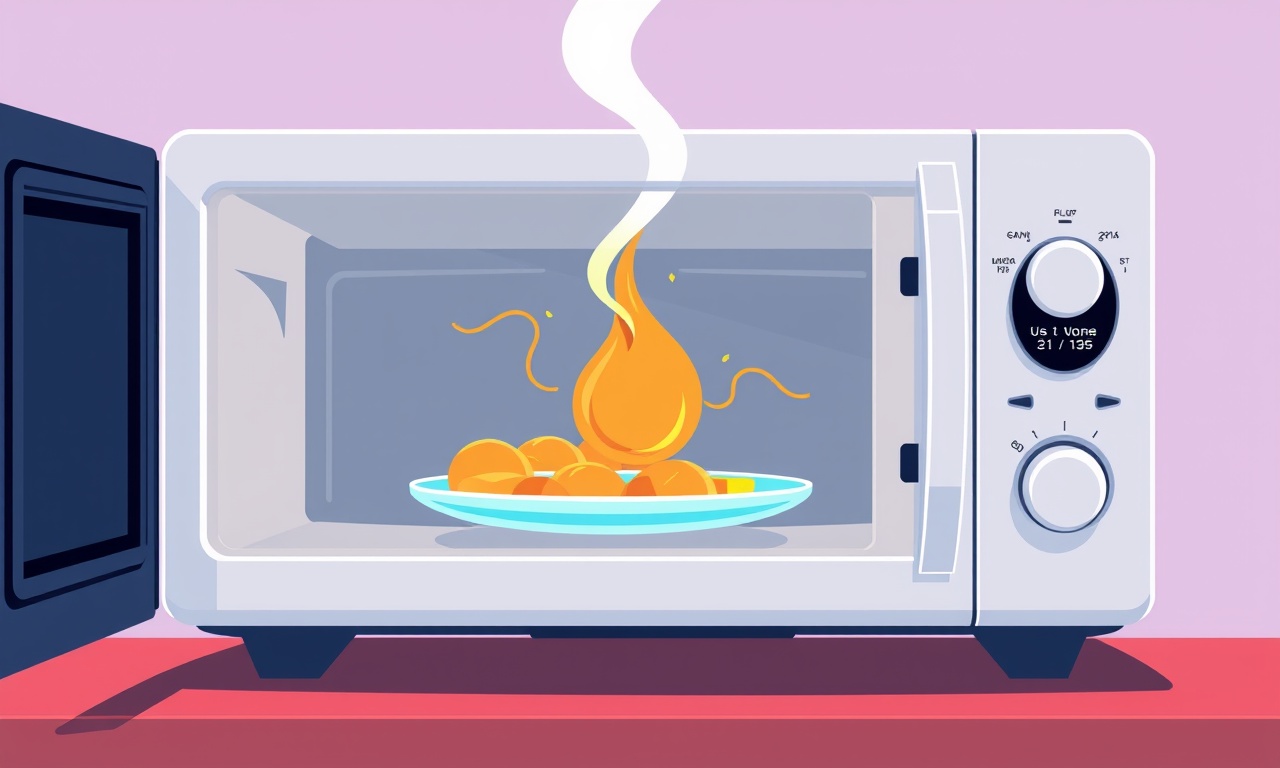
Introduction
A sudden, unpleasant odor coming from a kitchen microwave can be both confusing and concerning. When the smell is unfamiliar, it often prompts questions about safety, appliance health, and whether the unit can be repaired at home. This guide focuses on a specific model – the Frigidaire FFMV2255 – and provides a thorough diagnosis of possible causes for a strange smell, as well as clear, step‑by‑step remedies. By following the procedures outlined below, you can identify the source of the odor, take corrective action, and restore confidence in your microwave’s performance.
What the Smell Might Indicate
Not all odors are created equal. Understanding the character of the smell helps narrow down the culprit. Below are the most common descriptors and what they typically point to:
- Burnt plastic – A sharp, acrid scent that usually means a component has overheated or melted.
- Slightly sweet or caramelized – Often the result of food residue that has been left too long or cooked at a high temperature.
- Rancid or oily – Suggests that grease or oil has dripped onto the interior surfaces or the turntable motor.
- Metallic or chemical – Can be associated with a failing magnetron, transformer, or internal wiring.
Identifying the nature of the smell early on can save time and prevent unnecessary disassembly.
Common Sources of Unusual Odors
Food Residue
Even when the microwave appears clean, tiny splatters can accumulate on the walls, ceiling, or turntable. When these residues are reheated, they release odors that can be mistaken for a malfunction.
Overheating Components
The magnetron, which generates microwave energy, can become hot during prolonged use. If a fan fails or ventilation is blocked, the magnetron may overheat, producing a metallic or burnt smell.
Electrical Issues
Loose wiring, a failing capacitor, or a defective control board can emit a faint chemical odor when they begin to fail. In some cases, the smell may be accompanied by flickering lights or intermittent operation.
Turntable Motor and Gear Assembly
The motor that drives the turntable can accumulate dust and grease. When it runs hot, the motor housing or gears may give off a burnt plastic odor.
External Factors
A microwave placed too close to a stovetop, dishwasher, or other heat‑producing appliances may absorb odors from those sources. Additionally, if the vent grille is obstructed by cabinet doors or clutter, the appliance’s internal temperature can rise, leading to smell issues.
Step‑by‑Step Diagnosis
Step 1 – Safety First
- Unplug the microwave from the wall outlet.
- Allow at least five minutes for any residual heat to dissipate.
Step 2 – Visual Inspection
- Remove the turntable and glass tray. Check for food particles, grease, or burnt spots.
- Look inside the cavity for discoloration on the walls or ceiling.
- Examine the vent grille for dust buildup or blockages.
Step 3 – Clean the Interior
If any residue is visible, follow the cleaning procedure in the next section. After cleaning, run the microwave empty for one minute on high power. Note whether the smell persists.
Step 4 – Listen for Unusual Sounds
While the unit is running empty, pay attention to any humming, clicking, or buzzing that sounds abnormal. Strange noises can indicate motor strain or magnetron issues.
Step 5 – Check the Turntable Motor
- With the microwave unplugged, remove the turntable assembly.
- Inspect the motor housing for burnt marks or melted plastic.
- Gently rotate the motor shaft; it should turn smoothly without resistance.
Step 6 – Test the Door Seal
A compromised door gasket can allow microwaves to leak, causing the magnetron to work harder and overheat. Close the door and press lightly along the seal; you should feel a firm, even pressure.
Step 7 – Evaluate the Power Supply
If you have a multimeter and feel comfortable using it, check the voltage at the microwave’s power cord while the unit is plugged in (do not open the cabinet). Consistent 120 V (or 240 V for a dual‑voltage model) indicates a healthy power supply.
Step 8 – Decide on Further Action
- If the smell disappeared after cleaning, the issue was likely food residue.
- If the odor remains and you observed burnt marks on the motor or magnetron area, professional repair is recommended.
- If the smell is faint and the microwave operates normally, it may be a one‑time event caused by a small amount of food spillage that burned during a high‑power cycle.
Cleaning the Microwave Thoroughly
A clean interior not only eliminates odors but also improves cooking efficiency. Follow these steps for a deep clean:
-
Gather Supplies
- Soft kitchen sponge or non‑abrasive scrub pad
- Mild dish soap
- White vinegar
- Baking soda
- Microfiber cloths
-
Steam‑Clean with Vinegar
- Fill a microwave‑safe bowl with one cup of water and add two tablespoons of white vinegar.
- Place the bowl inside the microwave and heat on high for three to five minutes, or until the mixture boils and the interior walls fog up.
- Let the steam sit for an additional minute; the condensation will loosen grime.
-
Wipe Down the Cavity
- Using a damp sponge, gently wipe the walls, ceiling, and floor of the microwave.
- Pay special attention to the corners and any areas where food may have splattered.
-
Address Stubborn Stains with Baking Soda
- Make a paste of baking soda and a few drops of water.
- Apply the paste to any persistent discoloration and let it sit for ten minutes.
- Scrub lightly with the sponge, then wipe clean with a damp cloth.
-
Clean the Turntable and Glass Tray
- Wash both pieces in warm, soapy water. Rinse thoroughly and dry before returning them to the microwave.
-
Refresh the Exterior
- Wipe the outer surface with a soft, damp cloth. Avoid using harsh chemicals that could damage the control panel.
-
Dry Completely
- Leave the door open for a few minutes to let any remaining moisture evaporate.
After‑Cleaning Test
Place a cup of water inside the microwave and heat for one minute. Observe any residual odor. If the smell is gone, you have likely resolved the issue.
When to Call a Professional
Even with careful troubleshooting, some problems require the expertise of a qualified appliance technician. Seek professional assistance if you encounter any of the following conditions:
- Burnt plastic smell persists after a full interior cleaning
- Visible damage to the magnetron, transformer, or wiring
- The microwave fails to heat food properly
- The unit produces sparking, flashing lights, or irregular noises
- The door does not latch securely, or the seal appears cracked
Attempting to repair high‑voltage components without proper training can be dangerous. Always disconnect the appliance from the power source and consult the manufacturer’s warranty guidelines before proceeding with any internal repairs.
Preventive Maintenance Tips
Maintaining a fresh‑smelling and efficient microwave involves a few simple habits:
- Cover food with a microwave‑safe lid or paper towel to prevent splatters.
- Wipe spills immediately after each use.
- Avoid overheating liquids; heat in short intervals and stir between cycles.
- Keep the vent area clear by wiping dust from the grille every few months.
- Check the door seal regularly for cracks or deformation.
- Use the appropriate power level for different foods; high power for short cooking times can cause food to scorch.
By integrating these practices into daily kitchen routines, you’ll reduce the likelihood of odor issues and extend the service life of your appliance.
Frequently Asked Questions
What does a sweet, caramel‑like smell mean?
It usually indicates that a small amount of sugar or starch on the interior surface has burned. A thorough cleaning should eliminate it.
Can a microwave emit smoke without a fire?
Yes, overheated components such as the magnetron or motor can produce a faint, acrid smoke. If you see visible smoke, power off the unit immediately and unplug it.
Is it safe to use the microwave after a one‑time burnt smell?
If the odor disappears after cleaning and the microwave continues to heat food normally, it is generally safe. However, monitor it closely during the next few uses for any recurring issues.
Why does my microwave smell like a burnt plastic bag even when nothing is inside?
A malfunctioning door latch can cause the door to close partially, allowing microwaves to escape. This forces the magnetron to work harder and can create a burnt plastic odor. Verify that the door fully engages each time.
My microwave makes a buzzing noise and smells odd—what should I do?
Buzzing combined with an unusual smell often points to an electrical problem. Unplug the unit, cease use, and contact a certified technician.
Conclusion
A strange smell emanating from a Frigidaire FFMV2255 microwave is usually traceable to one of three main categories: food residue, overheating components, or electrical faults. By methodically inspecting the interior, cleaning thoroughly, and testing the appliance’s operation, most odor problems can be resolved without professional intervention. When signs of component damage or persistent odors remain, seeking qualified repair is the safest course of action. Adopting preventive habits—covering food, wiping spills promptly, and maintaining clear ventilation—will keep the microwave fresh‑smelling and reliable for years to come.
Remember to always disconnect the microwave from power before performing any inspection or cleaning that involves moving internal parts. Safety should never be compromised in the pursuit of troubleshooting.
Discussion (2)
Join the Discussion
Your comment has been submitted for moderation.
Random Posts

Rebooting Google Nest Hub (3rd Gen) to Resolve App Sync Glitches
Stuck with delayed notifications, unresponsive tiles, or stale smart, home data? A simple reboot of your Nest Hub 3rd Gen clears cache, resets processes, and restores smooth app sync.
3 months ago

Fixing Bluetooth Signal Drops on Apple AirPods Pro
Tired of AirPods Pro disconnecting during walks or workouts? Learn why Bluetooth drops happen, how to spot them, and quick fixes - no coding required - to keep audio flowing.
11 months ago

Fixing the Duplexer Failure on a Brother MFC‑J805DW
Learn how to diagnose and replace a faulty duplexer on your Brother MFC, J805DW, restoring double, sided printing with step, by, step instructions for tech, savvy users.
10 months ago

Solving Apple iPhone 13 Pro Camera Rolling Shutter With External Lens
Stop the slanted look from rolling shutter when adding external lenses to your iPhone 13 Pro by tweaking camera settings, choosing the right lens, and using proper stabilization.
9 months ago

Restoring Bandwidth on Amazon Eero Mesh 6 Pro After a Firmware Update
After an Eero Mesh 6 Pro firmware update, bandwidth often drops. This guide explains why the change occurs and walks you through quick steps to restore full speed and a stable connection for work and play.
8 months ago
Latest Posts

Fixing the Eufy RoboVac 15C Battery Drain Post Firmware Update
Fix the Eufy RoboVac 15C battery drain after firmware update with our quick guide: understand the changes, identify the cause, and follow step by step fixes to restore full runtime.
5 days ago

Solve Reolink Argus 3 Battery Drain When Using PIR Motion Sensor
Learn why the Argus 3 battery drains fast with the PIR sensor on and follow simple steps to fix it, extend runtime, and keep your camera ready without sacrificing motion detection.
5 days ago

Resolving Sound Distortion on Beats Studio3 Wireless Headphones
Learn how to pinpoint and fix common distortion in Beats Studio3 headphones from source issues to Bluetooth glitches so you can enjoy clear audio again.
6 days ago