Kenmore KPOG75 Oven Door Seal Leaks - Stepwise Correction Plan
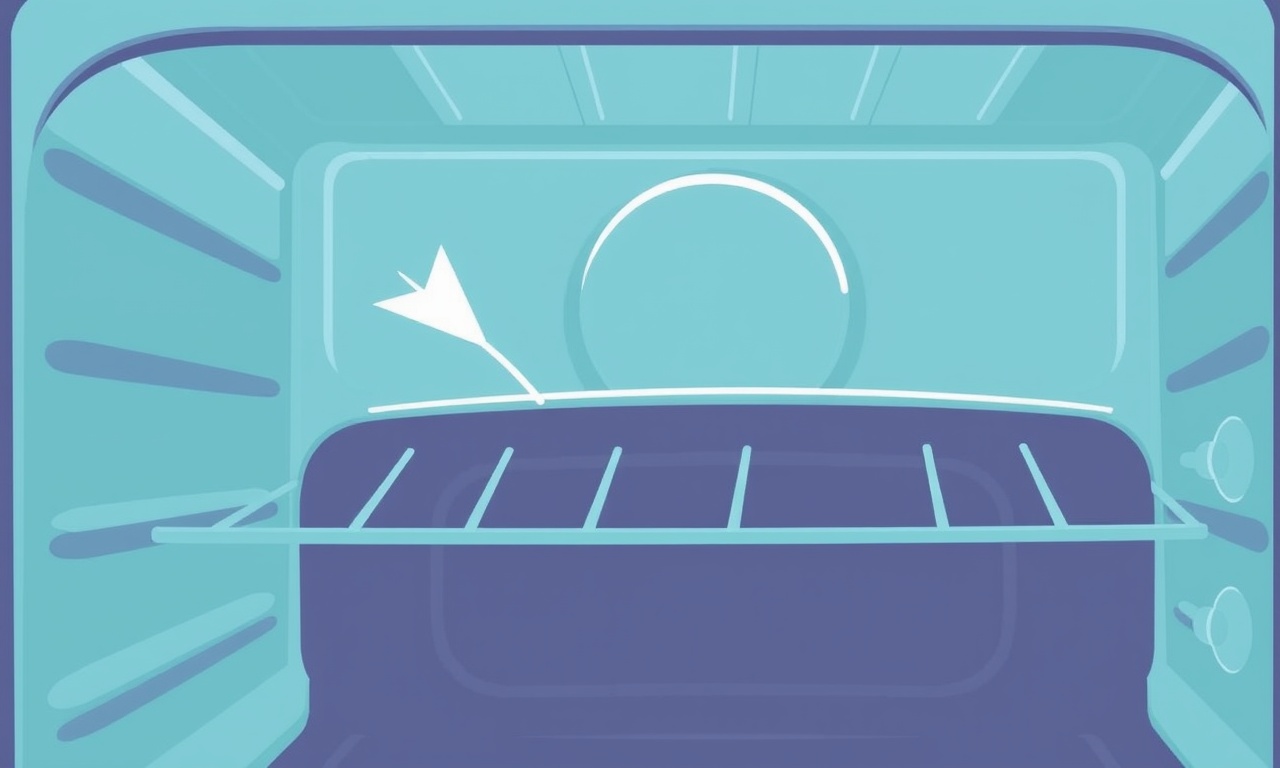
Understanding the Problem
A leaking oven door seal on a Kenmore KPOG75 can cause uneven cooking, excess energy use, and unwanted odors. The seal, also called a gasket, is a flexible rubber or silicone strip that presses against the oven cavity when the door is closed. If the gasket is damaged, mis‑aligned, or dirty, hot air will escape and the oven will not maintain the set temperature.
Before diving into the repair, it helps to know the most common reasons for a leak:
- Physical damage – cuts, nicks, or stretched sections from repeated opening and closing.
- Heat fatigue – long exposure to high temperatures can cause the material to become brittle.
- Improper seating – the gasket may have shifted out of its groove.
- Build‑up of food debris – grease or crumbs can create a gap.
Identifying which of these issues is present will guide the correction plan and reduce the chance of unnecessary part replacement.
Preparing the Work Area
Safety is the first step in any appliance repair.
- Unplug the oven – disconnect it from the power outlet or shut off the circuit breaker that supplies the unit.
- Cool the oven – give the appliance at least 30 minutes after the last use so the metal parts are not hot.
- Clear the surrounding space – remove any cookware, cleaning supplies, or loose items that could get in the way.
- Gather tools – a flat‑head screwdriver, a Phillips screwdriver, a soft cloth, mild detergent, a plastic pry tool, and a replacement gasket (if needed) should be within reach.
Having a tidy, well‑lit workspace will make each step smoother and prevent accidental damage.
Inspecting the Existing Seal
A thorough visual and tactile inspection will tell you whether cleaning, repositioning, or full replacement is required.
Visual Check
- Look for visible tears, cracks, or sections that appear thin compared to the rest of the gasket.
- Examine the edges of the gasket for any pieces that have pulled away from the metal channel.
- Notice any discoloration that might indicate heat damage – a brown or blackened area is a red flag.
Tactile Check
- Gently press along the length of the seal with your fingertip. A healthy gasket should feel firm yet pliable.
- Run a thin piece of cardboard or a credit‑card along the interior edge of the door while it is closed. If you feel resistance, the seal is still making contact; a smooth slide indicates a gap.
If the gasket looks clean, intact, and seated properly, the leak may be caused by a minor misalignment that can be corrected without replacement.
Cleaning the Gasket
Even a perfectly intact seal can lose effectiveness when coated with grease, baked‑on food, or dust. Cleaning should be done before any further manipulation.
- Dampen a soft cloth with warm water and a few drops of mild dish soap.
- Wipe the gasket in gentle, circular motions, focusing on any sticky spots. Avoid excessive water that could seep into the oven cavity.
- Rinse the cloth with clean water, then wipe away any soap residue.
- Dry the seal thoroughly with a dry cloth.
For stubborn residue, a mixture of baking soda and water applied with a soft brush can help lift grime without damaging the material.
Re‑seating the Gasket
If the inspection revealed that the gasket has shifted or is partially out of its groove, re‑seating is often enough to stop the leak.
- Open the oven door fully so you have clear access to the perimeter of the seal.
- Locate the retention clips that hold the gasket in place. They are usually small metal tabs on the door frame.
- Using a flat‑head screwdriver or a plastic pry tool, gently lift the clip enough to release the gasket. Take care not to snap the clip.
- Align the gasket so its inner edge sits evenly within the metal channel all the way around.
- Press the clip back over the gasket, ensuring it snaps firmly into place.
After re‑seating, close the door and repeat the tactile check with a piece of cardboard. The door should now make a consistent seal.
Repairing Minor Damage
Small cuts or nicks can be sealed with a high‑temperature silicone adhesive. This method extends the life of the original gasket and avoids the cost of a new part.
- Choose an adhesive that is rated for oven temperatures (usually up to 500 °F or 260 °C).
- Clean the damaged area with isopropyl alcohol and let it dry completely.
- Apply a thin bead of silicone over the cut, making sure it fills the gap fully.
- Smooth the silicone with a gloved fingertip or a small spatula, creating a level surface.
- Allow the adhesive to cure according to the manufacturer’s instructions – typically 24 hours before the oven is powered on.
Once cured, repeat the cardboard test to verify that the repaired section now contacts the door evenly.
Replacing the Gasket
When the seal is cracked, severely stretched, or the adhesive repair is impractical, a full replacement is the safest choice. Follow these steps for a clean swap.
Removing the Old Gasket
- Open the oven door and locate all retention clips along the perimeter.
- Using a flat‑head screwdriver, gently pry each clip away from the metal channel. Work slowly to avoid breaking the clips.
- Pull the old gasket out in one piece if possible. If it tears, remove any remaining fragments to leave a clean groove.
Preparing the New Gasket
- Verify that the new gasket matches the model number KPOG75 and is the correct length.
- Unfold or unroll the gasket, allowing it to relax for a few minutes – this reduces the chance of it springing back during installation.
Installing the New Gasket
- Insert the gasket into the metal channel, starting at one corner and working around the door. Press it firmly so the inner edge sits flush against the oven cavity.
- Engage each retention clip by snapping it over the gasket. You should hear a soft click for each clip, indicating a secure hold.
- Inspect the entire seal to confirm that no sections are buckled or twisted.
Final Checks
- Close the door slowly and feel for any uneven pressure points.
- Perform the cardboard slide test again; the card should encounter resistance all the way around.
- Reconnect power to the oven and run a short heating cycle (about 150 °F) to let the gasket settle. Listen for any whistling sounds that would suggest lingering leaks.
If everything feels tight and there is no audible air escape, the replacement was successful.
Preventive Maintenance Tips
Keeping the oven door seal in good condition reduces the likelihood of future leaks.
- Wipe the gasket after every use – a quick dry cloth removal of spills prevents buildup.
- Avoid abrasive cleaners – harsh chemicals can degrade the rubber or silicone.
- Check the seal quarterly – a brief visual inspection can catch early signs of wear.
- Do not over‑tighten clips – forcing them can crack the metal or strip the gasket material.
- Replace the gasket every 5‑7 years – even with careful use, heat cycles gradually weaken the material.
By adopting these habits, the oven will stay energy‑efficient and continue to cook food evenly.
Troubleshooting Common Issues
Even after following the correction plan, a few problems may persist. Below are typical scenarios and how to address them.
Oven Still Loses Heat
- Re‑examine the gasket – a tiny gap can be missed on first inspection.
- Check the door hinges – loose hinges can cause the door to sit slightly ajar, breaking the seal. Tighten any screws and ensure the door swings freely.
Odor of Burning Rubber
- Confirm the gasket material – a non‑OEM gasket may not be rated for high oven temperatures. Replace with a genuine Kenmore part.
- Inspect for debris – food particles trapped under the gasket can scorch during heating. Remove all residues before sealing.
Persistent Whistling Sound
- Listen for the source – if the sound emanates from the vent area rather than the door, the issue may be unrelated to the seal. Verify that the oven’s vent is not blocked.
Summary of the Stepwise Correction Plan
- Ensure safety by disconnecting power and allowing the oven to cool.
- Inspect the gasket visually and by touch to diagnose damage, mis‑alignment, or dirt.
- Clean the seal with mild detergent, rinsing and drying thoroughly.
- Re‑seat the gasket if it has shifted, using the retention clips.
- Repair minor cuts with high‑temperature silicone where appropriate.
- Replace the entire gasket if it is cracked, stretched, or beyond repair.
- Perform final checks with a cardboard slide test and a short heating cycle.
- Adopt preventive maintenance habits to extend the life of the new seal.
Following these steps methodically will restore the oven’s ability to retain heat, improve cooking results, and lower energy consumption.
Frequently Asked Questions
Can I use a universal gasket instead of a Kenmore‑specific part?
Universal gaskets are available, but they may not match the exact shape of the KPOG75 door channel. For the best fit and warranty compliance, a Kenmore‑specified gasket is recommended.
How long does a silicone adhesive cure before the oven can be used?
Most high‑temperature silicone adhesives require 24 hours of curing time at room temperature. Check the product label for exact instructions.
Is it safe to operate the oven with the door slightly ajar during a cooking session?
Running an oven with the door open releases heat, reduces cooking efficiency, and can cause uneven results. It is not advisable as a regular practice.
What if the retention clips are broken?
If a clip breaks, replace it with a new clip from a Kenmore parts kit. Some kits include extra clips for future repairs.
Will a loose gasket affect the oven’s self‑cleaning cycle?
Yes. During self‑cleaning, the oven reaches temperatures above 900 °F. A compromised seal can cause excessive heat loss and may trigger safety shut‑offs.
Closing Thoughts
A leaking oven door seal on a Kenmore KPOG75 is a manageable issue that many homeowners can resolve with basic tools and a systematic approach. By first confirming the nature of the leak, then cleaning, reseating, repairing, or replacing the gasket as needed, you restore the oven’s efficiency and protect your recipes from temperature fluctuations. Regular maintenance and prompt attention to early signs of wear will keep the seal performing well for years to come.
Take each step deliberately, respect safety precautions, and enjoy the confidence of a properly sealed oven ready for your next culinary adventure.
Discussion (5)
Join the Discussion
Your comment has been submitted for moderation.
Random Posts

Rebooting Google Nest Hub (3rd Gen) to Resolve App Sync Glitches
Stuck with delayed notifications, unresponsive tiles, or stale smart, home data? A simple reboot of your Nest Hub 3rd Gen clears cache, resets processes, and restores smooth app sync.
3 months ago

Fixing Bluetooth Signal Drops on Apple AirPods Pro
Tired of AirPods Pro disconnecting during walks or workouts? Learn why Bluetooth drops happen, how to spot them, and quick fixes - no coding required - to keep audio flowing.
11 months ago

Fixing the Duplexer Failure on a Brother MFC‑J805DW
Learn how to diagnose and replace a faulty duplexer on your Brother MFC, J805DW, restoring double, sided printing with step, by, step instructions for tech, savvy users.
10 months ago

Solving Apple iPhone 13 Pro Camera Rolling Shutter With External Lens
Stop the slanted look from rolling shutter when adding external lenses to your iPhone 13 Pro by tweaking camera settings, choosing the right lens, and using proper stabilization.
9 months ago

Restoring Bandwidth on Amazon Eero Mesh 6 Pro After a Firmware Update
After an Eero Mesh 6 Pro firmware update, bandwidth often drops. This guide explains why the change occurs and walks you through quick steps to restore full speed and a stable connection for work and play.
8 months ago
Latest Posts

Fixing the Eufy RoboVac 15C Battery Drain Post Firmware Update
Fix the Eufy RoboVac 15C battery drain after firmware update with our quick guide: understand the changes, identify the cause, and follow step by step fixes to restore full runtime.
5 days ago

Solve Reolink Argus 3 Battery Drain When Using PIR Motion Sensor
Learn why the Argus 3 battery drains fast with the PIR sensor on and follow simple steps to fix it, extend runtime, and keep your camera ready without sacrificing motion detection.
5 days ago

Resolving Sound Distortion on Beats Studio3 Wireless Headphones
Learn how to pinpoint and fix common distortion in Beats Studio3 headphones from source issues to Bluetooth glitches so you can enjoy clear audio again.
6 days ago