Panasonic NN‑SN965X Oven Control Panel Flickering, Fix Instructions
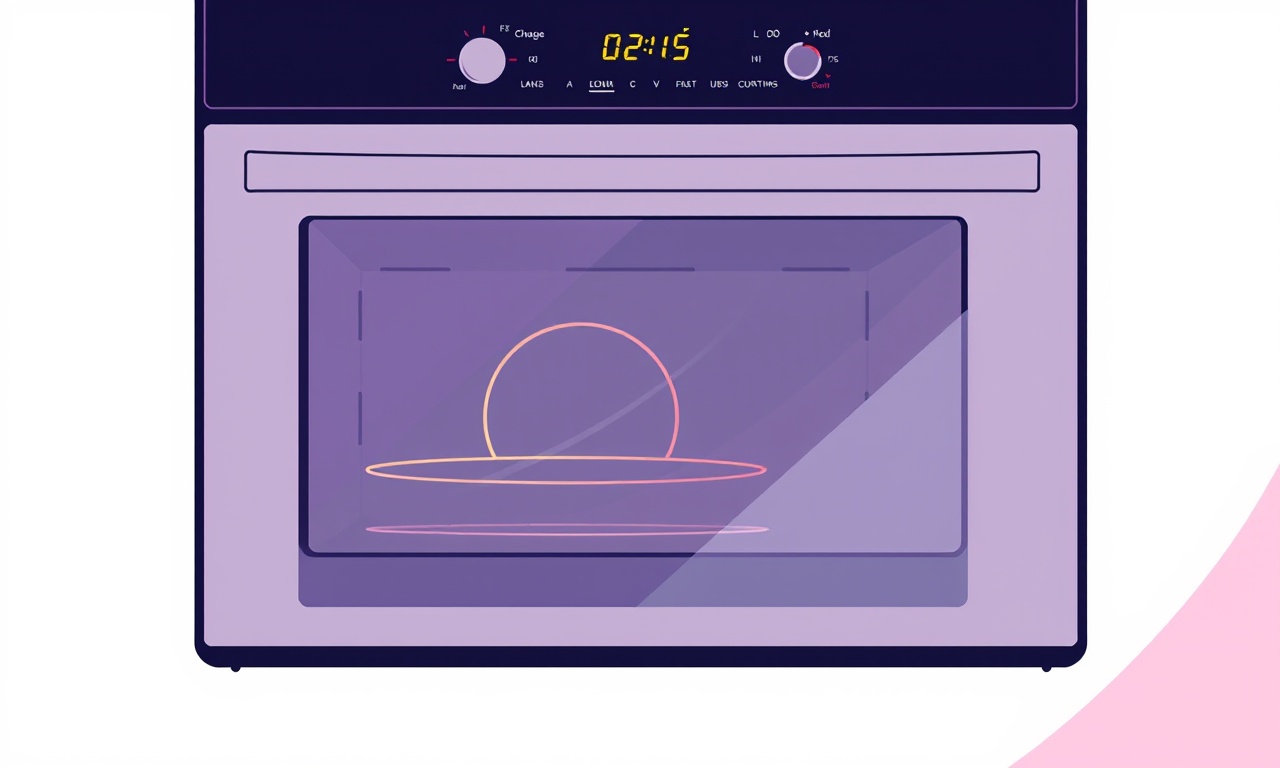
Panasonic NN‑SN965X ovens are known for their sleek design and reliable performance. Yet many owners encounter a frustrating issue: the control panel lights flicker or pulse intermittently. Flickering can be more than an aesthetic nuisance; it may indicate a deeper electrical problem that, if ignored, can lead to appliance failure or even safety hazards. This guide gives you a detailed, step‑by‑step walkthrough to diagnose, fix, and prevent control‑panel flickering on your Panasonic NN‑SN965X.
Understanding the Control Panel
The control panel on the NN‑SN965X is a compact LCD screen surrounded by a series of buttons, a small LED indicator, and a backlight that illuminates the digits. Internally, the panel is connected to the main control board via a flexible ribbon cable. The display relies on a low‑voltage power supply, precise timing signals, and a stable connection to the backlight driver.
When any of these elements fail or become unreliable, the screen may flicker. Common symptoms include:
- The numbers on the clock or timer flash at a regular or irregular pace.
- The entire display turns on and off in quick succession.
- The LED indicator beside the display blinks rather than staying steady.
- The panel fails to show any information until the oven is powered off and back on.
Below we dissect the root causes and give you a practical approach to fix them.
Why the Panel Flickers
1. Power Supply Issues
The oven’s main power supply converts the mains voltage to the low voltage needed by the control board. If the supply is unstable—perhaps due to a faulty transformer or worn‑out capacitors—the panel may receive fluctuating voltage levels. This results in a blinking or flickering display.
2. Loose or Damaged Connections
The ribbon cable that runs from the control board to the LCD can become loose or damaged over time, especially if the oven is moved, bumped, or subject to vibration. A loose connector means intermittent contact, producing a flicker whenever the connection briefly makes and breaks.
3. Faulty Display Backlight
The backlight, typically a strip of LEDs or a small light source, provides illumination to the LCD. A failing LED or a bad connection to the backlight driver can cause the display to appear dim, bright, or flickering. In some cases, a partially dead LED will produce a strobing effect as the driver attempts to compensate.
4. Firmware Corruption
Although many Panasonic ovens run on embedded firmware that rarely needs updating, a corrupted firmware file can interfere with the timing signals sent to the display. Firmware issues are less common but still possible, especially after a power outage or when the oven was reset.
5. Moisture or Heat Damage
The oven environment is hot and humid. Moisture can seep into the control panel or the board, shorting components. Likewise, repeated exposure to high temperatures may degrade solder joints, causing intermittent connections.
6. External Interference
If you have other electronic devices nearby that emit strong electromagnetic signals—like a Wi‑Fi router, a Bluetooth transmitter, or a power tool—the signals might interfere with the control board’s low‑voltage circuits, causing flicker. This is rare but worth checking if all other causes have been ruled out.
Safety First
Before you touch any component, follow these precautions:
- Turn Off the Oven – Switch the main breaker or unplug the unit completely.
- Wait for Cool‑Down – Give the oven a few minutes to cool; some components stay hot for a while.
- Use Insulated Tools – This reduces the risk of accidental shorting or injury.
- Avoid Water – Never use water to clean or touch electrical parts.
- Keep Dry Environment – Moisture can exacerbate electrical issues.
If you are not comfortable with electrical work, consider calling a qualified appliance repair technician.
Diagnostic Checklist
| Symptom | Likely Cause | Quick Test |
|---|---|---|
| Panel flickers rapidly (1‑2 Hz) | Loose ribbon cable | Inspect the cable; tighten connectors |
| Panel dims or blinks irregularly | Bad backlight LED | Swap LED or test backlight voltage |
| Full blackout of panel until restart | Power supply instability | Test low‑voltage output with a multimeter |
| No flicker but display missing data | Firmware corruption | Re‑flash firmware or restore defaults |
| Flicker appears only after oven is moved | Vibration damage | Test after moving the oven gently |
If you can identify the symptom most closely matching your situation, focus your repair efforts on that area.
Step‑by‑Step Repair Guide
1. Inspect and Tighten Connections
- Locate the Control Panel Mounting – The panel is secured to the oven front by a set of screws. Remove the front panel cover with a flat‑head screwdriver.
- Access the Ribbon Cable – Behind the cover, the ribbon cable attaches to a 0.6‑inch pin header on the control board.
- Check for Damage – Look for bent pins, frayed cable, or any visible debris.
- Reconnect – Gently push the ribbon back into place and ensure it sits flush against the header.
- Secure the Panel – Replace the cover and tighten all screws.
If the flicker stops after this step, the issue was a loose connection. If it persists, move to the next section.
2. Replace the LCD Module
A flickering panel that shows numbers but the digits disappear suggests an LCD failure.
- Identify the LCD Part Number – The model label on the back of the panel usually lists a part number like "LCD‑SN965X‑A".
- Order a Replacement – Purchase the exact part from an authorized Panasonic parts dealer or a reputable appliance parts site.
- Disconnect Power – Ensure the oven remains unplugged.
- Remove the Old LCD – The LCD is typically held by a few screws and a connector. Loosen the screws and disconnect the ribbon cable.
- Install the New LCD – Reverse the removal steps, aligning the new module carefully.
- Re‑assemble – Reattach the panel and test the display.
A properly seated LCD usually resolves flicker caused by internal display faults.
3. Replace the Backlight
If the panel is visible but dim or strobe‑like, the backlight may be at fault.
- Open the Panel – Remove the panel as described earlier.
- Locate the Backlight – It will be a strip of LEDs or a small LED array beneath the LCD.
- Test with a Multimeter – Check the voltage at the LED driver’s output; it should match the spec (often 12 V or 24 V).
- Swap the LED Strip – Disconnect the old LEDs and install a new one of the same type and rating.
- Reconnect – Re‑solder or clip the new LEDs into place.
- Re‑test – Power the oven and observe the display.
Backlight failure often manifests as a flicker that intensifies during long cooking cycles when heat causes the LEDs to overheat and pulse.
4. Update or Restore Firmware
Firmware corruption may cause the control board to misinterpret timing signals, producing a flicker.
- Check for a Firmware Update – Visit Panasonic’s official website and search for your model.
- Prepare a USB Drive – Format a USB stick to FAT32 and copy the firmware file onto it.
- Insert the USB – Place it into the oven’s USB port.
- Navigate the Menu – If the panel is partially responsive, use the “Settings” menu to find “Firmware Update”.
- Follow On‑Screen Instructions – The oven will guide you through the process.
- Reboot – After updating, power cycle the unit.
If the panel does not respond enough to navigate the menu, you may need a technician to flash the firmware using a specialized tool.
5. Dry and Clean Moisture Damage
Moisture can create intermittent shorts that appear as flicker.
- Dry the Area – Use a clean, dry cloth and a gentle heat source (like a hair dryer set to low) to evaporate moisture from the control panel area.
- Apply Desiccant – Place a silica gel packet inside the oven cavity near the control board to absorb residual humidity.
- Inspect for Corrosion – Look for brown or green deposits on connectors. If found, clean with isopropyl alcohol and a cotton swab.
- Re‑assemble – After the area is dry and clean, re‑install the panel.
After this process, power on the oven and check whether the flicker continues.
6. Replace the Main Control Board
When all other troubleshooting steps fail, the root cause may be a defective control board.
- Order a Replacement Board – Identify the board’s model number from the back of the oven or the service manual.
- Disassemble – Remove the front panel and access the control board.
- Disconnect All Connectors – Carefully detach all cables, noting their positions.
- Remove the Board – Unscrew mounting bolts and lift it out.
- Install the New Board – Place the new board, reconnect all cables, and secure it.
- Test – Power the oven and verify the panel displays correctly.
Because this step involves numerous delicate connections, it is recommended to have a professional perform it unless you have experience with appliance electronics.
Preventive Measures
Once the flicker is fixed, keep it from coming back by adopting these habits:
- Keep the Oven Cool – Avoid overloading the oven or running it continuously at maximum temperature.
- Regular Vent Cleaning – Dust and debris can accumulate near the control panel and create heat buildup.
- Avoid Excessive Vibration – Transport the oven carefully and avoid moving it on uneven surfaces.
- Use a Surge Protector – This guards against sudden voltage spikes that can damage the power supply.
- Schedule Annual Maintenance – Have a technician inspect the oven’s electrical components every year.
By following these steps, you can maintain a flicker‑free control panel for years.
FAQ
Q: My panel flickers only after I move the oven.
A: Likely a loose ribbon cable. Tighten the connector and retest.
Q: The display stays on but the numbers are blank.
A: This is a common sign of LCD failure. Replace the LCD module.
Q: I have no service manual. Where can I find part numbers?
A: Part numbers are usually printed on the back of the panel or on the control board. You can also contact Panasonic support for assistance.
Q: Can I repair the oven myself?
A: Basic checks such as tightening connections or cleaning the panel can be done by most homeowners. However, board replacement or firmware updates are advanced tasks that may require professional help.
Q: Is it safe to use the oven if the panel flickers?
A: If the oven still functions and you can read the cooking time, it is generally safe. However, if the flicker indicates a power supply issue, it could pose a risk. Consider repair or replacement if the problem persists.
Final Thoughts
A flickering control panel on your Panasonic NN‑SN965X may feel like a small nuisance, but it can be a warning sign of deeper electrical problems. By following the diagnostic and repair steps outlined above, you can identify whether the issue is a loose cable, a failing backlight, firmware corruption, or something more serious. Safety first—always disconnect the appliance before working on it, and don’t hesitate to reach out to a certified technician if you are unsure.
Regular maintenance and attentive use will keep your oven’s display clear and reliable. When you spot a flicker early, you can fix it quickly, saving time, money, and potential safety hazards. Happy cooking!
Discussion (6)
Join the Discussion
Your comment has been submitted for moderation.
Random Posts

Reassessing the Audio Jack Dropout on LG Velvet 2
Explore why the LG Velvet 2's 3.5mm jack glitches, what triggers audio dropouts, user fixes, and LG's stance: essential insight for current and future Android phones.
1 year ago

Philips HP700 Fan Stalls Quietly Even At Low Speed Why This Happens And What To Do
Discover why your Philips HP700 quietly stalls at low speed, spot early signs, and fix the issue to keep steady airflow.
2 weeks ago

How to Stop Sharp LC-40M from Producing Audio Sync Issues While Gaming
Fix your Sharp LC-40M so game audio stays in sync. Learn quick settings tweaks, cable checks, and audio-output fixes that keep sound matching action for a flawless gaming experience.
6 months ago

Solve Arlo Pro 4 Wireless Connection Problems
Discover quick fixes for offline Arlo Pro 4 cameras. Check power, Wi, Fi, firmware, reset steps, and more get your live feed back up fast.
4 months ago

Panasonic D45 Dryer Timer Skips Final Drying Cycle
Discover why your Panasonic D45 dryer skips its final cycle, learn the symptoms, root causes, and easy fixes to keep clothes dry, save energy, and avoid extra runs.
5 months ago
Latest Posts

Fixing the Eufy RoboVac 15C Battery Drain Post Firmware Update
Fix the Eufy RoboVac 15C battery drain after firmware update with our quick guide: understand the changes, identify the cause, and follow step by step fixes to restore full runtime.
5 days ago

Solve Reolink Argus 3 Battery Drain When Using PIR Motion Sensor
Learn why the Argus 3 battery drains fast with the PIR sensor on and follow simple steps to fix it, extend runtime, and keep your camera ready without sacrificing motion detection.
5 days ago

Resolving Sound Distortion on Beats Studio3 Wireless Headphones
Learn how to pinpoint and fix common distortion in Beats Studio3 headphones from source issues to Bluetooth glitches so you can enjoy clear audio again.
6 days ago