Repair Arlo Pro 3 Camera WiFi Drops During Sunset
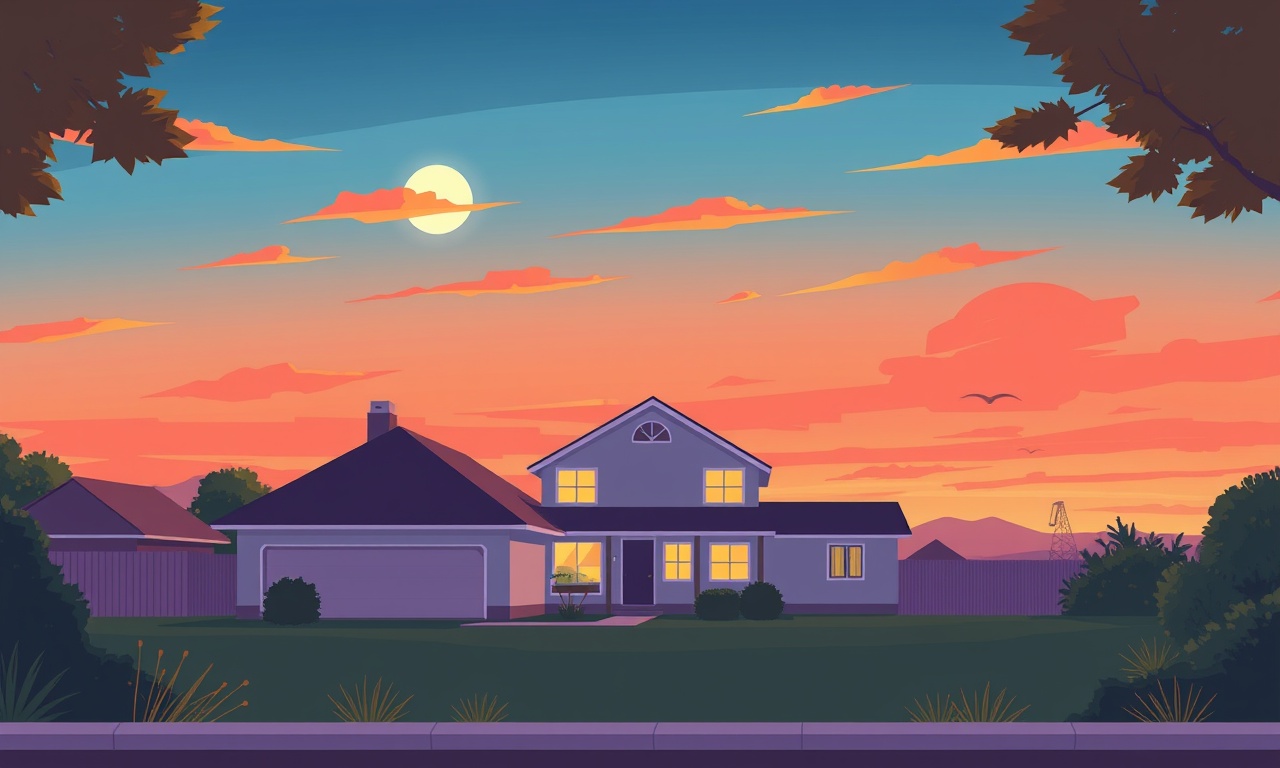
Arlo Pro 3 cameras are popular for their wide‑angle view, night vision and the ease of adding them to an existing Wi‑Fi network.
Even with a solid connection, many users notice that the camera drops its link each time the sun sets. The drop is often brief, but when it happens it can mean that critical footage is lost or the live view stutters.
The following guide explains why this happens, how to spot the problem, and offers practical steps to keep the Arlo Pro 3 working reliably from sunrise to sunset.
Understanding the Sunset Wi‑Fi Drop
The Arlo Pro 3, like most Wi‑Fi devices, operates on the 2.4 GHz or 5 GHz spectrum. 2.4 GHz reaches farther but suffers from more interference; 5 GHz is faster and clearer but has a shorter range.
At dusk, several factors can tip the balance:
- The radio signal is already weaker when the sun lowers, reducing the margin between a stable connection and a drop.
- Some routers shift their power or channel automatically in the evenings to reduce congestion, which can inadvertently conflict with the Arlo’s settings.
- Outdoor conditions such as humidity or foliage can change the propagation of radio waves, especially at 2.4 GHz.
- Nearby devices that become active in the evening (e.g., smart plugs, baby monitors, microwave ovens) add extra noise.
Recognizing that a sunset‑time drop is not a random glitch but a predictable pattern is the first step toward a permanent fix.
Quick Diagnostic Checklist
Before diving into deeper solutions, confirm that the issue is indeed a Wi‑Fi drop:
- Observe the pattern – Log the times the camera disconnects. If it consistently occurs around sunset, a pattern is present.
- Check other devices – Does the router lose other devices at the same time? If the entire network drops, the problem lies with the router or ISP, not the Arlo.
- Signal strength – Open the Arlo app, select the camera, and read the Wi‑Fi signal indicator. A value below 70 % is shaky.
- App notifications – The Arlo app may log “Connection lost” messages. Note the frequency and timing.
- Firmware status – Verify that the camera and the app are on the latest firmware. Outdated software can introduce bugs.
If the issue is isolated to the Arlo and follows the sunset pattern, proceed to the detailed troubleshooting steps below.
Step‑by‑Step Troubleshooting
1. Re‑position the Camera
A subtle shift in placement can make a big difference.
- Move the camera farther from the router (or vice versa) by a few feet.
- Keep the camera above any metal objects or large appliances that may block the signal.
- Avoid placing the camera on the ceiling if a wall‑mounted location gives a clearer line of sight.
Re‑positioning may bring the camera into the router’s stronger 5 GHz zone, which is less susceptible to interference that tends to spike at sunset.
2. Check and Update Firmware
Outdated firmware can contain bugs that manifest as periodic disconnects.
- Open the Arlo app and go to Settings → System → Firmware.
- If an update is available, tap “Install Now”.
- Do not power off the camera during the update; the process can take up to 30 minutes.
After the update, re‑monitor the camera’s connection to see if the sunset drop persists.
3. Switch to the 5 GHz Band
If your router broadcasts both 2.4 GHz and 5 GHz, forcing the camera to use 5 GHz can improve stability.
- In the app, select the camera, tap “Settings”, then “Wi‑Fi”.
- Choose “5 GHz” from the list.
- If 5 GHz is not available, ensure that your router’s 5 GHz band is enabled and that the router’s SSID for 5 GHz is not hidden.
Because 5 GHz is less crowded, it’s often less affected by the evening surge of other devices.
4. Optimize Router Channels
Interference from neighboring Wi‑Fi networks can be worse at sunset when many users log on.
- Log into the router’s admin panel.
- View the list of nearby networks and note their channels.
- Select a channel that has the fewest neighbors, preferably 1, 6, or 11 for 2.4 GHz, and a channel with the least overlap for 5 GHz.
After changing the channel, reboot the router and let the camera reconnect.
5. Secure Your Network
Weak security can cause the router to disconnect devices that do not authenticate properly.
- Use WPA2‑PSK or WPA3‑PSK instead of WEP or no security.
- Create a unique password that is not shared with other wireless devices that may be turned on at night.
A secure network ensures that the Arlo receives consistent priority access.
6. Power Management Settings
Some Arlo cameras enter a low‑power mode that may interfere with Wi‑Fi during low‑light periods.
- Open the camera’s settings in the app.
- Find the “Power” or “Auto‑Power” options.
- Disable any low‑power mode that reduces Wi‑Fi activity.
This change keeps the camera’s radio on continuously, eliminating drops that happen as the camera wakes up.
7. Restart the Router
A simple reboot often clears stale connections.
- Turn the router off, wait 30 seconds, then turn it back on.
- Allow 2–3 minutes for it to fully boot.
- Reconnect the camera and watch for a sunset drop.
If the problem reappears, continue to the next steps.
8. Factory Reset the Camera
As a last resort before replacing hardware, reset the camera to factory settings.
- Hold the reset button on the camera for 10 seconds until the LED flashes.
- Re‑add the camera to the app.
A fresh start eliminates any corrupted configuration that might cause intermittent Wi‑Fi loss.
Advanced Fixes for Persistent Issues
If basic troubleshooting does not resolve the sunset drop, consider the following advanced techniques.
1. Use Powerline Adapters
Powerline adapters use your home’s electrical wiring to extend the network.
- Plug one adapter into a power outlet near the router.
- Connect the adapter to the router via Ethernet.
- Plug a second adapter near the Arlo camera.
- Connect the camera (or a small router) to this second adapter.
The Wi‑Fi signal now travels over wired infrastructure, bypassing wireless interference that spikes at dusk.
2. Deploy a Mesh Wi‑Fi System
A mesh network provides multiple access points that hand off connections seamlessly.
- Place one mesh node near the router.
- Place a second node near the Arlo camera.
- The mesh system will balance load and maintain a stronger connection during high‑traffic periods.
Mesh systems are especially useful in larger homes where the router’s range is insufficient during sunset.
3. Identify and Remove RF Interference
Check for devices that turn on around dusk:
- Baby monitors
- Smart thermostats
- Cordless phones
- Kitchen appliances
Move these devices away from the camera or router, or schedule them to power off after dinner.
4. Upgrade the Router
Some older routers lack robust dual‑band management or have limited throughput.
Upgrading to a modern router that supports QoS (Quality of Service) allows you to prioritize the Arlo’s traffic.
5. Reconfigure the Arlo Gateway
If you use an Arlo Smart Hub or Gateway, ensure it is on a 5 GHz network and placed close to the router.
The gateway acts as a bridge; if it is weak, the camera will suffer downstream.
Monitoring After Fixes
Once a change has been applied:
- Record the first 24‑hour period – Use the Arlo app’s event log.
- Note any disconnects – Their frequency and exact times.
- Measure signal strength – A stable 80 %+ reading indicates a robust link.
- Test video playback – Watch recordings that were captured just before sunset. If the footage is clear, the issue is likely resolved.
If you still notice drops, revisit the checklist. Minor adjustments can often solve the problem.
Preventive Measures for the Future
- Regular firmware updates – Set a reminder every month.
- Scheduled network checks – Once a quarter, scan for nearby networks and adjust channels.
- Keep the router firmware current – Manufacturers release patches that improve stability.
- Backup the camera’s configuration – If you have a complex setup, note the settings so you can restore them quickly if a reset is necessary.
By establishing a routine maintenance schedule, you can keep the Arlo Pro 3 connected reliably, regardless of the sun’s position.
Frequently Asked Questions
Why does the camera drop only at sunset?
Because the radio signal weakens as the sun sets, and many devices become active, creating congestion. The combination pushes the connection over the threshold.
Is it safe to use a 5 GHz network for outdoor cameras?
Yes, if the camera can maintain a clear line of sight. For outdoor setups that rely on the 2.4 GHz range, consider a Wi‑Fi extender.
Will upgrading the router solve the problem?
Often it does, especially if the current router lacks dual‑band support or QoS. However, physical placement and interference can still affect performance.
How can I check the exact time the camera disconnects?
The Arlo app’s event log records a timestamp for each disconnection. Export the log for analysis if needed.
Final Thoughts
Arlo Pro 3 cameras are designed to deliver reliable, continuous monitoring. When they drop at sunset, the culprit is usually a combination of signal weakness, interference, or configuration settings that were not optimized for evening conditions.
By systematically checking placement, firmware, network band, and router settings, most users can eliminate the sunset drop. For stubborn cases, powerline adapters, mesh systems, or a router upgrade can provide a lasting solution.
Regular maintenance and a clear understanding of your home’s wireless environment will keep your Arlo Pro 3 connected, letting you focus on what matters most—security and peace of mind.
Discussion (12)
Join the Discussion
Your comment has been submitted for moderation.
Random Posts

Rebooting Google Nest Hub (3rd Gen) to Resolve App Sync Glitches
Stuck with delayed notifications, unresponsive tiles, or stale smart, home data? A simple reboot of your Nest Hub 3rd Gen clears cache, resets processes, and restores smooth app sync.
3 months ago

Fixing Bluetooth Signal Drops on Apple AirPods Pro
Tired of AirPods Pro disconnecting during walks or workouts? Learn why Bluetooth drops happen, how to spot them, and quick fixes - no coding required - to keep audio flowing.
11 months ago

Fixing the Duplexer Failure on a Brother MFC‑J805DW
Learn how to diagnose and replace a faulty duplexer on your Brother MFC, J805DW, restoring double, sided printing with step, by, step instructions for tech, savvy users.
10 months ago

Solving Apple iPhone 13 Pro Camera Rolling Shutter With External Lens
Stop the slanted look from rolling shutter when adding external lenses to your iPhone 13 Pro by tweaking camera settings, choosing the right lens, and using proper stabilization.
9 months ago

Restoring Bandwidth on Amazon Eero Mesh 6 Pro After a Firmware Update
After an Eero Mesh 6 Pro firmware update, bandwidth often drops. This guide explains why the change occurs and walks you through quick steps to restore full speed and a stable connection for work and play.
8 months ago
Latest Posts

Fixing the Eufy RoboVac 15C Battery Drain Post Firmware Update
Fix the Eufy RoboVac 15C battery drain after firmware update with our quick guide: understand the changes, identify the cause, and follow step by step fixes to restore full runtime.
5 days ago

Solve Reolink Argus 3 Battery Drain When Using PIR Motion Sensor
Learn why the Argus 3 battery drains fast with the PIR sensor on and follow simple steps to fix it, extend runtime, and keep your camera ready without sacrificing motion detection.
5 days ago

Resolving Sound Distortion on Beats Studio3 Wireless Headphones
Learn how to pinpoint and fix common distortion in Beats Studio3 headphones from source issues to Bluetooth glitches so you can enjoy clear audio again.
6 days ago