Repairing Power Supply Instability on LG SN11RG
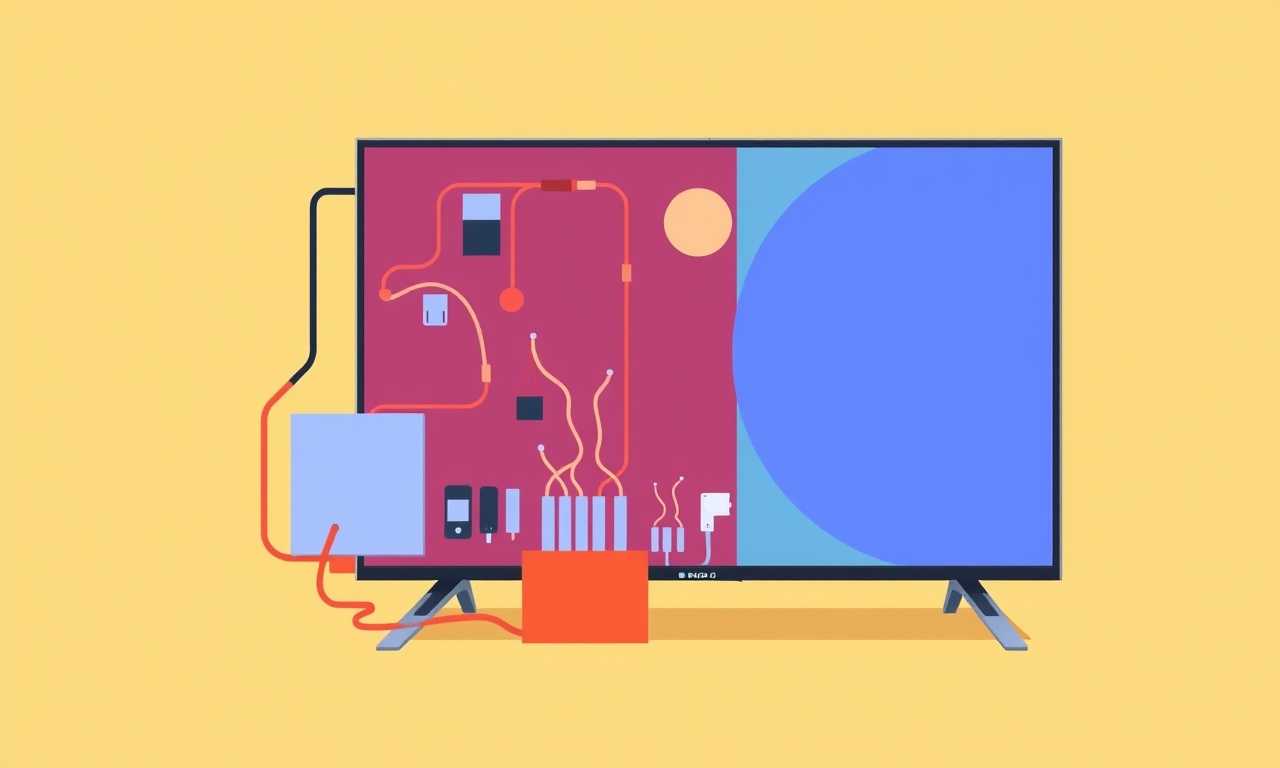
Understanding Power Supply Instability in the LG SN11RG Soundbar
The LG SN11RG is celebrated for its immersive Dolby Atmos experience and sleek design. However, like all electronic devices, it can develop power‑related issues that manifest as flickering LEDs, sudden shutdowns, or intermittent audio. In many cases the culprit is the power supply module inside the unit. While LG no longer produces the SN11RG, the soundbar remains in circulation, and technicians or informed owners can still extend its life by tackling power supply instability head‑on.
Below is a comprehensive guide that walks you through diagnosing, replacing, and testing the power supply on the LG SN11RG. Whether you’re a seasoned DIYer or a homeowner looking to avoid a costly repair bill, this step‑by‑step approach should help you restore steady power and keep your audio system running smoothly.
The Symptoms of a Failing Power Supply
Before you pry open the soundbar, note the following signs that typically point to a power supply problem:
- Erratic LED behavior – The LED indicator that normally shows “ON” may flicker or blink irregularly.
- Random shutdowns or restarts – The soundbar may power off and on without user input.
- No power at all – The unit refuses to turn on when plugged in, yet the wall outlet functions with other devices.
- Heat buildup – The back panel or chassis feels unusually hot even after minimal use.
- Distorted audio or no sound – Power instability can cause the audio signal path to degrade.
If you observe more than one of these issues, proceed to the safety precautions before attempting any repairs.
Safety First
Dealing with internal electronics can be hazardous. Follow these guidelines to protect yourself and your device:
- Unplug the soundbar before opening the enclosure. Double‑check that no power remains in the circuit by touching the exposed terminals with a dry cloth.
- Use anti‑static wrist straps if you have them. Static discharge can damage delicate components.
- Avoid touching the printed circuit board (PCB) with bare hands. Use insulated tweezers or a plastic tool instead.
- Work on a non‑conductive surface (e.g., a wooden table) to keep conductive parts from shorting.
Gather the Right Tools and Parts
A successful repair hinges on having the correct items at hand. Prepare the following before you start:
- Phillips and flathead screwdrivers (small size)
- Precision screwdriver set (for tiny internal screws)
- Anti‑static wrist strap
- Tweezers and plastic spudger
- Digital multimeter (capable of measuring voltage, resistance, and continuity)
- Replacement power supply module compatible with the LG SN11RG (typically a 12 V/3.5 A SMPS)
- Soldering iron with fine tip and solder wire (if needed)
- Thermal paste (optional, but recommended for good heat transfer)
- ESD‑safe cable ties or zip‑ties for re‑routing wires
- Cleaning wipes and a can of electronic cleaner
If you are not comfortable sourcing a brand‑specific power supply, consult reputable third‑party suppliers that list “LG SN11RG power supply” in their product catalog. Make sure the voltage and current ratings match exactly.
Opening the Soundbar
-
Remove the rear panel
The SN11RG’s back cover is held by a set of concealed screws. Use a Phillips screwdriver to remove them, then gently pry the panel away with a flathead screwdriver or plastic spudger. -
Identify the power module
The power supply sits at the bottom of the board, usually under a small heat‑shrink sleeve. It looks like a rectangular box with a heat‑sinking fan attached. -
Note cable routing
Take a photo or sketch how the power cable and internal connectors are arranged. This will make reassembly easier.
Diagnosing the Fault
With the unit opened, you can use a multimeter to verify the power supply’s output:
- Set the meter to DC voltage and connect the probes to the power supply’s output terminals (typically labeled 12 V and GND).
- Read the voltage – A healthy supply should display a steady 12 V (±0.5 V). Anything outside this range signals a problem.
If the output is wrong or absent, the power supply is likely defective. Even if the output seems correct, intermittent issues can stem from loose connectors or a failing internal component such as a diode or capacitor. For a more in‑depth diagnosis:
- Check for visible damage – Look for burn marks, bulging electrolytic capacitors, or broken traces on the PCB.
- Test key components – Measure continuity on the input and output fuses, and verify that the switching transistor (often an IRF series) is operating within specifications.
If you do not find obvious damage but still experience instability, the power supply may be aging and its internal protection circuitry may be misfiring. Replacing the module is the most reliable fix.
Removing the Old Power Supply
-
Disconnect power and audio cables
Gently detach the power connector and any internal wiring that leads to the power supply. -
Unscrew the module
A few Phillips screws secure the unit to the board. Remove them with the screwdriver. -
Lift the supply out
Use a plastic spudger to pry the module free. Avoid using excessive force, as the board may be fragile. -
Dispose properly
Salvage any components you might reuse (e.g., capacitors, inductors) and recycle the rest following local electronic waste regulations.
Installing the Replacement Power Supply
-
Position the new module
Align the replacement unit with the screw holes and ensure the heat‑shrink sleeve matches the original orientation. -
Secure it in place
Tighten the screws just enough to hold the board in position without overtightening, which could crack the PCB. -
Reconnect cables
Attach the power connector, audio outputs, and any other wiring that was previously removed. Use a torque wrench or a small Phillips screwdriver to lightly tighten the connectors. -
Apply thermal paste
If the new power supply includes a fan or heat sink that was removed during installation, apply a thin layer of thermal paste between the heatsink and the PCB. This ensures optimal heat dissipation. -
Check for loose parts
Run a quick visual inspection to confirm that no wires are pinched or exposed.
Reassembling the Soundbar
- Snap the rear panel back on and secure it with the screws you removed earlier.
- If you used any cable ties during reassembly, tidy up the routing to prevent future tangles.
- Replace any protective heat‑shrink sleeves that were removed.
Testing the Fixed Unit
Once the soundbar is back together, you’re ready to test the new power supply:
-
Plug in the power cord
Connect the soundbar to a known working outlet. Verify that the LED indicator turns on normally. -
Measure the output again
Use the multimeter to confirm the 12 V supply. It should read within the acceptable range. -
Play audio content
Load a music track or video and listen for steady sound. If the unit continues to function without flickering or shutting down, the repair is complete. -
Observe for heat
After 15–20 minutes of use, touch the back panel to ensure it remains at a safe temperature. Excessive heat can indicate a problem with the new module or poor mounting.
Troubleshooting Persistent Issues
If the soundbar still misbehaves after a power supply replacement, consider the following:
- Check the mainboard – Faults in the main processor or audio codec can cause similar symptoms. A fresh soldering of damaged joints may help.
- Inspect the wall outlet – A faulty outlet or unstable voltage source can trick you into thinking the soundbar is at fault.
- Re‑evaluate wiring – Loose or corroded connections on the board can cause intermittent power. Re‑solder any suspect joints.
- Update firmware – Some LG soundbars support firmware upgrades that improve power management. If your unit is still serviceable by the manufacturer, consider checking for updates.
Maintaining Stable Power Over Time
Even after a successful repair, a few simple habits can keep your soundbar running smoothly:
- Keep vents clear – Place the soundbar on a flat surface, not directly on a sofa or bed, to allow airflow.
- Use a surge protector – Protect the unit from voltage spikes that could damage the power supply again.
- Avoid frequent on/off cycling – Rapid power cycling can shorten the lifespan of the power supply. Turn off the soundbar only when you won’t use it for several hours.
- Perform periodic checks – Every few months, unplug the soundbar and examine the rear panel for dust or moisture buildup. Clean with a dry cloth.
Final Thoughts
Repairing power supply instability on the LG SN11RG may seem daunting at first glance, but with careful attention to safety, the right tools, and a methodical approach, you can restore reliable performance to this popular soundbar. Whether you’re doing the job for the first time or you’re a seasoned electronics repair enthusiast, following the steps outlined above will give you the confidence to tackle the issue head‑on.
In the world of home entertainment, consistent power is the backbone of any audio‑visual experience. By addressing instability early, you not only protect your investment but also preserve the crisp, immersive sound that the SN11RG delivers. Happy repairing!
Discussion (11)
Join the Discussion
Your comment has been submitted for moderation.
Random Posts

Rebooting Google Nest Hub (3rd Gen) to Resolve App Sync Glitches
Stuck with delayed notifications, unresponsive tiles, or stale smart, home data? A simple reboot of your Nest Hub 3rd Gen clears cache, resets processes, and restores smooth app sync.
3 months ago

Fixing Bluetooth Signal Drops on Apple AirPods Pro
Tired of AirPods Pro disconnecting during walks or workouts? Learn why Bluetooth drops happen, how to spot them, and quick fixes - no coding required - to keep audio flowing.
11 months ago

Fixing the Duplexer Failure on a Brother MFC‑J805DW
Learn how to diagnose and replace a faulty duplexer on your Brother MFC, J805DW, restoring double, sided printing with step, by, step instructions for tech, savvy users.
10 months ago

Solving Apple iPhone 13 Pro Camera Rolling Shutter With External Lens
Stop the slanted look from rolling shutter when adding external lenses to your iPhone 13 Pro by tweaking camera settings, choosing the right lens, and using proper stabilization.
9 months ago

Restoring Bandwidth on Amazon Eero Mesh 6 Pro After a Firmware Update
After an Eero Mesh 6 Pro firmware update, bandwidth often drops. This guide explains why the change occurs and walks you through quick steps to restore full speed and a stable connection for work and play.
8 months ago
Latest Posts

Fixing the Eufy RoboVac 15C Battery Drain Post Firmware Update
Fix the Eufy RoboVac 15C battery drain after firmware update with our quick guide: understand the changes, identify the cause, and follow step by step fixes to restore full runtime.
5 days ago

Solve Reolink Argus 3 Battery Drain When Using PIR Motion Sensor
Learn why the Argus 3 battery drains fast with the PIR sensor on and follow simple steps to fix it, extend runtime, and keep your camera ready without sacrificing motion detection.
5 days ago

Resolving Sound Distortion on Beats Studio3 Wireless Headphones
Learn how to pinpoint and fix common distortion in Beats Studio3 headphones from source issues to Bluetooth glitches so you can enjoy clear audio again.
6 days ago