Resetting Faulty Sensor on the GE 8700 Space Heater
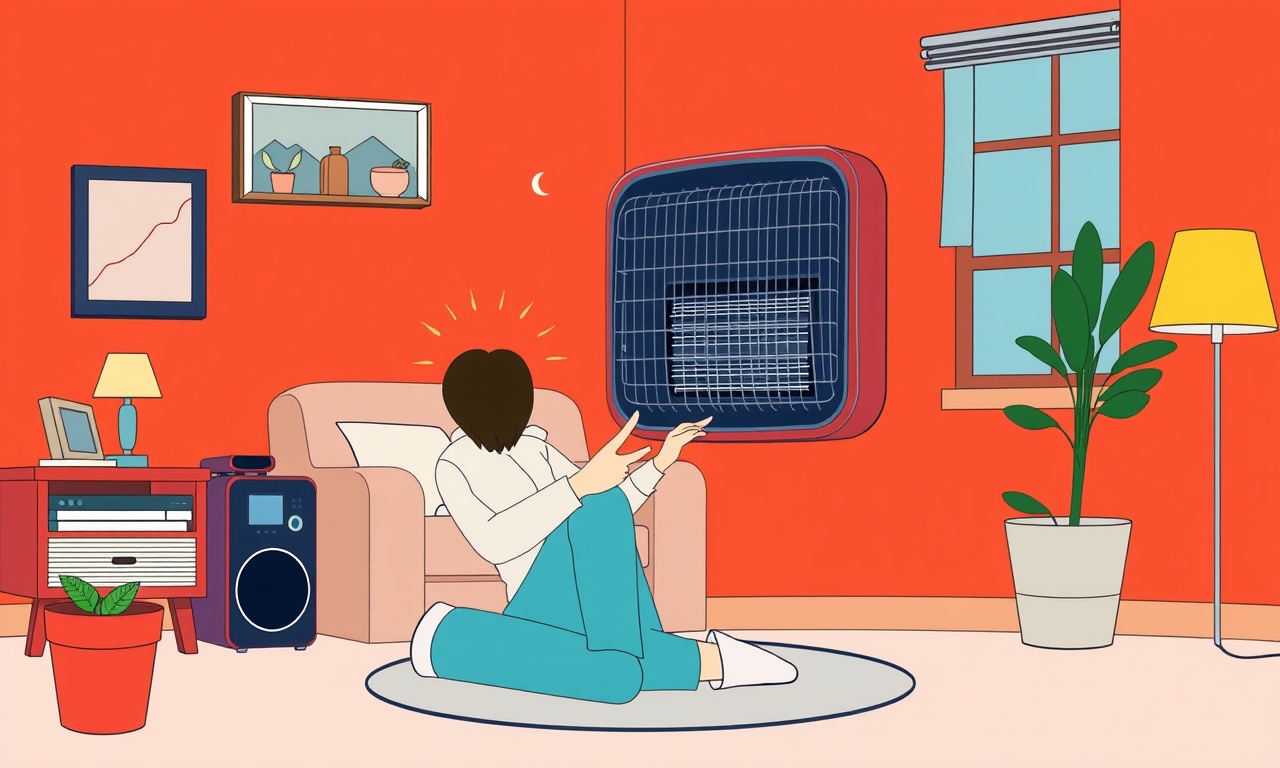
A Comprehensive Guide to Resetting a Faulty Sensor on Your GE 8700 Space Heater
When a GE 8700 space heater displays a warning that the temperature sensor is faulty, it can feel like a setback in a hot winter evening. Fortunately, the problem is often simple and can be resolved without calling a technician. This guide walks you through the entire process, from troubleshooting the warning to safely resetting the sensor and restoring full heater operation.
Identifying the Sensor Problem
The first step is to confirm that the issue is indeed a sensor fault and not a more serious malfunction. Look for:
- A flashing “TEMP” or “SENS” indicator on the display.
- A beep sequence that repeats every few seconds.
- No heat output, even though the unit is powered on.
If the heater continues to run at a reduced temperature or shows no other error codes, the sensor is likely the culprit.
Safety First
Before touching any components, ensure that the heater is completely powered off.
- Unplug the unit from the wall outlet.
- Allow the heater to cool for at least 30 minutes to avoid burns.
- Place the heater on a stable, non‑flammable surface to prevent accidental falls.
By taking these precautions, you protect yourself and the appliance from electrical hazards.
Gathering the Right Tools
You’ll need only a few basic tools to complete the reset:
- A flat‑head screwdriver (size 2 or 3, depending on screw size).
- A small Phillips head screwdriver.
- A flashlight or a headlamp for better visibility.
- A soft cloth to wipe any dust or debris.
Having these tools on hand ensures that you won’t pause midway because a necessary tool is missing.
Locating the Sensor Assembly
The temperature sensor on the GE 8700 is situated behind the front panel. The process is straightforward:
-
Remove the front panel cover.
- Look for the small screws on the bottom edge of the cover.
- Carefully pry the cover away with a flat‑head screwdriver, starting at the corners.
-
Identify the sensor wire.
- It appears as a thin cable connected to the motherboard.
- The sensor is typically labeled or marked with a small icon indicating “TEMP” or “SENSOR.”
-
Check for visible damage.
- Inspect the cable for frays, cuts, or loose connections.
- If the cable is damaged, replacement may be necessary.
Resetting the Sensor
Once you have access, resetting the sensor involves a simple procedure:
1. Disconnect the Sensor
- Gently unplug the sensor wire from its socket on the mainboard.
- Hold the wire by the connector, not the cable itself, to avoid tearing.
2. Inspect and Clean
- Wipe any dust or grime from the connector using a dry cloth.
- Ensure the metal pins are free from oxidation.
3. Reconnect the Sensor
- Align the connector pins carefully and push the sensor back into place.
- The sensor should click or lock firmly.
- Reinsert the screws to secure the front panel cover.
Rebooting the Heater
After reassembling, power on the unit to initiate a self‑diagnosis.
- Plug the heater back in.
- Press the power button and observe the display.
- The system should run the internal check and confirm that the sensor is functioning.
If the error message disappears and the heater heats normally, the reset was successful.
Confirming Heater Performance
To be absolutely sure the heater is operating as intended:
- Set the thermostat to a moderate temperature (e.g., 70°F or 21°C).
- Allow the heater to run for 15–20 minutes.
- Check the temperature with a separate thermometer in the room.
- Listen for any unusual noises—steady hum or slight fan whirring are normal; rattling or hissing warrants inspection.
When the Reset Doesn’t Work
If the warning persists after a reset, consider these additional steps:
1. Check the Power Supply
- Verify that the outlet is delivering the correct voltage (typically 120 V).
- Use a multimeter to confirm the outlet’s output.
2. Inspect the Motherboard
- Look for burnt components, broken solder joints, or swollen capacitors.
- If any damage is visible, a professional repair or replacement is required.
3. Replace the Sensor
- Order a replacement sensor compatible with the GE 8700.
- Install it following the same procedure described above.
Preventive Maintenance Tips
Regular maintenance can reduce the likelihood of sensor issues:
- Clean the vents monthly to prevent dust buildup.
- Inspect the heater for signs of wear or damage before each heating season.
- Use a protective cover during storage to guard against moisture.
Troubleshooting Common Symptoms
| Symptom | Likely Cause | Quick Fix |
|---|---|---|
| No heat, sensor warning | Faulty sensor | Reset or replace |
| Fluctuating temperature | Loose sensor connection | Reconnect securely |
| Persistent beep | Sensor battery failure (if applicable) | Replace battery |
Final Checklist
Before you consider the job complete, run through this quick checklist:
- [ ] The heater powers on without warning signals.
- [ ] The display shows a steady temperature.
- [ ] The heater produces consistent heat output.
- [ ] All panels are securely fastened.
- [ ] No visible damage or loose components remain.
When to Call a Professional
While most sensor resets can be handled at home, certain situations warrant expert help:
- The heater still displays error codes after a reset.
- You discover damaged components on the motherboard.
- You’re uncomfortable working with electrical parts.
- The heater’s warranty is still active and you want to avoid voiding it.
A certified HVAC technician will have the right tools and experience to diagnose deeper electrical issues safely.
Conclusion
Resetting a faulty sensor on the GE 8700 space heater is a manageable task that can restore heating performance quickly. By following the steps above—prioritizing safety, using the right tools, and systematically troubleshooting—you can often eliminate the sensor error on your own. Remember to keep an eye on overall maintenance and reach out to professionals when the problem escalates beyond a simple reset.
With this knowledge in hand, you’ll spend less time waiting for heat and more time enjoying a warm, comfortable home.
Discussion (7)
Join the Discussion
Your comment has been submitted for moderation.
Random Posts

Maytag M2011 Microwave Error Code 12, Troubleshooting Tips
Error Code 12 on a Maytag M2011 signals a power or high voltage fault. Follow a step by step guide to inspect the transformer, diode, and connections, and restore your microwave without costly repairs.
4 weeks ago

Strategy to Avoid Unresponsive Power Button on Sonoff Smart Plug S40
Keep your Sonoff S40 button responsive by learning why it fails and how to prevent it with simple care, firmware updates, and smart habits.
1 year ago

AVer CAM3400 Microphone Silences Voice When Using Zoom
Find out why your AVer CAM3400 mic cuts out on Zoom, learn step-by-step fixes, and know when to call a pro to keep your audio loud and clear.
9 months ago

Correcting a Fan Speed Oscillation on the Lasko LS7500 Tower Heater
Learn how to stop the Lasko LS7500 fan from wavering by clearing dust, checking bearings and tightening connections, simple steps that restore steady heat and prolong your heater’s life.
9 months ago

Fix Sony SmartCam Indoor Noise Interference
Discover why your Sony SmartCam hisses, crackles, or distorts indoors, learn to spot power, cord and wireless culprits, and fix the noise with simple, lasting solutions.
3 weeks ago
Latest Posts

Fixing the Eufy RoboVac 15C Battery Drain Post Firmware Update
Fix the Eufy RoboVac 15C battery drain after firmware update with our quick guide: understand the changes, identify the cause, and follow step by step fixes to restore full runtime.
5 days ago

Solve Reolink Argus 3 Battery Drain When Using PIR Motion Sensor
Learn why the Argus 3 battery drains fast with the PIR sensor on and follow simple steps to fix it, extend runtime, and keep your camera ready without sacrificing motion detection.
5 days ago

Resolving Sound Distortion on Beats Studio3 Wireless Headphones
Learn how to pinpoint and fix common distortion in Beats Studio3 headphones from source issues to Bluetooth glitches so you can enjoy clear audio again.
6 days ago