Suppress Unusual Vibration Amana ARF3219 Refrigerator
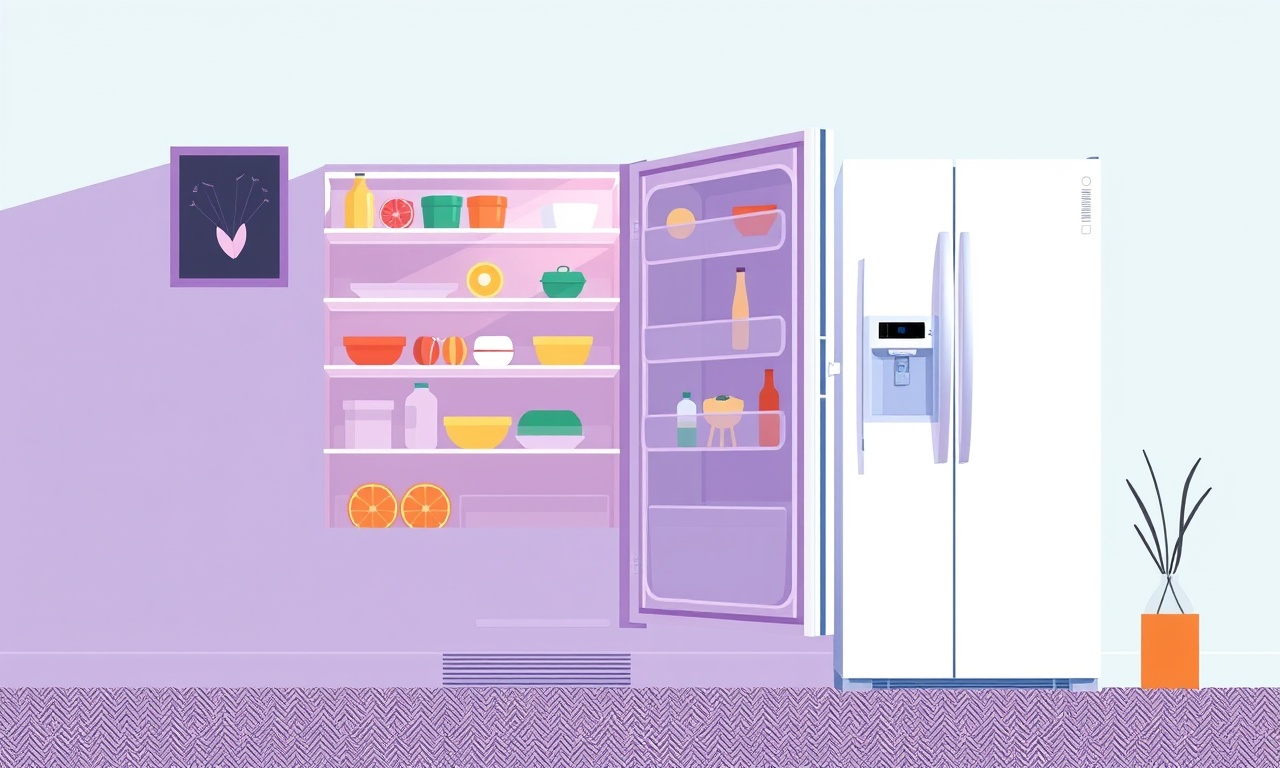
Understanding the Amana ARF3219 Refrigerator
The Amana ARF3219 is a popular freestanding refrigerator known for its reliable cooling performance and spacious interior. Many owners find that, after a few months of use, the unit starts to produce an audible rattling or humming that can be disruptive in a quiet kitchen. This vibration is often a sign of an underlying mechanical issue that, if left untreated, can lead to more serious faults or even safety hazards.
This guide explains why the ARF3219 might vibrate, identifies common culprits, and walks you through step‑by‑step troubleshooting techniques to bring the refrigerator back to a quiet, efficient state.
Common Causes of Unusual Vibration
When a refrigerator vibrates, the source is usually one of several parts that rely on balanced operation. In the ARF3219, the most frequent offenders are:
- Condenser fan motor – the fan that expels heat from the back of the unit.
- Evaporator fan motor – the fan that circulates cold air inside the fridge and freezer compartments.
- Compressor motor – the heart of the cooling system that compresses refrigerant.
- Leveling feet – uneven floor contact can amplify small motor imbalances.
- Loose or worn accessories – such as fan blades, fan bearings, or mounting brackets.
Each of these components can develop wear, misalignment, or mechanical faults over time. Identifying the exact source requires a systematic inspection.
Symptoms of Vibration Issues
Before you begin any diagnostic work, notice and document the vibration’s characteristics. Pay attention to:
- Location – Does the noise come from the back, bottom, or interior?
- Pattern – Is it constant, intermittent, or only when the fridge is running?
- Intensity – Does it grow louder after the unit has been on for a while?
- Other signs – Any accompanying squealing, rattling of metal parts, or unusual sounds from the compressor.
Recording these details helps narrow down the cause and prevents unnecessary disassembly.
Safety Precautions
- Unplug the refrigerator – Always disconnect the unit from the mains before opening panels.
- Work on a stable surface – Use a firm table or floor to hold tools and parts.
- Avoid touching hot components – The compressor and condenser fan can become hot after use.
- Use insulated gloves – Protect hands from sharp edges and electrical contacts.
- Check for refrigerant leaks – If you suspect a refrigerant issue, consult a professional.
These precautions reduce the risk of injury or damage to the appliance.
Step‑by‑Step Troubleshooting Guide
1. Check the Leveling Feet
Uneven floor contact can transmit the compressor’s natural oscillations into noticeable vibration.
- Locate the feet – They sit at each corner under the fridge.
- Adjust as needed – Use a flathead screwdriver to rotate the threaded adjustment screw. Turn clockwise to lift the foot, counter‑clockwise to lower it.
- Measure flatness – Place a long level across the top surface; the indicator should sit at the center.
- Re‑plug and observe – Run the refrigerator and listen for a reduction in vibration.
If leveling fixes the noise, maintain the adjustment; a repeat check every few months is a good practice.
2. Inspect the Condenser Fan
The condenser fan is the first line of defense against heat buildup. Its blades or motor bearings can become unbalanced.
- Remove the back panel – Use a screwdriver to open the panel; keep the panel in a safe spot.
- Look for debris – Food crumbs or dust can jam the fan. Clear any obstruction with a soft brush.
- Spin the fan by hand – The blades should rotate smoothly. A wobble indicates a bent blade or a damaged motor shaft.
- Check fan motor bearings – With the unit unplugged, apply a light touch to the motor housing. If you feel resistance or hear a grinding sound, the bearings need replacement.
- Reassemble and test – Once cleaned and balanced, replace the panel and observe the noise level.
A fan that rotates unevenly or makes a high‑pitched whine is often the root of vibration.
3. Examine the Evaporator Fan
Inside the fridge and freezer, the evaporator fan distributes cold air. A failed motor or blade can vibrate loudly.
- Open the freezer door – If the fridge uses a single cabinet, remove the freezer compartment door.
- Locate the fan – It sits on a motor spindle near the back wall.
- Inspect blades – Look for cracks, chips, or buildup. Replace any damaged blades.
- Test motor spin – With the refrigerator unplugged, gently rotate the fan shaft. A smooth spin indicates healthy bearings.
- Check for loose screws – Tighten any screws that may have come loose from vibration.
- Close the door and test – After reassembly, watch for noise.
Replacing a faulty evaporator fan is often inexpensive but can resolve persistent rattling.
4. Verify the Compressor Motor
The compressor is a prime source of vibration if it fails internally or is poorly mounted.
- Listen for a humming – A compressor that hums heavily often indicates a failing motor.
- Check mounting bolts – Use a wrench to tighten any loose bolts that secure the compressor to the cabinet frame.
- Look for oil leakage – A leaking compressor can cause unusual vibrations and noise.
- Measure vibration – If you have a handheld vibration meter, place it on the compressor housing. Excessive vibration (> 4 mm/s) is a sign of internal damage.
- Replace if necessary – Compressor replacement should be performed by a certified technician, as it involves refrigerant handling.
If the compressor is still functioning but the vibration persists, the problem may lie elsewhere.
5. Assess the Power Supply and Electrical Connections
Loose or damaged wiring can create intermittent contact, leading to motor jitter.
- Open the power cord area – At the rear of the fridge, inspect the cord for cracks or frayed insulation.
- Check the plug – A loose plug can cause electrical arcing, which may manifest as vibration.
- Inspect the internal connectors – Look for loose junctions or corroded pins. Tighten or clean as needed.
- Use a multimeter – Test continuity on the power supply wires to ensure proper flow.
A well‑connected electrical system reduces the chance of motor misbehavior.
6. Inspect for External Interference
Sometimes, the refrigerator is the source of vibration but the sound is amplified by nearby objects.
- Remove objects – Clear any cabinets, shelves, or appliances that sit directly against the fridge.
- Check for resonance – Some cabinets can resonate with the compressor’s frequency, magnifying the sound. Move the refrigerator or add a vibration dampening mat.
- Verify air flow – Ensure the vents are not obstructed by furniture or drapes; restricted air flow can increase compressor load and vibration.
Proper positioning can be a simple fix.
Advanced Diagnostics
Using a Vibration Meter
If basic troubleshooting does not resolve the issue, a vibration meter can pinpoint the problematic component.
- Place the sensor on the compressor, fan housing, and the cabinet floor.
- Record the amplitude of vibrations across different operating cycles.
- Identify spikes – The highest amplitude correlates with the source of vibration.
A professional technician often uses this data to replace the exact faulty part.
Contacting Technical Support
If the refrigerator remains under warranty or you are uncertain about disassembly, reach out to Amana’s customer service.
- Prepare your serial number – It’s located on a label inside the fridge door.
- Explain symptoms clearly – Provide details on timing, noise description, and steps already taken.
- Follow the guidance – The support team may dispatch a service technician or provide detailed remote instructions.
Utilizing official support protects the warranty and ensures compliance with safety standards.
Preventive Maintenance Tips
- Level the refrigerator once a month – Floor expansion or contraction can shift the unit.
- Clean condenser coils quarterly – Dust accumulation reduces heat dissipation and forces the compressor to work harder.
- Check fan blades monthly – Remove any debris that may have gotten lodged.
- Verify door seals – Leaky seals increase compressor workload and vibration.
- Schedule a professional inspection annually – A technician can check refrigerant pressure and motor health before problems arise.
Routine maintenance keeps the fridge quiet and extends its lifespan.
When to Call a Professional
Even with diligent DIY checks, certain issues require expert intervention:
- Compressor replacement – Involves refrigerant handling and requires certification.
- Electrical rewiring – If you find damaged wiring inside the cabinet.
- Complex motor failures – When the motor housing or bearings are damaged beyond simple repair.
- Warranty claim – Attempting repairs yourself may void coverage.
A licensed appliance repair service can safely and accurately address these complications.
Frequently Asked Questions
Why does my refrigerator keep vibrating after a few months?
Wear on fan bearings, accumulation of dust on coils, or uneven floor contact can cause increasing vibration over time.
Can I ignore a low‑level vibration?
If the noise is barely audible and does not affect performance, it may be harmless. However, addressing it early prevents larger repairs.
Do vibration dampening mats help?
Yes, placing a rubber mat under the refrigerator can reduce transmitted vibration, especially if the floor is hard.
Is the compressor the most common cause?
In most cases, fans are the culprits, but a failing compressor can produce significant vibration.
How often should I check the condenser fan?
Inspecting it quarterly is sufficient if you keep coils clean; more frequent checks are advised if you have pets that shed.
Conclusion
A quiet kitchen is more than an aesthetic desire—it reflects proper appliance function and can prevent premature wear. By systematically checking the leveling feet, condenser and evaporator fans, compressor motor, electrical connections, and external influences, most vibration problems in the Amana ARF3219 refrigerator can be identified and resolved without professional help. Regular maintenance, vigilant observation of symptoms, and a willingness to consult a technician when necessary will keep the refrigerator running smoothly, silently, and efficiently for years to come.
Discussion (8)
Join the Discussion
Your comment has been submitted for moderation.
Random Posts

Maytag M2011 Microwave Error Code 12, Troubleshooting Tips
Error Code 12 on a Maytag M2011 signals a power or high voltage fault. Follow a step by step guide to inspect the transformer, diode, and connections, and restore your microwave without costly repairs.
4 weeks ago

Strategy to Avoid Unresponsive Power Button on Sonoff Smart Plug S40
Keep your Sonoff S40 button responsive by learning why it fails and how to prevent it with simple care, firmware updates, and smart habits.
1 year ago

AVer CAM3400 Microphone Silences Voice When Using Zoom
Find out why your AVer CAM3400 mic cuts out on Zoom, learn step-by-step fixes, and know when to call a pro to keep your audio loud and clear.
9 months ago

Correcting a Fan Speed Oscillation on the Lasko LS7500 Tower Heater
Learn how to stop the Lasko LS7500 fan from wavering by clearing dust, checking bearings and tightening connections, simple steps that restore steady heat and prolong your heater’s life.
9 months ago

Fix Sony SmartCam Indoor Noise Interference
Discover why your Sony SmartCam hisses, crackles, or distorts indoors, learn to spot power, cord and wireless culprits, and fix the noise with simple, lasting solutions.
3 weeks ago
Latest Posts

Fixing the Eufy RoboVac 15C Battery Drain Post Firmware Update
Fix the Eufy RoboVac 15C battery drain after firmware update with our quick guide: understand the changes, identify the cause, and follow step by step fixes to restore full runtime.
5 days ago

Solve Reolink Argus 3 Battery Drain When Using PIR Motion Sensor
Learn why the Argus 3 battery drains fast with the PIR sensor on and follow simple steps to fix it, extend runtime, and keep your camera ready without sacrificing motion detection.
5 days ago

Resolving Sound Distortion on Beats Studio3 Wireless Headphones
Learn how to pinpoint and fix common distortion in Beats Studio3 headphones from source issues to Bluetooth glitches so you can enjoy clear audio again.
6 days ago