Toshiba NIT-27T Microwave Buzzes Continuously After Turntable Failure
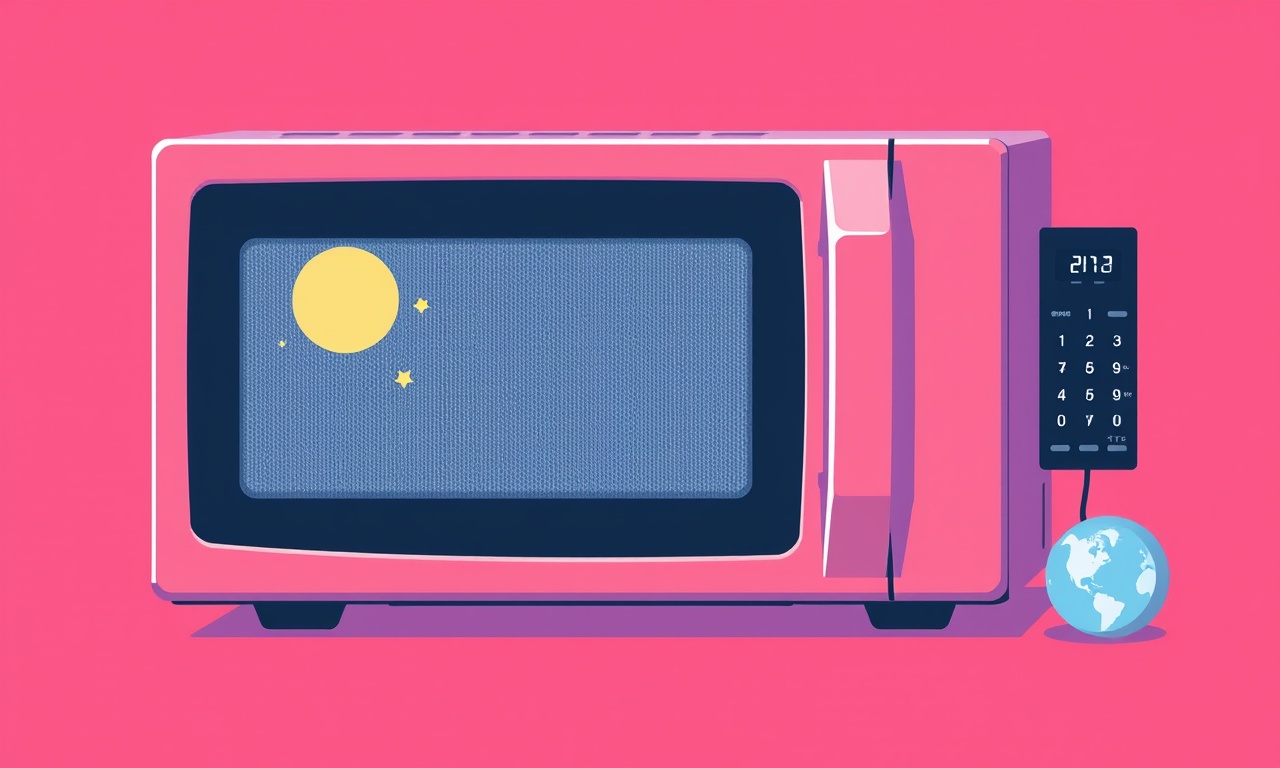
Toshiba NIT‑27T Microwave Buzzes Continuously After Turntable Failure
Understanding the Problem
When a Toshiba NIT‑27T microwave is suddenly plagued by a continuous buzzing noise after the turntable stops rotating, it is a clear sign that something inside the appliance has gone awry. The buzzing is typically caused by the motor that drives the turntable or by a safety interlock that is engaged when the turntable fails. The appliance’s electronic control board will often emit an audible signal to alert the user that something is wrong, but the sound can become a nuisance if it never stops.
If you are new to kitchen appliances, you may not realize how many separate components must work in harmony for a microwave to operate safely. A failing turntable can trigger a cascade of safety mechanisms: the door lock may remain engaged, the magnetron may be shut down, and the control circuitry may enter a fault state that produces the persistent buzzing. Understanding this chain of events helps you decide whether you can fix the issue yourself or if you need professional help.
Common Causes of Continuous Buzzing
Below are the most frequent reasons why the NIT‑27T will buzz after the turntable has failed.
- Motor Seizure or Wear – The tiny electric motor that turns the plate can wear out after thousands of cycles. When its bearings degrade or the brushes become dry, the motor may stop spinning but still draw current, causing a hum that becomes a buzz as the appliance cycles through its safety checks.
- Broken Turntable Roller – The small roller that supports the turntable can snap or lose lubrication. When the roller is missing or misaligned, the plate may not spin but the motor will still attempt to turn it, producing a squealing or buzzing sound.
- Door Interlock Failure – The microwave’s door has safety switches that must detect that the door is closed and locked before power can be supplied to the magnetron. If the interlock is damaged or the door sensor is misaligned, the microwave will think the door is open, shut down the magnetron, and emit a continuous beep to warn you.
- Control Board Fault – The digital controller may misinterpret the motor’s status or the door lock status. A short or burnt circuit can keep the buzzer engaged indefinitely.
- Overloaded Circuit or Faulty Fuse – If the internal fuse or circuit board has a fault, the microwave may keep signaling an error even though the physical problem lies elsewhere.
Each of these causes manifests in slightly different ways, but the persistent buzz is usually a sign that the appliance is unable to confirm that the turntable is rotating and that the door is locked.
Safety Precautions Before You Start
Microwaves contain high‑voltage components that can be dangerous if mishandled. Always take the following steps before attempting any troubleshooting.
- Unplug the Microwave – The first rule is to disconnect the appliance from the mains supply. Never touch internal components with the microwave plugged in.
- Wait for the High‑Voltage Capacitor to Discharge – Even after unplugging, the capacitor that stores energy can hold a dangerous charge for up to 24 hours. Let the microwave sit idle for a few hours or use a discharge tool if you are experienced.
- Wear Protective Gear – If you plan to open the microwave, wear insulated gloves and safety goggles. This protects you from accidental short circuits and from any sharp edges.
- Use a Multimeter – If you are checking for continuity or voltage, a good quality multimeter is essential. Test each component in a safe environment and avoid touching live circuits.
- Know When to Call a Professional – If you are unsure about any step or if the issue appears to involve high‑voltage parts like the magnetron or transformer, stop and contact a qualified appliance repair technician.
Step‑by‑Step Guide to Fixing the Buzzing
Below is a detailed procedure that covers most scenarios that cause the NIT‑27T to buzz after a turntable failure. If at any point you feel uncomfortable, stop immediately and seek professional help.
1. Confirm the Turntable is Indeed Stopped
- Remove any food residue that may be blocking the plate.
- Check if the plate sits evenly on the spindle.
- Manually rotate the plate. It should spin freely with a slight resistance. If it feels stuck or doesn’t turn at all, the motor or roller is likely at fault.
2. Inspect the Turntable Motor and Roller
-
Open the Microwave
- Remove the front panel by unscrewing the mounting screws.
- Carefully lift the panel and disconnect any wiring harnesses that secure it.
- Place the panel on a safe surface and keep the screws for reassembly.
-
Locate the Motor Assembly
- The motor sits near the bottom of the interior cavity, attached to the turntable support arm.
- Look for a small metal housing with a clear plastic cover that protects the motor.
-
Examine the Roller
- The roller is a cylindrical component that rests on the motor shaft.
- Check for cracks, missing teeth, or worn‑out bearings. If it is damaged, replace it with a new one that matches the manufacturer’s specifications.
-
Test the Motor
- Disconnect the motor’s wiring harness.
- Using a battery or a low‑voltage source (9–12 V), apply power to the motor terminals.
- Observe if the motor turns smoothly. A buzzing or humming motor under low voltage is a sign of a failing motor.
If the motor fails this test, replace it with a new unit that is compatible with the NIT‑27T model.
3. Check the Door Interlock Sensors
-
Locate the Interlock Switches
- The door has two main safety switches: one that confirms the door is closed and another that confirms it is locked.
- These switches are usually small metal plates or lever‑type sensors on the door frame.
-
Inspect for Damage or Misalignment
- Look for scratches, bent contacts, or misalignment that could prevent proper operation.
- Ensure the door closes firmly and that the latch engages fully.
-
Test the Switches
- Use a multimeter set to continuity mode.
- Press the switch manually while the meter reads a low resistance. A broken switch will show no continuity.
-
Clean or Replace
- Clean any debris or oxidation with a soft brush and mild cleaner.
- Replace the switch if it shows no continuity after cleaning.
A faulty door interlock can cause the microwave to think the door is open, shutting down the magnetron and leaving the buzzer engaged. Fixing this will often silence the continuous buzzing.
4. Verify the Control Board and Buzzer Circuit
-
Locate the Control Board
- The main printed circuit board sits near the top of the microwave’s interior.
- It is typically surrounded by a metal shield that houses the display, keypad, and relay contacts.
-
Check for Visible Damage
- Look for scorched components, loose solder joints, or broken traces.
- Inspect the buzzer component itself (a small piezo element) for cracks.
-
Test the Buzzer
- Remove the buzzer element carefully.
- Use a multimeter to check for continuity.
- If the buzzer shows open circuit, replace it with a compatible part.
-
Reset the Control Board
- Disconnect the microwave from the mains.
- Press and hold the “Start” button for 30 seconds after reconnecting power.
- Some models will perform a self‑diagnostic; if the buzzing stops, the board was misreading a fault.
If the buzzing persists after these steps, the board may have an internal fault that requires professional diagnostics or replacement.
5. Check the Internal Fuse and Circuit
-
Locate the Fuse
- Inside the microwave, a small cartridge fuse protects the internal circuits.
- It is usually located near the power cord connector or the control board.
-
Test the Fuse
- Remove it and test with a multimeter for continuity.
- A blown fuse will show no continuity; replace it with one that has the same rating.
-
Inspect Wiring
- Look for frayed or disconnected wires that may cause a short.
- Repair or replace any damaged wires.
After replacing the fuse, plug the microwave back in and observe whether the buzzing stops.
When to Call a Professional
Even if you successfully replace a motor or roller, there are situations that warrant a professional appliance technician:
- High‑Voltage Components – The magnetron, transformer, or capacitor should only be handled by trained technicians.
- Complex Control Board Issues – If the control board remains faulty after reset or component replacement, a qualified technician can diagnose deeper issues.
- Persistent Buzzing – If the buzzing continues despite all repairs, there may be an underlying safety interlock or wiring fault that requires specialized tools.
- Warranty or Service Plans – If your appliance is still under warranty, contacting the manufacturer’s service department is the best course of action.
Preventive Measures to Keep Your Microwave Running Smoothly
Taking a few simple steps can help avoid future buzzing or turntable failures.
- Regular Cleaning – Food spills can obstruct the turntable. Wipe the interior after each use and clean the turntable surface.
- Avoid Overloading – Do not exceed the microwave’s power rating. Overloading can cause excess heat and wear.
- Lubricate the Roller – If your model allows, apply a small amount of food‑safe lubricant to the roller’s bearings once every six months.
- Check Door Seal – Inspect the door gasket and latch regularly. Replace them if they become brittle or loose.
- Follow Manufacturer Guidelines – Use the microwave only as intended, and refer to the user manual for maintenance tips.
Quick Reference Summary
- Buzzing after turntable stops → usually a motor, roller, door interlock, or control board fault.
- Key troubleshooting steps: unplug, discharge, inspect motor/roller, test door switches, check buzzer and control board, replace fuse.
- Safety first: never touch internal components while powered; use protective gear.
- Professional help: high‑voltage parts, persistent faults, or warranty claims.
By following the steps above, you can often restore your Toshiba NIT‑27T to quiet, reliable operation and enjoy hassle‑free heating for months to come.
Discussion (5)
Join the Discussion
Your comment has been submitted for moderation.
Random Posts

Maytag M2011 Microwave Error Code 12, Troubleshooting Tips
Error Code 12 on a Maytag M2011 signals a power or high voltage fault. Follow a step by step guide to inspect the transformer, diode, and connections, and restore your microwave without costly repairs.
4 weeks ago

Strategy to Avoid Unresponsive Power Button on Sonoff Smart Plug S40
Keep your Sonoff S40 button responsive by learning why it fails and how to prevent it with simple care, firmware updates, and smart habits.
1 year ago

AVer CAM3400 Microphone Silences Voice When Using Zoom
Find out why your AVer CAM3400 mic cuts out on Zoom, learn step-by-step fixes, and know when to call a pro to keep your audio loud and clear.
9 months ago

Correcting a Fan Speed Oscillation on the Lasko LS7500 Tower Heater
Learn how to stop the Lasko LS7500 fan from wavering by clearing dust, checking bearings and tightening connections, simple steps that restore steady heat and prolong your heater’s life.
9 months ago

Fix Sony SmartCam Indoor Noise Interference
Discover why your Sony SmartCam hisses, crackles, or distorts indoors, learn to spot power, cord and wireless culprits, and fix the noise with simple, lasting solutions.
3 weeks ago
Latest Posts

Fixing the Eufy RoboVac 15C Battery Drain Post Firmware Update
Fix the Eufy RoboVac 15C battery drain after firmware update with our quick guide: understand the changes, identify the cause, and follow step by step fixes to restore full runtime.
5 days ago

Solve Reolink Argus 3 Battery Drain When Using PIR Motion Sensor
Learn why the Argus 3 battery drains fast with the PIR sensor on and follow simple steps to fix it, extend runtime, and keep your camera ready without sacrificing motion detection.
5 days ago

Resolving Sound Distortion on Beats Studio3 Wireless Headphones
Learn how to pinpoint and fix common distortion in Beats Studio3 headphones from source issues to Bluetooth glitches so you can enjoy clear audio again.
6 days ago