Troubleshooting a Noisy Pump in a Gaggia Classic Deluxe
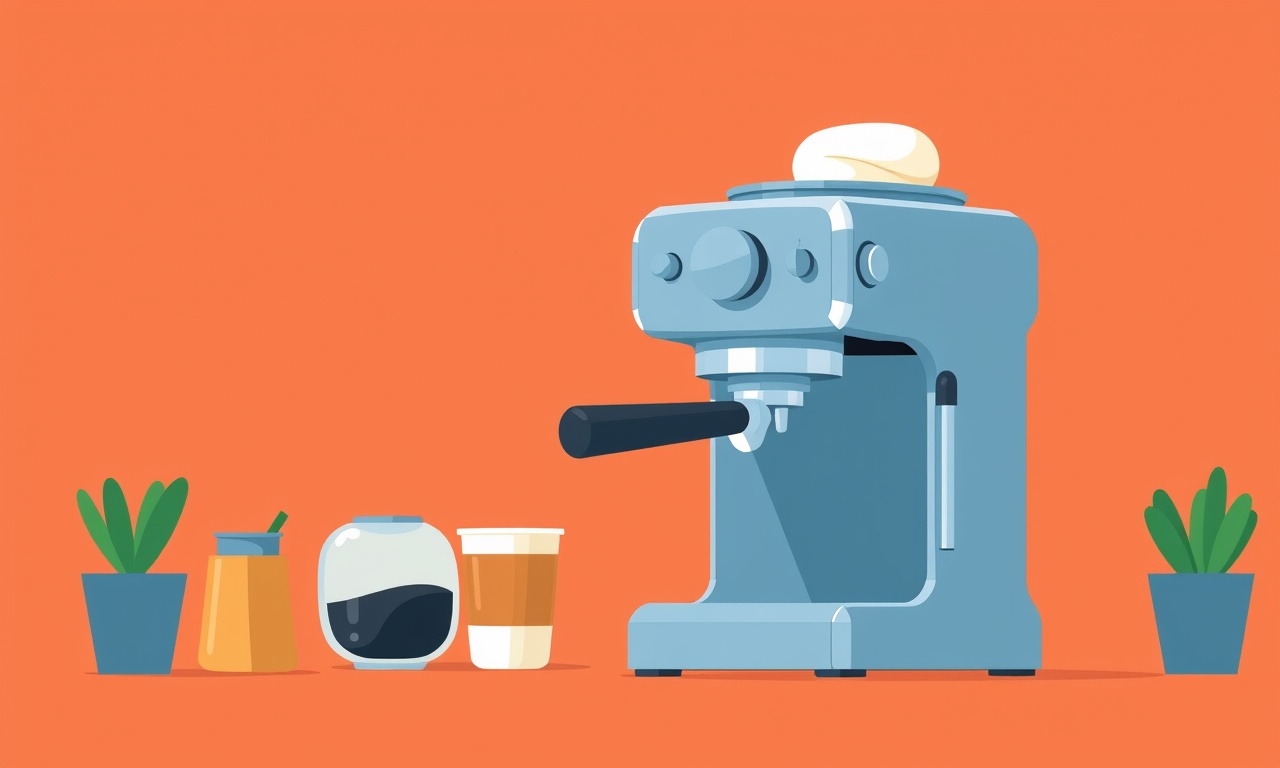
Troubleshooting a Noisy Pump in a Gaggia Classic Deluxe
A quiet, reliable pump is essential for a smooth espresso extraction. When that pump starts to make a harsh clunking or persistent whining sound, it can disrupt your daily ritual and indicate deeper mechanical issues. This guide walks you through the most common causes of pump noise, how to diagnose them safely, and the steps you can take to restore your machine’s quiet operation.
Why the Pump Matters
The pump in a Gaggia Classic Deluxe is responsible for delivering the high pressure—typically 9 to 10 bars—required to force hot water through the finely ground coffee bed. It does this by using a small, high‑speed motor that drives a magnetic or piston mechanism. Over time, vibration, wear, or contamination can cause the pump to produce audible noise. Since the pump is integrated into the espresso machine’s core workflow, a noisy pump can compromise extraction quality and even damage other components if left untreated.
Common Symptoms of a Noisy Pump
| Symptom | Possible Cause |
|---|---|
| Clunking or hammering when the pump starts | Loose mounting bolts, worn bearings, or misaligned piston |
| Continuous whine or buzz during operation | Dirty or damaged impeller, misaligned seals, or failing bearings |
| Intermittent noise that starts after a period of silence | Clogged filter, accumulated mineral build‑up, or loose internal parts |
| Pumping sound followed by a sudden stop | Broken impeller blade or sudden blockage in the pump chamber |
Understanding the nature of the noise is the first step toward diagnosing the root problem.
Safety First
Before you begin any disassembly or inspection, take these precautions:
- Unplug the machine: Disconnect from the wall outlet to avoid electric shock.
- Cool down: Let the machine sit for at least 30 minutes after use; hot components can cause burns.
- Wear eye protection: Small metal fragments can become projectiles if a component breaks.
- Use proper tools: A set of metric screwdrivers and a Torx driver is usually sufficient for a Gaggia Classic Deluxe.
Disassembling the Pump Housing
The pump in the Gaggia Classic Deluxe is housed in a removable module that sits beneath the brew group. Here’s how to access it:
-
Remove the brew group
- Lift the brew group handle.
- Detach the coffee spout and portafilter.
- Remove the water reservoir and discard any water left inside.
-
Detach the pump module
- Locate the two screws that secure the pump housing to the machine body.
- Unscrew them carefully; the housing will pop out with a gentle pull.
-
Disconnect the pump cable
- Locate the electrical connector at the rear of the housing.
- Pull the connector straight out—avoid bending the wires.
-
Take the housing apart
- Remove the outer panel; you should now see the pump’s impeller or piston, the drive shaft, and the motor assembly.
Inspecting the Pump Internals
With the housing open, you can now examine the components that may be causing the noise.
1. Impeller or Piston
- Check for visible damage: A chipped or broken impeller blade will immediately cause a harsh sound.
- Look for uneven wear: If one side of the impeller is more worn than the other, it may be misaligned.
- Inspect the piston seal: A worn seal can allow air or water to escape, creating a squealing or humming tone.
2. Bearings
- Feel for roughness: Turn the motor shaft by hand; it should rotate smoothly. Any grinding sensation points to worn bearings.
- Check for metal particles: Presence of grit indicates bearing failure and may also contribute to noise.
3. Seals and Gaskets
- Look for cracks or soft spots: A degraded O‑ring or gasket can produce a whirring noise as fluid leaks past.
- Test with a dry lubricant: Lightly apply silicone spray to the seal; if the noise persists, the seal is likely the culprit.
4. Motor
- Inspect the motor housing: Look for cracks or loose screws. A damaged housing can vibrate and amplify the motor’s sound.
- Test motor vibration: Hold the motor casing against your ear while the pump is running. Excessive vibration indicates a mechanical fault inside the motor.
Cleaning the Pump
Even if no visible damage is found, a build‑up of coffee oils or mineral deposits can cause noise. Follow these steps:
-
Wash the pump housing
- Use a mild detergent and warm water. Avoid harsh chemicals that could damage plastic components.
-
Descale the internal chamber
- Prepare a descaling solution (equal parts water and vinegar). Fill the pump chamber and let it sit for 30 minutes.
- Rinse thoroughly with clean water to remove any residue.
-
Clean the impeller
- Gently remove the impeller and use a soft brush or compressed air to clear debris.
- Re‑install it carefully, ensuring it sits flush against its mounting surface.
-
Lubricate the moving parts
- Apply a drop of machine‑specific lubricant to the motor shaft and the impeller bearings.
- Rotate the shaft by hand to distribute the lubricant evenly.
Reassembly Checklist
After cleaning and inspection, reassemble the pump:
- Reinstall the impeller or piston in the correct orientation.
- Replace seals if any were damaged during inspection.
- Secure the pump housing with the screws you removed earlier.
- Reconnect the electrical cable carefully.
- Reattach the brew group and water reservoir.
Before powering the machine back on, double‑check that all connections are snug and that the pump housing sits level.
Testing the Pump
With the machine reassembled:
- Plug in and turn on the coffee maker.
- Run a test shot: Pull a brew without coffee in the portafilter to see how the pump behaves during the first 10 seconds of operation.
- Listen for noise: If the clunking or whining has disappeared, the cleaning and replacement work was successful.
- Check pressure: Verify that the machine still reaches 9–10 bars. A low pressure reading may indicate a deeper issue such as a worn pressure gauge or a blocked flow path.
If noise persists or the machine fails to reach proper pressure, proceed to the next troubleshooting step.
When to Replace Components
Certain parts have a finite lifespan and should be replaced once they show signs of wear:
- Impeller or piston: Any visible damage or severe wear mandates replacement.
- Bearings: If the shaft feels gritty or shows metal shavings, replace the bearings.
- Seals and gaskets: A cracked or soft seal should be swapped immediately.
- Motor: If the motor fails to spin or emits a burning odor, professional service or replacement is required.
You can purchase genuine Gaggia parts or high‑quality third‑party replacements from reputable suppliers. Always ensure the part number matches your machine model.
Preventative Maintenance Tips
Reducing the likelihood of future pump noise involves consistent upkeep:
- Daily rinsing: After each use, run a few minutes of clean water through the machine to flush out coffee oils.
- Weekly descaling: Use a commercial descaling solution to prevent mineral build‑up.
- Monthly pump inspection: Remove the pump housing and visually check for oil residue or deposits.
- Use filtered water: Reduces mineral deposits inside the pump chamber.
- Store properly: When not in use, keep the machine in a dry environment to avoid mold or corrosion.
By staying proactive, you’ll extend the life of the pump and maintain consistent espresso quality.
When Professional Help is Needed
If you’ve followed all steps and the pump still sounds noisy or the machine fails to produce proper pressure, it’s time to consult a professional. Consider these situations:
- Electrical issues: Any visible damage to the wiring or connectors.
- Motor failure: Unusual smells, overheating, or inability to start.
- Complex disassembly: If parts become tangled or you’re unsure how to proceed safely.
Professional technicians have specialized tools and diagnostic equipment to quickly pinpoint issues and provide repair or replacement services.
Final Thoughts
A noisy pump can be a frustrating interruption in your espresso routine, but with a methodical approach you can often resolve the issue yourself. By inspecting for wear, cleaning thoroughly, and replacing damaged components, you can restore quiet, reliable operation to your Gaggia Classic Deluxe. Regular maintenance and attentive care will keep your machine humming—quietly—so you can focus on enjoying a perfect shot of espresso every day.
Discussion (8)
Join the Discussion
Your comment has been submitted for moderation.
Random Posts

Analyzing iPhone 13 Pro Max Apple Pay Transaction Declines After Software Update
After the latest iOS update, iPhone 13 Pro Max users see more Apple Pay declines. This guide explains the technical cause, how to diagnose the issue, and steps to fix payment reliability.
2 months ago

Dyson AM15 Mist Not Spreading What Causes It And How To Repair
Find out why your Dyson AM15 Mist isn’t misting, learn the common causes, and follow our step, by, step guide to restore full misting performance quickly.
2 months ago

Adjusting the Neato Botvac D6 for Unexpected Cleaning Pause
Learn why your Neato Botvac D6 pauses, diagnose the issue, and tweak settings for smooth, uninterrupted cleaning.
11 months ago

Quelling LG OLED G1 Picture Loop at Startup
Stop the LG OLED G1 picture loop that stutters at startup, follow these clear steps to diagnose software glitches, adjust settings, and restore a smooth launch every time.
4 months ago

Resolving Room Acoustics Calibration on Samsung HW Q990T
Calibrate your Samsung HW, Q990T to your room's acoustics and unlock true cinema-quality sound, every dialogue and subtle score becomes crystal clear.
1 month ago
Latest Posts

Fixing the Eufy RoboVac 15C Battery Drain Post Firmware Update
Fix the Eufy RoboVac 15C battery drain after firmware update with our quick guide: understand the changes, identify the cause, and follow step by step fixes to restore full runtime.
5 days ago

Solve Reolink Argus 3 Battery Drain When Using PIR Motion Sensor
Learn why the Argus 3 battery drains fast with the PIR sensor on and follow simple steps to fix it, extend runtime, and keep your camera ready without sacrificing motion detection.
5 days ago

Resolving Sound Distortion on Beats Studio3 Wireless Headphones
Learn how to pinpoint and fix common distortion in Beats Studio3 headphones from source issues to Bluetooth glitches so you can enjoy clear audio again.
6 days ago