Troubleshooting an Intermittent Power Loss on the Thermor TH-4000 Wall Heater
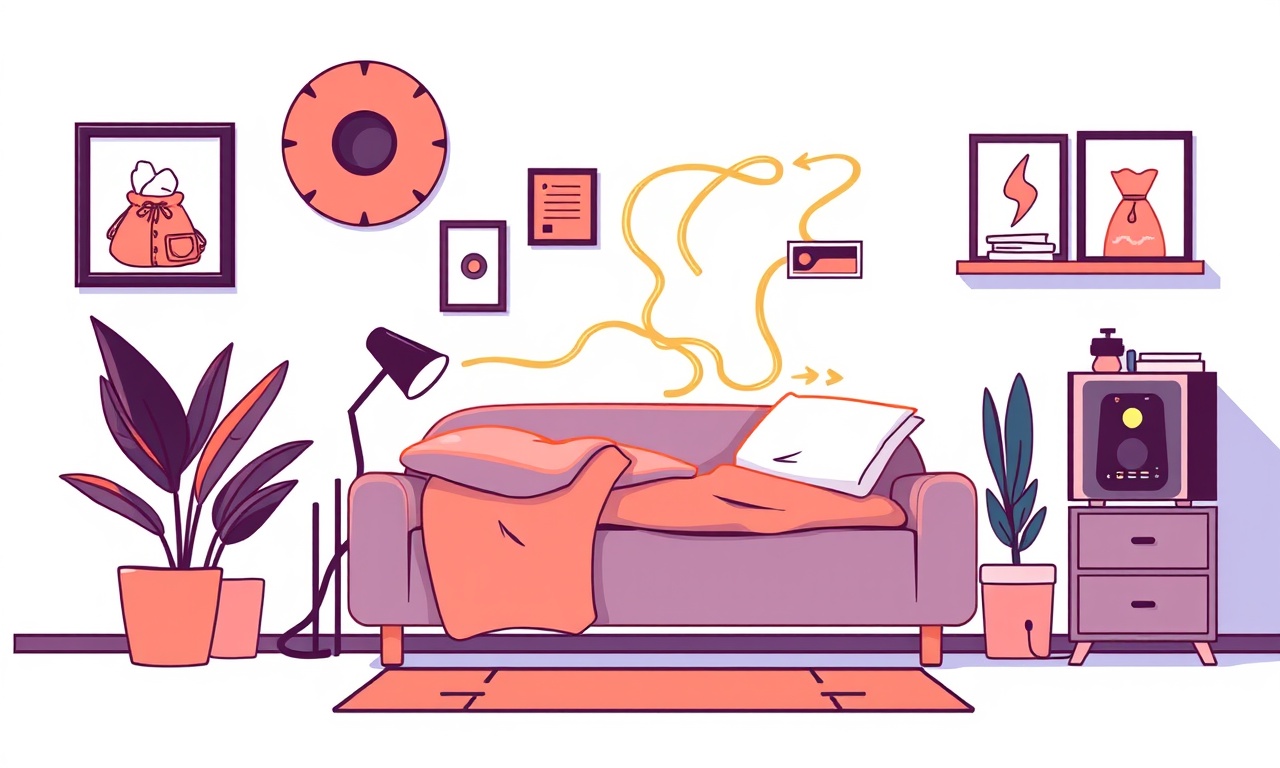
Intermittent Power Loss on the Thermor TH‑4000 Wall Heater: A Step‑by‑Step Troubleshooting Guide
What is the Thermor TH‑4000?
The Thermor TH‑4000 is a heavy‑duty wall‑mounted heater designed for industrial and commercial settings. It delivers up to 40 kW of heating power and is known for its reliability, but even robust equipment can develop intermittent power loss issues. Understanding how the heater is built and how its control system works is the first step toward diagnosing why the unit is shutting off unpredictably.
The TH‑4000 consists of three main subsystems that must all cooperate for the heater to run continuously:
- Electrical input – the mains supply, power factor correction, and protective relays.
- Control module – the thermostat, safety interlocks, and the main contactor that switches the load.
- Heating element and housing – the copper element, insulation, and the thermal fuse that cuts power if temperatures rise too high.
When the heater powers down or fails to start, the problem usually originates from one of these areas. Below is a systematic approach to isolate the root cause.
Step 1 – Verify the Power Source
Before opening any panels, confirm that the electrical supply is stable.
- Check the mains voltage – Use a calibrated multimeter to read the line‑to‑neutral voltage. The TH‑4000 requires 400 V ± 10 %. A voltage drop below 360 V will cause the heater to trip the over‑current relay.
- Look at the circuit breaker – Ensure the breaker is not tripped and that the current rating matches the heater’s 20‑amp requirement. A breaker that keeps tripping indicates a short or overload in the circuit.
- Inspect the cable – The power cable should be intact, without visible fraying, and correctly connected to the inlet terminal block. Loose terminals can generate intermittent contact, especially under vibration or temperature cycling.
If the supply is unstable or the breaker trips regularly, address the electrical infrastructure before moving to internal checks.
Step 2 – Examine the Contactor and Control Circuit
The contactor is the heart of the heater’s control system. It closes the circuit between the mains and the heating element. Intermittent contact can result from mechanical wear, electrical arcing, or a faulty coil.
- Visual inspection – Open the control panel and look for a clear, metal contactor housing. Check the contacts for pitting, corrosion, or burnt marks. The coil should be clean and free of oil or dust.
- Test the coil – Disconnect the coil terminals from the supply and measure resistance with a multimeter. A healthy coil should read between 150 Ω and 250 Ω. A very low resistance indicates a short, and a very high resistance points to a broken coil. Replace any defective coil.
- Check the relay contacts – The TH‑4000 uses a contactor and an auxiliary relay that triggers the over‑temperature alarm. Ensure the relay contacts are not oxidized. Use a contact cleaner if needed.
- Confirm proper control wiring – Trace the wires from the thermostat to the contactor. Look for pinched or frayed conductors. Loose or broken connections can cause the contactor to open intermittently.
If the contactor or its coil fails, replace the entire unit. Many commercial heaters are designed for quick swapping of contactors without major disassembly.
Step 3 – Inspect the Thermostat and Over‑Temperature Switch
A thermostat that fails to maintain setpoint or an over‑temperature switch that trips on a false alarm can also lead to intermittent shutdowns.
- Thermostat function – Use a low‑voltage multimeter to check the thermostat's resistance at the set temperature. The reading should match the manufacturer’s specification (typically between 500 Ω and 10 kΩ). A resistance that fluctuates suggests a failing contact.
- Over‑temperature switch – This device is a safety feature that cuts power if the heater’s temperature exceeds a safe threshold. Test its operation by applying a 12 V signal from a test plug. The switch should close and trigger a relay, cutting the mains. If the switch does not respond, replace it.
- Check for stuck thermostatic bimetal – Remove the thermostat cover and inspect the metal strip. A rusted or deformed strip can cause erratic behavior. Clean with a fine abrasive or replace the thermostat.
Correct thermostat or safety switch faults often manifest as the heater turning off abruptly when a temperature threshold is momentarily crossed.
Step 4 – Verify the Thermal Fuse and Element Integrity
The thermal fuse is a one‑time safety device that opens the circuit when temperatures rise beyond a predetermined limit. A defective thermal fuse will cause the heater to shut down permanently; however, a marginally hot fuse can open and reclose as temperatures oscillate.
- Locate the fuse – It is typically a small cylinder on the side of the heater housing.
- Test continuity – Use a multimeter set to the ohms range. No continuity indicates the fuse is blown; continuity means it is intact.
- Examine the heating element – Remove the element and inspect the copper or stainless steel coil. Look for breaks, excessive oxidation, or a loose solder joint. A damaged element can cause heat to spike, triggering the fuse or over‑temperature switch.
- Check insulation – The element is insulated with ceramic or mica. Verify that no insulation has cracked or been displaced. A shorted element can lead to sudden power loss.
If the element or thermal fuse fails, replace the affected component before attempting further tests.
Step 5 – Analyze the Power Factor Correction (PFC) Unit
The TH‑4000 includes a power factor correction module that ensures efficient operation and protects against harmonics. Malfunction in the PFC can cause voltage spikes that trip protective relays.
- Inspect the PFC – Open the module and look for burnt capacitors or blown fuses. A capacitor failure may show as a bulged or leaking body.
- Test capacitor voltage – With the unit isolated, measure the capacitor’s voltage rating with a multimeter. A capacitor that does not hold charge indicates it must be replaced.
- Check for oscillation – A faulty PFC can produce high‑frequency oscillations that trip the contactor. If you suspect this, a diagnostic oscilloscope readout will confirm irregular waveforms.
Replacing a defective PFC capacitor is usually straightforward but must be performed by qualified personnel to avoid electric shock.
Step 6 – Examine Mechanical and Environmental Factors
Intermittent power loss can stem from factors outside the electrical system.
- Mounting vibration – The heater should be firmly bolted to the wall. Vibration can loosen connections, particularly at the power inlet. Tighten all mounting bolts and use lock washers if necessary.
- Temperature cycling – Rapid temperature changes can cause expansion and contraction of metal parts, leading to intermittent contacts. Make sure the heater is installed in a space that allows adequate airflow and that there are no drafts directly on the inlet or outlet.
- Humidity and corrosion – In damp environments, moisture can condense on connectors. Apply a dielectric grease to all terminal blocks and use weather‑sealed connectors if the heater is installed near an exterior wall.
Addressing these factors often eliminates recurring power loss without further component replacement.
Step 7 – Use a Data Logger to Capture the Event
If the heater still fails intermittently after all of the above checks, you’ll need to record what happens at the moment of shutdown.
- Install a data logger – Attach a logger to the mains feed that records voltage, current, and relay status at high frequency (at least 1 Hz).
- Run the heater – Let it operate under normal conditions and wait for a shutdown.
- Analyze the logs – Look for patterns: does the current drop before the shutdown? Does the voltage sag? Are there spikes that coincide with a relay trip?
This data can help distinguish between an electrical fault (voltage sag, over‑current) and a control fault (relay open due to a thermostat or over‑temperature trigger).
Step 8 – Consider Software and Firmware Updates
Modern wall heaters sometimes include programmable control units.
- Check firmware version – The TH‑4000 may have an internal microcontroller that manages the heating cycle.
- Update if available – Manufacturer updates can correct bugs that cause false relay tripping.
- Re‑calibrate – Use the control interface to ensure the temperature setpoints are correctly programmed.
A misconfigured firmware can lead to the heater thinking it is overheating when it is not, causing intermittent shutdowns.
Safety Precautions
Working with high‑power heaters carries significant risk. Follow these guidelines at all times:
- Disconnect power – Always cut the main supply before opening the control panel or touching any terminals.
- Use insulated tools – Tools with rubber handles prevent accidental short circuits.
- Ground yourself – Wear a grounding strap to avoid static discharge damaging sensitive components.
- Label components – Mark wires and connectors during disassembly to simplify reassembly.
- Keep a fire extinguisher nearby – In case a fault causes a fire.
If you are not comfortable performing any of these steps, contact a licensed electrician or a Thermor service technician.
Quick Reference Checklist
| Component | What to Check | Typical Fault Indicator |
|---|---|---|
| Mains supply | Voltage, breaker | Low voltage, breaker trips |
| Contactor coil | Resistance, physical wear | Coils out of spec, pitted contacts |
| Thermostat | Resistance, bimetal strip | Fluctuating resistance, rusted strip |
| Over‑temperature switch | Function, continuity | No response to test plug |
| Thermal fuse | Continuity | No continuity (blown) |
| Heating element | Visual integrity, insulation | Broken coil, cracked insulation |
| PFC capacitor | Voltage hold, bulging | Bulged capacitor, no voltage |
| Wiring | Secure, no frays | Loose terminals, frayed conductors |
Final Thoughts
Intermittent power loss in the Thermor TH‑4000 can result from a variety of sources—electrical, mechanical, or environmental. A methodical approach that starts with the power supply and moves through the control circuitry, safety devices, and physical components will reveal the culprit. Always respect safety protocols, and if the problem persists, enlist the help of a certified service professional.
By following the steps outlined above, you’ll be able to diagnose and resolve most intermittent shutdowns, ensuring your TH‑4000 continues to deliver reliable, efficient heat to your space.
Discussion (8)
Join the Discussion
Your comment has been submitted for moderation.
Random Posts

Maytag M2011 Microwave Error Code 12, Troubleshooting Tips
Error Code 12 on a Maytag M2011 signals a power or high voltage fault. Follow a step by step guide to inspect the transformer, diode, and connections, and restore your microwave without costly repairs.
4 weeks ago

Strategy to Avoid Unresponsive Power Button on Sonoff Smart Plug S40
Keep your Sonoff S40 button responsive by learning why it fails and how to prevent it with simple care, firmware updates, and smart habits.
1 year ago

AVer CAM3400 Microphone Silences Voice When Using Zoom
Find out why your AVer CAM3400 mic cuts out on Zoom, learn step-by-step fixes, and know when to call a pro to keep your audio loud and clear.
9 months ago

Correcting a Fan Speed Oscillation on the Lasko LS7500 Tower Heater
Learn how to stop the Lasko LS7500 fan from wavering by clearing dust, checking bearings and tightening connections, simple steps that restore steady heat and prolong your heater’s life.
9 months ago

Fix Sony SmartCam Indoor Noise Interference
Discover why your Sony SmartCam hisses, crackles, or distorts indoors, learn to spot power, cord and wireless culprits, and fix the noise with simple, lasting solutions.
3 weeks ago
Latest Posts

Fixing the Eufy RoboVac 15C Battery Drain Post Firmware Update
Fix the Eufy RoboVac 15C battery drain after firmware update with our quick guide: understand the changes, identify the cause, and follow step by step fixes to restore full runtime.
5 days ago

Solve Reolink Argus 3 Battery Drain When Using PIR Motion Sensor
Learn why the Argus 3 battery drains fast with the PIR sensor on and follow simple steps to fix it, extend runtime, and keep your camera ready without sacrificing motion detection.
5 days ago

Resolving Sound Distortion on Beats Studio3 Wireless Headphones
Learn how to pinpoint and fix common distortion in Beats Studio3 headphones from source issues to Bluetooth glitches so you can enjoy clear audio again.
6 days ago