Addressing IKEA TRADFRI LED Bulb Connectivity Drops in Zigbee Network
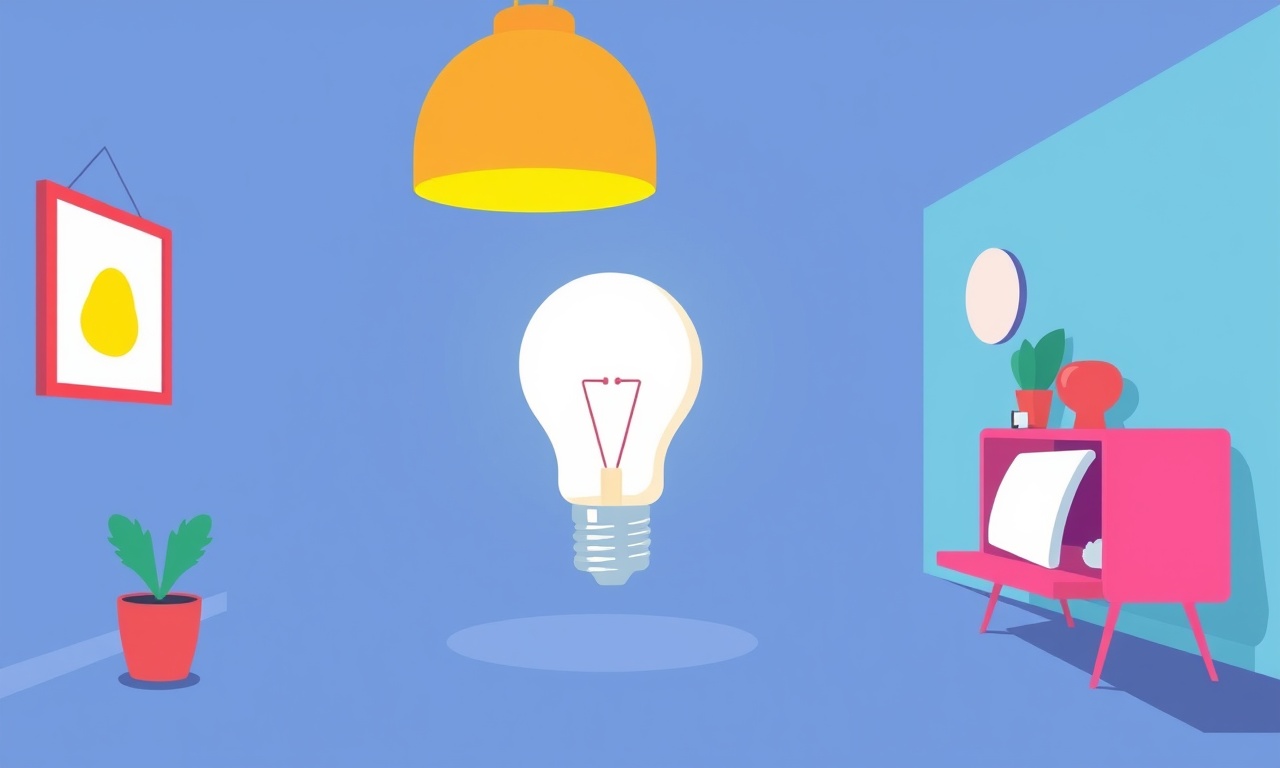
IKEA TRADFRI LED bulbs are a popular choice for anyone looking to add smart lighting to their home without breaking the bank. Yet many users report intermittent connectivity drops in their Zigbee network. These drops can leave bulbs flickering, turning off, or simply refusing to respond to commands from the IKEA Home Smart app or a compatible hub. Understanding the root causes and applying a systematic troubleshooting process can restore reliable performance and keep your home lighting under your control.
What Makes Zigbee a Reliable Choice for Smart Lighting
Zigbee is a low‑power, mesh‑networking protocol that allows devices to relay messages for each other. Unlike Wi‑Fi, Zigbee radios consume far less battery and are designed to be resilient against signal interference. In a typical home installation, a Zigbee coordinator (such as the IKEA Tradfri gateway, a Samsung SmartThings hub, or a ZHA‑enabled smart plug) sits at the center, while bulbs and other accessories connect as routers or end nodes.
Because the mesh architecture can route data through multiple paths, a single weak link rarely disrupts the entire network. Still, real‑world deployments reveal that a few common factors can degrade performance and cause temporary outages. The following sections break down these factors, illustrate typical symptoms, and outline a practical, step‑by‑step approach to remedying connectivity drops in IKEA TRADFRI LED bulbs.
Typical Symptoms of Connectivity Drops
- Flickering or sudden dimming: Bulbs brighten or dim intermittently while still receiving commands.
- Unresponsive bulbs: The app shows the bulb as online, but actions like turning on or off do not execute.
- Delayed responses: Commands are acknowledged by the gateway but executed after several seconds.
- Reboot cycles: Bulbs automatically reboot or cycle through a power‑on sequence without user input.
- Gateway disconnects: The IKEA Tradfri gateway reports a loss of several connected devices.
These symptoms often surface during periods of high network traffic (e.g., when many smart devices are active) or when environmental changes introduce new interference sources.
Common Causes of Connectivity Drops
-
Radio Interference
Wi‑Fi routers, cordless phones, baby monitors, or microwaves operating on the 2.4 GHz band can interfere with Zigbee traffic. -
Insufficient Network Coverage
Bulbs placed far from the coordinator or behind thick walls may receive weak signals, leading to packet loss. -
Firmware Mismatch
Out‑of‑date firmware on either the bulb or the gateway can create compatibility issues. -
Overloaded Coordinator
A gateway handling an excessive number of devices or running additional services may become sluggish. -
Poor Power Supply
Bulbs with unstable power input (e.g., due to a loose fixture) can reset or behave erratically. -
Physical Obstructions
Metal shelving, thick walls, or even the bulb’s own housing can attenuate the signal. -
Device Aging
After months or years of operation, a bulb’s internal radio may degrade, increasing the likelihood of drops.
Step‑by‑Step Troubleshooting Guide
1. Confirm the Scope of the Problem
- Check other devices: Are other Zigbee accessories (switches, sensors) behaving normally? If only TRADFRI bulbs are affected, the issue may be bulb‑specific.
- Test connectivity via the app: Open the IKEA Home Smart app and toggle the bulb on and off. Observe any latency or error messages.
2. Inspect Physical Installation
- Verify fixture stability: Tighten screws and ensure the bulb sits firmly in the socket.
- Reduce obstructions: Move the bulb closer to the gateway or add a Zigbee range extender if it sits beyond the typical 30‑meter radius.
- Remove nearby metal objects: Anything that could block or reflect the signal should be repositioned.
3. Mitigate Radio Interference
- Reposition the Wi‑Fi router: Place it away from the light fixture area and consider switching to a 5 GHz band if possible.
- Change Zigbee channel: In the gateway’s advanced settings, scan for the least congested channel (often 15 or 20) and switch to it.
- Turn off non‑essential devices: Temporarily disable other 2.4 GHz devices during troubleshooting to isolate the source of interference.
4. Update Firmware
- Gateway firmware: Open the IKEA Home Smart app → Settings → Firmware Update. Follow prompts.
- Bulb firmware: The app typically pushes updates automatically when a bulb is online. If a bulb remains offline, power cycle it and wait for the update cycle.
- Verify version numbers: Ensure both gateway and bulb firmware match the latest stable release.
5. Reset the Bulb
- Hard reset: Turn the bulb on and off five times consecutively (each press should be rapid, within 2 seconds). The bulb’s LED should blink three times to confirm reset.
- Re‑pair: Re‑pair the bulb via the app’s “Add Device” function. This establishes a fresh Zigbee link.
6. Reboot the Gateway
- Soft reboot: In the app, navigate to Settings → Gateway → Reboot. Wait 30 seconds for the gateway to restart.
- Hard reboot: If the soft reboot fails, power‑cycle the gateway by unplugging it for 30 seconds, then plugging it back in.
7. Evaluate Network Load
- Reduce device count: Temporarily disconnect non‑essential Zigbee devices to see if performance improves.
- Add a Zigbee repeater: Devices such as IKEA TRADFRI wall sockets or a dedicated repeater can boost network robustness.
8. Monitor Signal Strength
- Use the app’s diagnostics: Many gateways provide signal‑strength indicators for each device. A reading below 50 % is often a red flag.
- Swap the bulb: Place a known‑good TRADFRI bulb in the same fixture. If the new bulb shows strong signal, the original may be faulty.
9. Test Power Stability
- Check voltage: If you have a multimeter, measure the voltage at the fixture. It should read close to the household voltage (120 V or 240 V depending on region).
- Try a different fixture: Swap the bulb into a different socket to rule out fixture issues.
10. Advanced Diagnostics (Optional)
- Enable verbose logging: In the gateway’s developer settings, turn on detailed logs to capture packet loss or retries.
- Use a Zigbee sniffer: Devices such as the Digi XBee Explorer or a commercial Zigbee analyzer can capture traffic patterns and pinpoint retransmission spikes.
- Contact IKEA support: Provide logs and describe the issue for targeted assistance.
Network Configuration Tips for Long‑Term Reliability
- Place the coordinator centrally: Position the IKEA Tradfri gateway in a central hallway or living area to maximize coverage.
- Use mesh repeaters: Add a few IKEA TRADFRI sockets or other Zigbee routers strategically around the house.
- Separate Zigbee and Wi‑Fi bands: If your router supports dual bands, dedicate one for Zigbee devices if possible.
- Schedule firmware updates: Plan updates during low‑usage hours to avoid network congestion.
- Maintain firmware parity: Regularly check for updates on both the gateway and bulbs.
Common Firmware Update Pitfalls
- Interrupted updates: Power loss during a firmware update can brick a bulb. Avoid unplugging the gateway during this time.
- Incompatible versions: Some older TRADFRI bulbs may not support the latest firmware. Verify compatibility on IKEA’s support page.
- Automatic update failures: If a bulb repeatedly fails to update, reset it and attempt the update again.
Reboot Strategies that Work
- Soft vs. hard reboot: A soft reboot (via the app) is safe for routine maintenance. Use a hard reboot only when the gateway is unresponsive.
- Reboot order: When multiple devices experience drops, reboot the gateway first, then power‑cycle bulbs. This ensures the network is refreshed before re‑introducing endpoints.
Case Study: Restoring a 30‑Device Zigbee Network
Scenario
A homeowner with 30 Zigbee devices—including TRADFRI bulbs, smart plugs, and motion sensors—noticed intermittent bulb drops. The IKEA Tradfri gateway was installed in the living room, with several bulbs placed near the south wall.
Diagnosis
Signal strength readings for the affected bulbs were 35 % or lower. A neighboring office building had recently installed a high‑power Wi‑Fi access point on 2.4 GHz.
Solution
- The homeowner switched the Wi‑Fi router to 5 GHz.
- The gateway’s Zigbee channel was changed to 20, the least congested channel in the area.
- A TRADFRI wall socket was installed on the north wall to act as a repeater.
- All bulbs were reset and re‑paired.
- Firmware on both the gateway and bulbs was updated to the latest version.
Result
No further connectivity drops were observed over the next two weeks, and the homeowner reported stable, responsive lighting.
Frequently Asked Questions
Q: Can I use a non‑IKEA Zigbee hub with TRADFRI bulbs?
A: Yes. Many Zigbee hubs that support the Zigbee Home Automation profile (e.g., Philips Hue Bridge, Amazon Echo Plus) can control TRADFRI bulbs. However, some advanced IKEA Home Smart features (e.g., scheduling through the app) may not be available.
Q: Why does my bulb keep rebooting itself?
A: A constant reboot cycle often indicates a firmware bug or a faulty power supply. Resetting the bulb and ensuring a stable voltage source typically resolves the issue.
Q: Are TRADFRI bulbs compatible with newer Zigbee 3.0 devices?
A: TRADFRI bulbs run on Zigbee 2012 (Zigbee Light Link). They can coexist with Zigbee 3.0 devices in a mesh network, but interoperability is limited to shared features.
Q: How many bulbs can a single IKEA Tradfri gateway handle?
A: The official limit is 100 devices. In practice, reliable performance is best maintained below 50 active bulbs, especially in larger homes.
Practical Checklist for Homeowners
- [ ] Verify power – Ensure stable voltage at each fixture.
- [ ] Confirm signal strength – Use the app’s diagnostics.
- [ ] Avoid interference – Keep Wi‑Fi routers away from bulb locations.
- [ ] Keep firmware up to date – Regularly check for updates.
- [ ] Reset when needed – Perform hard resets on stubborn bulbs.
- [ ] Use repeaters – Add sockets or dedicated repeaters for extended range.
- [ ] Reboot in order – Restart the gateway first, then bulbs.
Final Thoughts
IKEA TRADFRI LED bulbs remain an affordable entry point into smart lighting. While Zigbee’s mesh architecture offers robustness, real‑world environments introduce variables that can trigger connectivity drops. By systematically examining interference, coverage, firmware, and power conditions, most users can eliminate intermittent outages and enjoy the full benefits of automated, voice‑controlled, or app‑controlled lighting.
Remember, the heart of a stable Zigbee network is a central, well‑positioned coordinator, a healthy signal path, and up‑to‑date firmware. With these pillars in place, the humble TRADFRI bulb will serve reliably for years, providing bright, customizable light to every corner of your home.
Discussion (4)
Join the Discussion
Your comment has been submitted for moderation.
Random Posts

Reassessing the Audio Jack Dropout on LG Velvet 2
Explore why the LG Velvet 2's 3.5mm jack glitches, what triggers audio dropouts, user fixes, and LG's stance: essential insight for current and future Android phones.
1 year ago

Philips HP700 Fan Stalls Quietly Even At Low Speed Why This Happens And What To Do
Discover why your Philips HP700 quietly stalls at low speed, spot early signs, and fix the issue to keep steady airflow.
2 weeks ago

How to Stop Sharp LC-40M from Producing Audio Sync Issues While Gaming
Fix your Sharp LC-40M so game audio stays in sync. Learn quick settings tweaks, cable checks, and audio-output fixes that keep sound matching action for a flawless gaming experience.
6 months ago

Solve Arlo Pro 4 Wireless Connection Problems
Discover quick fixes for offline Arlo Pro 4 cameras. Check power, Wi, Fi, firmware, reset steps, and more get your live feed back up fast.
4 months ago

Panasonic D45 Dryer Timer Skips Final Drying Cycle
Discover why your Panasonic D45 dryer skips its final cycle, learn the symptoms, root causes, and easy fixes to keep clothes dry, save energy, and avoid extra runs.
5 months ago
Latest Posts

Fixing the Eufy RoboVac 15C Battery Drain Post Firmware Update
Fix the Eufy RoboVac 15C battery drain after firmware update with our quick guide: understand the changes, identify the cause, and follow step by step fixes to restore full runtime.
5 days ago

Solve Reolink Argus 3 Battery Drain When Using PIR Motion Sensor
Learn why the Argus 3 battery drains fast with the PIR sensor on and follow simple steps to fix it, extend runtime, and keep your camera ready without sacrificing motion detection.
5 days ago

Resolving Sound Distortion on Beats Studio3 Wireless Headphones
Learn how to pinpoint and fix common distortion in Beats Studio3 headphones from source issues to Bluetooth glitches so you can enjoy clear audio again.
6 days ago