Balancing Airflow Sensor in Rowenta Silence Force Deluxe
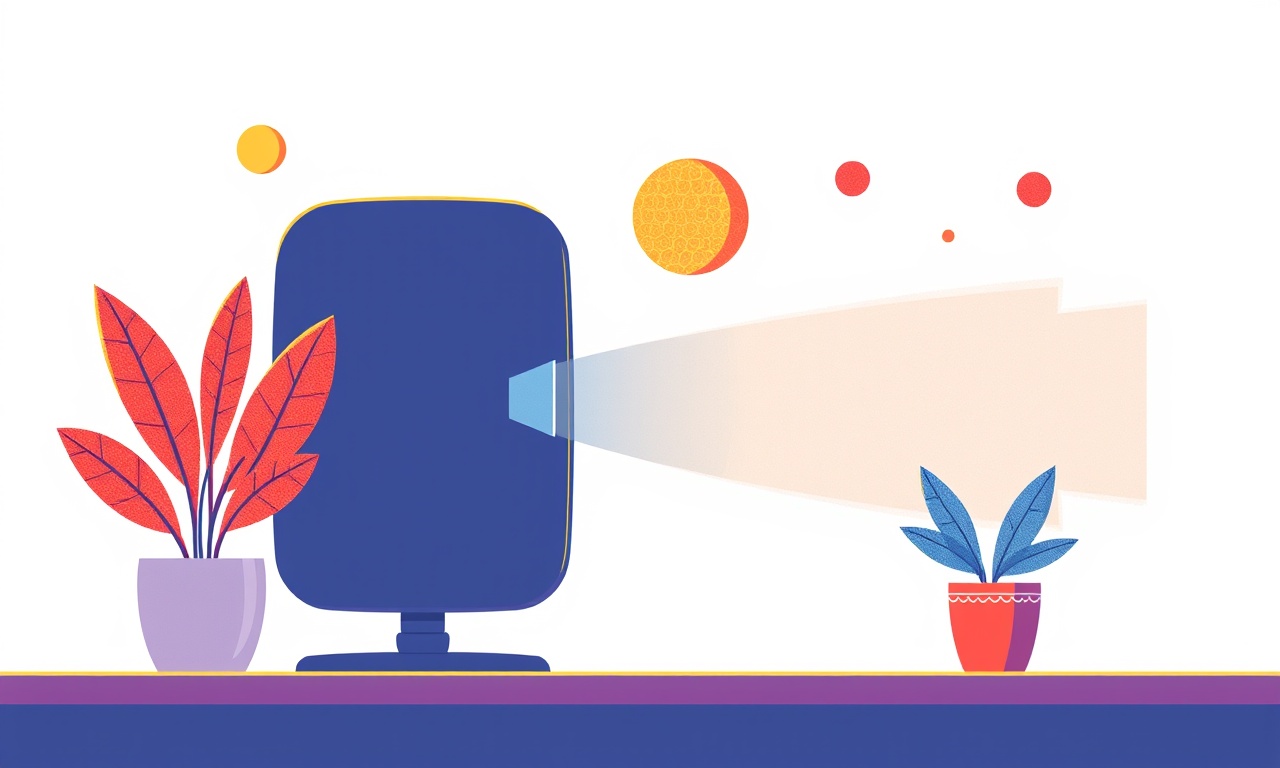
Introduction
The Rowenta Silence Force Deluxe is celebrated for its whisper‑quiet operation and powerful suction. At the heart of its performance lies an airflow sensor that continuously monitors the amount of air moving through the machine. When the sensor drifts out of balance, suction can weaken, the motor may over‑heat, and dust collection efficiency drops. Understanding how to balance the airflow sensor restores peak performance and prolongs the lifespan of the vacuum.
This guide walks you through the theory behind the sensor, the signs that indicate it is out of balance, the tools you will need, and a step‑by‑step procedure to correct the issue. By the end of the article you will be able to service the sensor yourself, troubleshoot common problems, and keep your Rowenta Silence Force Deluxe running at its quietest and most efficient.
How the Airflow Sensor Works
The sensor is a small, non‑contact device positioned just downstream of the motor’s fan and upstream of the dust bag. It measures the velocity of air passing through a vent using either a hot‑wire anemometer principle or a pressure differential method. The sensor sends a continuous voltage signal to the vacuum’s electronic control board. The board interprets the signal and adjusts motor speed to maintain a target airflow level.
When the sensor reads an airflow that is lower than the target, the board boosts motor speed, creating more suction. Conversely, if the sensor reads too much airflow, the board throttles the motor back down. In a perfectly calibrated system the sensor’s output matches the actual airflow, resulting in stable suction and minimal noise.
Why Balancing Is Important
Over time, a number of factors can cause the sensor to become unbalanced:
- Dust build‑up on the sensor tip – fine particles can insulate the hot wire or obstruct the vent, causing false low readings.
- Mechanical shock – dropping the vacuum or repeatedly bumping the nozzle can shift the sensor position.
- Electrical drift – long periods of operation can alter the sensor’s resistance values.
- Filter clogging – a saturated HEPA filter reduces airflow, making the sensor think the motor is under‑performing.
When the sensor is out of balance, the control board may command the motor to work harder than necessary. This leads to higher energy consumption, louder operation, reduced suction, and potentially premature motor wear. Balancing the sensor restores the feedback loop and lets the vacuum operate as designed.
Tools and Materials
Before you begin gather the following items:
- Small Phillips screwdriver (size #1 or #2)
- Torx T10 screwdriver – many Rowenta models use Torx screws for the motor housing
- Soft brush or compressed air can – for cleaning dust from the sensor and vents
- Isopropyl alcohol (minimum 70 %) and lint‑free wipes – to clean sensor surfaces
- Multimeter – to verify sensor voltage if you wish to test the electronic side
- Replacement sensor (optional) – in case the original is damaged beyond cleaning
- Clean, static‑free workspace – a tabletop with a soft mat helps protect delicate parts
Make sure the vacuum is unplugged and the battery (if applicable) is removed before you start any disassembly.
Step‑by‑Step Balancing Procedure
Remove the Dust Bag and Filters
Place the vacuum on a stable surface with the handle pointing toward you. Open the dust bag compartment by unlatching the catch. Pull out the bag and set it aside. Locate the pre‑filter and HEPA filter; detach them according to the user manual. This gives you clear access to the internal housing.
Access the Motor Housing
With the filters removed, you will see a series of screws that secure the motor housing. Using the Torx T10 screwdriver, remove each screw in a cross pattern to avoid warping the plastic. Gently lift the motor cover; you should now see the fan, motor, and the airflow sensor mounted near the vent.
Inspect the Sensor
The sensor resembles a tiny metal probe protruding from the vent wall. Examine it for visible dust, hair, or debris. Even a thin layer of dust can affect the sensor’s accuracy. If the sensor tip looks dirty, use the soft brush to dislodge particles. For stubborn residue, lightly spray compressed air at a 45‑degree angle while holding the sensor upright.
Clean the Sensor Surface
Dampen a lint‑free wipe with isopropyl alcohol. Gently wipe the sensor tip and the surrounding vent area. Do not soak the sensor; a light swipe is enough to remove oil or fine dust. Allow the area to dry completely – alcohol evaporates quickly, but give it a minute to ensure no moisture remains.
Realign the Sensor (if necessary)
In some cases the sensor may have shifted a few millimeters from its intended position. The sensor is usually held by a tiny plastic clip or a set screw. If you notice a misalignment, loosen the set screw with the appropriate screwdriver, adjust the sensor so that its tip sits flush with the vent opening, then retighten the screw. Be careful not to overtighten, as this could crack the housing.
Verify Sensor Voltage (optional)
If you have a multimeter and want to double‑check the sensor’s output, locate the two wires connected to the sensor’s base. Set the multimeter to DC voltage, and with the vacuum still unplugged, probe each wire. You should see a low voltage reading (typically between 0.2 and 0.5 V) when the sensor is idle. This confirms the sensor is electrically intact. Do not attempt this step if you are uncomfortable working with electronics.
Reassemble the Vacuum
Replace the motor housing cover and secure it with the Torx screws in the same cross pattern used earlier. Reinstall the HEPA filter, pre‑filter, and dust bag. Snap the bag compartment shut and ensure the latch clicks into place.
Test the Vacuum
Plug the vacuum back into a power outlet. Turn it on and listen for any unusual noises. The suction should feel strong and steady. To confirm the sensor is balanced, observe the motor speed indicator if your model has one; it should settle at a moderate level rather than constantly climbing. Perform a quick cleaning of a carpeted area – the vacuum should glide smoothly with consistent suction.
If performance remains unsatisfactory, repeat the cleaning steps or consider replacing the sensor.
Common Issues and Their Solutions
Sensor Still Reads Low After Cleaning
- Cause: The sensor element may be damaged or the wiring could be loose.
- Solution: Inspect the wiring connectors for corrosion. If the sensor element appears discolored or the wire is frayed, replace the sensor with a genuine Rowette part.
Motor Runs at Full Speed All the Time
- Cause: The control board is interpreting a zero airflow reading, often due to a completely blocked vent.
- Solution: Remove any remaining debris from the vent tunnel. Verify that the filter isn’t clogged; replace it if needed.
Intermittent Power Loss
- Cause: Loose screws on the motor housing can cause vibration‑induced disconnections.
- Solution: Tighten all screws securely, especially the set screw on the sensor clip.
Excessive Noise After Service
- Cause: The fan blade may have been misaligned during reassembly.
- Solution: Open the motor housing again and check the fan’s position relative to the motor shaft. Ensure the fan spins freely without touching the housing.
Maintenance Tips for Long‑Term Balance
- Weekly Light Cleaning – Use compressed air to blow dust out of the vent and around the sensor. This prevents buildup that can affect readings.
- Monthly Deep Clean – Disassemble the motor housing as described above and give the sensor a thorough wipe with alcohol.
- Filter Replacement Schedule – Follow the manufacturer’s recommendation for HEPA filter replacement, typically every 6‑12 months depending on usage. A clean filter maintains stable airflow.
- Avoid Vacuuming Large Debris – Stones, metal fragments, and wet materials can damage the sensor tip. Use a pre‑motor brush or handheld attachment for such items.
- Store in a Dry Environment – Moisture can corrode sensor contacts. Keep the vacuum in a climate‑controlled room when not in use.
Frequently Asked Questions
Can I use any generic sensor as a replacement?
It is best to use an OEM sensor designed for the Rowenta Silence Force Deluxe. Generic sensors may have different voltage ranges, leading to improper motor control.
Do I need to recalibrate the sensor after cleaning?
The sensor automatically recalibrates when the vacuum restarts. No manual calibration is required.
Is it safe to use a vacuum while the sensor is being cleaned?
Never operate the vacuum with the motor housing open. The fan can spin at high speed and cause injury.
How often should I check the sensor?
If you notice reduced suction or increased noise, inspect the sensor immediately. Otherwise, a quarterly visual check is sufficient.
What warranty options exist for sensor replacement?
Rowenta typically offers a one‑year warranty on electronic components. Keep your purchase receipt and contact authorized service centers for warranty service.
Conclusion
Balancing the airflow sensor in the Rowenta Silence Force Deluxe is a straightforward maintenance task that can dramatically improve suction, reduce noise, and extend the vacuum’s service life. By following the systematic approach outlined above—cleaning the sensor, checking alignment, verifying wiring, and reassembling carefully—you can restore the delicate feedback loop that keeps the motor running at optimal speed. Regular maintenance, proper filter care, and attentive troubleshooting will keep your vacuum performing at its advertised whisper‑quiet level for years to come.
Take the time to inspect the sensor on a regular schedule, and you will reap the benefits of a cleaner home and a more reliable appliance.
Discussion (7)
Join the Discussion
Your comment has been submitted for moderation.
Random Posts

Maytag M2011 Microwave Error Code 12, Troubleshooting Tips
Error Code 12 on a Maytag M2011 signals a power or high voltage fault. Follow a step by step guide to inspect the transformer, diode, and connections, and restore your microwave without costly repairs.
4 weeks ago

Strategy to Avoid Unresponsive Power Button on Sonoff Smart Plug S40
Keep your Sonoff S40 button responsive by learning why it fails and how to prevent it with simple care, firmware updates, and smart habits.
1 year ago

AVer CAM3400 Microphone Silences Voice When Using Zoom
Find out why your AVer CAM3400 mic cuts out on Zoom, learn step-by-step fixes, and know when to call a pro to keep your audio loud and clear.
9 months ago

Correcting a Fan Speed Oscillation on the Lasko LS7500 Tower Heater
Learn how to stop the Lasko LS7500 fan from wavering by clearing dust, checking bearings and tightening connections, simple steps that restore steady heat and prolong your heater’s life.
9 months ago

Fix Sony SmartCam Indoor Noise Interference
Discover why your Sony SmartCam hisses, crackles, or distorts indoors, learn to spot power, cord and wireless culprits, and fix the noise with simple, lasting solutions.
3 weeks ago
Latest Posts

Fixing the Eufy RoboVac 15C Battery Drain Post Firmware Update
Fix the Eufy RoboVac 15C battery drain after firmware update with our quick guide: understand the changes, identify the cause, and follow step by step fixes to restore full runtime.
5 days ago

Solve Reolink Argus 3 Battery Drain When Using PIR Motion Sensor
Learn why the Argus 3 battery drains fast with the PIR sensor on and follow simple steps to fix it, extend runtime, and keep your camera ready without sacrificing motion detection.
5 days ago

Resolving Sound Distortion on Beats Studio3 Wireless Headphones
Learn how to pinpoint and fix common distortion in Beats Studio3 headphones from source issues to Bluetooth glitches so you can enjoy clear audio again.
6 days ago