Blomberg BSI‑500 Steam Iron Unexpected Power Shutoff Troubleshooting Tips
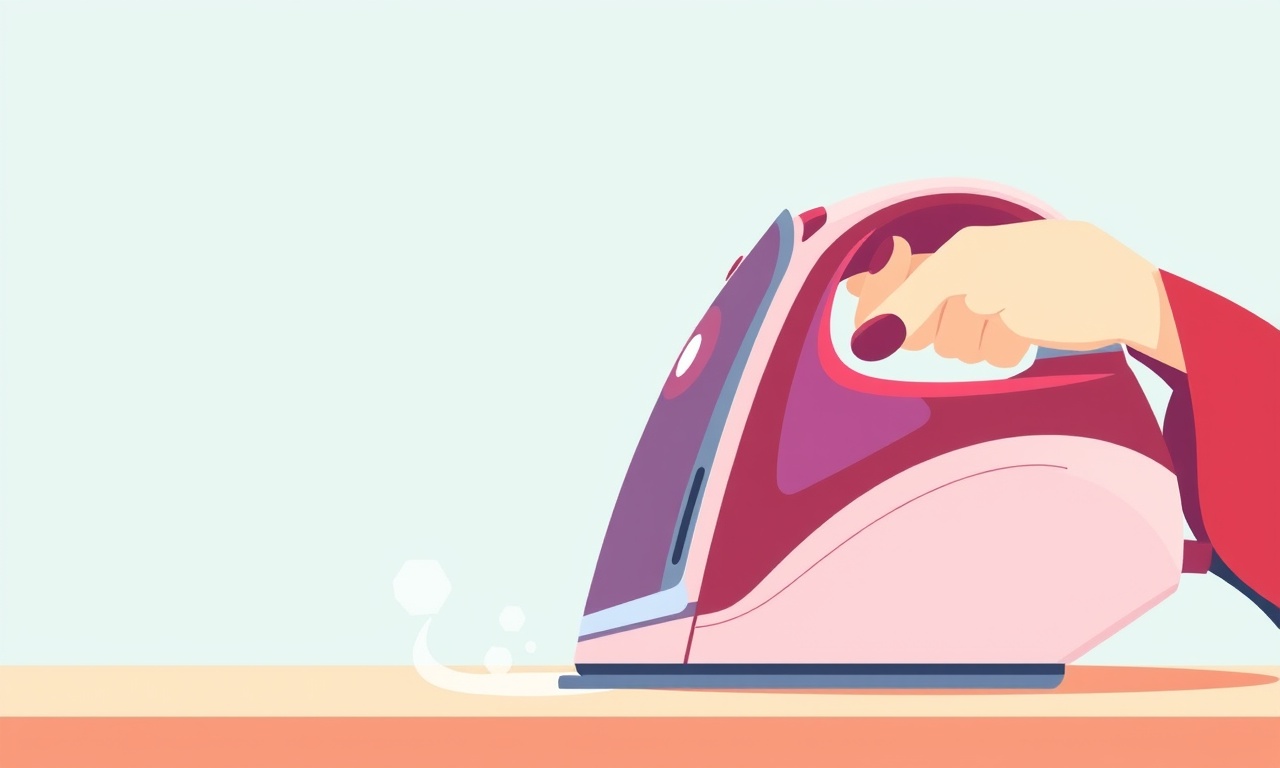
If your Blomberg BSI‑500 steam iron keeps shutting off unexpectedly, you’re likely experiencing a safety feature that is designed to protect both the appliance and you from electrical hazards. While this feature is useful, it can also be frustrating if it triggers without clear reason. The following guide walks you through the most common causes and offers a systematic troubleshooting process to help you identify and fix the issue.
Understanding the Power Shut‑off Feature
The BSI‑500 is equipped with an over‑temperature protection system. If the iron’s internal temperature rises above a safe threshold, the iron will automatically turn off to prevent damage or fire. This system monitors:
- Water tank temperature – excess heat can cause steam pressure to build up.
- Iron plate temperature – overheating can melt the soleplate or damage the iron’s internal circuitry.
- Electrical circuit integrity – a fault or overload in the power supply may trigger a cut‑off.
Because this safety system is tightly integrated into the iron’s firmware, manual overrides are not possible. Instead, we must identify the root cause of the shutdown and address it.
1. Verify the Basics
1.1 Check the Power Source
- Inspect the outlet – Ensure the socket is on a properly grounded circuit. Test with another appliance to confirm voltage is stable.
- Use a different extension cord – Some irons will shut off if the cord is too short or damaged.
- Look for tripped breakers – A tripped breaker can cause intermittent power delivery, leading to shutdowns.
1.2 Examine the Power Cord
- Look for kinks or fraying – A damaged cord can cause overheating and trigger the safety system.
- Check the plug – Ensure all pins are intact and not bent. A bent pin can create a poor connection.
If the cord or outlet is found to be defective, replace or repair it before proceeding.
2. Inspect the Water Reservoir
The BSI‑500’s shut‑off can be triggered by a low water level or a blockage in the water delivery system.
2.1 Remove and Clean the Reservoir
- Unplug the iron – Safety first.
- Detach the reservoir – Follow the manufacturer’s instructions to release the latch.
- Wash with warm water – Remove any mineral deposits or build‑up. Use a soft brush if needed.
- Dry thoroughly – Moisture in the reservoir can interfere with the sensor.
2.2 Test for Proper Sealing
- Re‑attach the reservoir and ensure the lid clicks firmly. A loose seal can cause the sensor to misread the water level.
If the reservoir is clean and properly seated but the iron still shuts off, move to the next section.
3. Check the Steam Valve and Hose
The steam valve controls the flow of water from the reservoir to the iron. A jammed valve can cause the iron to overheat.
3.1 Locate the Steam Valve
- The valve is typically located near the base of the iron or within the water tank. Refer to the user manual for exact positioning.
3.2 Inspect for Blockage
- Visually inspect the valve for visible debris.
- Gently press on the valve to feel for resistance. A smooth operation indicates no blockage.
3.3 Clean or Replace
- If the valve is clogged, flush it with a mild solution (e.g., diluted vinegar).
- If cleaning does not resolve the issue, consider purchasing a replacement valve from an authorized dealer.
4. Evaluate the Iron Plate Temperature
An overheating iron plate can trigger a shutdown. The BSI‑500’s plate temperature is monitored by a sensor located under the soleplate.
4.1 Test the Soleplate
- Heat the iron on a low setting for a few minutes.
- Feel the soleplate (with a cloth or towel). If it feels excessively hot compared to other iron models, overheating may be the culprit.
- Look for discoloration or damage on the soleplate. Dents or scratches can impair heat distribution.
4.2 Clean the Soleplate
- Use a soft cloth and a non‑abrasive cleaner. Mineral deposits can insulate the plate and cause overheating.
- Avoid using harsh chemicals that could damage the coating.
If the soleplate appears healthy and the iron still shuts off, move to electrical inspection.
5. Examine Internal Wiring and Sensors
The BSI‑500’s safety shut‑off can be triggered by faulty wiring or a malfunctioning temperature sensor.
5.1 Access the Internal Casing
- Unplug the iron.
- Remove the bottom panel – Most models use a few screws or a latch.
- Locate the wiring harness leading to the temperature sensor and control board.
5.2 Inspect for Damage
- Check for frayed wires or loose connections.
- Look for signs of corrosion or burn marks.
5.3 Test the Sensor
- Use a multimeter to verify continuity between the sensor and the control board.
- A broken circuit will prevent the iron from receiving the correct temperature readings.
If the wiring is intact and the sensor passes continuity tests, you may need professional diagnostics.
6. Perform a Soft Reset
Some firmware glitches can cause the iron to misinterpret sensor data.
- Unplug the iron.
- Wait for 60 seconds – This allows capacitors to discharge fully.
- Re‑plug and power on – Observe if the shutdown persists.
A successful reset will clear transient errors. If the issue continues, the root cause is likely hardware.
7. Test Under Controlled Conditions
To isolate the problem, perform a controlled test:
- Use only the iron’s original power cord.
- Connect to a different outlet that you know is stable.
- Fill the reservoir with distilled water to avoid mineral build‑up.
- Set the iron to a low heat setting.
- Observe for any shutdown.
If the iron remains on for at least 10 minutes, the problem may be related to high temperatures or a faulty sensor. If it still shuts off, proceed to deeper diagnostics.
8. Consider Environmental Factors
External conditions can impact the iron’s performance:
- Humidity – Excess moisture can cause condensation inside the iron, leading to sensor errors.
- Ambient temperature – Using the iron in an overly hot environment can push the internal temperature beyond safe limits.
- Dust – Accumulation around the sensor can interfere with temperature readings.
Addressing these factors often involves relocating the ironing area or cleaning the iron more frequently.
9. Preventive Maintenance Checklist
Regular upkeep keeps the BSI‑500 functioning reliably.
| Maintenance Task | Frequency | Tips |
|---|---|---|
| Clean the soleplate | After every 10 uses | Use a microfiber cloth and mild cleaner |
| Empty and clean the reservoir | Once a week | Prevent mineral deposits |
| Inspect the steam valve | Monthly | Ensure no blockage |
| Check the power cord | Quarterly | Look for fraying or kinks |
| Verify the outlet | Bi‑annually | Use a voltage tester |
Sticking to this schedule reduces the likelihood of random shut‑offs.
10. When to Call a Professional
If you’ve followed all troubleshooting steps and the iron still shuts off unexpectedly, professional help is warranted.
- Persistent shut‑offs after cleaning, resetting, and testing.
- Visible internal damage to the control board or wiring.
- Unclear fault diagnosis after multimeter testing.
Contact Blomberg’s authorized service center or a qualified appliance repair technician. Never attempt to disassemble electrical components beyond the recommended access panel.
11. FAQ
Why does my iron shut off even though the water tank is full?
A blocked steam valve, clogged sensor, or faulty temperature reading can cause a false low‑water indication, triggering the safety shut‑off.
Can I use a different power cord to avoid the shutdown?
Only if the cord meets the manufacturer’s specifications. Using an inadequate cord can introduce new risks and is not recommended.
Is it safe to use a distilled water tap in my home water supply?
Yes. Distilled water reduces mineral build‑up and helps maintain consistent steam output, which is less likely to overload the safety system.
How long should I wait before resetting the iron?
A full minute is sufficient, but waiting a few minutes ensures all capacitors are fully discharged.
Can a power surge cause the iron to shut off?
Yes. Power surges can damage internal circuitry and trigger safety shut‑offs. Use a surge protector if your outlet is prone to voltage spikes.
12. Final Thoughts
An unexpected power shut‑off on the Blomberg BSI‑500 is usually a protective response to overheating, low water levels, or electrical faults. By methodically checking the power source, water system, steam valve, soleplate, wiring, and sensors, most users can pinpoint the issue and restore normal operation. Remember, safety first: always unplug before inspecting or cleaning internal components. If the problem persists, professional service is the safest path forward.
Discussion (9)
Join the Discussion
Your comment has been submitted for moderation.
Random Posts

Rebooting Google Nest Hub (3rd Gen) to Resolve App Sync Glitches
Stuck with delayed notifications, unresponsive tiles, or stale smart, home data? A simple reboot of your Nest Hub 3rd Gen clears cache, resets processes, and restores smooth app sync.
3 months ago

Fixing Bluetooth Signal Drops on Apple AirPods Pro
Tired of AirPods Pro disconnecting during walks or workouts? Learn why Bluetooth drops happen, how to spot them, and quick fixes - no coding required - to keep audio flowing.
11 months ago

Fixing the Duplexer Failure on a Brother MFC‑J805DW
Learn how to diagnose and replace a faulty duplexer on your Brother MFC, J805DW, restoring double, sided printing with step, by, step instructions for tech, savvy users.
10 months ago

Solving Apple iPhone 13 Pro Camera Rolling Shutter With External Lens
Stop the slanted look from rolling shutter when adding external lenses to your iPhone 13 Pro by tweaking camera settings, choosing the right lens, and using proper stabilization.
9 months ago

Restoring Bandwidth on Amazon Eero Mesh 6 Pro After a Firmware Update
After an Eero Mesh 6 Pro firmware update, bandwidth often drops. This guide explains why the change occurs and walks you through quick steps to restore full speed and a stable connection for work and play.
8 months ago
Latest Posts

Fixing the Eufy RoboVac 15C Battery Drain Post Firmware Update
Fix the Eufy RoboVac 15C battery drain after firmware update with our quick guide: understand the changes, identify the cause, and follow step by step fixes to restore full runtime.
5 days ago

Solve Reolink Argus 3 Battery Drain When Using PIR Motion Sensor
Learn why the Argus 3 battery drains fast with the PIR sensor on and follow simple steps to fix it, extend runtime, and keep your camera ready without sacrificing motion detection.
5 days ago

Resolving Sound Distortion on Beats Studio3 Wireless Headphones
Learn how to pinpoint and fix common distortion in Beats Studio3 headphones from source issues to Bluetooth glitches so you can enjoy clear audio again.
6 days ago