Daikin FTKM35 Troubleshooting Persistent Humidity in Indoor Unit
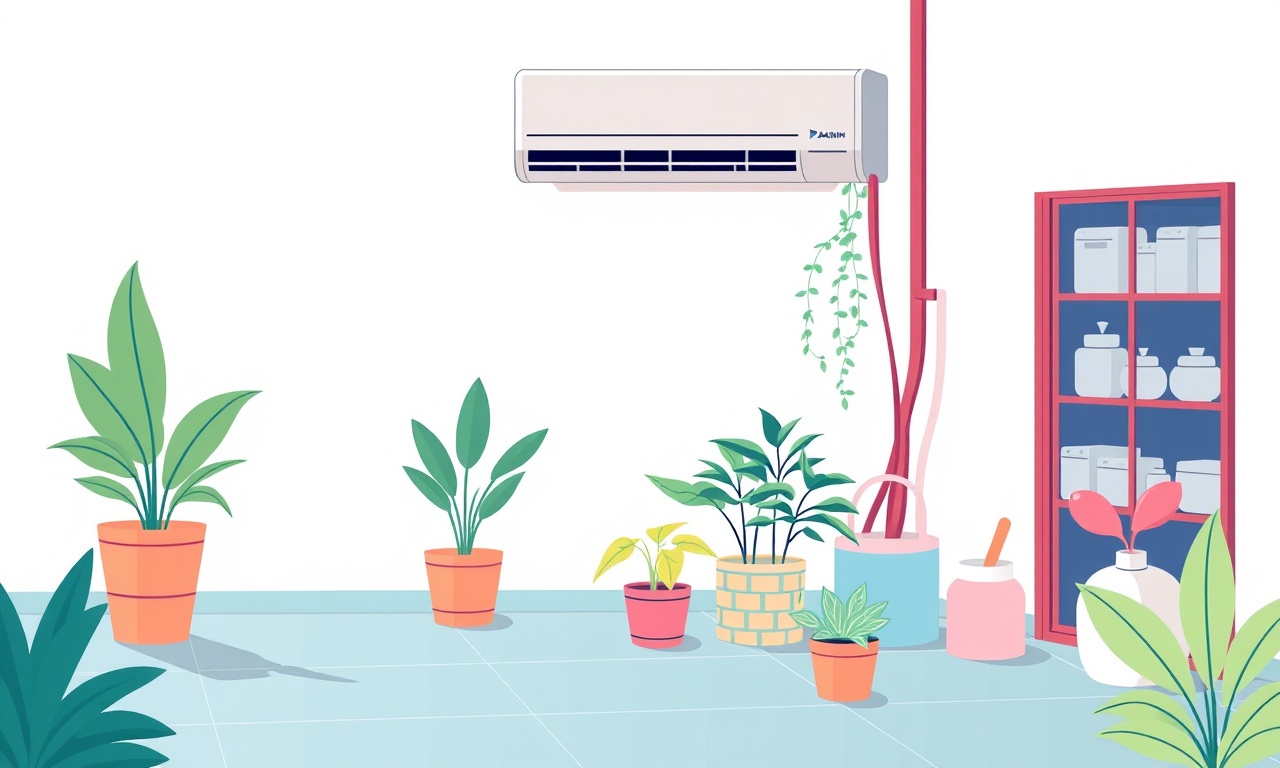
Understanding the Humidity Problem
Indoor air comfort depends on two primary factors: temperature and humidity. While the Daikin FTKM35 air‑conditioner is engineered to regulate both, a persistent high‑humidity level in the indoor unit signals a problem that deserves quick attention.
Common symptoms include:
- A damp, musty odor that lingers even after the unit has finished cooling
- Visible condensation on the indoor coil or on the walls behind the unit
- The unit running continuously without noticeable temperature change
- Low or no airflow from the fan, especially during humid days
- The drip tray (or condensate drain) remains full
If you notice any of these signs, it is time to dig deeper. Below is a structured guide that walks you through diagnosing and resolving the issue.
Inspect the Condensate Drain Path
The first line of defense against indoor humidity is the condensate drain. When the indoor coil cools the air, moisture condenses and travels through the drain line to the external drip tray or floor drain.
Check for Blockages
- Locate the drain line behind the indoor unit.
- Pull out a small flexible probe (e.g., a plumber’s snake) and gently push it into the line.
- Listen for resistance. A sudden stop often means debris or a sludge buildup.
If you encounter a blockage:
- Remove the probe and flush the line with a short burst of cold water.
- Use a wet‑dry vacuum to suck out any remaining sludge.
- Re‑check the line until water runs freely.
Verify Drain Pump Operation
The FTKM35 usually relies on a small drain pump to lift condensate when the unit is in an inclined or low‑gravity position.
- Listen for a humming sound during operation.
- Disconnect the pump (after unplugging the unit) and check if the drain remains full.
- If the pump is silent or the drain still clogs, replace it with a compatible model from the Daikin parts catalog.
Examine the Indoor Coil and Fan
A dry, clean coil is vital for efficient heat exchange. A dirty coil can trap moisture and cause the unit to cycle frequently, leading to high humidity.
Cleaning the Coil
- Turn off the power to the indoor unit.
- Remove the front grille and the low‑speed fan blade to expose the coil.
- Use a coil cleaning spray (specifically rated for HVAC) and spray both sides of the coil.
- Gently wipe the coil with a soft brush to remove any stubborn dirt.
- Replace the fan blade and grille, ensuring all screws are tightened.
Tip: Clean the coil every 6–12 months, or more often if you live in a dusty environment.
Fan Functionality
- Check the fan motor for smooth operation. If it lags or makes clicking noises, consider replacing it.
- Inspect the fan belt (if present) for cracks or excessive slack. A worn belt reduces airflow, making the unit work harder and increasing humidity.
- Clean the fan blades with a damp cloth. Any oil residue or dust can hinder airflow.
Test the Evaporator Temperature
If the evaporator is not dropping the temperature sufficiently, moisture may remain in the air.
- Use a thermometer to measure the air temperature near the unit’s exhaust fan.
- Compare it to the set temperature on the thermostat.
- If the indoor temperature is higher than set by 2–3 °F or more, it indicates the evaporator may be too warm.
Possible causes and fixes:
- Low refrigerant charge: A drop in refrigerant pressure reduces cooling capacity. Only a certified technician should add refrigerant.
- Poor airflow over the coil: Ensure that the filter and ductwork are clear.
- Faulty thermostat: Calibrate or replace it if the unit reads the wrong temperature.
Inspect the Air Filter
A clogged air filter restricts airflow, raising indoor humidity and forcing the system to run longer.
- Check filter size: Make sure it matches the model specification.
- Clean or replace the filter every 30–60 days, depending on usage.
- Use a HEPA-rated filter for better moisture control in highly humid climates.
Evaluate the Drainage System for Frost Issues
Sometimes the indoor unit develops frost on the evaporator coil, which subsequently melts and drips, raising humidity.
- Look for ice buildup on the coil.
- Check the defrost cycle:
- Ensure the thermostat and control board are signaling a defrost sequence when necessary.
- Verify that the defrost heater turns on for the correct duration.
If frost accumulates frequently:
- Check the refrigerant charge; too low a charge can cause frost.
- Inspect the compressor: A malfunctioning compressor may lead to inadequate pressure regulation.
- Examine the fan speed: If the fan runs too slow, it can prevent heat transfer, encouraging frost formation.
Verify Thermostat Settings and Sensors
The thermostat orchestrates cooling and humidity control.
- Confirm that the humidity mode is enabled (if your model supports it).
- Check the sensor placement: A sensor too close to a heat source or wall may read inaccurately.
- Reset the thermostat: Unplug it for a few minutes, then restore power.
Misconfigured settings can cause the system to ignore humidity cues.
Check for Recirculation Problems
In multi‑room setups, recirculation may increase indoor humidity if not properly managed.
- Inspect return ducts: Make sure they are not blocked by insulation or debris.
- Ensure the return fan is running: A malfunctioning return fan leads to stale air accumulation.
- Add a separate humidity control: Installing a dehumidifier in a high‑humidity zone can complement the AC unit.
Assess the Outdoor Unit’s Performance
While the primary concern is the indoor unit, the outdoor coil’s health affects overall efficiency.
- Clean the outdoor coil: Remove leaves, dirt, and debris.
- Check the condenser fan: It should spin freely and quietly.
- Ensure adequate clearance: There should be at least 12 inches of air space on all sides.
- Verify the refrigerant lines: Look for leaks, corrosion, or insulation damage.
A sluggish outdoor unit can reduce cooling capacity, causing the indoor unit to overwork and increase humidity.
Conduct a System Pressure Test
A pressure imbalance can signal low refrigerant or a leak.
- Use a refrigerant gauge set to check the high and low side pressures.
- Compare readings to the manufacturer’s specifications for the FTKM35 at the current outdoor temperature.
- If readings are off, a professional should add refrigerant or repair leaks.
Review the Air‑Conditioner’s Energy Settings
Higher energy settings may increase airflow but also raise humidity if not paired with proper dehumidification.
- Set the fan speed to a moderate level; continuous high speed can pull moist air in but not cool it quickly enough.
- Use the “Eco” mode if available; it balances temperature and humidity for optimal comfort.
Final Checklist
After completing the steps above, perform a quick test run:
- Turn the unit on and let it run for at least 30 minutes.
- Feel the coil for excess moisture; it should be cool but dry.
- Check the drip tray; it should drain completely.
- Monitor indoor humidity with a hygrometer; it should stay below 50 %.
If the humidity remains high, it may indicate a deeper electrical or refrigerant issue that requires a certified HVAC technician.
When to Call a Professional
Certain troubleshooting tasks should be handled by a licensed HVAC specialist:
- Refrigerant charging or leak repair
- Electrical diagnostics (e.g., control board or compressor issues)
- Comprehensive system rebalancing
- Warranty‑related repairs
Always refer to the FTKM35’s service manual before performing any invasive procedures.
Maintenance Tips to Prevent Future Humidity Problems
- Replace the air filter every month in humid climates.
- Clean the indoor and outdoor coils quarterly.
- Inspect the drain line monthly; flush it if any blockage is suspected.
- Schedule a professional inspection biannually to catch refrigerant leaks early.
- Keep the surrounding area clean to avoid debris settling on the unit.
By following these preventive steps, you can maintain optimal indoor humidity and extend the life of your Daikin FTKM35.
Conclusion
Persistent indoor humidity with a Daikin FTKM35 is usually a symptom of a blockage, dirty coil, faulty drain, or refrigerant imbalance. By systematically inspecting the drain path, coil, fan, filter, and system pressures, you can isolate the root cause and apply the appropriate fix. Regular maintenance and timely professional intervention are key to keeping your indoor environment comfortable and dry.
Discussion (13)
Join the Discussion
Your comment has been submitted for moderation.
Random Posts

Analyzing iPhone 13 Pro Max Apple Pay Transaction Declines After Software Update
After the latest iOS update, iPhone 13 Pro Max users see more Apple Pay declines. This guide explains the technical cause, how to diagnose the issue, and steps to fix payment reliability.
2 months ago

Dyson AM15 Mist Not Spreading What Causes It And How To Repair
Find out why your Dyson AM15 Mist isn’t misting, learn the common causes, and follow our step, by, step guide to restore full misting performance quickly.
2 months ago

Adjusting the Neato Botvac D6 for Unexpected Cleaning Pause
Learn why your Neato Botvac D6 pauses, diagnose the issue, and tweak settings for smooth, uninterrupted cleaning.
11 months ago

Quelling LG OLED G1 Picture Loop at Startup
Stop the LG OLED G1 picture loop that stutters at startup, follow these clear steps to diagnose software glitches, adjust settings, and restore a smooth launch every time.
4 months ago

Resolving Room Acoustics Calibration on Samsung HW Q990T
Calibrate your Samsung HW, Q990T to your room's acoustics and unlock true cinema-quality sound, every dialogue and subtle score becomes crystal clear.
1 month ago
Latest Posts

Fixing the Eufy RoboVac 15C Battery Drain Post Firmware Update
Fix the Eufy RoboVac 15C battery drain after firmware update with our quick guide: understand the changes, identify the cause, and follow step by step fixes to restore full runtime.
5 days ago

Solve Reolink Argus 3 Battery Drain When Using PIR Motion Sensor
Learn why the Argus 3 battery drains fast with the PIR sensor on and follow simple steps to fix it, extend runtime, and keep your camera ready without sacrificing motion detection.
5 days ago

Resolving Sound Distortion on Beats Studio3 Wireless Headphones
Learn how to pinpoint and fix common distortion in Beats Studio3 headphones from source issues to Bluetooth glitches so you can enjoy clear audio again.
6 days ago