Sharp KTX18 Repair Instructions for Erratic Power On
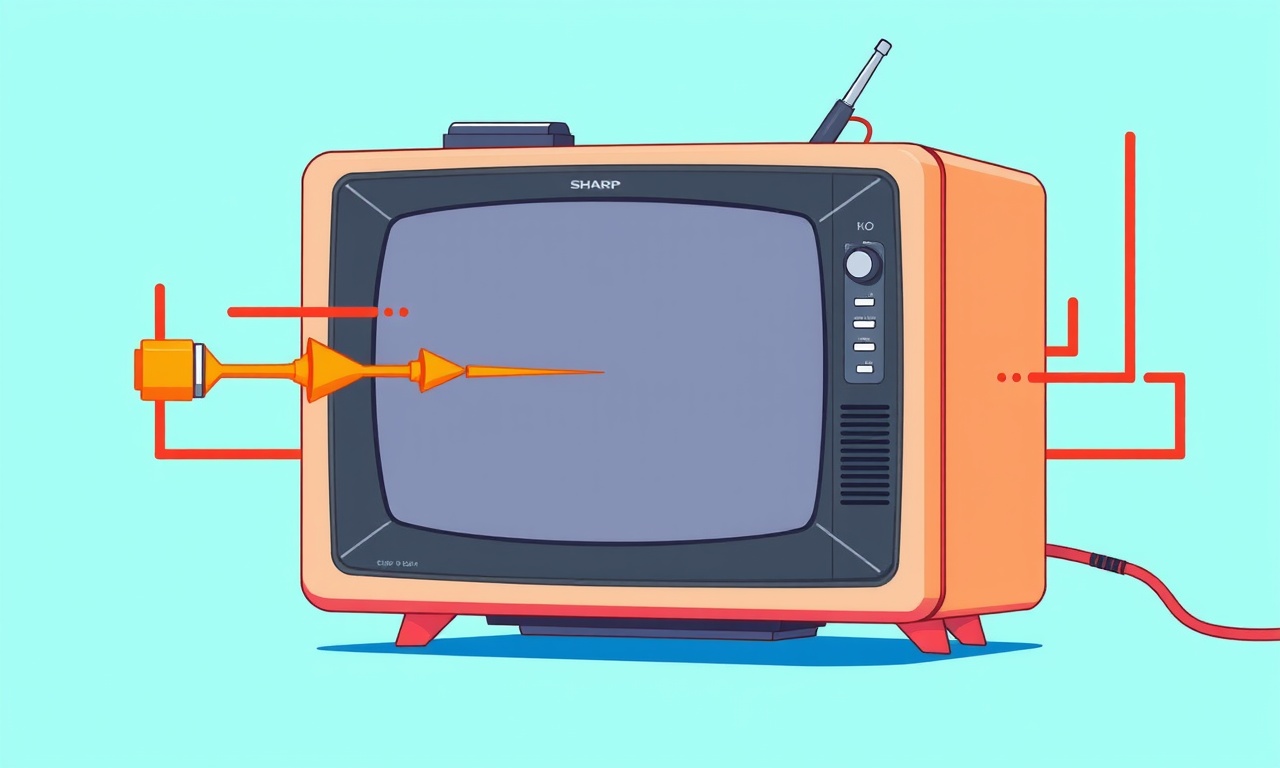
Safety First
Before attempting any repair on an air conditioner, it is crucial to ensure that the unit is completely disconnected from the power source. Locate the main electrical panel and switch off the breaker that supplies power to the KTX18. Verify that the outlet or plug on the unit itself is disconnected. Even if the unit is turned off, residual charge can remain in capacitors, so take extra precautions.
Use insulated gloves and a voltage tester to confirm the absence of voltage. Keep all tools and components organized, and work in a dry area to reduce the risk of electric shock.
If you are not comfortable working with electrical components, seek professional assistance.
Diagnose the Problem
When the KTX18 powers on irregularly, it could be due to a faulty relay, capacitor, or power switch. Start by observing the unit during operation. Does it power on but then shut down? Or does it fail to start at all?
- Check for error codes – Many modern units display fault codes on a small LCD. Refer to the user manual for interpretation.
- Listen for unusual sounds – A clicking noise may indicate a relay malfunction.
- Feel for warm components – Warm or hot spots often point to overworked parts.
Make a note of any patterns you observe. These clues will guide the next steps in the repair process.
Gather the Parts
Based on the diagnostic clues, you may need one or more of the following components:
- A replacement power switch (usually a toggle or rotary type)
- A capacitor rated for 2,000 µF at 200 V, common for power supplies
- A new relay if the unit was not functioning correctly
- Soldering iron and solder for reworking connections
- Multimeter for continuity and voltage checks
- Small Phillips and flathead screwdrivers
- A plastic pry tool for panel removal
Check the parts list in the service manual for specific part numbers to ensure compatibility with the Sharp KTX18 model.
Begin the Repair
Open the rear panel of the unit carefully. Use a plastic pry tool to avoid damaging the housing.
- Remove the panel – Slide it back or lift it off, depending on the design.
- Locate the main power board – This board sits near the power cord input and contains the power switch, relay, and capacitors.
- Mark the screws – This helps you remember the original orientation when reassembling.
Keep track of all screws and their positions. Misplaced screws can cause strain on the board and surrounding components.
Inspect the Power Supply Board
With the board exposed, inspect each component visually:
- Look for bulging, leaking, or cracked capacitors.
- Check the power switch for wear or mechanical failure.
- Verify that the relay contacts are not corroded or damaged.
Use a magnifying glass if necessary. A faulty power switch is often a simple mechanical issue, while capacitors can degrade over time and cause power instability.
Check the Power Switch
The power switch is a common point of failure.
- Test continuity with a multimeter.
- If the switch does not complete the circuit when engaged, replace it.
- To replace, unscrew the switch, disconnect the wires, and solder the new switch in place.
- Ensure that the switch is properly seated and that the wiring matches the original configuration.
Test the Capacitors
Capacitors are prone to aging and can cause erratic power behavior.
- Measure capacitance – Use a capacitance meter or multimeter with a capacitance setting.
- Compare readings – A healthy capacitor should read close to its rated value.
- Replace if necessary – When replacing, match the voltage and capacitance specifications exactly.
- Solder new capacitors – Apply a small amount of solder to each terminal, making sure not to overheat the component.
After replacing capacitors, recheck the board for any loose connections or solder bridges.
Reassemble
Once all components have been inspected and replaced, it is time to put the unit back together.
- Reconnect the board – Ensure all wires are properly seated in their sockets.
- Replace the rear panel – Align the panel with the screws and tighten them securely.
- Reinstall the power cord – Connect it back to the main power source.
Before powering the unit on again, double-check that no screws or tools are left inside the housing.
Test and Verify
Power the unit on and observe its behavior.
- The unit should start reliably and maintain operation without shutting down.
- Listen for smooth motor operation and verify that the compressor engages correctly.
- If the unit still displays error codes or behaves unpredictably, double‑check your work or consider deeper diagnostics.
Record the final status of the unit in a maintenance log. This will help in future troubleshooting and warranty claims.
Troubleshooting and Final Thoughts
If the repair does not resolve the erratic power issue, consider the following possibilities:
- Wiring issues – Loose or damaged wiring can create intermittent connections.
- Main fuse or circuit breaker – A blown fuse may cause irregular operation.
- Environmental factors – Excessive humidity or temperature extremes can affect electronics.
When encountering persistent problems, it is advisable to contact Sharp customer support or a certified technician.
Maintaining a clean, dust-free environment and performing regular inspections can prevent many of these issues.
By following these steps methodically, you should be able to diagnose and correct erratic power on the Sharp KTX18 air conditioner, restoring reliable cooling to your space.
Discussion (5)
Join the Discussion
Your comment has been submitted for moderation.
Random Posts

Maytag M2011 Microwave Error Code 12, Troubleshooting Tips
Error Code 12 on a Maytag M2011 signals a power or high voltage fault. Follow a step by step guide to inspect the transformer, diode, and connections, and restore your microwave without costly repairs.
4 weeks ago

Strategy to Avoid Unresponsive Power Button on Sonoff Smart Plug S40
Keep your Sonoff S40 button responsive by learning why it fails and how to prevent it with simple care, firmware updates, and smart habits.
1 year ago

AVer CAM3400 Microphone Silences Voice When Using Zoom
Find out why your AVer CAM3400 mic cuts out on Zoom, learn step-by-step fixes, and know when to call a pro to keep your audio loud and clear.
9 months ago

Correcting a Fan Speed Oscillation on the Lasko LS7500 Tower Heater
Learn how to stop the Lasko LS7500 fan from wavering by clearing dust, checking bearings and tightening connections, simple steps that restore steady heat and prolong your heater’s life.
9 months ago

Fix Sony SmartCam Indoor Noise Interference
Discover why your Sony SmartCam hisses, crackles, or distorts indoors, learn to spot power, cord and wireless culprits, and fix the noise with simple, lasting solutions.
3 weeks ago
Latest Posts

Fixing the Eufy RoboVac 15C Battery Drain Post Firmware Update
Fix the Eufy RoboVac 15C battery drain after firmware update with our quick guide: understand the changes, identify the cause, and follow step by step fixes to restore full runtime.
5 days ago

Solve Reolink Argus 3 Battery Drain When Using PIR Motion Sensor
Learn why the Argus 3 battery drains fast with the PIR sensor on and follow simple steps to fix it, extend runtime, and keep your camera ready without sacrificing motion detection.
5 days ago

Resolving Sound Distortion on Beats Studio3 Wireless Headphones
Learn how to pinpoint and fix common distortion in Beats Studio3 headphones from source issues to Bluetooth glitches so you can enjoy clear audio again.
6 days ago