Eliminating intermittent charging on Anker Soundcore Life P2
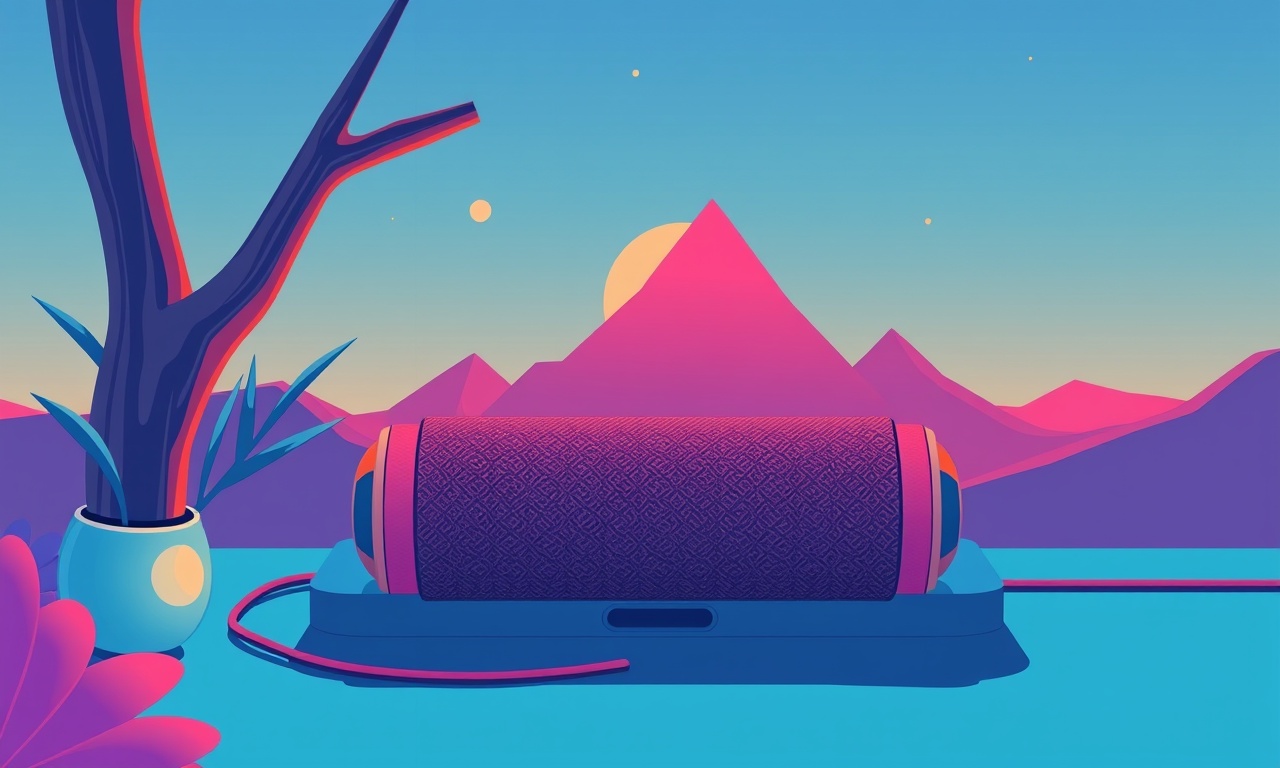
Introduction
Intermittent charging is a frustrating issue that can turn a high‑quality pair of earbuds into a constant source of anxiety. The Anker Soundcore Life P2 is celebrated for its affordable price, solid sound quality, and solid battery life, but many users report that the charging process seems unreliable. When the earbuds stop charging mid‑cycle or the battery indicator flickers, it can be difficult to pinpoint the root cause. This guide provides a comprehensive, step‑by‑step approach to diagnosing and eliminating intermittent charging problems on the Soundcore Life P2.
Understanding the Charging System
The Basic Components
The Soundcore Life P2’s charging system comprises three main parts:
- Charging Case – Holds the earbuds and contains the internal battery that powers the charging circuit.
- Charging Cable – The USB‑C to USB‑A cable that delivers power to the case.
- Earbuds – Each earbud has a built‑in rechargeable battery and a small charging pad that aligns with the case’s charging contacts.
A properly functioning system ensures that when the earbuds are placed in the case, their contacts make a firm electrical connection, allowing power to flow from the case to each earbud.
Common Symptoms of Intermittent Charging
- The earbuds are not charging even though they are correctly placed in the case.
- The case’s LED indicator lights up but then turns off abruptly.
- Battery level percentages jump from 50 % to 0 % and back again.
- The earbuds occasionally show a “charging” status, then switch to “not charging” without being removed.
Recognizing these symptoms early can help you troubleshoot faster.
Step‑by‑Step Diagnostic Guide
1. Check the Physical Setup
- Case Placement: Ensure the earbuds sit snugly in the charging slots. If the earbuds are misaligned, the contacts may not connect.
- Cable Connection: Confirm that the USB‑C end is fully inserted into the case’s charging port and the USB‑A end is connected to a reliable power source.
- Cable Condition: Inspect the cable for visible damage, kinks, or frayed ends. A damaged cable can cause intermittent power delivery.
2. Test with a Known‑Good Power Source
Swap the current power adapter or USB port with another that is confirmed to work with other devices. If the earbuds charge reliably with the new source, the original power supply was likely at fault.
3. Inspect the Charging Contacts
- Clean the Contacts: Dust or grime can interfere with electrical contact. Use a soft, dry microfiber cloth to gently wipe the contact points on both the earbuds and the case.
- Check for Corrosion: If you notice any rust or corrosion, use a small amount of isopropyl alcohol to clean the area. Avoid using any abrasive material.
4. Verify Firmware Status
- Open the Anker Soundcore App: Ensure that the firmware on the earbuds is up to date. Outdated firmware can sometimes cause charging anomalies.
- Restart the Earbuds: Power them off and on again by placing them back in the case and closing the lid. This simple reset can clear temporary glitches.
5. Test with a Different Cable
Even if the cable appears undamaged, it might not deliver consistent power. Try a different USB‑C to USB‑A cable that is known to work with other devices. If charging becomes stable, the original cable was the culprit.
6. Examine the Case Battery
The charging case’s internal battery can degrade over time. To test its health:
- Use a Multimeter: Measure the voltage across the case’s charging port. A reading significantly lower than 5 V indicates a battery issue.
- Full Cycle Test: Charge the case from empty to full and record the time. An extended charging time or an incomplete charge suggests battery wear.
Common Causes and Their Fixes
A. Loose or Misaligned Contacts
Cause: The earbuds do not sit firmly in the charging slots, especially if the case has been dropped or handled roughly.
Fix: Reposition the earbuds so that the contact points align perfectly. If the earbuds feel loose, consider gently cleaning the contacts or replacing the case if it has visible damage.
B. Dirty or Corroded Contacts
Cause: Exposure to sweat, oils, or environmental moisture can deposit a thin film on the contacts.
Fix: Clean the contacts with a dry microfiber cloth. For persistent grime, use a cotton swab dipped in a small amount of isopropyl alcohol. Let it dry completely before recharging.
C. Faulty USB‑C Cable
Cause: A cable with damaged internal wires or poor connectors can lead to intermittent power flow.
Fix: Replace the cable with a high‑quality, USB‑C to USB‑A cable. Make sure it meets USB‑3.0 or higher specifications for stable power delivery.
D. Inadequate Power Source
Cause: Using a low‑power USB port (e.g., a USB‑A port on a computer) can sometimes fail to provide the required 5 V/1 A output.
Fix: Connect the charging cable to a wall adapter that supplies at least 5 V/1 A. Avoid using data‑only USB ports.
E. Firmware Glitch
Cause: Outdated or buggy firmware can interfere with power management algorithms.
Fix: Update the earbuds’ firmware via the Anker Soundcore App. If a new update resolves the issue, keep your firmware current moving forward.
F. Battery Wear in the Case
Cause: Over time, the case’s internal battery degrades, leading to insufficient power for charging.
Fix: If the case’s battery life has significantly reduced, consider replacing the charging case. Anker offers a replacement service for older models.
Preventive Measures for Longevity
- Regular Cleaning: Clean the contacts every few weeks to prevent grime buildup.
- Use a Quality Cable: Stick with a certified USB‑C cable; avoid cheap, unbranded options.
- Avoid Over‑Charging: Once the earbuds are fully charged, remove them from the case to prevent unnecessary stress on the battery.
- Keep the Case Dry: Store the charging case in a dry environment to reduce moisture exposure.
- Update Firmware: Enable automatic firmware updates if available to stay ahead of known bugs.
When to Seek Professional Help
If you have followed all the steps above and the earbuds still display intermittent charging, it may be time to contact Anker support or take the earbuds to an authorized service center. Hardware faults such as a defective charging circuit or damaged internal components typically require professional diagnosis.
Quick Reference Checklist
- ✅ Earbuds properly seated in case
- ✅ Cable fully inserted and in good condition
- ✅ Power source delivering 5 V/1 A
- ✅ Contacts cleaned and free of corrosion
- ✅ Firmware updated
- ✅ Case battery healthy
This checklist ensures that you cover all common pitfalls in one go.
Final Thoughts
Intermittent charging can stem from many small issues—misaligned contacts, dirty connectors, or a failing cable. By systematically checking each component of the charging setup, you can identify the culprit and restore reliable charging to your Anker Soundcore Life P2 earbuds. Maintaining clean contacts, using a high‑quality cable, and keeping firmware up to date are the cornerstones of preventing future charging hiccups. If the problem persists, professional assistance is the best next step to avoid prolonged frustration.
Discussion (10)
Join the Discussion
Your comment has been submitted for moderation.
Random Posts

Analyzing iPhone 13 Pro Max Apple Pay Transaction Declines After Software Update
After the latest iOS update, iPhone 13 Pro Max users see more Apple Pay declines. This guide explains the technical cause, how to diagnose the issue, and steps to fix payment reliability.
2 months ago

Dyson AM15 Mist Not Spreading What Causes It And How To Repair
Find out why your Dyson AM15 Mist isn’t misting, learn the common causes, and follow our step, by, step guide to restore full misting performance quickly.
2 months ago

Adjusting the Neato Botvac D6 for Unexpected Cleaning Pause
Learn why your Neato Botvac D6 pauses, diagnose the issue, and tweak settings for smooth, uninterrupted cleaning.
11 months ago

Quelling LG OLED G1 Picture Loop at Startup
Stop the LG OLED G1 picture loop that stutters at startup, follow these clear steps to diagnose software glitches, adjust settings, and restore a smooth launch every time.
4 months ago

Resolving Room Acoustics Calibration on Samsung HW Q990T
Calibrate your Samsung HW, Q990T to your room's acoustics and unlock true cinema-quality sound, every dialogue and subtle score becomes crystal clear.
1 month ago
Latest Posts

Fixing the Eufy RoboVac 15C Battery Drain Post Firmware Update
Fix the Eufy RoboVac 15C battery drain after firmware update with our quick guide: understand the changes, identify the cause, and follow step by step fixes to restore full runtime.
5 days ago

Solve Reolink Argus 3 Battery Drain When Using PIR Motion Sensor
Learn why the Argus 3 battery drains fast with the PIR sensor on and follow simple steps to fix it, extend runtime, and keep your camera ready without sacrificing motion detection.
5 days ago

Resolving Sound Distortion on Beats Studio3 Wireless Headphones
Learn how to pinpoint and fix common distortion in Beats Studio3 headphones from source issues to Bluetooth glitches so you can enjoy clear audio again.
6 days ago