Eliminating Vacuum Noise on Dirt Devil DogVac 6
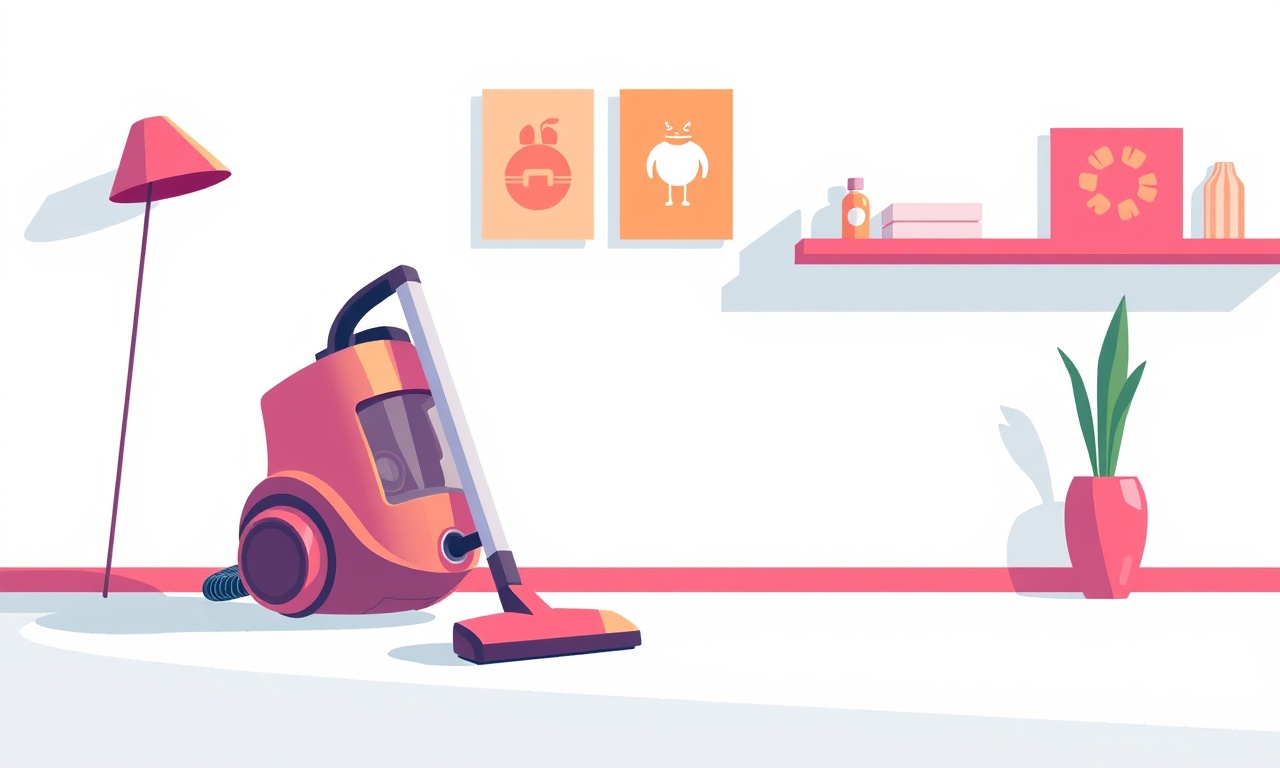
Introduction
A quiet house is an inviting home. When the Dirt Devil DogVac 6 roars while cleaning, it can break the calm and make cleaning feel like a chore instead of a routine task. Noise can be a sign of wear, poor design, or simply a mis‑aligned part that needs attention. Understanding how the DogVac works, recognizing what makes it noisy, and learning how to reduce that noise can make a big difference in both the cleaning experience and the longevity of the unit.
Below you will find a comprehensive guide that walks through the main noise culprits, practical steps to silence your vacuum, and maintenance tips that keep your DogVac running smoothly for years. The information is organized into sections that build on each other, starting with the fundamentals of vacuum noise and ending with when it’s best to call a professional.
Why Vacuum Noise Occurs
Vacuum cleaners generate sound through several mechanisms. In the DogVac 6, these mechanisms are:
- Motor hum – The electric motor draws power and produces a continuous low‑level hum.
- Air turbulence – As air moves through the hose, wand, and nozzle, turbulence creates a whistling or roaring sound.
- Brush‑roll vibration – The rotating brush‑roll, especially on carpets, can vibrate against the floor or its housing, producing a clacking or rattling noise.
- Loose components – Screws, belts, or other parts that are not firmly seated can squeak or clank when the motor runs.
When one or more of these elements is out of balance, the result is a noticeable noise level that can range from a faint hum to a loud clatter.
Common Causes of Loud DogVac 6 Noise
Below are the most frequent reasons people report excessive noise, organized by the part of the vacuum that is usually responsible.
Motor‑Related Issues
- Worn bearings – The motor’s internal bearings can lose lubrication or wear out, producing a grinding sound.
- Incorrect motor speed – If the motor’s speed controller is misadjusted, the motor may run too fast or too slow, creating abnormal vibrations.
Airflow Problems
- Clogged filter – A dirty filter restricts airflow, forcing the motor to work harder and increasing noise.
- Blocked hose – Hair, pet dander, or debris can jam the hose or wand, causing air to rush past a narrow opening and creating a high‑pitched whine.
- Damaged suction port – A torn suction port or a damaged nozzle can change the airflow pattern, resulting in turbulence.
Mechanical Vibration
- Brush‑roll alignment – If the brush‑roll is not centered or is contacting the floor unevenly, the rotating motion becomes unsteady.
- Unsecured accessories – Accessories such as the pet hair attachment or the crevice tool can wobble if their attachment points are loose.
Loose or Deteriorated Parts
- Loose screws or fasteners – Over time, screws can loosen, especially around the motor housing or the brush‑roll housing.
- Wear on the wand – The wand’s internal bearings can wear, causing a rattling noise when the vacuum is in use.
Step‑by‑Step Noise Reduction Guide
Below is a practical, no‑frills guide that tackles the most common noise issues. Follow each step carefully; the order matters because some problems are interrelated.
Inspect and Clean the Filter
- Remove the filter from the vacuum head.
- Wash it with warm soapy water.
- Let it air dry completely for at least 24 hours.
- Reinstall the filter, ensuring it sits snugly in its slot.
A clean filter restores airflow and reduces motor strain.
Check the Hose for Blockages
- Disconnect the hose from the wand.
- Pull the hose through a flashlight to spot debris.
- If hair or lint is visible, use a flexible brush or a long, thin tool to dislodge it.
- Reconnect the hose and test the vacuum for noise.
Make sure the hose is fully extended; a kinked or partially retracted hose can choke the suction.
Inspect the Brush‑Roll Assembly
- Flip the DogVac 6 on its side.
- Look for any hair tangles wrapped around the brush‑roll.
- Carefully cut or unwrap the tangles with scissors or a dedicated brush‑roll cleaner.
- Ensure the brush‑roll is centered on its shaft.
If the brush‑roll still sounds off after cleaning, you may need to replace it or adjust its mounting.
Tighten Loose Fasteners
- Use a Phillips or flat‑head screwdriver to tighten all screws on the motor housing, wand, and brush‑roll.
- Pay particular attention to the screws that secure the brush‑roll housing and the wand’s swivel joint.
Tight screws eliminate rattling.
Verify Airflow Path
- Place a piece of paper on the suction port.
- Turn on the vacuum.
- The paper should be pulled in smoothly.
- If it is blown sideways or not drawn in at all, there may be a blockage in the port or a misaligned nozzle.
Correct any blockage found, and test again.
Test the Motor’s Speed
- With the vacuum off, locate the speed selector switch (often a dial or toggle on the body).
- Turn it to the lowest setting and then to the highest setting.
- Turn on the vacuum at each setting.
- If the noise level changes significantly, the motor speed control may be misaligned.
If the motor hum is too loud even at the lowest speed, consider having a professional service it.
Examine the Wand and Wand Hub
- Remove the wand by twisting it off the vacuum head.
- Inspect the wand hub for cracks or missing screws.
- Check the wand’s internal bearings for wear.
- If you see any damage, replace the wand.
A damaged wand can cause a rattling or squeaking noise.
Verify the Vacuum Head’s Seals
- Inspect the rubber seal that connects the vacuum head to the wand.
- Look for cracks or gaps.
- If the seal is compromised, replace it with a new one.
A poor seal can lead to air leaks, causing noise and reduced suction.
Clean the Nozzle and Attachments
- Remove the nozzle and any attachments.
- Soak them in warm soapy water.
- Scrub any build‑up with a brush.
- Dry and reattach.
Clogged attachments can alter airflow, resulting in high‑pitched whine.
Regular Maintenance Schedule
To keep your DogVac 6 quiet over time, follow this simple maintenance routine.
| Frequency | Task |
|---|---|
| Weekly | Clean the filter and check for hose blockage. |
| Monthly | Inspect and clean the brush‑roll, tighten screws, and check seals. |
| Every 3‑6 months | Test the motor speed, inspect the wand, and replace any worn parts. |
| Annually | Deep clean all internal components, lubricate motor bearings, and service by a qualified technician. |
Sticking to this schedule prevents many noise problems before they start.
Common DIY Repairs for Noise Issues
Some problems can be solved without sending the unit to a repair shop. Below are a few quick fixes.
Replacing a Clogged Filter
- Remove the filter.
- If it’s washable, clean as described earlier.
- If it’s disposable, purchase a replacement that matches the DogVac 6’s filter size.
- Install the new filter.
A fresh filter eliminates the majority of airflow‑related noise.
Replacing a Worn Brush‑Roll
- Flip the vacuum and locate the brush‑roll housing.
- Remove the housing screw and lift the brush‑roll.
- Insert a new brush‑roll (ensure it is the correct model).
- Reattach the housing and tighten the screw.
Replacing a worn brush‑roll stops clacking and improves cleaning performance.
Tightening a Loose Wand
- Disconnect the wand from the vacuum head.
- Locate the quick‑release button or screws that secure it.
- Tighten or replace any worn fasteners.
- Reattach the wand.
A secure wand eliminates rattling when the vacuum is in motion.
When to Call a Professional
Even with thorough DIY maintenance, some noise issues require expert intervention. Contact a professional service if:
- The motor hum sounds like grinding or whining despite cleaning the filter and tightening screws.
- You suspect motor bearing failure or a misaligned speed controller.
- There are visible cracks in the wand, motor housing, or vacuum head.
- The vacuum exhibits intermittent noise that appears after certain cycles of use.
A trained technician can diagnose hidden issues, replace internal components safely, and ensure the vacuum is fully restored.
Noise‑Reducing Accessories and Tips
Beyond routine maintenance, you can enhance quiet operation with a few additional tools.
Use a Sound‑Absorbing Vacuum Pad
Place a soft rubber pad on the floor under the vacuum when cleaning hardwood or tile. The pad dampens the vibration transmitted to the floor and reduces the perceived noise.
Choose the Right Attachments
- Pet hair attachment – Designed to minimize airflow turbulence.
- Crevice tool – Small, narrow, and less likely to generate whine.
Using attachments intended for the DogVac 6 reduces turbulence and noise.
Adjust Your Cleaning Technique
- Move slowly – Rapidly moving the vacuum can cause sudden changes in suction, creating a whistling sound.
- Avoid high suction on hard surfaces – The motor struggles when forcing air through tiny pores, leading to extra noise.
Adapting your cleaning style can noticeably lower the sound level.
Troubleshooting Checklist
Below is a quick reference you can use while diagnosing noise.
- Filter? Cleaned and dry.
- Hose? Clear, no kinks.
- Brush‑roll? Free of tangles, properly aligned.
- Screws? Tightened.
- Motor? Running at correct speed, no grinding.
- Seals? Intact, no gaps.
If you tick off all the items and noise remains, consider professional help.
Summary
Eliminating vacuum noise on the Dirt Devil DogVac 6 is largely a matter of understanding the sources of sound and addressing them systematically. A clean filter, clear hose, properly aligned brush‑roll, tight screws, and intact seals form the foundation of a quiet operation. Routine maintenance—weekly filter cleaning, monthly inspections, and periodic professional service—keeps the unit running smoothly and reduces the likelihood of unexpected noise.
By following the step‑by‑step guide above, you’ll be able to diagnose and fix most common noise issues on your own. If problems persist beyond basic maintenance, don’t hesitate to reach out to a qualified technician. With a little care, your DogVac 6 can provide efficient, effective cleaning while staying pleasantly quiet, allowing you to enjoy a cleaner home without the accompanying roar.
Discussion (11)
Join the Discussion
Your comment has been submitted for moderation.
Random Posts

Reassessing the Audio Jack Dropout on LG Velvet 2
Explore why the LG Velvet 2's 3.5mm jack glitches, what triggers audio dropouts, user fixes, and LG's stance: essential insight for current and future Android phones.
1 year ago

Philips HP700 Fan Stalls Quietly Even At Low Speed Why This Happens And What To Do
Discover why your Philips HP700 quietly stalls at low speed, spot early signs, and fix the issue to keep steady airflow.
2 weeks ago

How to Stop Sharp LC-40M from Producing Audio Sync Issues While Gaming
Fix your Sharp LC-40M so game audio stays in sync. Learn quick settings tweaks, cable checks, and audio-output fixes that keep sound matching action for a flawless gaming experience.
6 months ago

Solve Arlo Pro 4 Wireless Connection Problems
Discover quick fixes for offline Arlo Pro 4 cameras. Check power, Wi, Fi, firmware, reset steps, and more get your live feed back up fast.
4 months ago

Panasonic D45 Dryer Timer Skips Final Drying Cycle
Discover why your Panasonic D45 dryer skips its final cycle, learn the symptoms, root causes, and easy fixes to keep clothes dry, save energy, and avoid extra runs.
5 months ago
Latest Posts

Fixing the Eufy RoboVac 15C Battery Drain Post Firmware Update
Fix the Eufy RoboVac 15C battery drain after firmware update with our quick guide: understand the changes, identify the cause, and follow step by step fixes to restore full runtime.
5 days ago

Solve Reolink Argus 3 Battery Drain When Using PIR Motion Sensor
Learn why the Argus 3 battery drains fast with the PIR sensor on and follow simple steps to fix it, extend runtime, and keep your camera ready without sacrificing motion detection.
5 days ago

Resolving Sound Distortion on Beats Studio3 Wireless Headphones
Learn how to pinpoint and fix common distortion in Beats Studio3 headphones from source issues to Bluetooth glitches so you can enjoy clear audio again.
6 days ago