Erasing the Roborock S4 Power Loss When Pausing
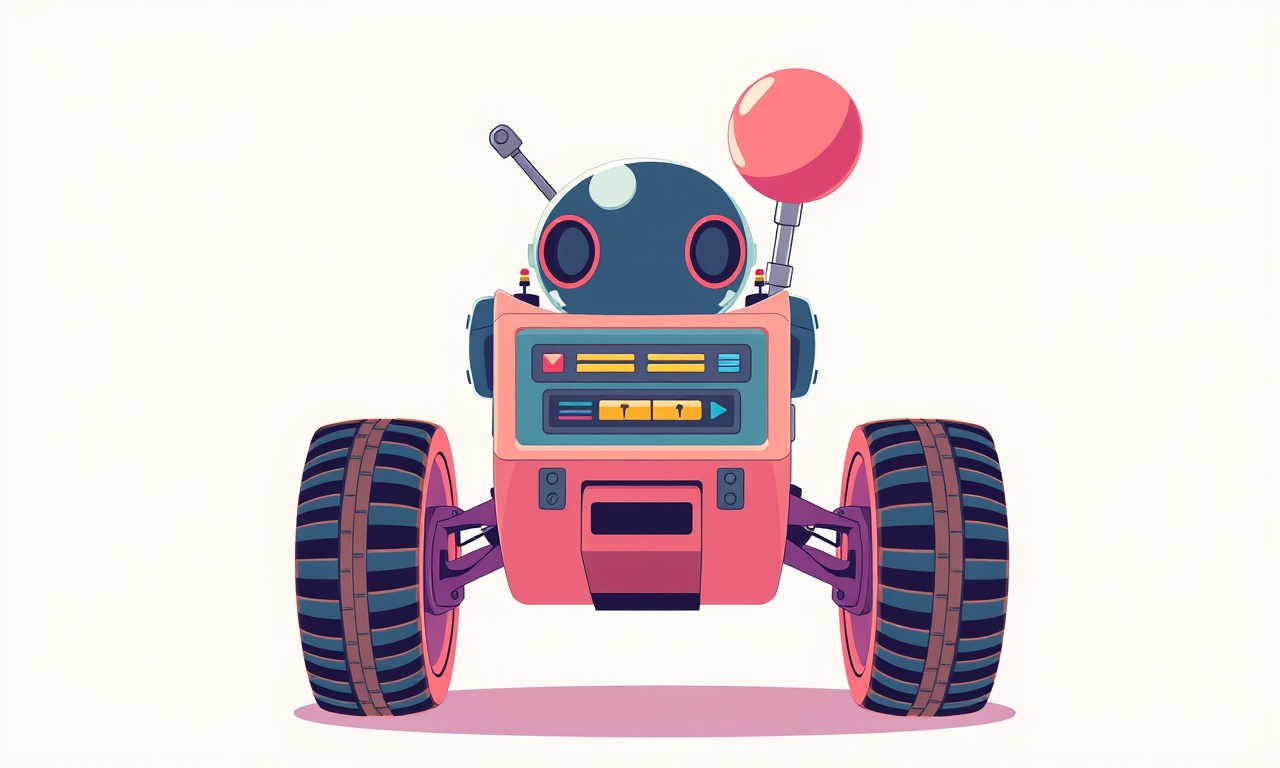
Understanding Power Loss During Pauses
When a Roborock S4 is interrupted mid‑cleaning, the unexpected power‑down can feel like a jolt in your routine. The device is designed to pause automatically when a human or obstacle enters its path, and then resume as soon as the situation clears. Yet, there are moments when the robot simply stops working and fails to recover, leaving you wondering whether the battery, firmware, or the pause function itself is at fault.
This guide explores the underlying reasons for power loss during pauses, provides a clear set of troubleshooting steps, and offers long‑term preventive measures. Whether you are a first‑time user or a seasoned robot‑vacuum enthusiast, the information below will help you keep your S4 running smoothly and avoid frustrating interruptions.
Common Signs of Power Loss
- The LED indicator flickers or turns off while the robot is still in motion.
- The remote app shows “Offline” or “Disconnected” even though the unit is on the floor.
- The device stops responding to “Resume” or “Pause” commands from the app.
- Audible chirps or error tones are emitted after the pause.
When you notice any of these indicators, pause the cleaning session (if possible) and initiate the steps outlined in this article.
Why Does Power Loss Occur?
Battery Drain vs. Voltage Sensing
The Roborock S4 contains a lithium‑ion battery with a sophisticated charge management system. When the robot pauses, its internal circuits enter a low‑power state, but they still rely on a stable voltage supply. If the battery has aged or is nearing depletion, the voltage may fall below the threshold needed to keep the processor alive, causing an abrupt shutdown.
Firmware Timeout on Obstacle Detection
The pause feature is triggered by sensors that detect obstacles or human presence. These sensors send data to the main controller. If the controller fails to receive a response within a specific timeframe—due to signal interference or a glitch—it may trigger a safety timeout and shut the robot down to prevent damage.
Mechanical Interference with Power Connectors
During a pause, the robot might reorient itself to navigate around obstacles. If the docking cable is tethered loosely or the charging contacts are partially obstructed, the robot could misinterpret a lack of power as a battery issue and shut down.
Software Bugs and Patch Updates
Occasionally, firmware updates introduce bugs that affect pause functionality. If the unit was recently updated, a rollback or additional patch might resolve the issue.
Diagnosing the Root Cause
Before attempting fixes, determine whether the problem stems from hardware, software, or environmental factors.
1. Check the Battery Health
- Open the Roborock app and review the battery status. A health percentage below 70 % often signals that the battery requires replacement.
- Observe how long the robot runs after a full charge. If it consistently drops below the advertised 150 minutes, replace the battery.
2. Inspect the Charging Port
- Remove any debris or dust from the docking contacts.
- Ensure the charging cable is firmly connected to both the robot and the dock. A loose connection can trigger a false low‑power warning during pauses.
3. Verify Firmware Version
- In the app, navigate to Device Settings → Firmware Version. If an update is pending, install it immediately.
- If you recently updated and the issue appeared afterward, consider rolling back to a previous stable version, if the option is available.
4. Look for Interference
- Keep the robot away from large metal objects, mirrors, or strong Wi‑Fi signals that could disrupt sensor data.
- If you suspect signal interference, reposition the router or the robot’s charging station.
Step‑by‑Step Troubleshooting Guide
1. Soft Reset
A soft reset can clear temporary glitches without erasing your settings.
- Turn off the robot using the power button on the back of the unit.
- Press and hold the power button for 10 seconds until the LED flashes.
- Release the button, then power on normally.
- Restart the cleaning cycle to see if the pause issue persists.
2. Hard Reset (Factory Reset)
If a soft reset fails, a factory reset will revert the robot to its original state. Note: This will erase all custom settings, maps, and saved preferences.
- Navigate to the “Settings” menu in the app.
- Scroll to “System” → “Factory Reset.”
- Confirm your choice and allow the robot to reboot.
After the reset, perform a test cleaning. If the robot resumes normally after a pause, the issue likely stemmed from corrupted settings or firmware.
3. Replace the Battery
If battery health checks indicate deterioration:
- Unplug the robot from the dock.
- Flip the unit over and locate the battery compartment cover.
- Remove the old battery using the provided release button.
- Insert a new battery, ensuring the contacts align correctly.
- Reattach the cover and charge fully before testing.
4. Update the Firmware Again
Sometimes firmware updates require a reinstall:
- Open the app and check for available updates.
- If an update is available, download and install it.
- After installation, reboot the robot and monitor the pause function.
5. Clean the Sensors
Dust or pet hair can clog the proximity sensors, causing misreadings.
- Gently wipe the front sensor area with a microfiber cloth.
- Use a soft brush to remove debris from the side and rear sensors.
- Ensure no lint is left on the sensor surface.
6. Re‑align the Docking Station
A misaligned dock can affect power delivery:
- Check that the dock sits level on the floor.
- Ensure the docking pad is free of hair, dirt, or debris.
- Verify that the charging contacts on the robot and dock are clean.
After making adjustments, test the pause and resume function again.
Preventive Measures for the Future
- Regularly Check Battery Health: Use the app to monitor battery percentage and health. Replace when health dips below 70 %.
- Keep Sensors Clean: Dust sensors monthly, especially if you have pets.
- Update Firmware Promptly: Manufacturers often release fixes for known bugs.
- Avoid Heavy Obstruction Near Dock: Keep the dock free of objects that could impede charging contacts.
- Use High‑Quality Power Cables: Low‑grade cables can introduce voltage drops, especially during pauses.
Frequently Asked Questions
Q: Does the Roborock S4 have a “resume after pause” option in the app?
A: The robot automatically resumes once the obstacle is cleared. If you need manual control, you can pause and resume via the app at any time.
Q: I keep getting a power‑loss error after pausing. What should I do?
A: Follow the troubleshooting steps above, focusing first on battery health and firmware status. If the problem persists, contact Roborock support.
Q: Can I replace the battery myself?
A: Yes, but ensure you use a compatible replacement battery and follow the safety guidelines in the user manual.
Q: Is it safe to leave the robot charging during a cleaning session?
A: No. The charging dock is only for recharging after a cycle. Leaving the robot on the dock during operation can cause power irregularities.
Q: How often should I clean the charging contacts?
A: Once a month, or more frequently if you notice slow charging or power loss during pauses.
Final Thoughts
A power loss during a pause can feel abrupt, but it is usually a symptom of a deeper issue—be it a battery nearing end‑of‑life, a firmware glitch, or a mechanical hiccup. By systematically diagnosing the problem, cleaning critical components, and keeping the robot’s software up‑to‑date, you can reduce the likelihood of these interruptions. With a little maintenance, your Roborock S4 will continue to deliver reliable, hands‑free cleaning that keeps your floors spotless and your day uninterrupted.
Discussion (6)
Join the Discussion
Your comment has been submitted for moderation.
Random Posts

Reassessing the Audio Jack Dropout on LG Velvet 2
Explore why the LG Velvet 2's 3.5mm jack glitches, what triggers audio dropouts, user fixes, and LG's stance: essential insight for current and future Android phones.
1 year ago

Philips HP700 Fan Stalls Quietly Even At Low Speed Why This Happens And What To Do
Discover why your Philips HP700 quietly stalls at low speed, spot early signs, and fix the issue to keep steady airflow.
2 weeks ago

How to Stop Sharp LC-40M from Producing Audio Sync Issues While Gaming
Fix your Sharp LC-40M so game audio stays in sync. Learn quick settings tweaks, cable checks, and audio-output fixes that keep sound matching action for a flawless gaming experience.
6 months ago

Solve Arlo Pro 4 Wireless Connection Problems
Discover quick fixes for offline Arlo Pro 4 cameras. Check power, Wi, Fi, firmware, reset steps, and more get your live feed back up fast.
4 months ago

Panasonic D45 Dryer Timer Skips Final Drying Cycle
Discover why your Panasonic D45 dryer skips its final cycle, learn the symptoms, root causes, and easy fixes to keep clothes dry, save energy, and avoid extra runs.
5 months ago
Latest Posts

Fixing the Eufy RoboVac 15C Battery Drain Post Firmware Update
Fix the Eufy RoboVac 15C battery drain after firmware update with our quick guide: understand the changes, identify the cause, and follow step by step fixes to restore full runtime.
5 days ago

Solve Reolink Argus 3 Battery Drain When Using PIR Motion Sensor
Learn why the Argus 3 battery drains fast with the PIR sensor on and follow simple steps to fix it, extend runtime, and keep your camera ready without sacrificing motion detection.
5 days ago

Resolving Sound Distortion on Beats Studio3 Wireless Headphones
Learn how to pinpoint and fix common distortion in Beats Studio3 headphones from source issues to Bluetooth glitches so you can enjoy clear audio again.
6 days ago