Fix a Faulty Door Latch on Panasonic NA-FA51W
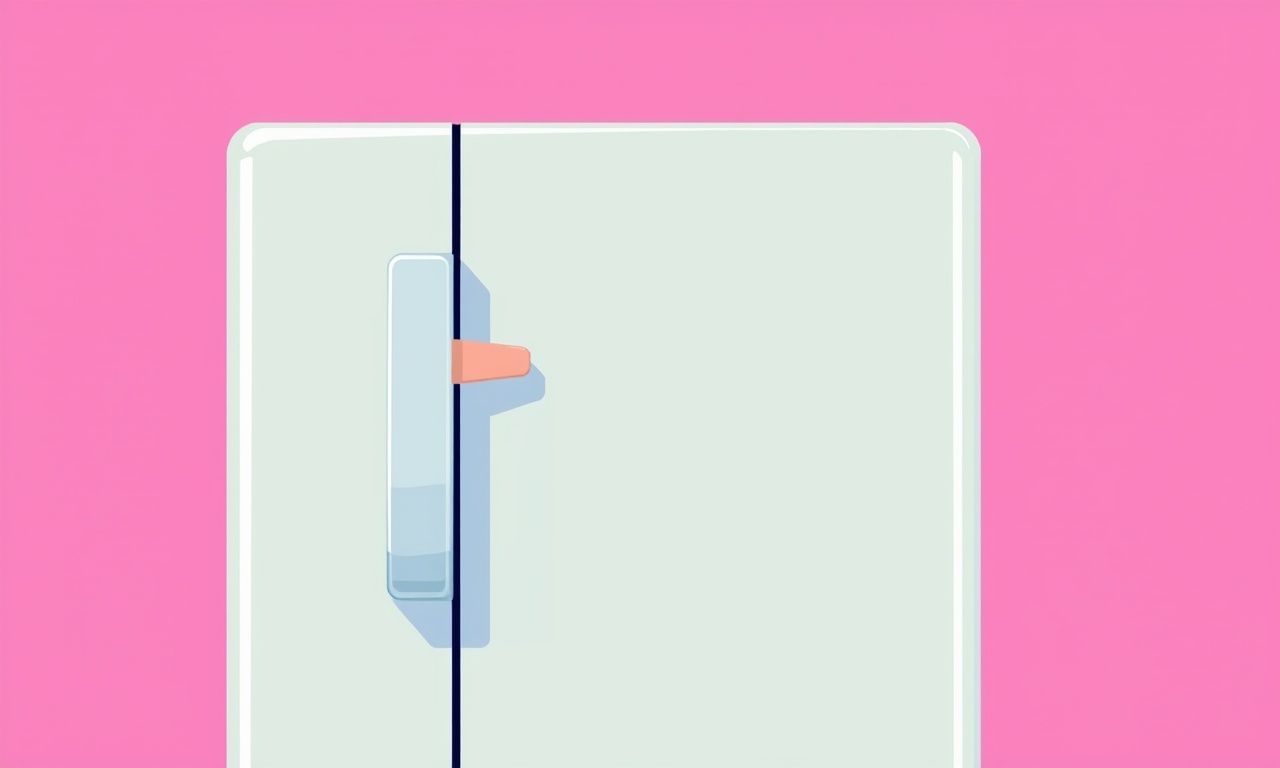
Fix a Faulty Door Latch on Panasonic NA‑FA51W
When the door latch of your Panasonic NA‑FA51W stops working, the machine will either refuse to lock or the door will remain loose, compromising the wash cycle and potentially damaging the appliance. A properly functioning latch is critical for safe operation and for maintaining the integrity of the washing machine’s internal components. This guide takes you through every step needed to diagnose, replace, and test a faulty latch, ensuring your appliance returns to its reliable, efficient state.
Understand the Latch Mechanism
The latch on the NA‑FA51W is a spring‑loaded metal bar that slides into a recess on the door frame when the door is closed. Inside the latch assembly, a small rubber seal keeps water from leaking out, and a locking bolt holds the door in place while the machine runs. When the latch fails, you may hear a click when closing the door, feel resistance, or notice the door not staying shut during a wash cycle.
Common Symptoms of a Faulty Latch
- The door does not lock: Even after closing, the door remains partially open.
- A clicking sound: Each time you try to close the door, a sharp click indicates the latch bolt is not engaging.
- Water leakage: A dry or damaged seal can allow water to escape during the wash.
- Unexpected door opening: The door opens during a spin cycle, potentially damaging clothes or the machine.
- Noise during operation: A rattling or clunking sound at the door frame often points to a broken latch.
If you notice any of these issues, it is time to inspect and repair the latch.
Safety First
Before you begin, it is essential to protect yourself and the appliance:
- Unplug the machine: Disconnect the washing machine from the mains outlet to prevent electrical hazards.
- Remove any water: Drain the tank if water is present; use a towel or mop to avoid slips.
- Keep a work area clear: Ensure there is enough space to work on the door and that your hands are dry.
- Wear gloves: Handle the metal parts with protective gloves to avoid cuts and blisters.
Tools You’ll Need
- Phillips head screwdriver
- Flat‑head screwdriver
- Needle‑point pliers
- Replacement latch kit (specific to Panasonic NA‑FA51W)
- Clean rag
- Soft brush
- Lubricant (silicone spray)
- A small container for screws and small parts
Most repair shops sell a latch replacement kit that includes the latch bar, sealing rubber, and mounting hardware. Always use OEM (original equipment manufacturer) parts to maintain compatibility and warranty status.
Step‑by‑Step Repair Guide
1. Remove the Door Panel
- Locate the screws: On the inside of the door, find the two screws that secure the front panel.
- Unscrew gently: Using the Phillips screwdriver, remove them and set aside.
- Detach the panel: Carefully pull the panel away from the door frame. It may be stiff; a gentle lever with a flat‑head screwdriver can help.
- Set aside: Keep the panel in a safe spot; it is fragile and can break if handled roughly.
2. Access the Latch Assembly
- Identify the latch: Inside the frame, locate the metal bar that slides into the door's latch groove.
- Inspect the rubber seal: Check for cracks or deformation; a broken seal can cause water leaks.
- Check the spring: Feel the tension of the spring. If it feels loose or broken, it will need replacement.
3. Remove the Faulty Latch
- Detach the latch: Using needle‑point pliers, gently pull the latch bar out of its track.
- Collect small parts: Note any screws or pins that hold the latch in place. Keep them with the latch kit for reassembly.
4. Inspect the Door Frame
- Clean the latch groove: Use a soft brush and a clean rag to remove any debris or old sealant that might impede the new latch.
- Check for damage: Look for cracks or dents that could affect latch operation. If the frame is damaged, you may need professional help.
5. Install the New Latch
- Align the new latch bar: Insert it into the latch groove, ensuring the spring is positioned correctly.
- Attach the seal: Place the new rubber seal onto the latch bar, pressing it firmly into the groove.
- Secure the latch: Use the screws or pins you removed earlier to lock the latch in place. Tighten them lightly; over‑tightening can bend the latch.
6. Reassemble the Door Panel
- Reattach the panel: Line up the panel with the door frame, ensuring it sits flush.
- Screw it back: Replace the two screws, tightening them evenly to avoid warping the panel.
7. Test the Door Latch
- Close the door: Check that the latch bar slides smoothly into the door frame.
- Lock the door: Observe the door’s stability; it should remain closed during a spin cycle.
- Run a short cycle: With the machine still unplugged, perform a short rinse cycle to test for leaks.
- Re‑unplug and check: Make sure there are no water drips or unusual noises.
If everything works, you have successfully fixed the faulty latch. If you encounter issues, revisit the steps or consider consulting a professional.
Maintenance Tips
- Regularly check the seal: Inspect the rubber seal annually for signs of wear or cracking.
- Lubricate the latch: Apply a small amount of silicone spray to the latch mechanism once a year to reduce friction.
- Keep the door dry: After each wash, wipe the door and latch area to prevent moisture buildup that can corrode metal parts.
- Avoid overloading: Excessive load can put extra pressure on the latch, accelerating wear.
Troubleshooting Common Problems
| Symptom | Possible Cause | Fix |
|---|---|---|
| Door clicks but does not lock | Latch bolt misaligned | Realign or replace latch |
| Door opens during spin | Broken latch spring | Replace spring |
| Water leaks from door | Damaged seal | Replace rubber seal |
| Loud rattling at door | Loose screws or damaged frame | Tighten screws, repair frame |
If you have already replaced the latch and the problem persists, consider inspecting other related components such as the door lock actuator or the door frame’s structural integrity.
When to Call a Professional
- Electrical issues: If the machine’s electronic control board is involved, professional diagnosis is safest.
- Extensive frame damage: Cracked or warped door frames require specialized repair or replacement.
- Complex lock mechanisms: Some models have integrated electronic locks that need specialized tools.
- Warranty concerns: If your machine is still under warranty, contact Panasonic service for authorized repairs to avoid voiding the coverage.
Final Thoughts
Repairing a faulty latch on your Panasonic NA‑FA51W is a manageable task that can be completed with basic tools and a clear understanding of the door’s mechanics. By following the steps outlined above, you ensure the door remains secure, prevent water leakage, and maintain the overall reliability of your washing machine. Remember to perform regular maintenance, and don’t hesitate to seek professional help when necessary. A well‑functioning latch not only keeps your clothes safe but also preserves the longevity of your appliance.
Discussion (4)
Join the Discussion
Your comment has been submitted for moderation.
Random Posts

Addressing Apple iPhone 14 Pro Max Battery Drain During Gaming Sessions
Learn why iPhone 14 Pro Max batteries drain during gaming, how to diagnose the issue, and practical tweaks to keep you playing longer with less power loss.
5 months ago

Curing iPhone 14 Plus Charging Port Wear After Daily Fast Charge Cycles
Fast charging can loosen your iPhone 14 Plus port. Learn to spot slow charging and loose cables, then fix it with simple home tricks or long, term prevention.
6 months ago
Xiaomi Mi SmartGlasses 3 Eye Tracking Error Fix
Fix the eye, tracking issue on Mi SmartGlasses 3 with this step, by, step guide to diagnose, clear errors, and restore functionality without repair.
1 year ago

Overcoming Sony X900H Color Saturation Drift During HDR Playback
Discover how to spot and fix color saturation drift on your Sony X900H during HDR playback, tune settings, correct HDR metadata, and keep your scenes vivid and natural.
4 months ago

Remediating Signal Dropout on Bowers & Wilkins PX8 Noise Cancelling Headphones
Discover why the Bowers & Wilkins PX8 may drop sound and how to fix it by tackling interference, low battery, outdated firmware, obstacles and Bluetooth settings for uninterrupted audio
1 week ago
Latest Posts

Fixing the Eufy RoboVac 15C Battery Drain Post Firmware Update
Fix the Eufy RoboVac 15C battery drain after firmware update with our quick guide: understand the changes, identify the cause, and follow step by step fixes to restore full runtime.
5 days ago

Solve Reolink Argus 3 Battery Drain When Using PIR Motion Sensor
Learn why the Argus 3 battery drains fast with the PIR sensor on and follow simple steps to fix it, extend runtime, and keep your camera ready without sacrificing motion detection.
5 days ago

Resolving Sound Distortion on Beats Studio3 Wireless Headphones
Learn how to pinpoint and fix common distortion in Beats Studio3 headphones from source issues to Bluetooth glitches so you can enjoy clear audio again.
6 days ago