Repair a Power Surge on Maytag MHW4200
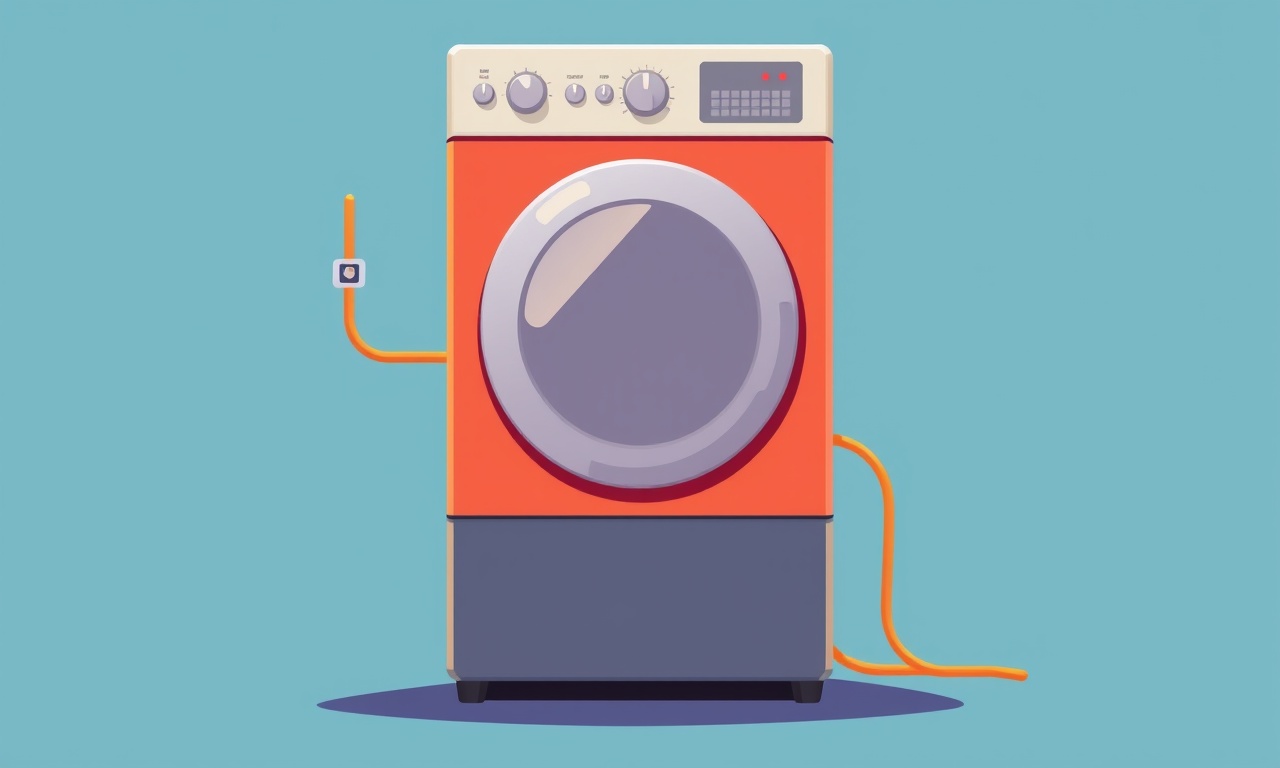
A power surge can be a sudden, silent threat to a Maytag MHW4200 washing machine. When a sudden spike of electricity passes through the appliance, it can damage internal components, trigger safety shutdowns, or cause a complete loss of functionality. While many users rely on the machine’s built‑in surge protector, surges can still find their way in through faulty wiring, a faulty outlet, or even a defective power strip. This guide walks you through the steps you can take to diagnose, repair, and protect your Maytag MHW4200 after a power surge.
Understanding What a Power Surge Does
A power surge delivers an excess amount of voltage that exceeds the normal operating range of an appliance’s electronics. Inside a washing machine, the key components most at risk are:
- The control board and its printed circuit traces
- The door lock solenoid
- The motor drive module
- The relay and fuse circuitry
When the voltage exceeds the tolerance of these parts, they can fail in various ways: burnt traces, melted plastic, or a simple “no response” condition. Knowing which components can be damaged helps you target your inspection and repair efforts.
Safety First
Disconnect the Power
Before you touch any wires or components, unplug the machine from the mains. If you have a multi‑switch outlet, turn it off. Use a non‑contact voltage tester to confirm that no voltage is present in the machine’s power cord and plug.
Wear Protective Gear
Even though a washing machine is a sealed unit, the control board and motor can still hold a residual charge. Wear insulated gloves and safety glasses. If you are not comfortable working on electrical appliances, consider calling a qualified technician.
Tools & Materials You’ll Need
- Phillips and flathead screwdrivers
- Adjustable wrench
- Multimeter (with AC voltage, DC voltage, and resistance settings)
- Replacement fuses (typically 6 A or 10 A depending on the circuit)
- Replacement door lock solenoid (consult your service manual for part number)
- Wire stripper and crimping tool
- Replacement control board (if necessary)
- Electrical tape
- Heat‑shrink tubing
- A small flashlight
- A clean workspace with ample lighting
Initial Inspection & Diagnosis
-
Visual Check of the Power Cord and Plug
Look for frayed insulation, burn marks, or melted plastic. A damaged cord is a sign of an overloaded circuit. -
Test the Outlet
Plug a different appliance into the same outlet. If that appliance also behaves erratically, the outlet or the branch circuit may be the culprit. -
Check for Burn Marks on the Machine
Burn marks or a scorched smell around the front panel or near the control board often indicate a severe surge. -
Listen for Unusual Sounds
A buzzing, clicking, or humming noise when the machine is powered on can signal a shorted relay or a malfunctioning motor drive.
Step 1 – Test the Power Supply
Even if the machine’s power cord looks fine, the surge could have damaged the internal power supply. Here’s how to check:
-
Set your multimeter to AC voltage.
Measure the voltage between the two prongs of the plug while it is plugged into the outlet. You should see a reading around 120 V (in the U.S.) or 230 V (in most other countries). A reading that is significantly lower or higher indicates a problem with the outlet or the wiring upstream. -
Check the machine’s internal fuse
The Maytag MHW4200 has a fuse on the main board. Locate it (usually behind the back panel). Remove it and test for continuity. A blown fuse will show no continuity.
If the voltage is normal and the fuse is intact, proceed to the next step. If not, replace the fuse and retest.
Step 2 – Examine the Door Lock Switch
The door lock switch is a common failure point after a surge. It prevents the machine from starting if the door is not properly latched.
-
Locate the Door Lock Solenoid
On the MHW4200 it sits behind the control panel near the back of the machine. It’s a small rectangular module with four wires. -
Visual Inspection
Look for scorch marks or melted plastic. Check that the metal contacts are clean and not corroded. -
Test the Solenoid
Set your multimeter to resistance (ohms). Measure between the two outer terminals. A healthy solenoid will show a low resistance (around 10 ohms). If the reading is infinite or extremely high, the solenoid is damaged. -
Test the Door Lock Switch
The switch is a small toggle that the door latch engages. Remove it from the door frame and test for continuity while the switch is in the closed position. If it fails, replace it.
If the solenoid or switch is damaged, replace them with OEM parts. Reattach and test the machine’s start sequence.
Step 3 – Inspect the Control Board
The control board is the brain of the machine. Power surges can burn its components, leading to a lack of operation or random behavior.
-
Remove the Front Panel
Unscrew the screws that hold the panel in place. Carefully lift the panel away to expose the control board. -
Look for Physical Damage
Burnt solder joints, melted plastic, or discolored areas are obvious signs of a surge hit. -
Test the Board’s Voltage Input
Using the multimeter set to DC voltage, measure the voltage at the board’s power input terminals. The expected reading is usually 12 V. If the voltage is off or missing, the board’s regulator may be fried. -
Check for Short Circuits
Set the multimeter to resistance and probe between the board’s power input pins and the ground rail. A reading of zero indicates a short.
If you find any of these issues, the control board must be replaced. OEM boards are available from Maytag distributors or authorized repair centers. Avoid using a generic board, as it may not be compatible with the MHW4200’s firmware.
Step 4 – Examine Wiring and Connectors
Even if the major components look fine, a surge can damage the thin wires that link them.
-
Pull Out the Wiring Harness
Carefully unplug the harnesses that connect the control board to the motor, drum sensors, and water inlet valves. Inspect the wires for fraying or discoloration. -
Check Connectors
Inspect the pins for bent or corroded contacts. Use a contact cleaner to remove oxidation. -
Continuity Test
Measure between the corresponding pins of the harness and the control board. A missing continuity indicates a broken wire. -
Repair or Replace
If a wire is broken, cut the damaged section and splice a new insulated wire. Strip both ends, crimp connectors, and secure with heat‑shrink tubing. If a connector is damaged, replace it with a compatible part.
Step 5 – Test for Shorts and Ground Faults
A surge often causes hidden shorts that are not visible to the eye.
-
Set Multimeter to Resistance
With the machine unplugged, probe between all power input pins on the control board and the chassis ground. A low reading (less than 1 kΩ) indicates a short that needs to be isolated. -
Use a Fault Locator
If you have access to a digital fault locator, run it through the control board to pinpoint the fault. -
Isolate the Fault
Once identified, replace or repair the affected trace or component.
Step 6 – Replace Faulty Components
Replacing the Control Board
- Disconnect all wiring harnesses.
- Unscrew the mounting brackets.
- Slide the new board into place.
- Reconnect all harnesses and secure the board.
Replacing the Door Lock Solenoid
- Remove the old solenoid by unscrewing it from the mounting plate.
- Attach the new solenoid and reconnect the wires.
Replacing the Motor Drive Module
- Similar to the board replacement: unplug, unscrew, replace, and reconnect.
After each replacement, double‑check all connections before moving on.
Step 7 – Reassemble and Test
-
Replace the Front Panel
Secure it with the screws and ensure it fits snugly. -
Plug the Machine Back In
Use a fresh outlet if the previous one was suspect. -
Run a Test Cycle
Set the machine to a short wash cycle. Observe the door lock behavior, drum rotation, and any warning lights. -
Check for Proper Functionality
- Door locks properly during the cycle.
- Control panel displays the correct cycle status.
- No unusual noises or vibrations.
- Power consumption remains within normal range.
If the machine operates correctly, the repair is complete. If not, re‑evaluate the steps above, as a hidden issue may still exist.
Preventative Measures
Even after a successful repair, future surges can still happen. Mitigate the risk with the following precautions:
- Surge Protector: Plug the washing machine into a high‑quality surge protector rated for 1500 VA or higher.
- Dedicated Circuit: If possible, have a dedicated circuit for laundry appliances.
- Regular Inspections: Periodically inspect cords, outlets, and the control board for signs of wear.
- Professional Maintenance: Schedule a yearly check‑up with a certified appliance technician.
Common Mistakes to Avoid
- Skipping the Fuse Check: A blown fuse will stop the machine before you reach the deeper components.
- Using Incorrect Replacement Parts: Non‑OEM parts can fail quickly or even pose a fire hazard.
- Neglecting Ground Connections: Improper grounding can lead to electric shock or equipment damage.
- Reassembling Without Testing: Always run a test cycle after any repair to confirm full functionality.
When to Call a Professional
If you encounter any of the following situations, consider contacting a licensed appliance repair technician:
- Electrical Insulation Damage: If the machine’s internal wiring insulation is melted or compromised.
- Control Board Failure: When you cannot locate or replace a damaged board.
- Motor Drive Issues: If the motor does not start or shows abnormal noise.
- Persistent Short Circuits: When a short remains after multiple component replacements.
- Warranty Concerns: If the machine is still under warranty and you risk voiding it by attempting repairs.
Final Thoughts
Repairing a power surge on a Maytag MHW4200 involves careful diagnosis, component testing, and selective replacement. While it may seem daunting, a systematic approach—beginning with safety, moving through visual inspections, and finally replacing damaged parts—can restore the machine to full working order. By following the steps outlined above and implementing preventative measures, you can reduce the likelihood of future surges and enjoy reliable laundry performance for years to come.
Discussion (1)
Join the Discussion
Your comment has been submitted for moderation.
Random Posts

Maytag M2011 Microwave Error Code 12, Troubleshooting Tips
Error Code 12 on a Maytag M2011 signals a power or high voltage fault. Follow a step by step guide to inspect the transformer, diode, and connections, and restore your microwave without costly repairs.
4 weeks ago

Strategy to Avoid Unresponsive Power Button on Sonoff Smart Plug S40
Keep your Sonoff S40 button responsive by learning why it fails and how to prevent it with simple care, firmware updates, and smart habits.
1 year ago

AVer CAM3400 Microphone Silences Voice When Using Zoom
Find out why your AVer CAM3400 mic cuts out on Zoom, learn step-by-step fixes, and know when to call a pro to keep your audio loud and clear.
9 months ago

Correcting a Fan Speed Oscillation on the Lasko LS7500 Tower Heater
Learn how to stop the Lasko LS7500 fan from wavering by clearing dust, checking bearings and tightening connections, simple steps that restore steady heat and prolong your heater’s life.
9 months ago

Fix Sony SmartCam Indoor Noise Interference
Discover why your Sony SmartCam hisses, crackles, or distorts indoors, learn to spot power, cord and wireless culprits, and fix the noise with simple, lasting solutions.
3 weeks ago
Latest Posts

Fixing the Eufy RoboVac 15C Battery Drain Post Firmware Update
Fix the Eufy RoboVac 15C battery drain after firmware update with our quick guide: understand the changes, identify the cause, and follow step by step fixes to restore full runtime.
5 days ago

Solve Reolink Argus 3 Battery Drain When Using PIR Motion Sensor
Learn why the Argus 3 battery drains fast with the PIR sensor on and follow simple steps to fix it, extend runtime, and keep your camera ready without sacrificing motion detection.
5 days ago

Resolving Sound Distortion on Beats Studio3 Wireless Headphones
Learn how to pinpoint and fix common distortion in Beats Studio3 headphones from source issues to Bluetooth glitches so you can enjoy clear audio again.
6 days ago