Fixing Motor Noise on Shark ION F80
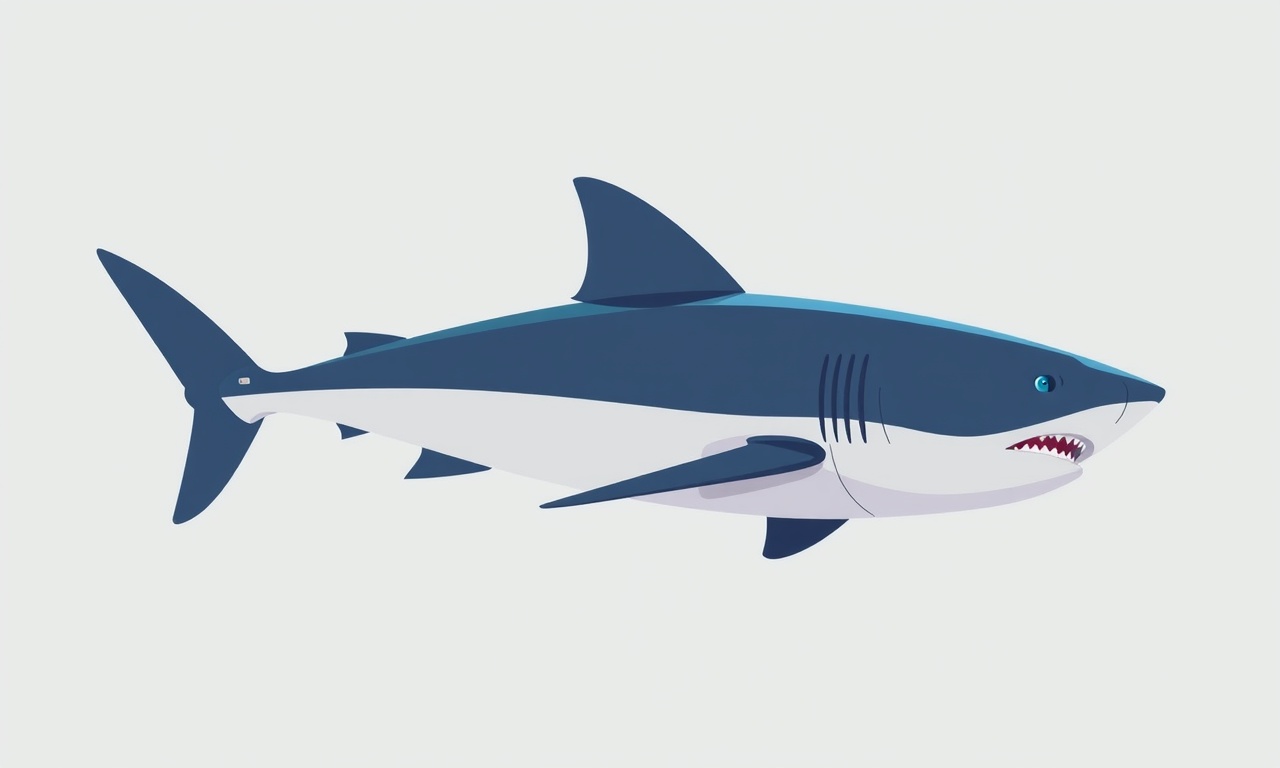
Introduction
The Shark ION F80 is a popular cordless stick vacuum that many homeowners rely on for quick clean‑ups and deep cleaning alike. Its lightweight design and powerful suction make it a convenient tool, but like all motors, it can develop a noisy operation over time. A rattling or humming motor not only signals a problem but can also reduce suction performance, shorten the lifespan of the unit, and ultimately compromise the cleaning experience.
This guide is designed to help you identify the root cause of motor noise in the ION F80 and walk you through a practical, step‑by‑step repair. Whether you are a seasoned DIY enthusiast or a first‑time homeowner, the information below will give you the knowledge and confidence to tackle the issue safely and effectively.
What Is Motor Noise?
Motor noise can manifest in various ways: a low rumble, a sharp whine, a clattering sound, or a sudden pop. These sounds usually arise from mechanical interference, inadequate lubrication, or wear and tear of internal components. In a cordless stick vacuum, the motor is located in the base and is responsible for driving the brush bar and the suction fan. Any irregularity within this system will be translated into noise.
Common Causes of Motor Noise in the ION F80
| Cause | Typical Symptom | Suggested Fix |
|---|---|---|
| Loose brush bar | Buzzing or rattling when the vacuum is in use | Tighten the mounting screws or replace the bar if worn |
| Worn belt | High‑pitch whine that increases with speed | Replace the belt with a new one from the Shark accessory kit |
| Stuck brush head | Sudden popping sound when the motor turns on | Clean debris from the brush head or replace it if damaged |
| Friction in bearings | Low, continuous hum that does not change with speed | Lubricate bearings with a small amount of motor oil |
| Electrical contact issues | Intermittent clicking when the vacuum powers up | Check the power switch and internal connectors, tighten as needed |
| Accumulated dust in motor | Squealing noise that becomes louder as the unit ages | Clean the motor housing and remove any trapped particles |
These issues often overlap; a thorough inspection can reveal multiple sources of noise.
Tools You’ll Need
- Phillips screwdriver
- Flat‑head screwdriver (small)
- Soft brush (e.g., paint or toothbrush)
- Small container for screws and small parts
- Silicone or isopropyl motor oil
- Replacement parts (brush bar, belt, brush head, motor housing screws)
Step 1: Safety First
- Unplug the unit – Even though the ION F80 is cordless, it is powered by a battery. Remove the battery by sliding the release latch and lifting the cover.
- Place the vacuum on a stable, flat surface – This prevents accidental tipping while you work.
- Gather all tools in one place – Having everything within reach keeps the process smooth.
Step 2: Inspecting the Motor
The motor is located in the bottom section of the vacuum. Follow these steps to get a clear view:
- Remove the rear panel – Use the Phillips screwdriver to take out the screws holding the rear cover. Gently lift the panel.
- Check for obvious signs of damage – Look for cracked plastic, loose wires, or discolored components.
- Listen to the motor – With the battery reinserted and the vacuum turned on, observe where the noise originates. A low hum usually comes from the fan, while a high pitch indicates the belt or brush bar.
Step 3: Checking the Brush
The brush bar is a common source of noise due to wear or debris buildup.
- Remove the brush bar – Unscrew the mounting bolts that secure it to the motor housing.
- Inspect for wear – Look for frayed or missing bristles. If they are severely worn, replace the brush bar.
- Clean the bar – Use the soft brush to remove hair, dust, and pet fur from the bar and its housing.
- Reinstall – Tighten the mounting bolts firmly but do not overtighten, as this can crack the plastic.
Step 4: Lubricating Moving Parts
Proper lubrication reduces friction and lowers noise.
- Locate the bearings – They are situated near the motor shaft.
- Apply a small amount of motor oil – Drop 1–2 drops into each bearing.
- Rotate the brush bar – Manually turn the bar to distribute the oil evenly.
- Let it sit – Allow a few minutes for the lubricant to work before testing again.
Step 5: Tightening Loose Connections
Loose electrical connections can cause intermittent clicking or buzzing.
- Inspect the power switch – Ensure the switch is snugly seated in its socket.
- Check the internal wires – Look for frayed or disconnected wires. Use a small amount of electrical tape to secure any loose strands.
- Reattach the battery – Make sure the battery contacts are clean and properly aligned.
Step 6: Replacing Faulty Components
If inspection reveals a damaged part, replacement is the most reliable solution.
Replacing the Belt
- Remove the old belt – Slide it off the drive pulley.
- Install the new belt – Wrap it around the pulley and the motor shaft, ensuring it sits evenly.
- Test the brush bar – Verify that it spins freely without resistance.
Replacing the Brush Head
If the brush head is cracked or damaged, follow the manufacturer’s instructions to replace it.
Step 7: Final Test
- Reassemble the vacuum – Replace all panels and screws.
- Reconnect the battery – Slide it back into place.
- Turn on the unit – Observe the motor noise.
- Operate on a small area – Allow the vacuum to run for a few minutes to confirm the noise is gone.
If the noise persists, proceed to the troubleshooting section.
Maintenance Tips
Regular upkeep can prevent most motor noise issues:
- Clean the filter weekly – A clogged filter increases resistance and noise.
- Vacuum the brush bar monthly – Remove trapped hair and debris.
- Check the battery health – Replace it if the vacuum feels weak.
- Store the vacuum in a dry environment – Moisture can cause internal corrosion.
Troubleshooting Persistent Noise
If the noise continues after following the steps above, consider the following:
- Check for internal obstructions – Small objects may have slipped into the motor housing.
- Verify motor shaft alignment – An off‑center shaft can create vibration.
- Examine the fan blades – Worn or bent blades may cause humming.
- Test the motor with a multimeter – If you suspect a failing motor, measure the resistance across the motor terminals.
If you are not comfortable performing these checks, it is advisable to contact a professional.
When to Call Professional Service
- Severe motor failure – If the motor no longer turns or produces extreme heat.
- Electrical issues – Persistent clicking or sparking when the vacuum powers on.
- Warranty considerations – If your unit is still under warranty, contacting Shark support prevents voiding it.
- Complex disassembly – When you are unsure about reassembling the vacuum safely.
Professional technicians have the specialized tools and knowledge to handle intricate repairs.
Conclusion
Motor noise in the Shark ION F80 often signals simple, addressable problems such as a loose brush bar, worn belt, or accumulated dust. By following the systematic approach outlined above—starting with safety checks, inspecting key components, lubricating bearings, tightening connections, and replacing faulty parts—you can restore quiet, efficient operation to your vacuum.
Consistent maintenance, like regular filter cleaning and brush bar inspection, keeps noise at bay and extends the life of your device. Should the problem persist beyond your ability to fix it, seek professional help to avoid further damage.
With a little time and attention, you can keep your Shark ION F80 humming quietly, ensuring that every clean‑up stays smooth and enjoyable.
Discussion (12)
Join the Discussion
Your comment has been submitted for moderation.
Random Posts

Addressing Apple iPhone 14 Pro Max Battery Drain During Gaming Sessions
Learn why iPhone 14 Pro Max batteries drain during gaming, how to diagnose the issue, and practical tweaks to keep you playing longer with less power loss.
5 months ago

Curing iPhone 14 Plus Charging Port Wear After Daily Fast Charge Cycles
Fast charging can loosen your iPhone 14 Plus port. Learn to spot slow charging and loose cables, then fix it with simple home tricks or long, term prevention.
6 months ago
Xiaomi Mi SmartGlasses 3 Eye Tracking Error Fix
Fix the eye, tracking issue on Mi SmartGlasses 3 with this step, by, step guide to diagnose, clear errors, and restore functionality without repair.
1 year ago

Overcoming Sony X900H Color Saturation Drift During HDR Playback
Discover how to spot and fix color saturation drift on your Sony X900H during HDR playback, tune settings, correct HDR metadata, and keep your scenes vivid and natural.
4 months ago

Remediating Signal Dropout on Bowers & Wilkins PX8 Noise Cancelling Headphones
Discover why the Bowers & Wilkins PX8 may drop sound and how to fix it by tackling interference, low battery, outdated firmware, obstacles and Bluetooth settings for uninterrupted audio
1 week ago
Latest Posts

Fixing the Eufy RoboVac 15C Battery Drain Post Firmware Update
Fix the Eufy RoboVac 15C battery drain after firmware update with our quick guide: understand the changes, identify the cause, and follow step by step fixes to restore full runtime.
5 days ago

Solve Reolink Argus 3 Battery Drain When Using PIR Motion Sensor
Learn why the Argus 3 battery drains fast with the PIR sensor on and follow simple steps to fix it, extend runtime, and keep your camera ready without sacrificing motion detection.
5 days ago

Resolving Sound Distortion on Beats Studio3 Wireless Headphones
Learn how to pinpoint and fix common distortion in Beats Studio3 headphones from source issues to Bluetooth glitches so you can enjoy clear audio again.
6 days ago