Fixing Steam Hose Clog on LG TWS-260
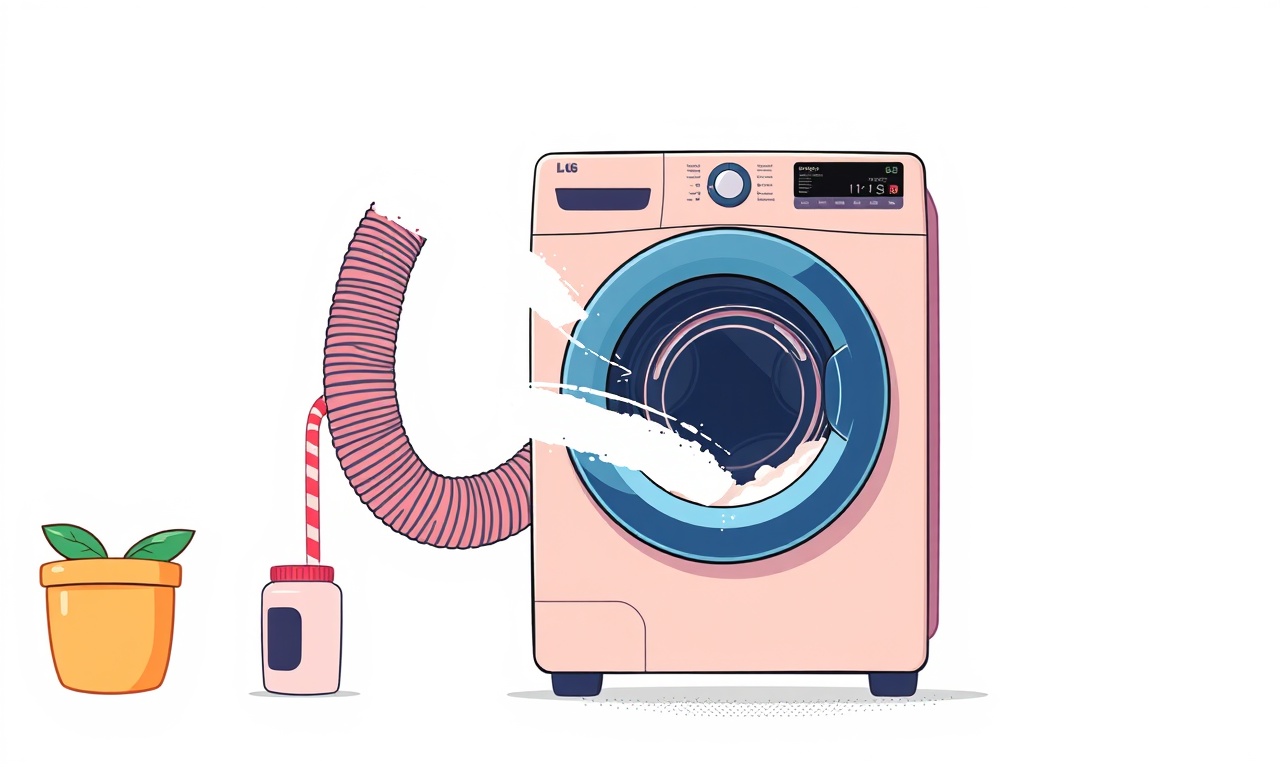
Introduction
The LG TWS‑260 is a popular steam cleaner that many households rely on for quick, deep cleaning of tiles, grout, and hard‑surfaces. One of the most common issues users encounter is a clogged steam hose. When the hose is blocked, steam pressure drops, the cleaner stops working efficiently, and frustration mounts.
This guide will walk you through diagnosing a clogged hose, safely removing the blockage, restoring full performance, and preventing future clogs. By the end you’ll have a clean, fully functional steam cleaner ready to tackle your toughest cleaning jobs.
Why Steam Hose Clogs Occur
Steam hoses are thin, flexible tubes that transport pressurized steam from the boiler to the cleaning nozzle. Over time, various debris can accumulate inside:
- Mineral deposits from hard water, especially if the machine is not descaled regularly.
- Dust, lint, or fabric fibers that seep into the hose when the machine is used near carpets or upholstered furniture.
- Small particles from cleaning solutions or detergents that are not fully dissolved.
When these materials gather, they can create a choke point. The result is a noticeable drop in steam output, longer build‑up times, and sometimes a sudden stop in the steam flow.
Safety First
Before attempting any repair:
- Turn off the steam cleaner and unplug it from the wall outlet.
- Allow the boiler to cool for at least 30 minutes. The steam boiler can remain hot for a long time after use, and touching it may cause burns.
- Verify that the water reservoir is empty; a full reservoir can spill when the machine is moved.
Following these precautions protects both you and your appliance.
Tools and Materials Needed
| Item | Purpose |
|---|---|
| Clean cloth | For wiping and drying components |
| Soft‑bristle brush | To loosen debris inside the hose |
| A length of flexible, food‑grade tubing (about 2–3 ft) | To temporarily replace the hose if necessary |
| Warm water and a small bowl of vinegar | For cleaning mineral deposits |
| Mild dish soap | To dissolve stubborn grime |
| Vacuum with a narrow nozzle attachment | To suck out loose particles |
| A plastic straw or thin, flexible probe | To reach deep into the hose |
| Gloves (optional) | For personal protection |
All of these items are inexpensive and easy to source at a local hardware store or online.
Step‑by‑Step Guide to Clearing a Clogged Steam Hose
1. Disassemble the Hose Assembly
- Locate the hose attachment point on the body of the cleaner.
- Unscrew or detach the hose from the nozzle.
- Remove the hose from the machine’s main body.
If the hose is glued or sealed, you may need to use a gentle pry tool or a small screwdriver handle to release it. Avoid excessive force that could damage the hose.
2. Inspect the Hose Visually
- Hold the hose up to a light source.
- Look for any visible blockages, discoloration, or signs of wear.
- If you see a thick layer of mineral build‑up or a dark plug of debris, proceed to cleaning.
3. Flush the Hose with Warm Water
- Fill a large bowl with warm water.
- Submerge the hose end that was attached to the machine.
- Let the hose sit for 10–15 minutes; this allows water to loosen softer debris.
If the water is still cloudy after a short period, a vinegar solution can help dissolve mineral deposits.
4. Vinegar and Water Solution
- Mix one part white vinegar to two parts warm water in a clean container.
- Submerge the hose and let it soak for 30 minutes.
- Vinegar is acidic enough to break down limescale but gentle on the plastic hose.
After soaking, rinse the hose thoroughly with clean water to remove any vinegar residue.
5. Use a Soft‑Bristle Brush
- Gently scrub the inside of the hose with a soft‑bristle brush.
- This removes any stubborn particles that the liquid alone could not dislodge.
- Inspect the brush as you work; you may see flakes or crystals being lifted.
Avoid using a wire brush or abrasive material that could cut the hose’s interior.
6. Vacuum the Hose
- Attach the narrow nozzle of a vacuum cleaner to the hose’s open end.
- Turn the vacuum on low power and let it pull out loosened debris.
- This step is especially useful if the clog is near the end of the hose that attaches to the nozzle.
If you do not have a vacuum, a plastic straw can be used to suck out particles manually. Gently insert the straw into the hose, apply a vacuum by hand, and remove the straw. Repeat until the hose feels clean.
7. Check the Nozzle and Valve
- The clog could be caused by debris blocking the nozzle or a faulty valve inside the machine.
- Remove the nozzle, rinse it with warm water, and scrub with a brush if needed.
- Inspect the valve for any visible blockage or damage.
Clean and reattach everything once it is dry.
8. Test the Hose
- Reattach the cleaned hose to the machine body.
- Fill the reservoir with fresh water (preferably distilled if your tap water is hard).
- Power on the cleaner and allow it to heat.
- Observe the steam output; it should now flow steadily and with sufficient pressure.
If steam still feels weak, re‑inspect the hose for any missed blockages and repeat the cleaning process.
Using a Replacement Hose
If after repeated cleaning the hose still does not work, it may have internal wear that cannot be fixed. Here’s how to replace it:
- Purchase a compatible replacement hose – usually listed in the user manual or available from LG support.
- Detach the old hose as described earlier.
- Attach the new hose to both the machine body and the nozzle.
- Test the machine again.
A new hose restores performance and ensures long‑term reliability.
Preventive Maintenance Tips
Regular care can keep the hose clear for years:
- Descale the boiler at least once every month if you use tap water.
- Use distilled or de‑mineralized water to reduce mineral buildup.
- Empty the water reservoir after each use to avoid stagnant water.
- Avoid pushing abrasive detergents directly into the machine; always mix according to the manufacturer’s guidelines.
- Store the cleaner in a dry place with the hose coiled loosely to prevent kinks that could trap debris.
By following these habits, you reduce the chance of future clogs and prolong the life of your LG TWS‑260.
Troubleshooting Checklist
| Symptom | Likely Cause | Quick Fix |
|---|---|---|
| Steam output is weak | Minor clog or mineral buildup | Flush with warm water + vinegar |
| Steam stops abruptly | Severe clog or broken hose | Replace hose |
| Water does not heat | Boiler issue | Check boiler element or contact support |
| No steam at all | Hose completely blocked or disconnected | Inspect, clean, and reattach |
| Strange odor during operation | Residual cleaning solution | Rinse hose and nozzle thoroughly |
If your issue persists beyond these steps, consult the LG support team or a certified appliance repair technician.
Frequently Asked Questions
Q1: Can I use hot tap water to flush the hose?
A1: It’s best to use warm, not hot, water to avoid damaging the plastic. For mineral removal, the vinegar solution is more effective.
Q2: How often should I replace the hose?
A2: Replace the hose if it shows visible wear, cracks, or if cleaning fails to restore performance. Typically, a replacement every 2–3 years is a good guideline.
Q3: Will a stronger cleaning solution help?
A3: Stronger detergents may leave more residue. Always follow the manufacturer’s recommended concentration to avoid build‑up.
Q4: Is it safe to leave the machine plugged in while cleaning the hose?
A4: Never. Unplug it before disassembling or cleaning the hose to prevent electrical hazards.
Final Thoughts
A clogged steam hose on the LG TWS‑260 can feel like a major obstacle, but the solution is surprisingly simple. By taking the time to carefully disassemble, flush, and clean, you can restore the machine’s full power and keep it running smoothly for years.
Remember that preventive care is your best defense against future clogs. Keep the reservoir empty, use appropriate water, and clean the hose regularly. If at any point you feel unsure, refer to the user manual or reach out to LG support for professional assistance.
With these steps and a little patience, your steam cleaner will return to its full, efficient glory, letting you enjoy spotless floors, tiles, and surfaces without interruption.
Discussion (8)
Join the Discussion
Your comment has been submitted for moderation.
Random Posts

Addressing Apple iPhone 14 Pro Max Battery Drain During Gaming Sessions
Learn why iPhone 14 Pro Max batteries drain during gaming, how to diagnose the issue, and practical tweaks to keep you playing longer with less power loss.
5 months ago

Curing iPhone 14 Plus Charging Port Wear After Daily Fast Charge Cycles
Fast charging can loosen your iPhone 14 Plus port. Learn to spot slow charging and loose cables, then fix it with simple home tricks or long, term prevention.
6 months ago
Xiaomi Mi SmartGlasses 3 Eye Tracking Error Fix
Fix the eye, tracking issue on Mi SmartGlasses 3 with this step, by, step guide to diagnose, clear errors, and restore functionality without repair.
1 year ago

Overcoming Sony X900H Color Saturation Drift During HDR Playback
Discover how to spot and fix color saturation drift on your Sony X900H during HDR playback, tune settings, correct HDR metadata, and keep your scenes vivid and natural.
4 months ago

Remediating Signal Dropout on Bowers & Wilkins PX8 Noise Cancelling Headphones
Discover why the Bowers & Wilkins PX8 may drop sound and how to fix it by tackling interference, low battery, outdated firmware, obstacles and Bluetooth settings for uninterrupted audio
1 week ago
Latest Posts

Fixing the Eufy RoboVac 15C Battery Drain Post Firmware Update
Fix the Eufy RoboVac 15C battery drain after firmware update with our quick guide: understand the changes, identify the cause, and follow step by step fixes to restore full runtime.
5 days ago

Solve Reolink Argus 3 Battery Drain When Using PIR Motion Sensor
Learn why the Argus 3 battery drains fast with the PIR sensor on and follow simple steps to fix it, extend runtime, and keep your camera ready without sacrificing motion detection.
5 days ago

Resolving Sound Distortion on Beats Studio3 Wireless Headphones
Learn how to pinpoint and fix common distortion in Beats Studio3 headphones from source issues to Bluetooth glitches so you can enjoy clear audio again.
6 days ago