Haier HZ12 Guide to Resolve Unusual Cooling Shutdowns
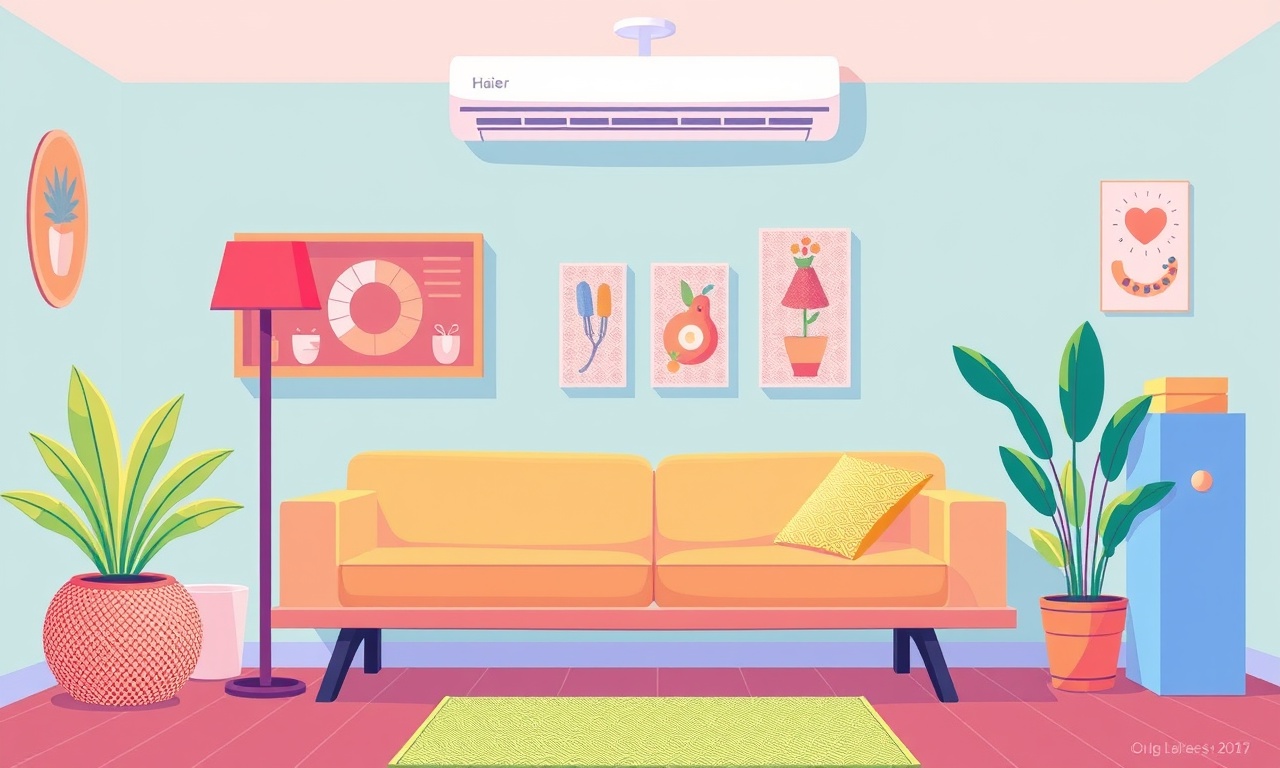
Introduction
Unplanned cooling shutdowns can disrupt comfort, waste energy, and lead to costly repairs if not handled promptly. The Haier HZ12, like many modern split‑type air conditioners, incorporates several safety features that trigger a shutdown when the system detects a fault. While many users may assume a simple power issue is to blame, the root causes are often more nuanced—ranging from dirty filters to sensor malfunctions. This guide provides a systematic approach to diagnose, troubleshoot, and resolve unusual cooling shutdowns on the Haier HZ12. By following the steps below, you can often restore normal operation yourself before contacting professional service.
Common Causes of Unexpected Shutdowns
Before diving into detailed checks, it helps to understand the most frequent triggers for a Haier HZ12 to turn off unexpectedly.
- High Ambient Temperature or Short Cycling – The unit may shut down if the outdoor unit’s temperature rises beyond safe limits, or if the compressor cycles on and off too quickly.
- Blocked or Dirty Air Filters – Restricted airflow reduces cooling efficiency and can cause the system to overheat.
- Refrigerant Leaks or Low Charge – Low refrigerant levels increase pressure on the compressor, leading to thermal overload protection activation.
- Electrical Issues – Loose connections, voltage fluctuations, or faulty capacitors can cause the compressor or fan motor to fail.
- Faulty Sensors – Temperature or pressure sensors that provide incorrect data may signal the control board to shut down the unit.
- Indoor Unit Fan Problems – A malfunctioning indoor fan prevents heat exchange and triggers safety shutdown.
- Outdoor Unit Fan or Condenser Issues – If the condenser fan stops or the coils are clogged, the system can overheat and turn off.
Initial Checks and Safety Precautions
1. Confirm Power Supply
- Verify that the power outlet is active using a separate appliance or a voltage tester.
- Check the circuit breaker or fuse protecting the HZ12. Reset or replace as necessary.
- Ensure the remote or wall control displays the “Power On” status.
2. Inspect the Outdoor Unit
- Turn off the system and open the outer panel.
- Look for visible signs of debris, leaves, or insects clogging the condenser coils or fan.
- Confirm that the fan blades rotate freely. If not, gently clear obstructions and test again.
3. Check the Indoor Unit
- Verify that the indoor fan spins when the system is in cooling mode.
- Look for obstructions on the front grill and ensure the air path is clear.
4. Read the Display Panel
Many Haier models show an error code or LED pattern when they shut down. Note any codes displayed. Refer to the user manual for code meanings.
Step‑by‑Step Troubleshooting
A. Air Filter Replacement
- Locate the front panel of the indoor unit and remove the filter housing.
- Remove the old filter and inspect for dust buildup.
- Replace with a filter of the same specifications (size and MERV rating).
- Reinstall and ensure a snug fit.
Tip: Replace filters at least every 30 days in dusty environments.
B. Clean Condenser Coils
- Remove the outer cover of the outdoor unit.
- Use a soft brush or a coil cleaner to remove grime from the coils.
- Reinstall the cover.
C. Test the Compressor Pressure
- Turn the system back on and allow it to run.
- Use a refrigerant gauge set to read the high‑side pressure.
- Compare readings to the specifications in the service manual.
If pressure is below the minimum or above the maximum, the refrigerant charge is likely incorrect.
D. Verify Fan Operation
- Indoor Fan:
- Disconnect the fan motor from the control board and test it with a 120‑V source.
- If it does not spin, replace the fan motor.
- Outdoor Fan:
- Test the motor similarly.
E. Inspect Capacitors and Relays
- Open the control panel.
- Look for bulging or leaking electrolytic capacitors.
- Replace any faulty capacitors with the correct voltage and capacitance rating.
F. Check Wiring Connections
- Ensure all wires are securely fastened and free of corrosion.
- Tighten any loose terminals.
G. Reset the Unit
- Turn off the unit completely.
- Wait at least 30 seconds.
- Turn the unit back on.
Sometimes a soft reset clears transient errors.
Advanced Diagnostics
1. Using a Multimeter
- Continuity Test – Verify that fan and compressor wiring have no breaks.
- Resistance Check – Compare motor resistance to manufacturer specs.
2. Thermal Imaging
A thermal camera can pinpoint hot spots on the condenser or compressor, indicating potential overheating issues.
3. Software Diagnostics (If Supported)
Some Haier models have a diagnostic mode accessed via the remote or wall control. Consult the service manual for steps to enable diagnostic mode and read sensor data.
Preventive Maintenance Tips
- Regular Filter Changes – Replace every month or after 15,000 miles if you drive a car frequently, as dust accumulates faster.
- Seasonal Cleaning – Clean the indoor and outdoor units at the start of the cooling season.
- Outdoor Unit Placement – Keep at least 6 inches of clearance around the unit to allow airflow.
- Check for Refrigerant Leaks – Have a professional perform a leak test every 2–3 years.
- Update Firmware – Some Haier models receive over‑the‑air firmware updates that improve safety and efficiency.
When to Call Haier Service
If you have completed the above checks and the unit still shuts down, it is time to seek professional help. Contact Haier customer support or an authorized HVAC technician. Provide them with:
- The model and serial number.
- A description of the shutdown pattern.
- Any error codes displayed.
- Results of your basic checks (filter status, coil cleanliness, fan operation).
Professional technicians have specialized tools—such as high‑pressure test kits and advanced diagnostics software—to pinpoint issues like hidden refrigerant leaks or control board failures.
Summary
Unusual cooling shutdowns in the Haier HZ12 can stem from simple, avoidable causes or deeper mechanical faults. By systematically checking power supply, airflow, filters, coils, fans, and sensors, many users can restore cooling without external help. Always observe safety precautions, use the correct replacement parts, and refer to the service manual for detailed specifications. If problems persist, contact Haier’s service network for expert support. Maintaining a clean, well‑ventilated environment and performing routine inspections will keep the HZ12 running reliably and efficiently for years to come.
Discussion (5)
Join the Discussion
Your comment has been submitted for moderation.
Random Posts

Rebooting Google Nest Hub (3rd Gen) to Resolve App Sync Glitches
Stuck with delayed notifications, unresponsive tiles, or stale smart, home data? A simple reboot of your Nest Hub 3rd Gen clears cache, resets processes, and restores smooth app sync.
3 months ago

Fixing Bluetooth Signal Drops on Apple AirPods Pro
Tired of AirPods Pro disconnecting during walks or workouts? Learn why Bluetooth drops happen, how to spot them, and quick fixes - no coding required - to keep audio flowing.
11 months ago

Fixing the Duplexer Failure on a Brother MFC‑J805DW
Learn how to diagnose and replace a faulty duplexer on your Brother MFC, J805DW, restoring double, sided printing with step, by, step instructions for tech, savvy users.
10 months ago

Solving Apple iPhone 13 Pro Camera Rolling Shutter With External Lens
Stop the slanted look from rolling shutter when adding external lenses to your iPhone 13 Pro by tweaking camera settings, choosing the right lens, and using proper stabilization.
9 months ago

Restoring Bandwidth on Amazon Eero Mesh 6 Pro After a Firmware Update
After an Eero Mesh 6 Pro firmware update, bandwidth often drops. This guide explains why the change occurs and walks you through quick steps to restore full speed and a stable connection for work and play.
8 months ago
Latest Posts

Fixing the Eufy RoboVac 15C Battery Drain Post Firmware Update
Fix the Eufy RoboVac 15C battery drain after firmware update with our quick guide: understand the changes, identify the cause, and follow step by step fixes to restore full runtime.
5 days ago

Solve Reolink Argus 3 Battery Drain When Using PIR Motion Sensor
Learn why the Argus 3 battery drains fast with the PIR sensor on and follow simple steps to fix it, extend runtime, and keep your camera ready without sacrificing motion detection.
5 days ago

Resolving Sound Distortion on Beats Studio3 Wireless Headphones
Learn how to pinpoint and fix common distortion in Beats Studio3 headphones from source issues to Bluetooth glitches so you can enjoy clear audio again.
6 days ago