Haier HZ22 Repairing Unplanned Power Cutouts
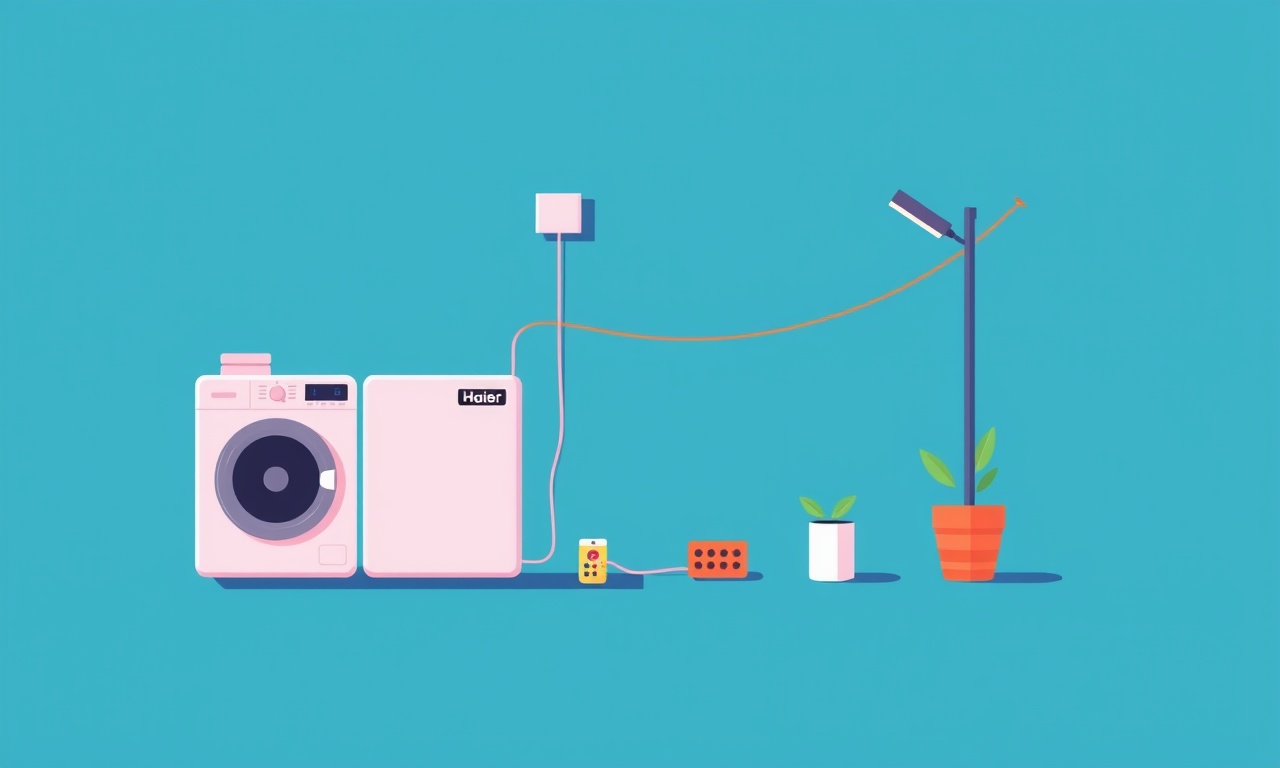
When an air‑conditioner stops working abruptly, it can be a major inconvenience—especially during a heat wave. The Haier HZ22, a popular indoor unit known for its reliability and quiet operation, can sometimes experience unplanned power cutouts that leave users scrambling for a solution. While most power failures are temporary and caused by simple issues such as a tripped circuit breaker, the HZ22 has specific components that can trigger a sudden loss of power. This guide dives into the most common causes, practical troubleshooting steps, and preventive measures that keep the HZ22 humming when you need it most.
Understanding the Haier HZ22 Architecture
The HZ22 is a split‑type air‑conditioner that relies on a combination of mechanical and electronic subsystems. Its power path can be broken at several points:
- Outdoor unit: compressor, capacitor, and external power connections
- Indoor unit: fan motor, PCB, and sensor modules
- Control system: thermostat, remote control interface, and firmware logic
- Electrical supply: mains wiring, fuses, and safety cut‑offs
A failure in any one of these areas can cut power to the unit entirely. Knowing where to look is the first step in diagnosing an unexpected shut‑down.
Common Causes of Unplanned Power Cutouts
1. Tripped Circuit Breaker or Blown Fuse
The most frequent culprit is the electrical circuit that supplies the AC. Modern homes often have dedicated breakers for HVAC units. A sudden surge, a short circuit, or an overload can trip the breaker. Similarly, a blown fuse in the unit’s internal wiring can prevent current flow.
2. Faulty Capacitor
The capacitor stores electrical charge and provides the initial burst of power needed to start the compressor and fan. A failed capacitor may cause the compressor to stall, and many models will then automatically shut down to protect the motor.
3. Compressor Over‑Heat
If the compressor overheats, the internal safety mechanisms trigger an automatic cut‑off. Over‑heat can result from dirty condenser coils, blocked airflow, or a failing refrigerant charge.
4. Defective Power Switch or Relay
The HZ22 uses a series of relays and a main power switch that control current flow. A worn relay or a stuck switch can stop power delivery abruptly.
5. Electronic Control Board Malfunction
The control board processes signals from the thermostat and sensors. A firmware glitch or hardware failure can cause the board to reset, which may look like a power cut.
6. Poor Grounding or Loose Connections
Loose or corroded connections—especially at the indoor unit’s terminal block or the outdoor unit’s power terminals—can create intermittent power loss.
7. Power Surge
An external surge from lightning, grid fluctuations, or a sudden spike in demand can damage internal components, forcing the unit to shut down.
Safety First: Before You Tackle the Problem
1. Switch Off the Power Supply
Always turn off the main breaker or unplug the unit before any inspection. This eliminates the risk of electric shock.
2. Use Protective Gear
Wear insulated gloves and safety glasses when working near electrical components.
3. Keep a Workbench Clean and Dry
Avoid static discharge by working on a non‑conductive surface.
4. Have a Multimeter On Hand
A reliable digital multimeter is essential for checking voltage, continuity, and resistance.
Step‑by‑Step Troubleshooting Guide
Step 1: Check the Circuit Breaker and Fuses
- Locate the breaker panel and identify the circuit dedicated to the HVAC system.
- Look for a breaker that is “OFF” or slightly “ON” but not fully engaged. Flip it to OFF, wait a few minutes, and then restore it to ON.
- If the breaker trips again immediately, note this for later discussion with a professional.
If the unit uses fuses, open the fuse compartment on the indoor unit and replace any blown fuse with one of the same rating.
Step 2: Inspect Power Connections
- On the outdoor unit, examine the main power cable for cuts, frays, or signs of heat damage.
- Ensure the connector plugs into the unit’s terminal block firmly. Loose terminals can cause intermittent contact.
- On the indoor unit, check the power cord that connects to the remote control board. A broken or corroded plug can be the source of the cutout.
Step 3: Test the Capacitor
- Locate the Capacitor – It’s usually a cylindrical component near the compressor on the outdoor unit.
- Measure the Capacitance – Set your multimeter to the capacitance mode and connect the probes to the capacitor leads.
- Compare with Specs – The HZ22 capacitor rating is 48 µF. If the reading is significantly lower or if the capacitor shows a discharge when it should not, replace it.
Always discharge the capacitor before touching it by shorting the leads with an insulated screwdriver.
Step 4: Evaluate Compressor Temperature
- Feel the outer casing of the compressor (use a cloth or a non‑contact temperature gun).
- A temperature above 120 °F (49 °C) may indicate an over‑heat condition.
- If overheating is detected, inspect the condenser coils for dust and debris, and check that the outdoor fan is spinning freely.
Step 5: Examine Relays and Power Switch
- Find the main relay on the indoor unit’s control board. A stuck relay can appear as a small “pop” or a visible deformation.
- Use the multimeter to test continuity through the relay contacts.
- If continuity is lost, replace the relay with a matching part.
Step 6: Reset the Control Board
- Disconnect the Power – Unplug the unit for at least 30 seconds.
- Plug In Again – Restore power to allow the board to perform a self‑check.
- Observe the Display – If the unit shows a fault code, refer to the HZ22 service manual for code interpretation.
Step 7: Check the Grounding
- Inspect the grounding wire on both indoor and outdoor units.
- Use the multimeter to confirm continuity between the grounding point and the earth ground.
- Tighten any loose bolts and replace corroded wires.
Step 8: Test for Power Surges
If you suspect a surge caused the failure:
- Use a surge protector rated for HVAC units.
- Verify that the unit’s power supply remains stable during peak usage times.
Common Fault Codes and Their Meanings
Haier air‑conditioners typically display diagnostic codes when a problem is detected. Below is a quick reference for the HZ22:
| Code | Meaning | Suggested Action |
|---|---|---|
| C01 | Compressor not running | Check capacitor and compressor temperature |
| C02 | Fan motor stall | Inspect fan motor, capacitor, and bearings |
| C03 | Relay fault | Test relay continuity, replace if needed |
| C04 | Power supply fault | Verify wiring, fuse, and breaker status |
| C05 | Over‑heat protection | Clean condenser coils, check refrigerant level |
When a code appears, it can help pinpoint whether the issue lies in the electrical, mechanical, or electronic domain.
When to Call a Professional
You have done the basic checks, but the unit still fails to power on or shuts down unexpectedly. It is time to contact a certified Haier service technician. Here are situations that warrant professional assistance:
- Compressor failure or suspected refrigerant leaks
- Persistent control board errors
- Electrical issues that involve high voltage lines
- Major mechanical damage requiring specialized tools
Preventive Maintenance Tips
1. Regularly Clean Coils
Dust and debris accumulate on both indoor and outdoor coils, reducing heat exchange efficiency. Clean them every 3–6 months with a coil cleaning brush or a vacuum attachment.
2. Inspect Filters
Dirty filters cause reduced airflow and can overload the fan motor. Replace or clean the filter every month, especially during peak usage.
3. Keep Outdoor Unit Clear of Obstacles
Ensure at least 2 feet of clearance on all sides of the outdoor unit. Remove vegetation, debris, and any furniture that might impede airflow.
4. Test the Thermostat Settings
Verify that the remote or wall thermostat is set within a reasonable temperature range. Extreme settings can put unnecessary strain on the compressor.
5. Schedule Annual Servicing
An annual HVAC inspection by a professional catches hidden issues early, extends the unit’s lifespan, and guarantees optimal performance.
Common DIY Fixes for Quick Wins
| Problem | Quick Fix |
|---|---|
| Tripped breaker | Flip breaker to OFF, wait, then flip back to ON |
| Blown fuse | Replace fuse with same rating |
| Loose terminal | Tighten all terminal screws |
| Dusty coils | Vacuum or wash coils with lukewarm water, dry thoroughly |
| Cold compressor | Reset the unit, clean coils, and ensure refrigerant level is adequate |
These small actions often restore power without the need for a technician.
Frequently Asked Questions
Q: Why does my HZ22 turn off after a few minutes of operation?
A: The most common reason is a compressor over‑heat condition. Check condenser coils for blockage and ensure the outdoor fan is free to spin.
Q: Can I replace the control board myself?
A: The control board contains sensitive electronics and must be handled with care. Replacement is best left to a certified technician to avoid further damage.
Q: How often should I replace the capacitor?
A: Capacitors are designed for long life, but if you notice a drop in compressor efficiency or frequent start‑up problems, consider replacement.
Q: Is it safe to use a surge protector on an HVAC unit?
A: Yes, but only if it is rated for the unit’s current and voltage requirements. Check the HZ22 specifications before installation.
Final Thoughts
Unplanned power cutouts in the Haier HZ22 can stem from simple causes such as a tripped breaker or a dirty coil, but they can also indicate deeper electrical or mechanical issues. By systematically checking the circuit, inspecting key components, and understanding the fault codes, most users can diagnose and sometimes repair the problem themselves. However, when the root cause is beyond basic troubleshooting—especially involving compressors, refrigerant, or high‑voltage wiring—professional help is essential to avoid costly damage or safety hazards.
Regular maintenance, vigilance, and a calm, methodical approach to troubleshooting will keep your Haier HZ22 delivering cool comfort whenever you need it.
Discussion (2)
Join the Discussion
Your comment has been submitted for moderation.
Random Posts

Maytag M2011 Microwave Error Code 12, Troubleshooting Tips
Error Code 12 on a Maytag M2011 signals a power or high voltage fault. Follow a step by step guide to inspect the transformer, diode, and connections, and restore your microwave without costly repairs.
4 weeks ago

Strategy to Avoid Unresponsive Power Button on Sonoff Smart Plug S40
Keep your Sonoff S40 button responsive by learning why it fails and how to prevent it with simple care, firmware updates, and smart habits.
1 year ago

AVer CAM3400 Microphone Silences Voice When Using Zoom
Find out why your AVer CAM3400 mic cuts out on Zoom, learn step-by-step fixes, and know when to call a pro to keep your audio loud and clear.
9 months ago

Correcting a Fan Speed Oscillation on the Lasko LS7500 Tower Heater
Learn how to stop the Lasko LS7500 fan from wavering by clearing dust, checking bearings and tightening connections, simple steps that restore steady heat and prolong your heater’s life.
9 months ago

Fix Sony SmartCam Indoor Noise Interference
Discover why your Sony SmartCam hisses, crackles, or distorts indoors, learn to spot power, cord and wireless culprits, and fix the noise with simple, lasting solutions.
3 weeks ago
Latest Posts

Fixing the Eufy RoboVac 15C Battery Drain Post Firmware Update
Fix the Eufy RoboVac 15C battery drain after firmware update with our quick guide: understand the changes, identify the cause, and follow step by step fixes to restore full runtime.
5 days ago

Solve Reolink Argus 3 Battery Drain When Using PIR Motion Sensor
Learn why the Argus 3 battery drains fast with the PIR sensor on and follow simple steps to fix it, extend runtime, and keep your camera ready without sacrificing motion detection.
5 days ago

Resolving Sound Distortion on Beats Studio3 Wireless Headphones
Learn how to pinpoint and fix common distortion in Beats Studio3 headphones from source issues to Bluetooth glitches so you can enjoy clear audio again.
6 days ago