Midea ACR35 Fixing Continuous Fan Speed Variance
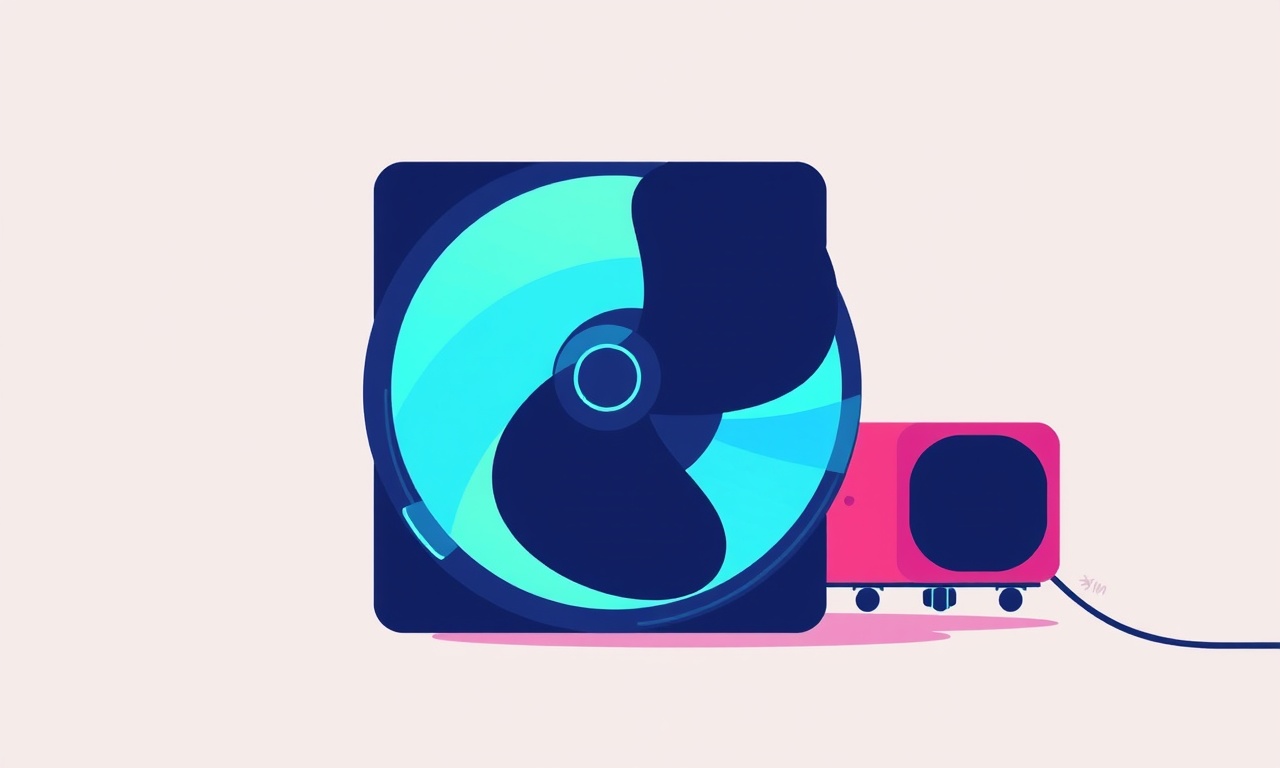
Understanding the Midea ACR35 Continuous Fan Speed Issue
The Midea ACR35 is a popular compact air conditioner widely used in apartments, offices, and small rooms. Many users love its efficient cooling and quiet operation, but some report a peculiar problem: the fan speed changes randomly and continuously. This article explains the root causes, offers a step‑by‑step diagnostic and repair guide, and gives preventive advice to keep your unit running smoothly for years.
What Does “Continuous Fan Speed Variance” Mean?
When the fan speed jumps between low, medium, and high without an obvious trigger, you notice an audible whine or a sudden drop in airflow. The thermostat may still show the set temperature, yet the fan keeps cycling. The symptom can appear during cooling or heating mode and may happen immediately after turning the unit on or after a temperature change.
Why Is This a Problem?
- Energy waste: Frequent speed changes mean the compressor and fan work harder, raising power consumption.
- Uneven temperature: Inconsistent airflow can lead to hot spots in the room.
- Noise: Rapid cycling often produces an annoying noise pattern.
- Component stress: Repeated speed changes accelerate wear on the motor and capacitors.
Common Causes
| Cause | How It Manifests | Why It Happens |
|---|---|---|
| Faulty fan motor capacitor | Sudden speed jumps, especially at start | Capacitor fails to provide steady voltage |
| Stuck or worn fan speed controller | Rapid cycling, erratic speed | Wear or debris in the speed selector |
| Incorrect thermostat calibration | Speed changes unrelated to temperature | Misreading by the temperature sensor |
| Low refrigerant charge | Fan speed fluctuates as pressure changes | Reduced pressure leads to compressor adjustments |
| Dirty air filters or coils | Reduced airflow triggers higher fan speed | Restricted air volume forces the fan to compensate |
| Electrical supply fluctuations | Speed changes when voltage dips | Unit responds to inconsistent power levels |
Diagnostic Checklist
Before opening the unit, perform a safety check:
- Unplug the unit from the mains supply.
- Verify that the thermostat is set to a reasonable temperature and mode.
- Inspect the air filter: is it visibly dirty?
- Look at the intake and exhaust vents: are they blocked?
If the problem persists after cleaning the filter and checking ventilation, proceed to the detailed diagnostics.
Step 1 – Check the Thermostat and Sensors
- Confirm temperature accuracy by placing an external thermometer near the indoor unit. If the readings differ from the thermostat, the sensor may be faulty.
- If the thermostat shows a rapid rise in temperature, try resetting or recalibrating it following the manufacturer’s instructions.
Step 2 – Inspect the Fan Motor and Capacitor
- Remove the fan housing by unscrewing the front panel. A clear view of the motor should be available.
- Look for any burnt smell or visible damage to the motor.
- Test the capacitor with a multimeter or a dedicated capacitor tester. The ACR35 uses a standard 50‑µF, 400‑V capacitor. The reading should fall within ±10 % of the rated value.
Step 3 – Examine the Speed Selector Mechanism
- Open the fan speed selector by loosening the screws that hold the speed control plate.
- Check for friction or debris. The selector should move freely between positions.
- If worn, replace the selector with a new part from a Midea service centre.
Step 4 – Verify Refrigerant Level
- The refrigerant level can affect fan speed indirectly. A low charge causes the compressor to cycle more often, and the fan speed may jump to compensate.
- Use a pressure gauge set to the proper refrigerant type (usually R‑410A for the ACR35). Compare the readings with the manufacturer’s spec chart.
- If the charge is low, a certified technician must add refrigerant and recover any leaks.
Step 5 – Test Electrical Supply Stability
- Measure the voltage at the unit’s power connector. The ACR35 is rated for 120 V ±10 %. If the voltage frequently dips below 110 V, consider installing a UPS or a voltage stabiliser.
Repair Procedure
After pinpointing the fault, follow the steps below to fix the issue. If you are unsure at any stage, stop and contact a professional.
1. Replacing a Faulty Capacitor
- Disconnect the unit from power.
- Remove the fan housing to expose the capacitor.
- Note the capacitor’s label: value, voltage, polarity.
- Using insulated tools, disconnect the lead wires from the old capacitor.
- Install the new capacitor, ensuring correct polarity: the positive lead should connect to the marked (+) side.
- Reconnect the wires, secure the capacitor in place, and replace the fan housing.
- Reconnect power and test the fan speed.
2. Cleaning or Replacing the Fan Speed Selector
- Remove the speed selector plate by loosening its mounting screws.
- Clean the selector and the surrounding contacts with isopropyl alcohol.
- Inspect the selector for signs of wear; replace if necessary.
- Reinstall the selector plate, ensuring it aligns correctly with the fan blades.
3. Recalibrating the Thermostat
- Turn on the unit and allow it to stabilize.
- Use the thermostat’s manual to locate the calibration setting (often a small screw or button).
- Adjust the calibration until the displayed temperature matches an external thermometer reading.
- Test the fan speed under a steady load to confirm stability.
4. Recharging Refrigerant (Professional Only)
- Connect a refrigerant gauge set to the unit’s service ports.
- Evacuate the system using a vacuum pump.
- Add refrigerant to the required charge level.
- Monitor the pressure and temperature readings as the system reaches equilibrium.
- Verify that fan speed remains consistent after the recharge.
5. Electrical Supply Fix
- If voltage fluctuations are identified, install a voltage stabiliser rated for the unit’s power consumption.
- Ensure the stabiliser’s output remains within 115–125 V.
After the Repair – How to Test
- Run the unit in both cooling and heating modes, keeping the room temperature stable.
- Observe the fan speed; it should remain steady once the unit reaches the set temperature.
- Check noise levels; a properly functioning fan will produce a low, uniform hum.
- Allow the unit to run for 30 minutes; if the speed stays constant, the repair is successful.
Preventive Maintenance Tips
- Change filters every 2–4 weeks during heavy use, or according to the manufacturer’s recommendation.
- Inspect coils monthly; clean with a coil brush or a low‑pressure water spray if they accumulate dust.
- Check the speed selector annually for smooth operation.
- Keep the unit in a dry, well‑ventilated area to avoid moisture build‑up.
- Monitor voltage at the outlet; consider installing a voltage meter if fluctuations are common.
When to Call a Professional
- You notice leaking refrigerant or an unusual odor from the compressor.
- The unit’s compressor or motor appears damaged or burnt.
- The thermostat displays error codes or fails to respond.
- You are uncertain about handling electrical components or refrigerant procedures.
Key Takeaways
- Continuous fan speed variance in the Midea ACR35 often stems from capacitor failure, a worn speed selector, incorrect thermostat calibration, low refrigerant, or dirty filters.
- A systematic diagnostic approach—starting with thermostat checks, moving to the fan motor, then to the refrigerant and electrical supply—helps isolate the problem.
- Replacing the capacitor, cleaning the speed selector, recalibrating the thermostat, recharging refrigerant, and stabilising power supply are effective fixes.
- Regular maintenance and timely filter changes keep the unit running efficiently and quietly.
By following the steps outlined above, you can restore consistent fan performance, reduce energy waste, and extend the life of your Midea ACR35.
Resources for Further Learning
- Midea ACR35 Service Manual – Provides detailed schematics and replacement part numbers.
- Refrigerant Handling Course – For certified technicians needing to recharge units.
- HVAC Online Forums – Community discussions on similar fan speed issues and shared solutions.
Keep your cooling comfort reliable, and enjoy the steady, quiet performance of a well‑maintained Midea ACR35.
Discussion (4)
Join the Discussion
Your comment has been submitted for moderation.
Random Posts

Addressing Apple iPhone 14 Pro Max Battery Drain During Gaming Sessions
Learn why iPhone 14 Pro Max batteries drain during gaming, how to diagnose the issue, and practical tweaks to keep you playing longer with less power loss.
5 months ago

Curing iPhone 14 Plus Charging Port Wear After Daily Fast Charge Cycles
Fast charging can loosen your iPhone 14 Plus port. Learn to spot slow charging and loose cables, then fix it with simple home tricks or long, term prevention.
6 months ago
Xiaomi Mi SmartGlasses 3 Eye Tracking Error Fix
Fix the eye, tracking issue on Mi SmartGlasses 3 with this step, by, step guide to diagnose, clear errors, and restore functionality without repair.
1 year ago

Overcoming Sony X900H Color Saturation Drift During HDR Playback
Discover how to spot and fix color saturation drift on your Sony X900H during HDR playback, tune settings, correct HDR metadata, and keep your scenes vivid and natural.
4 months ago

Remediating Signal Dropout on Bowers & Wilkins PX8 Noise Cancelling Headphones
Discover why the Bowers & Wilkins PX8 may drop sound and how to fix it by tackling interference, low battery, outdated firmware, obstacles and Bluetooth settings for uninterrupted audio
1 week ago
Latest Posts

Fixing the Eufy RoboVac 15C Battery Drain Post Firmware Update
Fix the Eufy RoboVac 15C battery drain after firmware update with our quick guide: understand the changes, identify the cause, and follow step by step fixes to restore full runtime.
5 days ago

Solve Reolink Argus 3 Battery Drain When Using PIR Motion Sensor
Learn why the Argus 3 battery drains fast with the PIR sensor on and follow simple steps to fix it, extend runtime, and keep your camera ready without sacrificing motion detection.
5 days ago

Resolving Sound Distortion on Beats Studio3 Wireless Headphones
Learn how to pinpoint and fix common distortion in Beats Studio3 headphones from source issues to Bluetooth glitches so you can enjoy clear audio again.
6 days ago