Panasonic DW-50F Fan Motor Stopped Rotating Fix Guide
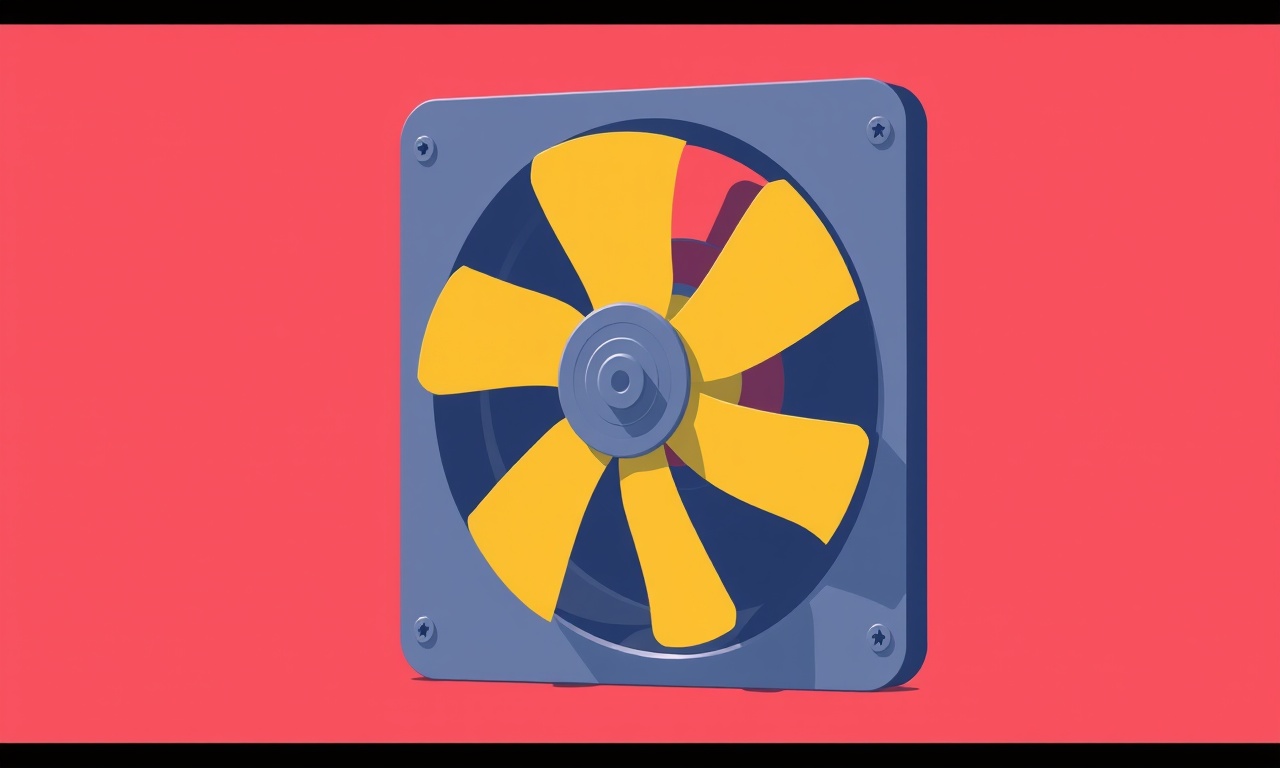
Panasonic DW‑50F Fan Motor Stopped Rotating Fix Guide
When the fan motor on your Panasonic DW‑50F dehumidifier suddenly stops turning, the unit no longer draws moisture from the air and can feel useless in a humid environment. This guide walks you through common causes, diagnostic checks, and repair steps that most owners can handle themselves. It also covers when professional service is safest and how to keep the fan motor running smoothly in the long run.
Safety First
Before you touch any electrical components, follow these precautions:
- Unplug the dehumidifier from the wall outlet.
- Wait at least five minutes for the internal capacitor to discharge.
- Use a non‑metallic tool when working near the motor.
- Keep the area dry; moisture can create a shock risk.
- Do not attempt a repair if you are uncomfortable with electrical work.
These steps protect you and prevent accidental damage to the unit.
What Causes a Fan Motor to Stop?
The fan motor may cease rotating for several reasons. Understanding the underlying issue helps you choose the correct fix.
-
Mechanical Binding
Dust, debris, or warped fan blades can obstruct the motor shaft. Over time, accumulated grime can push the blades into contact with the housing. -
Electrical Failure
A faulty capacitor, blown fuse, or bad wiring connection may cut power to the motor. The motor may also stall if the drive circuit receives insufficient voltage. -
Thermal Overload
Prolonged operation in a humid environment can cause the motor to overheat, triggering a built‑in safety shutdown. -
Loss of Oil or Lubricant
Some motors rely on a small oil reservoir. Depletion of oil increases friction and may prevent rotation. -
Motor Wear or Failure
Brushes, bearings, or the motor shaft can wear out, making the motor unable to turn.
Preliminary Diagnostic Checklist
Before you open the unit, perform these checks:
- Power Test – Plug the dehumidifier into a known working outlet. Verify the indicator lamp turns on.
- Door/Panel Switch – Some models stop the motor if the door or maintenance panel is not fully closed.
- Water Tank Position – If the tank is full, the dehumidifier may halt the fan to prevent overflow. Empty the tank and try again.
- Airflow Check – Confirm the air inlet and outlet vents are clear of obstructions.
If none of these resolve the issue, proceed to the internal inspection.
Opening the Dehumidifier
The Panasonic DW‑50F has a service panel on its rear. Follow these steps to access the motor:
- Remove the rear panel screws with a Phillips head screwdriver.
- Lift the panel and set it aside on a flat surface.
- Locate the fan motor assembly, which sits beneath the compressor and the water‑drain system.
- Carefully detach the wiring harness by pressing the clip and pulling straight.
Tip: Keep a small container nearby for screws and small parts.
Step‑by‑Step Repair Guide
1. Inspect the Fan Blades
- Look for bent or damaged blades.
- Clean any debris with a dry cloth.
- If blades are warped, replace them with OEM parts.
2. Check the Motor Shaft and Bearings
- Rotate the shaft manually with a screwdriver handle or a small drill bit.
- If the shaft feels stuck or has resistance, replace the bearings.
- For a replacement bearing, note the size and shape; refer to the service manual for part numbers.
3. Test the Capacitor
- Locate the capacitor near the motor.
- With the unit unplugged, use a multimeter set to capacitance (µF).
- Compare the reading to the spec on the capacitor label (often 35–40 µF).
- If the reading is low or zero, replace the capacitor with an identical rating.
4. Examine Wiring Connections
- Look for frayed, melted, or disconnected wires.
- Tighten any loose terminals with a screwdriver.
- If a wire is damaged, replace it and re‑solder or use a proper connector.
5. Assess the Motor’s Electrical Supply
- Use a multimeter to check voltage across the motor terminals.
- A reading below 120 V (in the U.S.) indicates a supply problem.
- Check the fuse on the motor circuit; replace if blown.
6. Clean the Motor Housing
- Remove any dust or grime that may be impeding airflow.
- Use compressed air or a brush; avoid forcing moisture into electrical contacts.
7. Re‑assemble
- Reconnect the wiring harness, ensuring proper alignment.
- Replace the rear panel and secure all screws.
- Plug the unit back in and test the fan.
When to Call a Professional
If the steps above do not resolve the issue, consider professional help. Common reasons to seek expert assistance:
- Motor replacement requires specialized tools.
- The unit’s internal wiring is complex or has been damaged.
- You encounter corrosion or signs of water damage inside the motor housing.
- The capacitor fails to hold a charge even after replacement (possible circuit board fault).
Professional technicians have the diagnostic equipment and spare parts to handle more serious failures.
Preventive Maintenance Tips
Keeping your dehumidifier in good condition reduces the likelihood of fan motor problems.
- Clean the Vents Monthly – Use a soft brush or vacuum to remove dust from inlet and outlet vents.
- Change the Filter Regularly – A clogged filter increases resistance on the fan motor.
- Check the Drain Hose – A kinked or blocked hose can cause water backup that stresses the motor.
- Perform a Quick Spin Test – Every two weeks, unplug the unit, turn it on, and observe the fan’s rotation for any odd noises or resistance.
- Store Properly – When not in use, keep the unit in a dry area with the fan blades free to spin.
By adopting these habits, you extend the life of the motor and maintain efficient operation.
Troubleshooting Summary
| Symptom | Likely Cause | Quick Fix |
|---|---|---|
| Fan not turning on | Power or fuse issue | Check outlet and fuse |
| Fan stalls mid‑run | Motor overheating | Cool down, check vents |
| Fan turns slowly | Mechanical binding | Clean or replace blades |
| No rotation after power loss | Faulty capacitor | Replace capacitor |
| No rotation despite power | Bad wiring or motor failure | Inspect wiring; consider motor replacement |
Frequently Asked Questions
Q: Can I use a non‑OEM capacitor?
A: It is safer to use a capacitor with the same capacitance and voltage rating specified for your unit. An incorrect capacitor can damage the motor.
Q: How often should I replace the fan motor?
A: If the motor is running smoothly, no replacement is needed. If you notice unusual noise, vibrations, or reduced airflow, consult the steps above; motor replacement may be required.
Q: Does the fan motor use oil?
A: The DW‑50F motor is typically sealed and does not require regular oiling. Lubrication is built‑in, but wear can still occur over time.
Q: What should I do if the unit keeps shutting down?
A: Overheating is a common reason. Ensure vents are clear, the water tank is not full, and the unit is in a well‑ventilated area. If the issue persists, contact a professional.
Q: Are there any safety certifications for the replacement parts?
A: Always use parts that match the original specifications and carry safety certifications (UL, CE, etc.) to ensure compatibility and compliance.
Closing Thoughts
A fan motor that stops rotating can feel like a sudden loss of comfort in a humid environment. By following the safety steps, diagnostic checklist, and repair instructions above, most owners can restore their Panasonic DW‑50F to full operation. Regular cleaning, timely filter changes, and simple preventive measures will keep the motor healthy and your living space dry for years to come. If any step feels beyond your skill level, remember that professional service is just a phone call away and often the safest route.
Discussion (5)
Join the Discussion
Your comment has been submitted for moderation.
Random Posts

Addressing Apple iPhone 14 Pro Max Battery Drain During Gaming Sessions
Learn why iPhone 14 Pro Max batteries drain during gaming, how to diagnose the issue, and practical tweaks to keep you playing longer with less power loss.
5 months ago

Curing iPhone 14 Plus Charging Port Wear After Daily Fast Charge Cycles
Fast charging can loosen your iPhone 14 Plus port. Learn to spot slow charging and loose cables, then fix it with simple home tricks or long, term prevention.
6 months ago
Xiaomi Mi SmartGlasses 3 Eye Tracking Error Fix
Fix the eye, tracking issue on Mi SmartGlasses 3 with this step, by, step guide to diagnose, clear errors, and restore functionality without repair.
1 year ago

Overcoming Sony X900H Color Saturation Drift During HDR Playback
Discover how to spot and fix color saturation drift on your Sony X900H during HDR playback, tune settings, correct HDR metadata, and keep your scenes vivid and natural.
4 months ago

Remediating Signal Dropout on Bowers & Wilkins PX8 Noise Cancelling Headphones
Discover why the Bowers & Wilkins PX8 may drop sound and how to fix it by tackling interference, low battery, outdated firmware, obstacles and Bluetooth settings for uninterrupted audio
1 week ago
Latest Posts

Fixing the Eufy RoboVac 15C Battery Drain Post Firmware Update
Fix the Eufy RoboVac 15C battery drain after firmware update with our quick guide: understand the changes, identify the cause, and follow step by step fixes to restore full runtime.
5 days ago

Solve Reolink Argus 3 Battery Drain When Using PIR Motion Sensor
Learn why the Argus 3 battery drains fast with the PIR sensor on and follow simple steps to fix it, extend runtime, and keep your camera ready without sacrificing motion detection.
5 days ago

Resolving Sound Distortion on Beats Studio3 Wireless Headphones
Learn how to pinpoint and fix common distortion in Beats Studio3 headphones from source issues to Bluetooth glitches so you can enjoy clear audio again.
6 days ago