Repairing the Miele L1 Compact Vacuum Stopping Unexpectedly
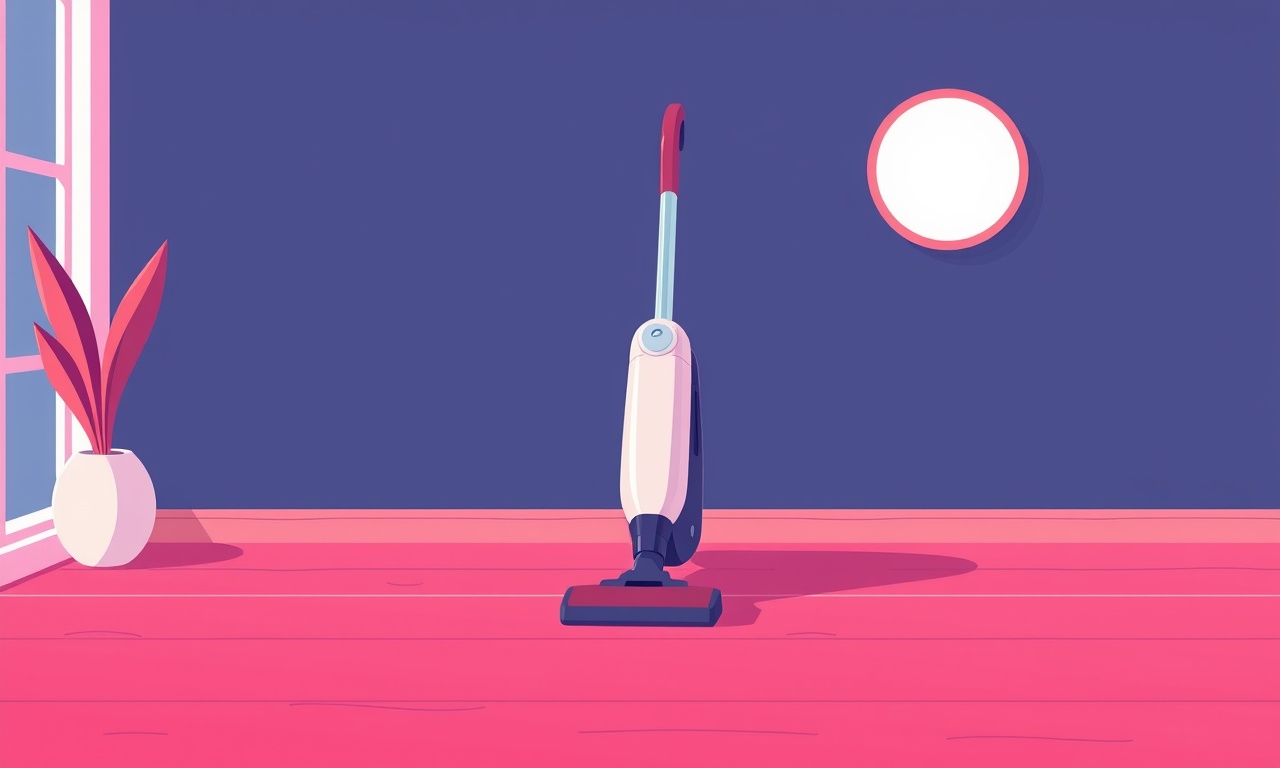
Introduction
The Miele L1 Compact is celebrated for its quiet operation and deep‑cleaning performance. Yet even the most reliable appliances can develop hiccups. One of the most frustrating issues for owners is when the vacuum stops unexpectedly during a clean. A sudden halt can leave a pile of crumbs and dust on your carpet, and it can signal an underlying fault that may worsen if ignored. This guide will walk you through every stage of diagnosing and repairing an M‑L1 that stops on a dime. From simple power‑cable checks to deeper motor diagnostics, you’ll gain the confidence to tackle most common problems yourself while knowing when to enlist professional help.
Understanding the Miele L1 Compact
The L1 Compact is a cordless stick vacuum that relies on a sealed brushroll, a powerful motor, and a high‑capacity filter system. Its key components include:
- Motor & Drive – Converts battery power into suction and brushroll rotation.
- Dust Filter System – Captures fine particles; its integrity affects suction.
- Brushroll Assembly – Rotates to agitate carpet fibers.
- Battery & Charger – Supplies power; the charger manages re‑charging cycles.
- Control Interface – Buttons, LED indicators, and a safety switch.
When any of these parts fail or become clogged, the vacuum may abruptly stop. Recognizing which component is at fault is the first step toward a lasting fix.
Common Reasons It Stops Unexpectedly
Below are the most frequent culprits that cause an abrupt shutdown. Knowing these will guide your inspection:
- Dirty or Clogged Filter – A blocked filter reduces airflow, triggering a safety shutdown.
- Faulty Power Cord or Connection – Loose or frayed connections cut the power supply.
- Brushroll Jam – Tangled hair or debris can lock the brushroll, causing a mechanical stop.
- Motor Overheating – Excessive heat may activate thermal protection.
- Battery Failure – Low voltage or a dead battery can cause the vacuum to cut out.
- Safety Switch Activation – An accidentally depressed safety switch will halt operation.
- Software Reset Needed – Firmware glitches can cause erratic behavior; a reset can clear errors.
Safety First
Before beginning any repair work, ensure that the vacuum is completely powered off and disconnected from the charger. For cordless models, remove the battery. This reduces the risk of electric shock and prevents accidental sparking. Keep a dry towel or cloth handy in case any water or lubricant spills.
Preparing Your Workspace
Choose a clean, well‑lit area with ample space to open the vacuum’s top and side panels. Place a soft surface under the vacuum to protect your floor from scratches. Gather the following tools:
- Phillips‑head screwdriver
- Flat‑head screwdriver
- Soft‑bristle brush or compressed air canister
- Replacement filter (if needed)
- Replacement battery (optional)
- Cleaning cloths and mild detergent
Keeping everything within reach prevents interruptions and keeps your repair flow steady.
Inspecting the Power Supply
- Check the Power Cord – Look for any visible fraying, kinks, or cuts.
- Test the Plug – Connect the vacuum to a known working outlet. If the vacuum lights up, the outlet is fine.
- Inspect the Connector – Ensure the plug’s prongs align properly with the vacuum’s receptacle.
- Replace if Damaged – A faulty cord is a common cause of sudden stops.
If the power cord is intact, move to the next diagnostic step.
Checking the Power Cord
Even if the cord looks fine, internal insulation can degrade. Use a multimeter set to continuity mode to test whether the cord passes a continuity check. If continuity fails, replace the cord.
Cleaning the Dust Filter
- Remove the Filter – Follow the user manual’s instructions for filter removal.
- Clean the Filter – Use a soft brush or rinse under cool running water.
- Dry Completely – Let the filter air‑dry for at least 24 hours before reinsertion.
- Replace if Damaged – A warped or torn filter will never allow proper airflow.
A clogged filter often triggers the vacuum’s safety shut‑down to protect the motor. After cleaning, test the vacuum again.
Inspecting the Motor
- Access the Motor Housing – Remove the top panel with a screwdriver.
- Look for Visible Damage – Burning smells, soot, or a damaged housing indicate motor issues.
- Check for Obstructions – Remove any foreign objects that might block the motor shaft.
- Re‑assemble and Test – Tighten all screws and power on the vacuum to see if the motor runs.
If the motor fails to start or makes unusual noises, it may require professional servicing or replacement.
Checking the Brushroll
- Open the Brushroll Cover – Carefully unscrew or release the latch.
- Clear Debris – Remove tangled hair, string, or other objects that may be jammed.
- Spin Manually – With the vacuum off, try turning the brushroll by hand. It should spin freely.
- Reinstall – Secure the cover and test the vacuum again.
A jammed brushroll will cause the vacuum to stop as the motor stalls.
Resetting the Vacuum
Sometimes the vacuum’s firmware can get stuck, prompting an abrupt stop. Perform a reset by:
- Disconnecting the Battery – Remove the battery for 60 seconds.
- Holding the Power Button – Press and hold until the LED indicator blinks twice.
- Re‑insert the Battery – Power on the vacuum.
This clears minor glitches that might cause stoppage.
When to Call a Professional
If you have followed the above steps and the vacuum still stops unexpectedly, it’s time to seek expert help. Professional technicians can:
- Diagnose deep‑motor problems
- Replace internal components
- Inspect and repair electrical wiring
- Perform advanced firmware updates
A reputable service center familiar with Miele products will have the right tools and parts for a safe repair.
Frequently Asked Questions
Q: Does the vacuum need to be fully charged to avoid stopping?
A: A partially charged battery can cause intermittent power drops. Keep the battery fully charged for optimal performance.
Q: Can I use a different filter?
A: Miele recommends using their certified filters to maintain suction and filter life. Non‑standard filters may clog more quickly.
Q: How often should I clean the filter?
A: For regular use, clean the filter every one to two weeks. After heavy use or in dusty environments, check more frequently.
Q: What should I do if the vacuum stops after a full charge?
A: A sudden stop after a charge often points to a motor or brushroll issue. Inspect those components first.
Maintenance Tips
Regular upkeep keeps your vacuum running smoothly:
- Clean the filter after every 10–15 hours of use.
- Inspect the brushroll monthly for tangles.
- Keep the exterior dry and free of dust.
- Store the vacuum in a dry, temperature‑controlled area.
- Run a quick test every month to ensure everything operates correctly.
By staying proactive, you reduce the risk of unexpected stops and extend the lifespan of your Miele L1 Compact.
Conclusion
An unexpected stop can feel like a sudden stop in a well‑planned journey, but with systematic troubleshooting, most issues can be resolved without professional help. Begin with the simplest checks—power cord, filter, brushroll—before moving on to deeper diagnostics. Follow safety guidelines, keep a tidy workspace, and don’t hesitate to seek expert assistance if the problem persists. With a little patience and the right tools, your Miele L1 Compact can return to its quiet, efficient cleaning mode in no time.
Discussion (8)
Join the Discussion
Your comment has been submitted for moderation.
Random Posts

Reassessing the Audio Jack Dropout on LG Velvet 2
Explore why the LG Velvet 2's 3.5mm jack glitches, what triggers audio dropouts, user fixes, and LG's stance: essential insight for current and future Android phones.
1 year ago

Philips HP700 Fan Stalls Quietly Even At Low Speed Why This Happens And What To Do
Discover why your Philips HP700 quietly stalls at low speed, spot early signs, and fix the issue to keep steady airflow.
2 weeks ago

How to Stop Sharp LC-40M from Producing Audio Sync Issues While Gaming
Fix your Sharp LC-40M so game audio stays in sync. Learn quick settings tweaks, cable checks, and audio-output fixes that keep sound matching action for a flawless gaming experience.
6 months ago

Solve Arlo Pro 4 Wireless Connection Problems
Discover quick fixes for offline Arlo Pro 4 cameras. Check power, Wi, Fi, firmware, reset steps, and more get your live feed back up fast.
4 months ago

Panasonic D45 Dryer Timer Skips Final Drying Cycle
Discover why your Panasonic D45 dryer skips its final cycle, learn the symptoms, root causes, and easy fixes to keep clothes dry, save energy, and avoid extra runs.
5 months ago
Latest Posts

Fixing the Eufy RoboVac 15C Battery Drain Post Firmware Update
Fix the Eufy RoboVac 15C battery drain after firmware update with our quick guide: understand the changes, identify the cause, and follow step by step fixes to restore full runtime.
5 days ago

Solve Reolink Argus 3 Battery Drain When Using PIR Motion Sensor
Learn why the Argus 3 battery drains fast with the PIR sensor on and follow simple steps to fix it, extend runtime, and keep your camera ready without sacrificing motion detection.
5 days ago

Resolving Sound Distortion on Beats Studio3 Wireless Headphones
Learn how to pinpoint and fix common distortion in Beats Studio3 headphones from source issues to Bluetooth glitches so you can enjoy clear audio again.
6 days ago