Repairing the Shark Ion Robot Silent Mode Misfire
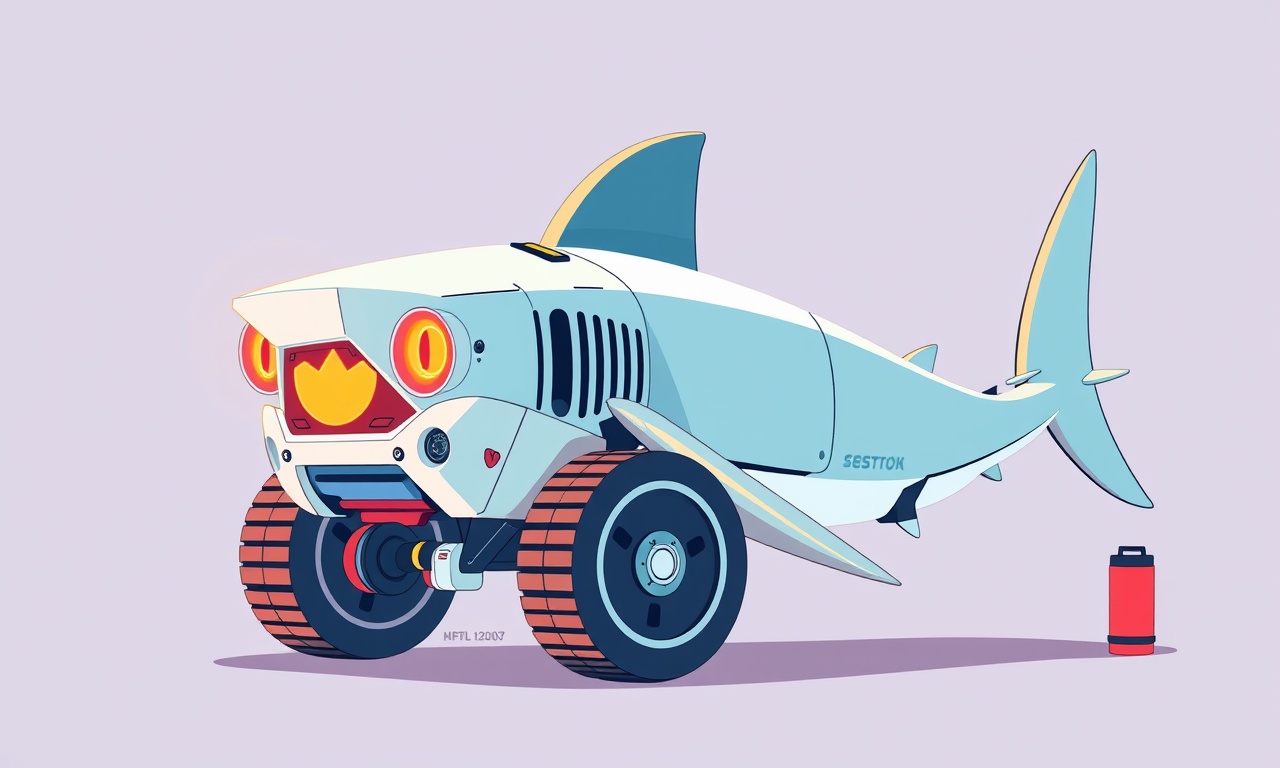
Understanding the Silent Mode Misfire in the Shark Ion Robot Vacuum
The Shark Ion robot vacuum has become a favorite for many households because of its strong suction, efficient navigation, and quiet operation. One of its standout features is the Silent Mode, which is designed to reduce noise during low‑intensity cleaning tasks. Over time, however, some users have reported that Silent Mode either fails to engage or behaves erratically, a problem often referred to as a “misfire.” This guide dives deep into the root causes, diagnostic steps, and comprehensive repair procedures to restore proper Silent Mode functionality.
What is Silent Mode and Why It Matters
Silent Mode is a power‑saving feature that lowers the fan speed and adjusts brushwork to minimize noise. While the vacuum still cleans effectively, the motor runs at a lower RPM, reducing the audible hum. This mode is particularly useful during nighttime cleaning or in noise‑sensitive environments such as apartments and offices.
A misfire in Silent Mode can be frustrating because the vacuum either:
- Does not enter Silent Mode when the setting is selected.
- Enters Silent Mode briefly and then reverts to normal mode.
- Behaves unpredictably, sometimes entering Silent Mode on a regular cycle but not during the “quiet” cleaning schedule.
The root causes can range from firmware glitches to mechanical wear. Knowing how to differentiate these will help you choose the correct repair path.
Common Causes of Silent Mode Misfire
| Cause | Description | Typical Symptoms |
|---|---|---|
| Firmware Issue | An outdated or corrupted firmware that misinterprets Silent Mode commands. | Inconsistent mode activation; error codes in the app. |
| Motor Controller Fault | The electronic board that regulates motor speed may malfunction, causing improper fan speed. | No noise reduction; vibration or whine continues at high levels. |
| Brush Roll Obstruction | Debris stuck in the brush roll can force the motor to run at full speed to overcome resistance. | Brush stalls; increased noise; Silent Mode fails to activate. |
| Sensor Failure | Sensors that detect floor type or vacuum position can send incorrect data. | Random mode changes; Silent Mode disengages on carpet. |
| Battery Power Fluctuation | Low or unstable battery voltage can prevent the controller from stepping down the motor speed. | Silent Mode works only when battery is fully charged. |
| Physical Damage | Impact or wear on the motor housing or drive gears can alter motor behavior. | Persistent high noise; Silent Mode never engages. |
Safety First
Before you start any repair, make sure the robot is disconnected from the charging dock and the power source is switched off. Let the vacuum cool down if it has been in use. If you are unsure about any step, consult a professional.
Step‑by‑Step Diagnostic Guide
1. Check the Firmware
- Open the Shark app on your smartphone or tablet.
- Go to the Settings section and look for Firmware Version.
- If a newer firmware version is available, download and install it.
- After the update, restart the vacuum and try activating Silent Mode again.
2. Inspect the Motor and Brush Roll
- Remove the brush roll by lifting the front guard or accessing the brush housing.
- Look for tangled hair, thread, or foreign objects.
- Clean the brush roll and remove any debris from the brush wheel and bearings.
- Reassemble and test Silent Mode.
3. Test the Battery
- Charge the vacuum fully (at least 2‑3 hours).
- After charging, activate Silent Mode while the vacuum is in use.
- Observe if Silent Mode engages. If it works only on a full charge, consider a battery replacement.
4. Examine the Motor Controller
- Access the motor controller by removing the side panels.
- Check for visible signs of damage: burn marks, corrosion, or loose connections.
- If you find any damage, replace the controller. Replacement parts are usually available through Shark’s official parts catalog.
5. Verify Sensor Health
- Locate the floor‑type sensor (usually near the underside).
- Clean any dust or debris that might block the sensor.
- If the sensor still fails to provide correct data, it may need replacement.
6. Look for Physical Damage
- Inspect the motor housing, gears, and the drive belt for wear or cracks.
- Tighten any loose screws that could cause misalignment.
- If major damage is present, you will need to replace the affected component.
Detailed Repair Procedures
A. Replacing the Motor Controller
Tools Needed: Phillips screwdriver, tweezers, replacement motor controller.
- Disassemble: Remove the side panels and locate the motor controller board.
- Disconnect: Carefully disconnect all wires from the board. Use tweezers to avoid damaging pins.
- Remove: Unscrew or release the mounting bracket holding the controller.
- Install: Place the new controller, re‑secure it, and reconnect the wires.
- Test: Plug the vacuum back in, start it, and attempt Silent Mode again.
B. Battery Replacement
Tools Needed: Battery charger, new battery pack.
- Remove Old Battery: Unscrew the battery compartment cover and lift the battery out.
- Insert New Battery: Place the new battery into the compartment, aligning the connectors.
- Secure: Screw the cover back in place.
- Charge: Fully charge the new battery.
- Validate: Test Silent Mode to confirm proper operation.
C. Brush Roll Cleaning and Replacement
- Remove Brush Roll: Follow the model‑specific instructions in the user manual.
- Clean: Use scissors or a hair trimmer to cut away tangled hair. Wash with mild soap if necessary.
- Inspect Bearings: Look for wear or damage; replace if needed.
- Reinstall: Place the brush roll back and secure it.
- Test: Run the vacuum to ensure Silent Mode engages and the brush operates smoothly.
Firmware and Software Tweaks
If hardware repairs do not resolve the misfire, a software tweak may help:
- Factory Reset: Perform a factory reset via the app or by holding the power button for 10 seconds. This clears any corrupted settings.
- Enable Silent Mode: Re‑enable Silent Mode from the settings.
- Schedule Adjustment: Set a cleaning schedule that triggers Silent Mode during low‑noise hours. This can sometimes circumvent firmware glitches.
Preventive Maintenance Tips
- Regularly Clean the Brush Roll: Prevent tangles and reduce motor strain.
- Keep the Sensors Clean: Dust can interfere with floor‑type detection.
- Check Battery Health: Replace the battery after 2‑3 years or when performance drops.
- Update Firmware: Install updates promptly to fix known bugs.
- Avoid Overloading: Do not overload the vacuum with large debris; this can cause the motor to run at full speed unnecessarily.
When to Seek Professional Help
- Electrical Issues: If you encounter exposed wiring or suspect a short circuit.
- Severe Physical Damage: When key components such as the motor housing are cracked.
- Warranty Claims: If your vacuum is still under warranty, contact Shark support before opening the unit.
Summary
A Silent Mode misfire in the Shark Ion robot vacuum can stem from firmware, motor controller, brush roll, sensors, battery, or physical damage. By following a systematic diagnostic routine and performing targeted repairs, you can restore quiet operation and extend the life of your robot. Consistent maintenance and timely firmware updates will keep Silent Mode running reliably for years to come.
Discussion (10)
Join the Discussion
Your comment has been submitted for moderation.
Random Posts

Addressing Apple iPhone 14 Pro Max Battery Drain During Gaming Sessions
Learn why iPhone 14 Pro Max batteries drain during gaming, how to diagnose the issue, and practical tweaks to keep you playing longer with less power loss.
5 months ago

Curing iPhone 14 Plus Charging Port Wear After Daily Fast Charge Cycles
Fast charging can loosen your iPhone 14 Plus port. Learn to spot slow charging and loose cables, then fix it with simple home tricks or long, term prevention.
6 months ago
Xiaomi Mi SmartGlasses 3 Eye Tracking Error Fix
Fix the eye, tracking issue on Mi SmartGlasses 3 with this step, by, step guide to diagnose, clear errors, and restore functionality without repair.
1 year ago

Overcoming Sony X900H Color Saturation Drift During HDR Playback
Discover how to spot and fix color saturation drift on your Sony X900H during HDR playback, tune settings, correct HDR metadata, and keep your scenes vivid and natural.
4 months ago

Remediating Signal Dropout on Bowers & Wilkins PX8 Noise Cancelling Headphones
Discover why the Bowers & Wilkins PX8 may drop sound and how to fix it by tackling interference, low battery, outdated firmware, obstacles and Bluetooth settings for uninterrupted audio
1 week ago
Latest Posts

Fixing the Eufy RoboVac 15C Battery Drain Post Firmware Update
Fix the Eufy RoboVac 15C battery drain after firmware update with our quick guide: understand the changes, identify the cause, and follow step by step fixes to restore full runtime.
5 days ago

Solve Reolink Argus 3 Battery Drain When Using PIR Motion Sensor
Learn why the Argus 3 battery drains fast with the PIR sensor on and follow simple steps to fix it, extend runtime, and keep your camera ready without sacrificing motion detection.
5 days ago

Resolving Sound Distortion on Beats Studio3 Wireless Headphones
Learn how to pinpoint and fix common distortion in Beats Studio3 headphones from source issues to Bluetooth glitches so you can enjoy clear audio again.
6 days ago