Replacing Valve on Jevity 4-in-1 Steam Master
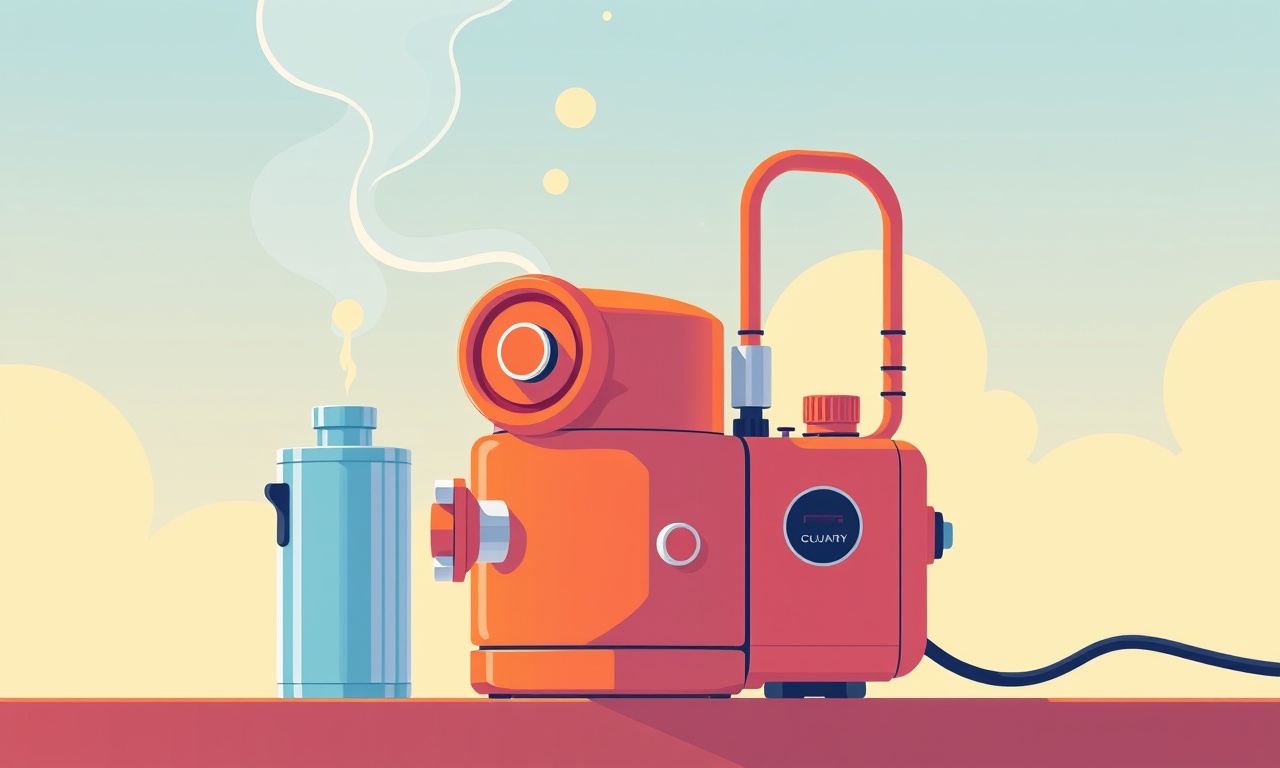
Jevity 4‑in‑1 Steam Master users often rely on the machine’s powerful steam to tackle tough grime on tiles, glass, wood and fabric. A key component that keeps the steam flowing efficiently is the valve that regulates water pressure and flow. When this valve becomes loose, leaks or fails to open, the appliance may stop producing steam or start emitting water mist everywhere. Replacing the valve is a straightforward task that can be completed with a few common tools and a basic understanding of the machine’s internal layout.
The following guide will walk you through every step of the valve replacement process. It covers safety precautions, the tools and materials you’ll need, the exact sequence of disassembly and reassembly, as well as troubleshooting tips to make sure your Jevity Steam Master works like new again.
Why the Valve Matters
The valve sits inside the water reservoir and connects the reservoir to the steam chamber. Its primary functions are:
- Pressure regulation – It controls how much water is allowed into the chamber at any given time, preventing overheating or steam blockage.
- Leak prevention – A tight seal stops water from leaking into the steam generator or onto the user’s hands.
- Flow control – It ensures a steady stream of steam for consistent cleaning performance.
When the valve is damaged, worn, or incorrectly installed, the machine may:
- Fail to produce steam at all.
- Produce weak, inconsistent steam bursts.
- Emit water mist that can damage the internal electronics or pose a slip hazard.
- Leak water from the reservoir, causing spills on the floor or a clogged nozzle.
Recognizing the symptoms early can save you time and prevent costly damage to the appliance.
Safety First
Before starting, keep these safety tips in mind:
- Unplug the appliance – Disconnect the power cord from the wall outlet. Even if the appliance appears off, a residual charge can still be present.
- Let the machine cool – Allow the steam chamber to cool for at least 30 minutes after use. Hot steam or water can cause burns.
- Work on a stable surface – Place the Steam Master on a flat, dry workbench or table to avoid tipping or spills.
- Avoid sharp objects – Use plastic or wooden tools when possible to prevent scratches on the reservoir or metal components.
- Ventilation – Work in a well‑ventilated area to prevent inhaling any steam or residual chemicals that may be present.
Tools & Materials You’ll Need
| Item | Purpose | Notes |
|---|---|---|
| Adjustable wrench | Tighten/loosen valve fittings | Ensure it fits snugly around the valve nut |
| Phillips or flat‑head screwdriver | Remove screws around the reservoir | Choose the correct size to avoid stripping |
| Small pliers | Grip the valve handle or clips | Optional for extra leverage |
| Cleaning rag | Dry and wipe parts | Use a microfiber rag for best results |
| Replacement valve kit (specific to Jevity 4‑in‑1) | New valve, gasket, and instructions | Purchase from an authorized retailer or the manufacturer |
| Warm water | Rinse residue | Helps remove any leftover grime |
| Container | Collect leftover water | Prevent spills |
All of these items are commonly found in a household toolbox or can be borrowed from a neighbor.
Step‑by‑Step Valve Replacement
1. Disconnect and Drain
1.1 Unplug the Steam Master
Pull the power cord from the outlet and set it aside.
1.2 Drain the Water Reservoir
Locate the drainage screw or valve at the bottom of the reservoir. Place a clean container underneath, unscrew the drainage screw, and let the water flow out completely. Once drained, re‑screw the drainage screw to prevent accidental leaks later.
1.3 Wipe the Interior
With a dry rag, wipe any remaining water from the reservoir’s interior surfaces, especially around the valve opening. This ensures a dry area for the new gasket to seal properly.
2. Remove the Reservoir Cover
2.1 Open the Reservoir
Most Jevity Steam Masters feature a hinged reservoir lid that can be opened by pulling a latch or sliding a release. Open it fully to expose the interior.
2.2 Unscrew the Valve Nut
Using the adjustable wrench, locate the valve nut that holds the valve in place. Turn it counter‑clockwise to loosen. If the nut feels stuck, apply a small amount of penetrating oil and give it a gentle tap with a hammer.
2.3 Detach the Valve
Once the nut is loosened, lift the valve body out of its housing. Be careful not to let any water splash onto your fingers. Keep the valve handle away from your face to avoid splashes.
3. Inspect the Old Valve
3.1 Check for Wear or Damage
Look for cracks, corrosion, or missing parts on the valve body and gasket. If the gasket is torn or the valve stem is damaged, you’ll need a brand‑new valve.
3.2 Clean the Valve Seat
Using a rag and a little warm water, wipe the valve seat inside the reservoir. Remove any mineral deposits or debris that could prevent a proper seal.
4. Install the New Valve
4.1 Insert the New Gasket
Place the gasket from the replacement kit onto the valve seat. Make sure it sits flush and does not overlap the edges. A proper gasket ensures a leak‑free seal.
4.2 Align the Valve Body
Line up the new valve’s mounting holes with those in the reservoir. Gently press the valve body into place until it is fully seated.
4.3 Tighten the Valve Nut
Using the adjustable wrench, tighten the valve nut clockwise. Do not overtighten; a snug fit is sufficient. Over‑tightening can crack the gasket or warp the valve housing.
4.4 Verify Alignment
Rotate the valve handle to confirm that it moves smoothly. If it feels stiff, re‑check the alignment and ensure the gasket is not displaced.
5. Re‑assemble the Reservoir
5.1 Close the Lid
Place the reservoir lid back on and secure it with the latch or sliding mechanism. Ensure it is fully locked to avoid accidental opening during operation.
5.2 Test for Leaks
Plug the machine back in and turn it to the “steam” setting for a few seconds. Observe the valve area for any signs of leakage. If water drips, gently tighten the valve nut a little more.
5.3 Run a Short Steam Cycle
Let the machine run for about 10 seconds. This will push any trapped air out of the system and confirm that the valve is functioning properly. After the cycle, turn the appliance off and allow it to cool.
6. Final Checks and Clean‑Up
6.1 Inspect All Seals
Make sure all seals and gaskets on the reservoir are intact and correctly positioned. Replace any worn seals if necessary.
6.2 Clear the Work Area
Wipe down any spills and dispose of the used water in a proper container. Clean the rag and tools for future use.
6.3 Return the Appliance to Operation
Plug the Steam Master back into the outlet and set it to a normal cleaning cycle. Observe the steam output; it should be steady and powerful.
Troubleshooting Common Issues
| Symptom | Possible Cause | Fix |
|---|---|---|
| No steam produced | Valve stuck closed or gasket sealed water inside | Check valve movement; reseat or replace the gasket |
| Weak steam | Valve partially closed or air trapped | Run a short cycle to purge air; tighten valve slightly |
| Water mist leaks | Valve not seated properly or gasket worn | Tighten valve nut; replace gasket |
| Noise during operation | Valve not aligned with the chamber | Re‑align valve; ensure no debris in the valve seat |
| Leak under the reservoir | Drainage screw loose | Tighten the drainage screw after draining |
If you encounter any of these problems after following the replacement steps, revisit the relevant section or consider contacting Jevity’s customer support for additional guidance.
Tips for Extending Valve Life
- Use de‑mineralized water – Hard water can leave mineral buildup that impairs valve function.
- Check the valve annually – A quick inspection can catch early wear before it causes leaks.
- Avoid over‑tightening – A properly seated valve should be snug but not overtightened, which can damage the gasket.
- Keep the reservoir dry – When not in use, allow the reservoir to dry completely to reduce mold growth that can seep into the valve.
Frequently Asked Questions
Q: Can I use a valve from a different steam cleaner model?
A: Valve designs vary between models and even within the same brand. Using a valve from another appliance may not fit the reservoir or may compromise the seal. Always use a replacement kit specified for the Jevity 4‑in‑1 Steam Master.
Q: How often should I replace the valve?
A: If the appliance is used daily, replace the valve every 12 to 18 months. If used less frequently, check for leaks once a year and replace if necessary.
Q: Do I need to clean the entire reservoir before replacing the valve?
A: It’s a good practice to wipe down the interior to remove any residue that could affect the new gasket’s seal. Full cleaning is not mandatory but does help maintain overall hygiene.
Q: What if the new valve does not fit properly?
A: Double‑check the orientation and alignment. Some valves require a specific rotation or insertion direction. If it still won’t fit, contact the supplier for assistance or consider returning the part.
When to Seek Professional Help
While most users can replace the valve themselves, there are situations where professional assistance is advisable:
- The machine has a complex electrical system that you are not comfortable handling.
- You experience persistent leaks even after following the replacement steps.
- The valve is part of a sealed unit that requires special tools to open.
A certified technician can quickly diagnose and resolve issues, ensuring the appliance’s safety and longevity.
Summary
Replacing the valve on a Jevity 4‑in‑1 Steam Master is a manageable task that restores optimal steam output and prevents water leaks. By following the safety guidelines, gathering the right tools, and methodically disassembling and reassembling the reservoir, you can keep your appliance running efficiently for years. Regular maintenance, mindful water usage, and prompt replacement of worn components will extend the life of your steam cleaner and save you future repair costs.
With a clear understanding of how the valve works, you now have the confidence to troubleshoot and fix one of the most critical parts of your Jevity Steam Master. Happy steaming!
Discussion (4)
Join the Discussion
Your comment has been submitted for moderation.
Random Posts

Rebooting Google Nest Hub (3rd Gen) to Resolve App Sync Glitches
Stuck with delayed notifications, unresponsive tiles, or stale smart, home data? A simple reboot of your Nest Hub 3rd Gen clears cache, resets processes, and restores smooth app sync.
3 months ago

Fixing Bluetooth Signal Drops on Apple AirPods Pro
Tired of AirPods Pro disconnecting during walks or workouts? Learn why Bluetooth drops happen, how to spot them, and quick fixes - no coding required - to keep audio flowing.
11 months ago

Fixing the Duplexer Failure on a Brother MFC‑J805DW
Learn how to diagnose and replace a faulty duplexer on your Brother MFC, J805DW, restoring double, sided printing with step, by, step instructions for tech, savvy users.
10 months ago

Solving Apple iPhone 13 Pro Camera Rolling Shutter With External Lens
Stop the slanted look from rolling shutter when adding external lenses to your iPhone 13 Pro by tweaking camera settings, choosing the right lens, and using proper stabilization.
9 months ago

Restoring Bandwidth on Amazon Eero Mesh 6 Pro After a Firmware Update
After an Eero Mesh 6 Pro firmware update, bandwidth often drops. This guide explains why the change occurs and walks you through quick steps to restore full speed and a stable connection for work and play.
8 months ago
Latest Posts

Fixing the Eufy RoboVac 15C Battery Drain Post Firmware Update
Fix the Eufy RoboVac 15C battery drain after firmware update with our quick guide: understand the changes, identify the cause, and follow step by step fixes to restore full runtime.
5 days ago

Solve Reolink Argus 3 Battery Drain When Using PIR Motion Sensor
Learn why the Argus 3 battery drains fast with the PIR sensor on and follow simple steps to fix it, extend runtime, and keep your camera ready without sacrificing motion detection.
5 days ago

Resolving Sound Distortion on Beats Studio3 Wireless Headphones
Learn how to pinpoint and fix common distortion in Beats Studio3 headphones from source issues to Bluetooth glitches so you can enjoy clear audio again.
6 days ago