Reset Power Supply GE Profile GNE28SSZSS Unit
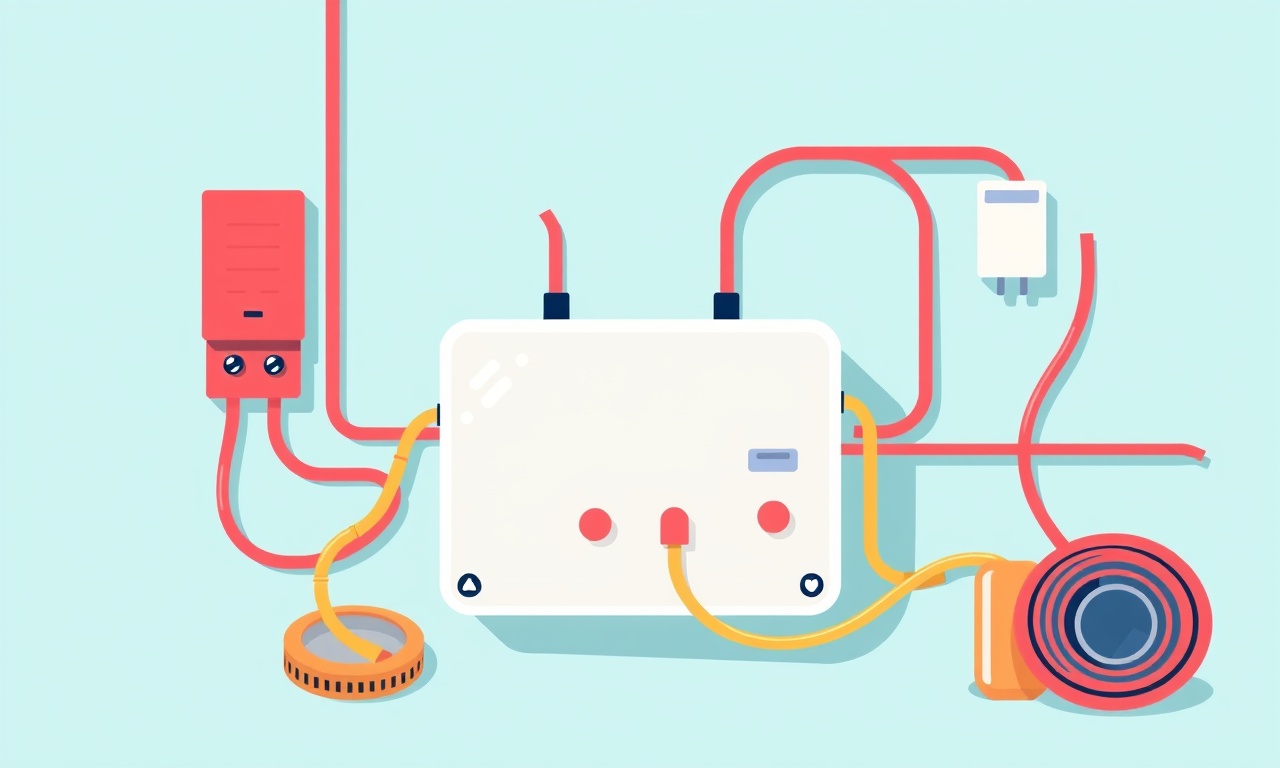
The GE Profile GNE28SSZSS refrigerator is a popular model in many kitchens, offering a spacious interior and advanced features such as smart temperature control. Over time, like all electronic appliances, its power supply can experience a brief interruption, often due to a sudden power outage, tripped breaker, or internal fault. When this happens, the refrigerator may stop cooling, display error messages, or simply remain inactive. Fortunately, most power supply issues can be resolved by a simple reset procedure that does not require any specialized tools beyond a basic household screwdriver and a moment of patience.
Below is a comprehensive guide that walks you through each step of resetting the power supply on a GE Profile GNE28SSZSS unit. Whether you’re a homeowner dealing with a quick fix or a service technician preparing for a visit, this article will help you troubleshoot confidently and safely.
Introduction
A refrigerator that suddenly loses power is a common scenario in many households. While the loss of cooling can be alarming, it is rarely a sign of catastrophic failure. Often, the refrigerator’s internal control board simply needs to be refreshed. Resetting the power supply is a low‑risk operation that restores the normal flow of electricity to all of the appliance’s components.
The GE Profile GNE28SSZSS uses a dedicated power supply board, often located inside the refrigerator’s rear panel, that manages the 120‑volt input and distributes power to the compressor, fans, lights, and control circuitry. When a power surge or outage occurs, the board can go into a protected state. A reset clears that state and allows the unit to resume normal operation.
Before proceeding, read the entire guide so you understand what to expect and how to avoid common pitfalls.
Why Reset the Power Supply?
- Power Fluctuations: Sudden spikes or dips can cause the control board to lock out the compressor.
- Electrical Interruptions: A momentary loss of power may leave the board in a “sleep” mode.
- Safety Feature Activation: The board may automatically disable the compressor to prevent overheating.
By resetting, you effectively reboot the entire electrical system of the refrigerator. It’s similar to pressing the reset button on a laptop – a quick reboot clears minor glitches without affecting stored data or settings.
Safety Precautions
Before you touch any wires or disconnect power, follow these precautions:
-
Unplug the Refrigerator
Locate the power cord at the back of the fridge, pull it out of the outlet, and confirm it is disconnected from all sources of electricity. -
Verify Power Loss
After unplugging, check that all indicator lights on the front panel are off. If any light remains lit, there may be a residual charge; wait a few minutes and check again. -
Work in a Dry Environment
Avoid handling the appliance in damp or humid areas where static discharge could damage the electronics. -
Use Insulated Tools
If you need a screwdriver or other tool, choose one with a rubber‑coated handle to reduce the risk of shock. -
Keep the Refrigerator Level
Ensure the unit remains level to avoid damaging the compressor or the drain. -
Inform Household Members
Let others in the house know that you are working on the refrigerator to prevent accidental plugging in or tampering.
Tools and Materials Needed
- Standard Phillips head screwdriver (or flat‑head if the screws are slotted)
- Flat‑head or magnetic screwdriver (optional, for smaller screws)
- A small flashlight or headlamp (for better visibility behind the unit)
- A soft, clean cloth (to wipe away dust)
Step‑by‑Step Reset Process
1. Locate the Power Supply Panel
The power supply board for the GNE28SSZSS is housed in a removable panel at the rear of the unit. To access it:
- Open the back panel: Look for a small plastic cover or door on the back of the refrigerator, typically centered between the left and right sides.
- Remove any screws: Use your screwdriver to lift or unscrew the panel.
- Set aside: Place the panel on a clean surface where you can keep track of all screws.
2. Inspect the Power Supply Board
Once the panel is open, you should see a rectangular board with several connectors and a large heat sink. Look for any visible signs of damage such as burnt marks, melted plastic, or a faint odor of burning. If any of these are present, do not proceed; call a qualified technician.
3. Disconnect the Power Cord
- Locate the main power cord that feeds into the board.
- Detach the connector: Carefully pull the plug away from the board.
- Note the orientation: Take a moment to observe how the plug fits into the board; you will need to reconnect it later.
4. Wait for Residual Charge to Discharge
Leave the board disconnected for at least 30 seconds. This ensures that any stored electrical charge in capacitors has dissipated, reducing the risk of shock or component damage.
5. Reconnect the Power Cord
- Align the connector: Make sure the plug matches the orientation you noted earlier.
- Plug it in firmly until you hear a click or feel the connector lock in place.
6. Re‑install the Power Supply Panel
- Place the panel back over the board.
- Secure it with the screws you removed earlier.
- Check for tightness: Ensure no gaps or loose connections remain.
7. Plug the Refrigerator Back In
- Insert the power cord into the wall outlet.
- Avoid using a surge protector for this reset step; direct connection is preferred to ensure proper voltage.
8. Allow the Refrigerator to Start
After plugging in, give the refrigerator a few minutes to power up. The compressor should start automatically, and the interior lights will turn on. You may hear a brief hum from the motor as the fan and compressor engage.
9. Verify Operation
- Temperature Check: Use a thermometer to confirm the interior temperature drops to the desired setting within a few hours.
- Listen for Fans: The evaporator and condenser fans should run smoothly.
- Check Display: If your model has a digital display, confirm that the temperature readings are accurate.
If the refrigerator fails to start or displays an error code, note the code and refer to the troubleshooting section below.
Checking the Results
A successful reset will manifest in several observable signs:
- Compressor Activation: You should hear the compressor click on and the motor start.
- Fan Operation: Both the evaporator and condenser fans should spin.
- Temperature Drop: Inside the fridge and freezer compartments, temperatures should begin to fall within 1–2 hours.
- No Error Codes: If the digital display shows no error messages, the reset was likely effective.
If you notice any of the following, the reset did not resolve the issue:
- The fridge remains cold but the compressor is not running.
- The compressor runs, but the fridge stays warm.
- An error code appears on the display.
In such cases, proceed to the troubleshooting section for additional diagnostics.
Common Issues After Reset
| Symptom | Possible Cause | Quick Fix |
|---|---|---|
| Compressor does not start | Power supply board may still be in protected mode, or the main breaker is tripped. | Check the breaker panel; reset the breaker. |
| Frequent shutdowns | Over‑temperature protection triggered by a faulty thermostat. | Replace the thermostat or consult a technician. |
| Strange noises | Fan blades are obstructed or the fan motor is damaged. | Remove any debris from the fan area; if the noise persists, replace the fan motor. |
| Error code 01 | Power supply board has a fault. | Contact GE support; the board may need replacement. |
| Display not updating | Internal wiring loose or the control board is damaged. | Inspect internal connectors; if damaged, professional repair is needed. |
When to Call a Professional
Even though a reset is simple, certain situations demand professional attention:
- Visible Damage: Any burn marks or melted components on the power supply board.
- Persistent Errors: Repeated error codes after reset.
- Compressor Issues: If the compressor fails to run, a mechanic must inspect the motor and associated capacitors.
- Electrical Problems: If you suspect a wiring fault in the home’s electrical system.
GE’s service department or a certified appliance technician can provide diagnostics and replacements under warranty or at a service fee.
Maintenance Tips to Prevent Future Power Supply Issues
-
Keep the Refrigerator Level
Use a bubble level to ensure the unit sits flat. An uneven fridge can cause the compressor to work harder and increase the risk of overheating. -
Regularly Clean the Condenser Coils
Dust buildup reduces heat dissipation, leading to higher operating temperatures that may trigger protective shutdowns. Vacuum or brush the coils every few months. -
Check the Door Seals
Leaky seals let cool air escape and warm air in, putting extra strain on the compressor. Replace worn seals annually. -
Avoid Overloading
The fridge’s capacity is designed for a certain volume. Packing it beyond its limits can block airflow and elevate temperatures. -
Monitor the Power Outlet
Install a surge protector in your kitchen to guard against voltage spikes. Although we recommend unplugging directly for reset, a surge protector protects the refrigerator during normal operation. -
Schedule Annual Professional Checks
Even if you’re not experiencing problems, a yearly inspection by a qualified technician can catch early signs of wear and extend the appliance’s lifespan.
Troubleshooting Checklist
If you followed the reset steps but still encounter problems, use this checklist:
- Is the outlet functioning? Test the outlet with another appliance or a voltage tester.
- Are the breaker and fuses intact? Reset the breaker or replace the fuse if needed.
- Is the fridge level? Adjust the feet until the unit is perfectly horizontal.
- Are the door gaskets sealing properly? Inspect for cracks or tears.
- Is the thermostat set correctly? Verify the temperature setting matches your preference.
- Are any error codes displayed? Note them and consult the user manual or GE’s support website.
Conclusion
Resetting the power supply on a GE Profile GNE28SSZSS refrigerator is a straightforward, cost‑effective method to address many power‑related issues. By carefully following the steps outlined above, you can often restore normal operation without needing to replace costly components or schedule a service call.
However, it is essential to practice safety at every stage. If at any point you feel uncertain or notice signs of serious damage, pause and reach out to a professional. Maintaining a clean, well‑ventilated environment and ensuring the refrigerator stays level will reduce the likelihood of future power supply problems.
With a little attention to detail and routine maintenance, your GE Profile refrigerator will continue to keep your food fresh and your kitchen running smoothly for years to come.
Discussion (8)
Join the Discussion
Your comment has been submitted for moderation.
Random Posts

Solving a Persistent Stain Release Issue on Whirlpool WFW5620HW
Tired of spots on your clothes? Discover how to diagnose and fix the stubborn stain release problem on your Whirlpool WFW5620HW with our step-by-step guide.
9 months ago

De'Longhi DL150 Steam Iron Water Recirculation Failure Solution
Trouble with your DeLonghi DL150 steam iron? Learn why water recirculation fails, diagnose the issue, and follow our simple step by step solution to restore steady steam and wrinkle free clothes.
3 months ago

Resolving Lenovo Mirage Solo Bluetooth Pairing Issues
Fix Lenovo Mirage Solo Bluetooth glitches fast with this step by step guide. From simple checks to firmware hacks, reconnect your headset, controllers, and peripherals in minutes.
2 months ago
Lenovo SmartEyewear X Eye Tracking Error Troubleshoot
Get your Lenovo SmartEyewear X eye tracking back with our step-by-step guide. Diagnose glitches, reset settings, and restore smooth gaze navigation quickly.
3 months ago

Calibrating Noise‑Cancellation on Beats Studio Buds
Master Beats Studio Buds ANC: learn the science, step, by, step calibration, and troubleshooting to silence distractions and boost your listening experience.
10 months ago
Latest Posts

Fixing the Eufy RoboVac 15C Battery Drain Post Firmware Update
Fix the Eufy RoboVac 15C battery drain after firmware update with our quick guide: understand the changes, identify the cause, and follow step by step fixes to restore full runtime.
5 days ago

Solve Reolink Argus 3 Battery Drain When Using PIR Motion Sensor
Learn why the Argus 3 battery drains fast with the PIR sensor on and follow simple steps to fix it, extend runtime, and keep your camera ready without sacrificing motion detection.
5 days ago

Resolving Sound Distortion on Beats Studio3 Wireless Headphones
Learn how to pinpoint and fix common distortion in Beats Studio3 headphones from source issues to Bluetooth glitches so you can enjoy clear audio again.
6 days ago