Resolve Xiaomi Aqara Security Camera Audio Silence During Alerts
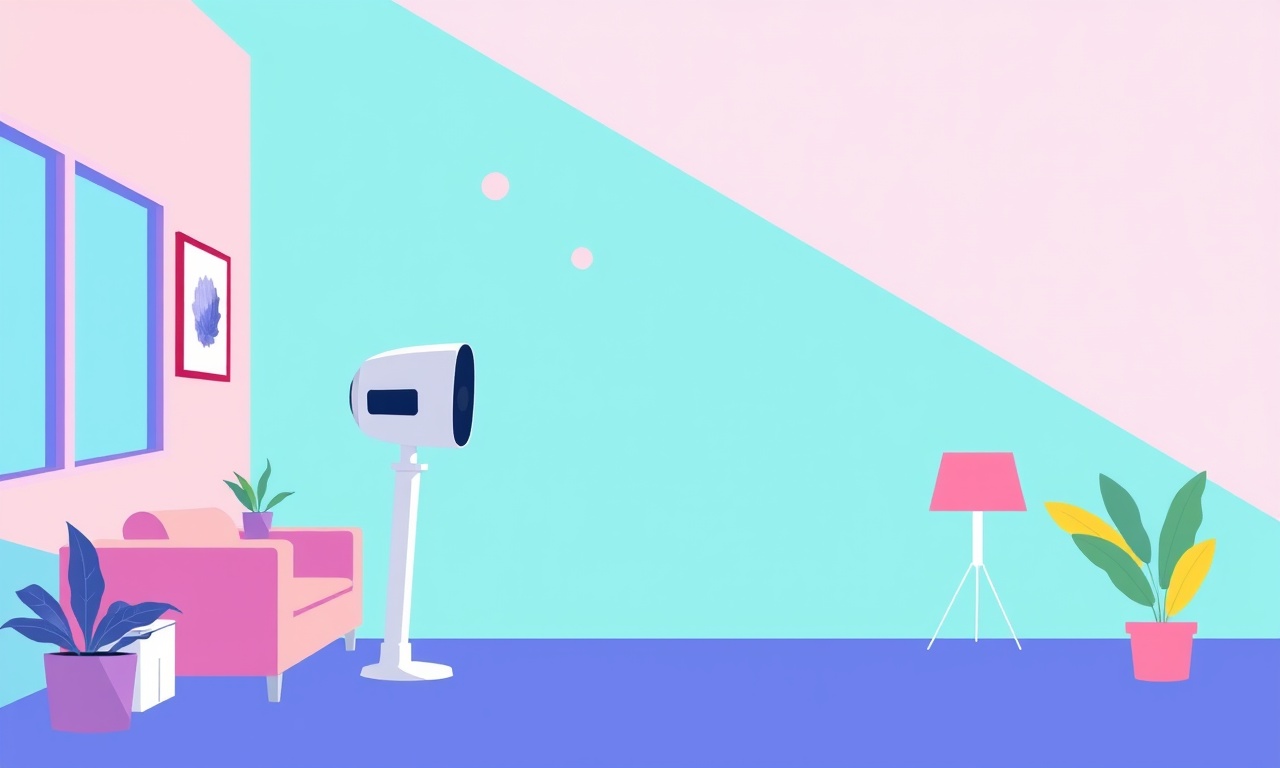
Introduction
When a smart security camera alerts you to motion or sound, the expectation is that you will hear an audible cue that something has happened. Xiaomi Aqara security cameras, however, have been reported by users to experience audio silence during alerts, meaning the video stream may start but no sound is produced. For homeowners relying on audio cues to decide whether to investigate a potential intruder, this lack of sound can be frustrating. This article dives into the reasons behind the issue and provides a comprehensive, step‑by‑step guide to resolve audio silence during alerts on Xiaomi Aqara security cameras.
Understanding the Problem
Audio silence during alerts can stem from a variety of sources. The camera may have a configuration that suppresses sound, a firmware bug, network constraints, or an integration problem with the app that manages the device. It can also be a symptom of a deeper hardware or connectivity issue. Knowing where the problem originates allows you to target your fix efficiently.
Common Causes
- Mute Mode Activated – Some models allow a mute toggle that silences all alerts.
- Low Power or Battery Mode – Cameras may drop audio to conserve energy.
- Firmware Version – Older firmware may have bugs affecting audio.
- App Settings – Notification settings in the Aqara app or the Xiaomi Home app may block sound.
- Network QoS – Limited bandwidth or packet loss can deprioritise audio streams.
- Integration with Home Assistant or Other Platforms – Mis‑configured integrations may override default audio settings.
- Hardware Fault – A damaged microphone or speaker can lead to silence.
With these potential culprits in mind, you can begin the troubleshooting process.
Step‑by‑Step Troubleshooting
-
Check the Physical Camera
- Inspect the camera’s casing for any visible damage.
- Make sure the microphone grille is not covered by dirt, dust or a sticker.
- If the camera is a battery‑powered model, verify that the battery level is above 20 %.
-
Confirm the Mute Switch
- On the camera itself (if it has a physical button) or within the app, locate the mute toggle.
- Ensure it is set to “ON” or “SILENT.” If it is, toggle it off.
-
Verify App Notification Settings
- Open the Xiaomi Home or Aqara app.
- Navigate to the device list, select the camera, and tap “Settings.”
- Look for “Audio Alert” or “Sound Notification” options.
- Enable them if they are disabled.
-
Review Global Notification Settings
- In the app’s main menu, find “Settings” > “Notifications.”
- Ensure that the “Device Alerts” are set to “Sound + Vibration” rather than “Vibration Only” or “Silent.”
-
Inspect Firmware Version
- Still in the camera’s settings, find “About Device.”
- Record the firmware version.
- Compare it with the latest version listed on Xiaomi’s support site.
- If it is outdated, follow the on‑screen instructions to update.
-
Check Network Bandwidth
- Test the network speed on a nearby device (smartphone, laptop).
- If the connection is below 5 Mbps, consider upgrading your router or moving the camera to a closer access point.
- Disable any Quality of Service rules that might deprioritise audio packets.
-
Test with Another App or Device
- Connect the camera to a different mobile device or to a PC via the web interface (if available).
- Trigger an alert to see if audio plays.
- If audio works on another device, the problem may lie with the original device’s settings or audio drivers.
-
Reset the Camera
- As a last resort before contacting support, perform a factory reset.
- Hold the camera’s reset button for 10–15 seconds until the LED flashes red and green.
- Re‑pair the camera to the app and re‑configure audio settings.
-
Verify Integration Settings
- If you use Home Assistant, SmartThings, or another third‑party platform, ensure that the integration is not overriding the camera’s default audio behavior.
- In Home Assistant, check the
input_booleanorscriptthat might mute audio. - In SmartThings, open the device’s settings and enable “Alert Sound.”
-
Check Audio Hardware
- Connect a headphone or external speaker to the camera (if it has an audio output port).
- If the headphone receives sound, the issue may be software‑related.
- If there is no sound, consider replacing the camera.
Common Troubleshooting Scenarios
Scenario 1 – Mute Mode Still On After Reset
After a factory reset, some cameras automatically enable a “silent” mode to reduce notifications. In the app, locate the “Alert Mode” setting and switch it to “Sound.”
Scenario 2 – Firmware Bug Causing Audio Drop
If the firmware update does not resolve the silence, check Xiaomi’s community forums for a patch or beta firmware release that addresses audio bugs.
Scenario 3 – Network‑Based Audio Loss
When the camera is connected via Wi‑Fi, packet loss can disproportionately affect audio. Switching to a wired Ethernet connection (if your camera supports it) or using a dedicated mesh node can mitigate this.
Scenario 4 – Integration Overrides
In Home Assistant, an automation may trigger “mute” when motion is detected. Edit the automation to remove the mute action.
Advanced Tips
-
Configure Audio Levels
Some Aqara cameras allow you to adjust the audio volume for alerts. Set it to maximum to ensure the sound is audible. -
Use a Dedicated Audio Relay
If you need a louder alert, connect a smart speaker or a dedicated buzzer to the camera’s audio output using a low‑voltage relay. -
Enable Dual‑Band Wi‑Fi
Connecting the camera to the 5 GHz band can reduce interference and improve audio quality. -
Monitor Real‑Time Packet Loss
Use network monitoring tools (e.g., Wi‑Fi Analyzer) to view packet loss statistics. A loss rate above 1 % often correlates with audio dropouts. -
Check App Permissions
On Android, ensure that the Aqara app has permission to use the device’s speakers. On iOS, check “Notifications” permissions in Settings.
Conclusion
Audio silence during alerts on Xiaomi Aqara security cameras can be frustrating, but most instances are rectifiable with a systematic approach. By checking mute settings, firmware, network quality, and app notifications, you can often restore audio functionality. If the problem persists after all troubleshooting steps, consider contacting Xiaomi support or exploring hardware replacement options. With sound alerts functioning properly, your smart security system can deliver the peace of mind you expect.
Discussion (8)
Join the Discussion
Your comment has been submitted for moderation.
Random Posts

Analyzing iPhone 13 Pro Max Apple Pay Transaction Declines After Software Update
After the latest iOS update, iPhone 13 Pro Max users see more Apple Pay declines. This guide explains the technical cause, how to diagnose the issue, and steps to fix payment reliability.
2 months ago

Dyson AM15 Mist Not Spreading What Causes It And How To Repair
Find out why your Dyson AM15 Mist isn’t misting, learn the common causes, and follow our step, by, step guide to restore full misting performance quickly.
2 months ago

Adjusting the Neato Botvac D6 for Unexpected Cleaning Pause
Learn why your Neato Botvac D6 pauses, diagnose the issue, and tweak settings for smooth, uninterrupted cleaning.
11 months ago

Quelling LG OLED G1 Picture Loop at Startup
Stop the LG OLED G1 picture loop that stutters at startup, follow these clear steps to diagnose software glitches, adjust settings, and restore a smooth launch every time.
4 months ago

Resolving Room Acoustics Calibration on Samsung HW Q990T
Calibrate your Samsung HW, Q990T to your room's acoustics and unlock true cinema-quality sound, every dialogue and subtle score becomes crystal clear.
1 month ago
Latest Posts

Fixing the Eufy RoboVac 15C Battery Drain Post Firmware Update
Fix the Eufy RoboVac 15C battery drain after firmware update with our quick guide: understand the changes, identify the cause, and follow step by step fixes to restore full runtime.
5 days ago

Solve Reolink Argus 3 Battery Drain When Using PIR Motion Sensor
Learn why the Argus 3 battery drains fast with the PIR sensor on and follow simple steps to fix it, extend runtime, and keep your camera ready without sacrificing motion detection.
5 days ago

Resolving Sound Distortion on Beats Studio3 Wireless Headphones
Learn how to pinpoint and fix common distortion in Beats Studio3 headphones from source issues to Bluetooth glitches so you can enjoy clear audio again.
6 days ago