Resolving the Dyson 360 Heurist from Sudden Filter Alarm
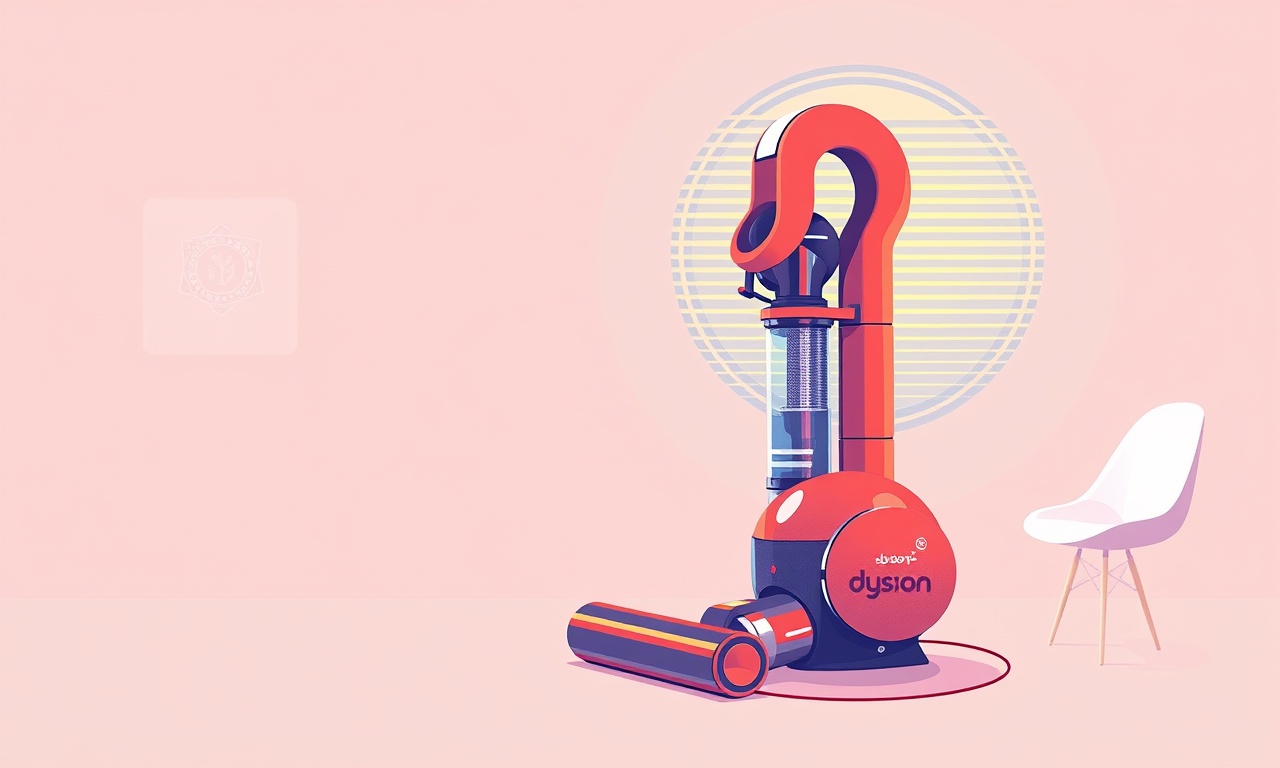
When a Dyson 360 Heurist buzzes and flashes an alarm on its display, most owners will immediately assume that the filter is the problem. While the filter is often the culprit, the alarm can also be triggered by a range of other factors such as sensor misalignment, software glitches or a faulty seal. This guide walks you through a comprehensive, step‑by‑step method to diagnose and fix the sudden filter alarm on your Dyson 360 Heurist without having to send it in for service.
Understanding the Filter System
The Dyson 360 Heurist uses a two‑stage filtration system consisting of a primary HEPA filter and a secondary carbon‑based trap. Both stages are housed in a single module that is sealed by a magnetic door. The device monitors the filter pressure using an internal sensor and will trigger an alarm if it detects a sudden pressure increase. A sudden rise can mean that the filter is blocked, the door is not fully closed, or the sensor has drifted.
The filter module is designed for a lifespan of approximately 24 months under normal usage. The Dyson software recommends replacing the filter after the alarm lights up or when the cleaning interval counter reaches the limit. Because the alarm is your first indicator that something is off, it is crucial to check the filter before proceeding to more advanced troubleshooting steps.
Common Causes of a Sudden Filter Alarm
- Clogged Filter – Dust and debris build up faster than expected in high‑traffic homes or when pets shed heavily.
- Improperly Seated Filter Door – The magnetic door may not align correctly, creating a small gap.
- Damaged or Missing Filter Cartridge – Wear or accidental removal can compromise filtration.
- Sensor Malfunction – Pressure sensors can drift over time or become contaminated.
- Firmware Update Needed – Occasionally, a software glitch triggers false alarms.
- Electrical Contact Issues – Loose connections inside the filter housing can misread pressure.
Identifying which of these scenarios applies to your unit requires a systematic approach.
Step 1 – Inspect the Filter Assembly
- Power Off – Turn off the vacuum and unplug it from the charging dock.
- Open the Filter Door – Gently lift the magnetic door.
- Visual Check – Look for obvious signs of dust accumulation or debris on the filter cartridge.
- Check for Physical Damage – Inspect the cartridge for cracks, missing pieces or tears.
If the filter appears clean and undamaged, the alarm may be due to a sealing issue. If you see heavy dust layers, proceed to cleaning or replacement.
Step 2 – Clean or Replace the Filter
Cleaning
- Remove the Cartridge – Gently pull the cartridge out of the housing.
- Tap Out Loose Debris – Hold the cartridge over a trash bin and tap it against the side of the bin to dislodge loose dust.
- Wipe with a Damp Cloth – Use a soft, damp cloth (no soap) to wipe the surface of the filter.
- Let Dry Completely – Allow the filter to air dry for at least 24 hours before reinserting.
Replacement
If the filter cannot be cleaned or if it has a visible defect:
- Locate the Replacement Filter – Dyson sells the HEPA‑Carbon filter in the original packaging.
- Insert New Cartridge – Slide the new filter into the housing until it clicks into place.
- Close the Door – Snap the magnetic door back onto the housing, ensuring a tight seal.
After cleaning or replacing, power the unit back on and observe whether the alarm disappears.
Step 3 – Verify the Filter Door Seal
The magnetic door must be fully engaged to maintain the correct pressure gradient.
- Check Alignment – Align the door edges with the housing.
- Apply Pressure – Push gently to confirm it snaps into place.
- Test Sealing – With the unit powered on, let it run a short cycle.
- If the alarm reappears, the door may be misaligned.
- If the alarm stays off, the door seal is likely fine.
If the door is misaligned, clean the contact surfaces with a dry cloth and try re‑seating.
Step 4 – Reset the Device
A factory reset can clear minor software glitches that cause false filter alarms.
- Locate the Reset Button – It is usually a small recessed button on the charging dock.
- Press and Hold – Hold the button for 10–15 seconds until the device flashes its status light.
- Release and Re‑pair – Place the vacuum back onto the dock to resume normal operation.
After resetting, run a cleaning cycle. If the alarm persists, proceed to firmware checks.
Step 5 – Verify Firmware and Software
A recent firmware update can sometimes resolve sensor‑related alarms.
- Connect to the Dyson App – Open the app and select your vacuum.
- Check Firmware Version – Navigate to the device information screen.
- Install Updates – If an update is available, follow the on‑screen prompts.
- Reboot – After updating, power off and on the unit.
If the firmware is current and the alarm remains, the issue may lie with the hardware sensor.
Step 6 – Advanced Troubleshooting: Sensor Check
If you are comfortable opening the vacuum, you can inspect the pressure sensor.
- Unplug the Unit – Safety first.
- Remove the Filter Housing – Unscrew the screws that hold the housing.
- Locate the Pressure Sensor – It is a small electronic component near the filter inlet.
- Inspect for Damage – Look for scorch marks or cracked plastic.
- Clean Contacts – Use a dry, lint‑free cloth to wipe the sensor contacts.
- Reconnect and Test – Reassemble the housing, power the vacuum, and run a cycle.
If the sensor is damaged, the only remedy is a replacement part or professional service.
Step 7 – Contact Dyson Support
When all on‑site troubleshooting steps fail, it is time to reach out for expert assistance.
- Prepare Diagnostic Information
- Firmware version
- Date of last filter replacement
- Exact alarm behavior (time of first alarm, whether it clears)
- Use Official Channels
- Dyson website customer support portal
- Phone support (list phone number for your region)
- Local authorized service centre
Provide the technician with the diagnostics, and ask whether a sensor or housing replacement is required.
Preventive Maintenance Tips
To avoid sudden filter alarms in the future, implement the following routine:
- Weekly Vacuuming – Keep the robot running at least twice a week to distribute dust load.
- Monthly Filter Check – Open the filter door and examine for dust buildup.
- Quarterly Seal Inspection – Ensure the magnetic door aligns properly.
- Firmware Updates – Enable automatic updates or check manually each month.
- Avoid Overloading – Do not run the robot for more than the recommended 45 minutes in a single session.
By maintaining a consistent cleaning schedule, you extend the filter life and reduce the likelihood of alarms.
Final Thoughts
A sudden filter alarm on the Dyson 360 Heurist can be alarming, but it is rarely a sign of major damage. Most often, the problem is simply a clogged filter or a door that did not seal correctly. By following the structured approach above, you can isolate the issue and often resolve it yourself.
When the filter alarm persists after all these steps, you know you have already exhausted the most common fixes, and it is time to involve Dyson’s professional support. In most cases, replacing the filter cartridge or a small sensor component is all that is needed.
Regular maintenance not only keeps the alarm from flashing unexpectedly but also ensures that your Dyson 360 Heurist continues to perform at peak efficiency, delivering spotless floors with minimal effort.
Discussion (13)
Join the Discussion
Your comment has been submitted for moderation.
Random Posts

Maytag M2011 Microwave Error Code 12, Troubleshooting Tips
Error Code 12 on a Maytag M2011 signals a power or high voltage fault. Follow a step by step guide to inspect the transformer, diode, and connections, and restore your microwave without costly repairs.
4 weeks ago

Strategy to Avoid Unresponsive Power Button on Sonoff Smart Plug S40
Keep your Sonoff S40 button responsive by learning why it fails and how to prevent it with simple care, firmware updates, and smart habits.
1 year ago

AVer CAM3400 Microphone Silences Voice When Using Zoom
Find out why your AVer CAM3400 mic cuts out on Zoom, learn step-by-step fixes, and know when to call a pro to keep your audio loud and clear.
9 months ago

Correcting a Fan Speed Oscillation on the Lasko LS7500 Tower Heater
Learn how to stop the Lasko LS7500 fan from wavering by clearing dust, checking bearings and tightening connections, simple steps that restore steady heat and prolong your heater’s life.
9 months ago

Fix Sony SmartCam Indoor Noise Interference
Discover why your Sony SmartCam hisses, crackles, or distorts indoors, learn to spot power, cord and wireless culprits, and fix the noise with simple, lasting solutions.
3 weeks ago
Latest Posts

Fixing the Eufy RoboVac 15C Battery Drain Post Firmware Update
Fix the Eufy RoboVac 15C battery drain after firmware update with our quick guide: understand the changes, identify the cause, and follow step by step fixes to restore full runtime.
5 days ago

Solve Reolink Argus 3 Battery Drain When Using PIR Motion Sensor
Learn why the Argus 3 battery drains fast with the PIR sensor on and follow simple steps to fix it, extend runtime, and keep your camera ready without sacrificing motion detection.
5 days ago

Resolving Sound Distortion on Beats Studio3 Wireless Headphones
Learn how to pinpoint and fix common distortion in Beats Studio3 headphones from source issues to Bluetooth glitches so you can enjoy clear audio again.
6 days ago