Solving TCL 9Series 55TV Audio Dropout During Live Sports
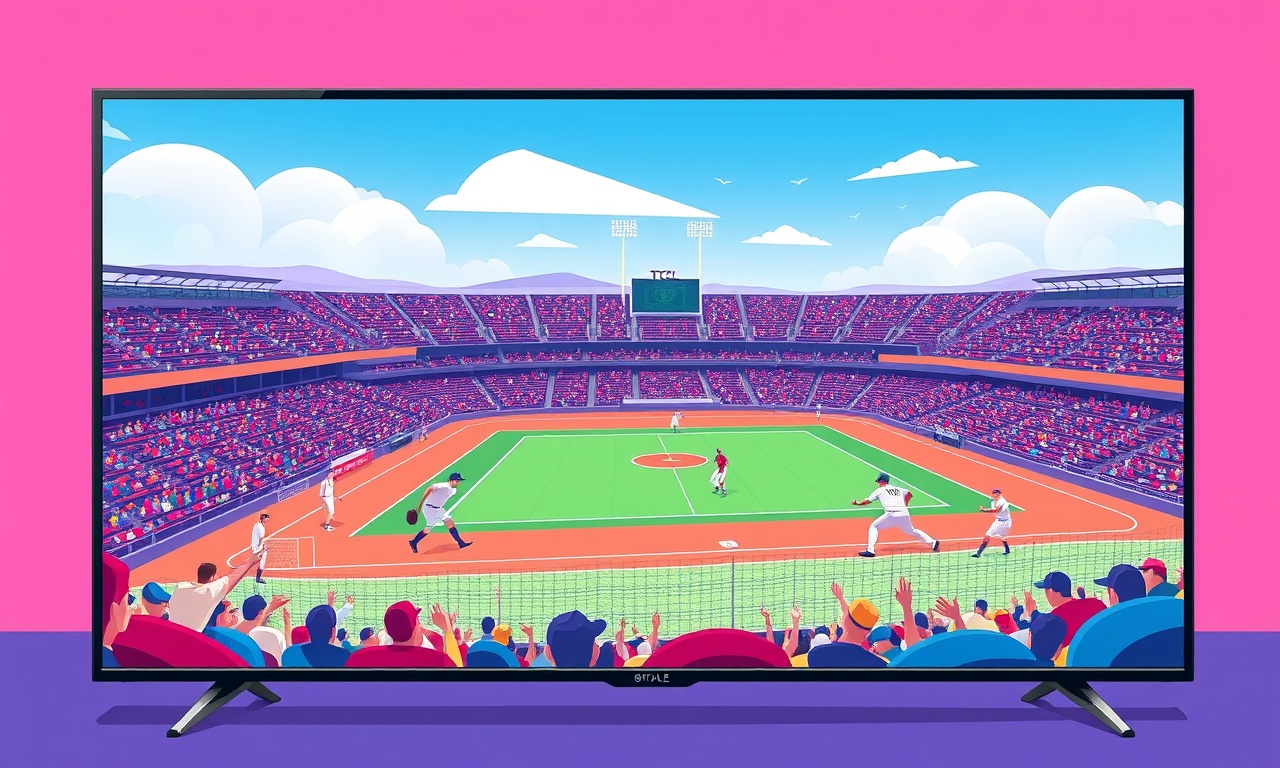
Introduction
If you’ve ever watched a live sporting event on a TCL 9Series 55‑inch TV and suddenly the sound cut out, you know how frustrating that can be. Live sports rely on continuous audio to capture the excitement of every play, and a brief glitch can leave you feeling disconnected. The 9Series family of TCL TVs is known for delivering crisp visuals, but like any complex electronics system, it can experience audio dropouts under certain conditions. This guide will walk you through a comprehensive set of troubleshooting steps, from simple checks to deeper diagnostics, helping you restore a smooth audio experience.
Why Does Audio Drop Out During Live Sports?
Before diving into solutions, it helps to understand the underlying mechanisms. Audio dropouts on a TCL 9Series TV during high‑intensity broadcasts are often triggered by one or more of the following factors:
- High network traffic – Live sports often stream at higher bitrates, demanding more bandwidth. If your home network is overloaded, packets can be lost, leading to audio glitches.
- Interference from other devices – Nearby devices using the same 2.4 GHz or 5 GHz band can interfere with the TV’s Wi‑Fi signal, especially if the TV’s firmware expects a stable connection.
- Software glitches – Firmware bugs can cause the audio decoder to stall when encountering unexpected data patterns in a live feed.
- Audio‑output configuration errors – If the TV is set to an external audio system that is unstable or misconfigured, the dropouts may be external rather than internal.
- Hardware aging – Over time, internal capacitors or connectors may degrade, making the system more susceptible to intermittent failures under heavy load.
Step‑by‑Step Troubleshooting
Follow these steps in the order listed. Each stage either resolves the problem outright or narrows down the root cause for deeper investigation.
1. Verify the Source
- Switch to a different channel – If the audio works on another live sports channel or a non‑sports program, the issue might be with the particular feed rather than the TV.
- Test an alternative input – Connect a different HDMI or AV source (e.g., a gaming console or cable box) and play a sports video. If audio remains steady, the TV’s internal decoding is likely fine.
2. Check Audio Settings
- Open the TV’s audio menu – Confirm that the TV is set to the correct speaker mode (e.g., “TV speakers” vs. “External audio system”).
- Disable surround sound – Some users find that turning off Dolby Digital or DTS processing eliminates dropouts.
- Adjust equalizer settings – Extreme equalizer presets can stress the audio pipeline. Reset to “Auto” or “Standard” to see if that improves stability.
3. Inspect Network Connectivity
- Run a speed test – Ensure you have at least 15 Mbps downstream and 5 Mbps upstream, which is a baseline for most streaming services.
- Check Wi‑Fi signal strength – Move the TV closer to the router or install a Wi‑Fi extender if the signal is weak.
- Reduce concurrent usage – Pause other high‑bandwidth activities (e.g., downloads, online gaming) during the sports event.
4. Update Firmware
- Access the update menu – Go to Settings → System → Software Update. If an update is available, download and install it.
- Reboot after update – Some updates require a fresh boot cycle to take effect.
5. Test HDMI and Audio Cables
- Swap cables – A faulty HDMI or optical cable can cause intermittent audio loss. Replace them with known good ones.
- Check connectors – Ensure that all connectors are firmly seated and free of dust.
6. Reset to Factory Settings
- Back up your preferences – Write down custom channel lists and network passwords.
- Perform a factory reset – Settings → System → Reset. After the reset, reconfigure your network and test the sports stream again.
Common Fixes for Specific Scenarios
Scenario A – Dropouts Occur Only With Wireless Streaming Apps
- Close background apps – On the TV’s home screen, swipe away unused applications to free memory.
- Clear app cache – Go to Settings → Apps, select the streaming app, then clear cache.
- Re‑install the app – Uninstall and reinstall to ensure a clean installation.
Scenario B – Audio Drops Out After a Long Live Game
- Check for memory leaks – After long sessions, the TV’s memory may become fragmented. A reboot will resolve this.
- Monitor temperature – If the TV’s internal temperature rises above 35 °C, ensure adequate ventilation. Prolonged heat can degrade components.
Scenario C – External Sound System Produces Intermittent Audio
- Verify power supply – A noisy power adapter can induce audio glitches. Replace with a certified adapter.
- Re‑pair or replace the audio cable – Inspect the cable for wear or damage.
- Check the receiver’s firmware – Update it if necessary.
Advanced Diagnostics
If the basic troubleshooting steps do not resolve the issue, more technical diagnostics may be required. These methods assume a moderate level of technical comfort.
1. Enable Logging
- Access the hidden diagnostics menu – Usually, pressing a specific key combination (e.g., Menu → System → About → Version → Press the volume up button three times) reveals a diagnostics option.
- Activate audio logging – Enable detailed logs that record packet loss and decoder status.
- Export logs – Transfer the logs to a computer via USB and analyze them for recurring error codes.
2. Use Network Monitoring Tools
- Install a packet sniffer – On a laptop connected to the same router, run Wireshark and filter by the TV’s MAC address.
- Identify packet drops – Look for retransmission packets or timeouts during the audio stream.
- Adjust router QoS – Prioritize the TV’s traffic to reduce jitter.
3. Test with a Live Stream Emulator
- Simulate a live sports feed – Use software like OBS to stream a high‑bitrate video to the TV via local network.
- Observe audio behavior – If dropouts occur, it confirms a hardware or firmware issue rather than the service provider.
Preventive Measures
Once the issue is resolved, applying a few best practices will help keep audio stable during future live events.
Keep Firmware Updated
- Enable automatic updates – This ensures you receive critical bug fixes without manual intervention.
Optimize Router Settings
- Create a dedicated SSID – Assign a separate Wi‑Fi network for media streaming.
- Enable QoS for the TV – Prioritize its traffic over other devices.
Maintain Clean Hardware
- Dust regularly – Use compressed air to clean vents.
- Secure cables – Ensure that all cables are tightly connected to prevent intermittent contact.
Use Quality Audio Sources
- Opt for wired connections – Whenever possible, use HDMI or optical cables instead of relying on Bluetooth or Wi‑Fi audio streaming.
Frequently Asked Questions
Q1. Does the TV’s sound quality get affected by using a soundbar?
A1. A soundbar can enhance audio but also introduces an extra link that may drop packets. Ensure the soundbar’s firmware is up‑to‑date and that the audio cable is secure.
Q2. Can network congestion on my home Wi‑Fi cause audio dropouts?
A2. Yes. Live sports streams can consume up to 5 Mbps per channel. If multiple devices stream simultaneously, packet loss may increase.
Q3. Should I replace the TV if dropouts persist?
A3. Replacement is a last resort. Before considering a new unit, exhaust all firmware updates, cable swaps, and network optimizations.
Q4. How often should I perform a factory reset?
A4. Only when the TV behaves erratically and all other troubleshooting steps fail. A reset erases all personal settings.
Conclusion
Audio dropouts on a TCL 9Series 55‑inch TV during live sports can stem from a mix of software, network, and hardware factors. By methodically checking source streams, audio configurations, network stability, and firmware status, you can usually pinpoint and resolve the problem. If the issue persists, deeper diagnostics—such as logging and packet sniffing—can reveal hidden bottlenecks. Finally, preventive steps like maintaining firmware, optimizing Wi‑Fi, and ensuring clean cables will help you enjoy uninterrupted audio for all future sporting events.
Discussion (10)
Join the Discussion
Your comment has been submitted for moderation.
Random Posts

Maytag M2011 Microwave Error Code 12, Troubleshooting Tips
Error Code 12 on a Maytag M2011 signals a power or high voltage fault. Follow a step by step guide to inspect the transformer, diode, and connections, and restore your microwave without costly repairs.
4 weeks ago

Strategy to Avoid Unresponsive Power Button on Sonoff Smart Plug S40
Keep your Sonoff S40 button responsive by learning why it fails and how to prevent it with simple care, firmware updates, and smart habits.
1 year ago

AVer CAM3400 Microphone Silences Voice When Using Zoom
Find out why your AVer CAM3400 mic cuts out on Zoom, learn step-by-step fixes, and know when to call a pro to keep your audio loud and clear.
9 months ago

Correcting a Fan Speed Oscillation on the Lasko LS7500 Tower Heater
Learn how to stop the Lasko LS7500 fan from wavering by clearing dust, checking bearings and tightening connections, simple steps that restore steady heat and prolong your heater’s life.
9 months ago

Fix Sony SmartCam Indoor Noise Interference
Discover why your Sony SmartCam hisses, crackles, or distorts indoors, learn to spot power, cord and wireless culprits, and fix the noise with simple, lasting solutions.
3 weeks ago
Latest Posts

Fixing the Eufy RoboVac 15C Battery Drain Post Firmware Update
Fix the Eufy RoboVac 15C battery drain after firmware update with our quick guide: understand the changes, identify the cause, and follow step by step fixes to restore full runtime.
5 days ago

Solve Reolink Argus 3 Battery Drain When Using PIR Motion Sensor
Learn why the Argus 3 battery drains fast with the PIR sensor on and follow simple steps to fix it, extend runtime, and keep your camera ready without sacrificing motion detection.
5 days ago

Resolving Sound Distortion on Beats Studio3 Wireless Headphones
Learn how to pinpoint and fix common distortion in Beats Studio3 headphones from source issues to Bluetooth glitches so you can enjoy clear audio again.
6 days ago