Suppressing Erratic Fan Speed on the Panasonic RB-3000 Tower Heater
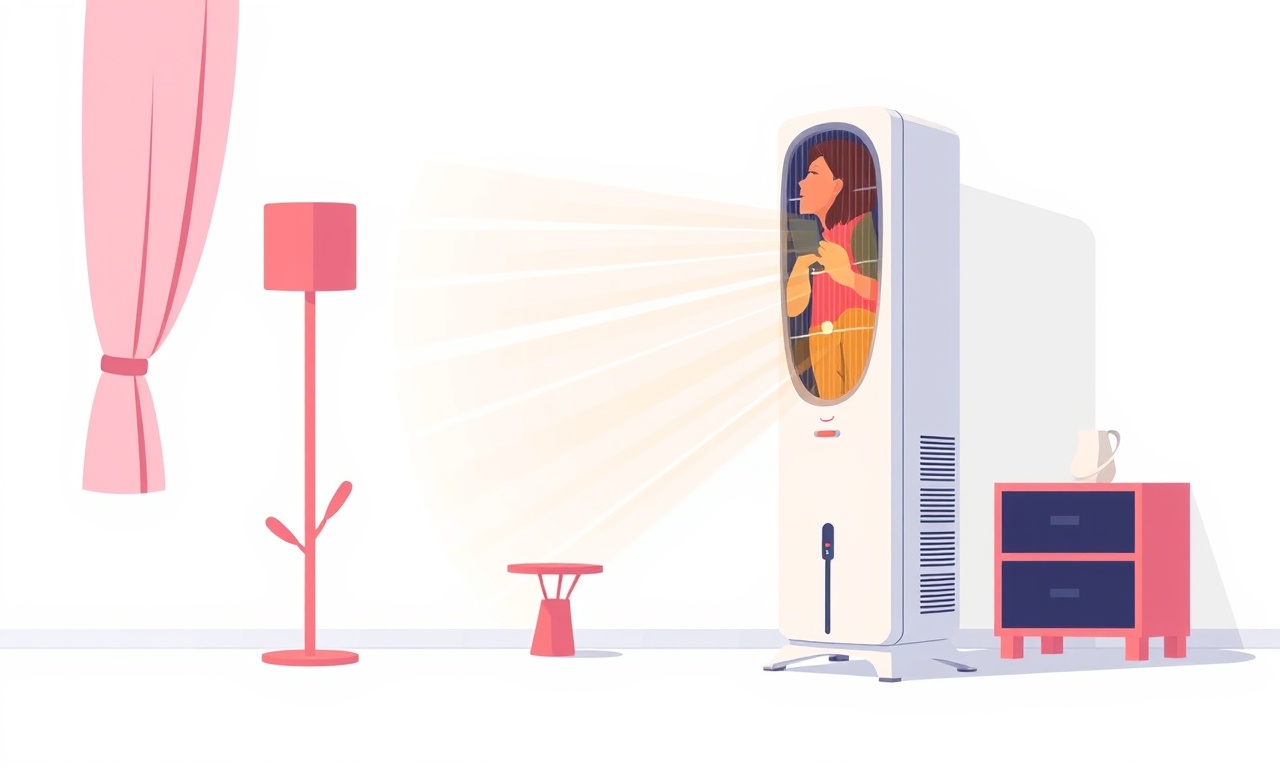
Why the fan on a Panasonic RB‑3000 tower heater behaves erratically
The Panasonic RB‑3000 tower heater is a popular choice for households that need a compact, reliable source of heat. Its design emphasizes quiet operation, adjustable temperature settings, and a fan that circulates warm air throughout a room. When the fan starts to spin inconsistently—alternating between slow, fast, and sometimes stopping entirely—it can be frustrating and even unsafe if the heater does not function as intended.
This guide explains why fan speed issues occur, how to diagnose the underlying causes, and step‑by‑step instructions for correcting the problem. Whether you are a DIY enthusiast or simply a homeowner looking to extend the life of your heater, this article will give you the knowledge and tools to restore smooth, steady fan operation.
Symptoms of an erratic fan
Before diving into troubleshooting, it helps to recognize the key signs that indicate fan speed problems:
- Variable speed: The fan oscillates between low and high speeds without user input.
- Sudden stops: The fan abruptly stops mid‑cycle and restarts only after the unit is turned off and on again.
- Unusual noises: A rattling or buzzing sound accompanies irregular fan movement.
- Reduced airflow: The air stream feels weak or inconsistent.
These symptoms may coexist with other issues such as overheating warnings or error codes, but they can also appear in isolation. In many cases, erratic fan speed stems from mechanical wear, electrical faults, or user‑related adjustments that have not been properly reset.
Common causes of fan speed problems
| Cause | Why it matters | How to spot it |
|---|---|---|
| Dirty or clogged air filter | Dust accumulation reduces airflow, forcing the motor to work harder and causing speed fluctuations. | Noticeable dust on filter, reduced room warmth. |
| Loose fan belt or mis‑aligned fan blades | Mechanical slack allows the fan to vibrate or stall. | Visual wobble of the fan when the unit is running. |
| Faulty motor capacitor | The capacitor helps start the motor and maintain consistent speed; a failing capacitor leads to intermittent operation. | Fan runs only on certain cycles or fails to start. |
| Overloaded heating element | Excess heat forces the thermostat to cycle, affecting fan speed as the heater powers down. | Heater frequently reaches maximum temperature, fan stops often. |
| Incorrect thermostat settings | Setting too low a temperature can cause the fan to cycle faster to reach the desired room heat. | Fan turns on and off more often than expected. |
| Electrical connection issues | Loose or corroded connections increase resistance, causing voltage drops that affect motor speed. | Flickering lights or other electronics nearby; irregular fan behavior. |
| Worn motor bearings | Increased friction leads to irregular rotational speed. | Squeaking noises, especially when the fan is first turned on. |
Safety first
- Unplug the heater before inspecting any part of it.
- Check for scorch marks or damaged insulation on the wiring.
- Avoid using the heater if you see any exposed wiring or signs of fire damage.
- Refer to the user manual for specific model warnings.
If you are uncertain about any step, consider calling a professional electrician or a Panasonic authorized service center.
Step‑by‑step troubleshooting
1. Inspect and replace the air filter
- Locate the filter compartment on the front or side of the heater.
- Remove the filter carefully.
- Inspect for dust buildup; a clogged filter will feel stiff and may show a layer of fine particles.
- If dirty, wash with warm soapy water, let it dry completely, or replace it if it’s a disposable filter.
- Reinstall the filter and test the heater again.
A clean filter often resolves minor fan speed issues and improves overall efficiency.
2. Check the fan assembly
- Access the fan housing by removing the outer cover according to the manual.
- Look for visible damage to the fan blades or any obstructions (e.g., a stray object lodged inside).
- Gently rotate the fan blades by hand; they should turn freely without resistance.
- Inspect the fan belt (if the model uses one). Look for signs of fraying, stretching, or mis‑alignment.
- If the belt is damaged, replace it with a new one supplied by Panasonic or a compatible OEM.
After making these checks, replace the cover and observe whether the fan speed stabilizes.
3. Test the motor capacitor
The capacitor is a small, round component mounted near the motor.
- Identify the capacitor by its labeled pins (usually marked with “C1” or similar).
- Using a multimeter set to the “capacitance” mode, gently touch the test probes to each pin.
- Compare the reading to the capacitor’s rated value (found on its label).
- A reading that is significantly lower than the rated value indicates a bad capacitor.
Replace a faulty capacitor with one that matches the manufacturer’s specifications.
4. Verify thermostat and fan settings
- Review the thermostat settings on the unit’s display.
- Set the temperature to a moderate level (e.g., 75°F or 24°C) and observe fan behavior.
- If the fan continues to cycle irregularly, try a higher set point.
- Some models have an independent fan speed control (low, medium, high). Make sure it is set to a consistent setting.
If the fan still behaves erratically, proceed to the next step.
5. Inspect electrical connections
- Power off the heater and disconnect it from the outlet.
- Open the internal casing to access the wiring harness.
- Check each connection for looseness, corrosion, or frayed insulation.
- Tighten any loose screws, clean corrosion with a contact cleaner, and replace damaged wires if necessary.
If you find any suspicious wiring, have a qualified electrician repair or replace it.
6. Examine motor bearings
- While the unit is still open, look for excessive play in the motor shaft.
- If the shaft feels wobbly or rattles when the fan is turned on, the bearings may be worn.
- Lubricate the bearings with a light machine oil if the manual permits.
- If lubrication does not restore smooth operation, replace the motor entirely.
Motor replacement is typically a job for a professional service technician.
Preventive maintenance checklist
- Replace or clean the filter every 3–6 months, depending on usage and indoor dust levels.
- Inspect fan blades annually for damage or debris.
- Check electrical connections during routine servicing or if you notice flickering lights.
- Run the heater at least once a season to ensure all components engage properly.
Regular maintenance reduces the likelihood of erratic fan speed and extends the heater’s lifespan.
When to call a professional
- If you discover electrical faults that you cannot safely fix.
- If the fan’s speed issues persist after replacing the capacitor, filter, and cleaning the fan.
- If the heater displays error codes that are not addressed by the troubleshooting steps.
- If the unit is still under warranty and you want to avoid voiding it with self‑service repairs.
Professional technicians can diagnose complex issues such as defective control boards or integrated sensor faults that may require specialized tools.
Frequently asked questions
Q: Does the fan speed correlate with the heater’s temperature setting?
A: Yes. A lower temperature setting may cause the heater to cycle faster, which can make the fan seem to speed up to compensate for the lower heat output.
Q: Can I use a different fan motor in my Panasonic RB‑3000?
A: It is not recommended. Using a non‑OEM motor can lead to compatibility issues and may damage the heater’s electronic controls.
Q: How can I prevent dust buildup in the first place?
A: Keep the surrounding area free of heavy dust accumulation. Use a HEPA filter in the room and run a room air purifier if you live in a dusty environment.
Q: Is the capacitor a common point of failure?
A: In many models, yes. Capacitors can degrade over time due to heat cycles. Replacing them early can restore normal fan speed.
Recap
- Clean the filter – the simplest first step.
- Check the fan assembly – inspect blades, belt, and ensure free rotation.
- Test the capacitor – replace if the reading is off.
- Verify thermostat settings – ensure the fan control is set consistently.
- Inspect wiring – tighten connections, clean corrosion.
- Check motor bearings – lubricate or replace if necessary.
By following this structured approach, most erratic fan speed problems on the Panasonic RB‑3000 tower heater can be resolved.
If the issue persists after all these steps, professional assistance is the safest route to preserve your heater’s safety and functionality.
Discussion (5)
Join the Discussion
Your comment has been submitted for moderation.
Random Posts

Reassessing the Audio Jack Dropout on LG Velvet 2
Explore why the LG Velvet 2's 3.5mm jack glitches, what triggers audio dropouts, user fixes, and LG's stance: essential insight for current and future Android phones.
1 year ago

Philips HP700 Fan Stalls Quietly Even At Low Speed Why This Happens And What To Do
Discover why your Philips HP700 quietly stalls at low speed, spot early signs, and fix the issue to keep steady airflow.
2 weeks ago

How to Stop Sharp LC-40M from Producing Audio Sync Issues While Gaming
Fix your Sharp LC-40M so game audio stays in sync. Learn quick settings tweaks, cable checks, and audio-output fixes that keep sound matching action for a flawless gaming experience.
6 months ago

Solve Arlo Pro 4 Wireless Connection Problems
Discover quick fixes for offline Arlo Pro 4 cameras. Check power, Wi, Fi, firmware, reset steps, and more get your live feed back up fast.
4 months ago

Panasonic D45 Dryer Timer Skips Final Drying Cycle
Discover why your Panasonic D45 dryer skips its final cycle, learn the symptoms, root causes, and easy fixes to keep clothes dry, save energy, and avoid extra runs.
5 months ago
Latest Posts

Fixing the Eufy RoboVac 15C Battery Drain Post Firmware Update
Fix the Eufy RoboVac 15C battery drain after firmware update with our quick guide: understand the changes, identify the cause, and follow step by step fixes to restore full runtime.
5 days ago

Solve Reolink Argus 3 Battery Drain When Using PIR Motion Sensor
Learn why the Argus 3 battery drains fast with the PIR sensor on and follow simple steps to fix it, extend runtime, and keep your camera ready without sacrificing motion detection.
5 days ago

Resolving Sound Distortion on Beats Studio3 Wireless Headphones
Learn how to pinpoint and fix common distortion in Beats Studio3 headphones from source issues to Bluetooth glitches so you can enjoy clear audio again.
6 days ago