Whirlpool WMO1250 Microwave Overheating, Prevention Measures
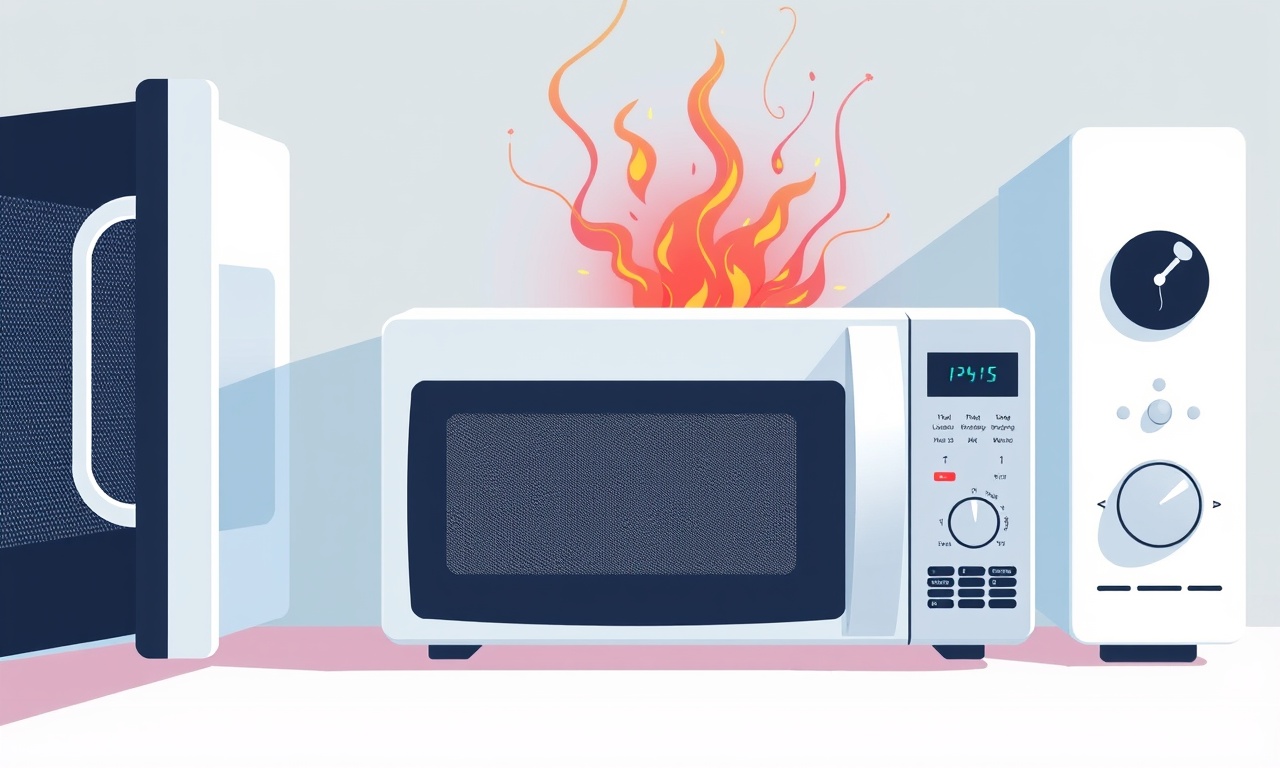
Understanding the Whirlpool WMO1250 Microwave and Why Overheating Occurs
Microwave ovens are a staple in modern kitchens, offering quick heating, defrosting, and cooking with minimal effort. The Whirlpool WMO1250 is a compact, countertop model that many households rely on for everyday meal prep. Despite its convenience, some owners have reported overheating incidents. Overheating not only affects performance but can also pose fire risks. This guide explains why the WMO1250 may overheat, how to spot early warning signs, and, most importantly, a set of practical steps to prevent overheating and keep your appliance safe.
Typical Symptoms of Overheating
Before diving into causes, recognize the tell‑tale signs that your microwave is struggling:
- Unusual heat on the exterior – the cabinet or metal panels feel hot to touch, especially near the door or control panel.
- Burnt or melted plastic – the outer surface of the microwave or surrounding countertop shows discoloration.
- Erratic power behavior – the microwave turns off mid‑cycle, or the power indicator flashes or blinks.
- Strange noises – a continuous hissing, whirring, or grinding sound that deviates from the normal operation.
- Smell of burnt plastic or ozone – a faint metallic or burnt odor that persists after the microwave stops.
If any of these symptoms appear, unplug the unit immediately and let it cool. Continued use while overheating can damage internal components or lead to fire.
Common Causes of Overheating in the WMO1250
-
Overloading the Microwave
The WMO1250’s rated power output is 800 watts. Filling the cavity with multiple dishes or stacking containers can block the microwave’s internal circulation. This reduces heat dissipation and raises the oven’s internal temperature. -
Using Improper Containers
Metal, aluminum foil, or containers with metallic trim are prohibited. These reflect microwaves back to the magnetron, which can overheat the device. Even some “microwave‑safe” containers contain metallic coatings that may trigger overheating. -
Faulty Door Seal
The door gasket seals the microwave cavity. A worn or misaligned gasket allows microwaves to leak, forcing the magnetron to work harder to maintain power, raising internal temperatures. -
Defective Magnetron
The magnetron is the core heating element. Over time, or if damaged, it can lose efficiency, causing excess heat buildup as it attempts to compensate. -
Blocked Ventilation
The WMO1250 relies on small vents for heat removal. Dust, food particles, or foreign objects can clog these vents, trapping heat inside. -
Electrical Issues
Faulty power cords, loose connections, or voltage fluctuations can cause the microwave’s electronics to overheat. -
Environmental Factors
Placing the microwave too close to a wall, in a cramped cabinet, or in a high‑temperature environment (e.g., a hot kitchen) limits heat dissipation.
Step‑by‑Step Troubleshooting Guide
If your WMO1250 begins to overheat, follow these diagnostic steps:
1. Unplug and Cool
Immediately disconnect the microwave and let it sit for at least 30 minutes. Avoid opening the door while it is still hot to prevent burns.
2. Inspect the Door Gasket
Check for visible damage, tears, or a warped shape. Clean the gasket with mild soap and a damp cloth; dried residue can affect sealing.
3. Verify Container Suitability
Remove all dishes and verify that any remaining containers are labeled microwave safe, free of metal, and not overly large.
4. Examine Ventilation Pathways
Look at the top and bottom vents. Remove any debris carefully with a soft brush or a vacuum. Ensure the vents are not obstructed by cabinet doors or other appliances.
5. Check the Magnetron (Advanced)
If you are comfortable with electronics, open the rear panel to inspect the magnetron. Look for burn marks, melted insulation, or broken components. Do not attempt repair if unsure; call a professional.
6. Test the Power Cord
Run a gentle tug test. If the cord feels loose or damaged, replace it with a genuine Whirlpool replacement part.
7. Evaluate the Kitchen Layout
If the microwave sits too close to a wall or in a cramped space, consider relocating it or widening the surrounding clearance.
Prevention Measures to Keep Your Microwave Safe
Preventing overheating is far more effective—and safer—than troubleshooting after the fact. Apply the following measures regularly.
Regular Cleaning Routine
- Inside the cavity: After each use, wipe down the interior with a damp cloth. Avoid harsh chemicals that can degrade the interior coating.
- Exterior and vents: Clean the outer panels and vents every two weeks. A soft brush or a vacuum with a small nozzle will dislodge dust and crumbs.
Use Proper Cookware
- Stick to containers specifically marked “microwave safe.”
- Avoid foil, metallic rims, or containers that are too tall for the cavity.
- When in doubt, use a paper or ceramic plate as a safety buffer.
Maintain Adequate Clearance
- Leave at least an inch of space on all sides of the microwave for air to circulate.
- Avoid placing the unit in a cramped cabinet or directly behind other appliances that generate heat.
Check the Door Seal Frequently
- Clean the gasket monthly to remove grime and ensure a proper seal.
- If you notice any tears or misalignment, contact Whirlpool customer support for a replacement.
Limit Continuous Use
- Do not run the microwave for extended periods at high power. If you need to keep something warm for a long time, use a lower power setting or pause between cycles to allow heat to dissipate.
Watch the Power Settings
- Avoid using the “high” setting for more than 5–10 minutes straight.
- Use the “defrost” or “reheat” options for larger meals, which reduce the intensity of microwave exposure.
Keep the Microwave Away from Heat Sources
- Don’t place it near an oven, stove, or heating vent.
- Avoid direct sunlight, which can raise ambient temperature around the appliance.
Perform Periodic Professional Checks
- Once a year, have a qualified appliance technician inspect the magnetron, door latch, and internal circuitry.
- A professional can detect subtle signs of wear before they become serious problems.
Quick Reference Checklist
Use this checklist before every microwave session:
- [ ] Is the microwave clear of obstructions?
- [ ] Are the containers microwave‑safe and free of metal?
- [ ] Are the vents unobstructed?
- [ ] Is the door gasket clean and intact?
- [ ] Is the appliance positioned with adequate clearance?
If any item is “no,” address it before proceeding.
Common Myths Debunked
| Myth | Reality |
|---|---|
| The microwave can be left on for hours | Continuous operation raises internal temperature and risks overheating. |
| Metal containers are always safe | Only specific microwave‑safe metals are allowed; most metal objects reflect microwaves. |
| A warm exterior means the microwave is fine | A hot cabinet panel can indicate internal overheating; check the symptoms listed earlier. |
When to Call a Professional
If you notice persistent overheating, flickering lights, or any damage that you cannot resolve with the steps above, schedule service. A trained technician can:
- Replace the magnetron if damaged.
- Repair or replace the door latch assembly.
- Inspect the internal cooling system.
- Verify that the appliance complies with safety standards.
Final Thoughts
The Whirlpool WMO1250 is a reliable appliance when cared for properly. Overheating is rarely a design flaw; it almost always stems from user habits or environmental factors. By staying vigilant—cleaning regularly, using appropriate containers, ensuring proper ventilation, and conducting routine checks—you can prevent overheating and enjoy a safe, efficient microwave for years.
Remember: prevention is always better than cure. Keep these guidelines handy, and treat your microwave with the care it deserves.
Discussion (5)
Join the Discussion
Your comment has been submitted for moderation.
Random Posts

Rebooting Google Nest Hub (3rd Gen) to Resolve App Sync Glitches
Stuck with delayed notifications, unresponsive tiles, or stale smart, home data? A simple reboot of your Nest Hub 3rd Gen clears cache, resets processes, and restores smooth app sync.
3 months ago

Fixing Bluetooth Signal Drops on Apple AirPods Pro
Tired of AirPods Pro disconnecting during walks or workouts? Learn why Bluetooth drops happen, how to spot them, and quick fixes - no coding required - to keep audio flowing.
11 months ago

Fixing the Duplexer Failure on a Brother MFC‑J805DW
Learn how to diagnose and replace a faulty duplexer on your Brother MFC, J805DW, restoring double, sided printing with step, by, step instructions for tech, savvy users.
10 months ago

Solving Apple iPhone 13 Pro Camera Rolling Shutter With External Lens
Stop the slanted look from rolling shutter when adding external lenses to your iPhone 13 Pro by tweaking camera settings, choosing the right lens, and using proper stabilization.
9 months ago

Restoring Bandwidth on Amazon Eero Mesh 6 Pro After a Firmware Update
After an Eero Mesh 6 Pro firmware update, bandwidth often drops. This guide explains why the change occurs and walks you through quick steps to restore full speed and a stable connection for work and play.
8 months ago
Latest Posts

Fixing the Eufy RoboVac 15C Battery Drain Post Firmware Update
Fix the Eufy RoboVac 15C battery drain after firmware update with our quick guide: understand the changes, identify the cause, and follow step by step fixes to restore full runtime.
5 days ago

Solve Reolink Argus 3 Battery Drain When Using PIR Motion Sensor
Learn why the Argus 3 battery drains fast with the PIR sensor on and follow simple steps to fix it, extend runtime, and keep your camera ready without sacrificing motion detection.
5 days ago

Resolving Sound Distortion on Beats Studio3 Wireless Headphones
Learn how to pinpoint and fix common distortion in Beats Studio3 headphones from source issues to Bluetooth glitches so you can enjoy clear audio again.
6 days ago