Addressing Battery Drain on LG CordZero A14
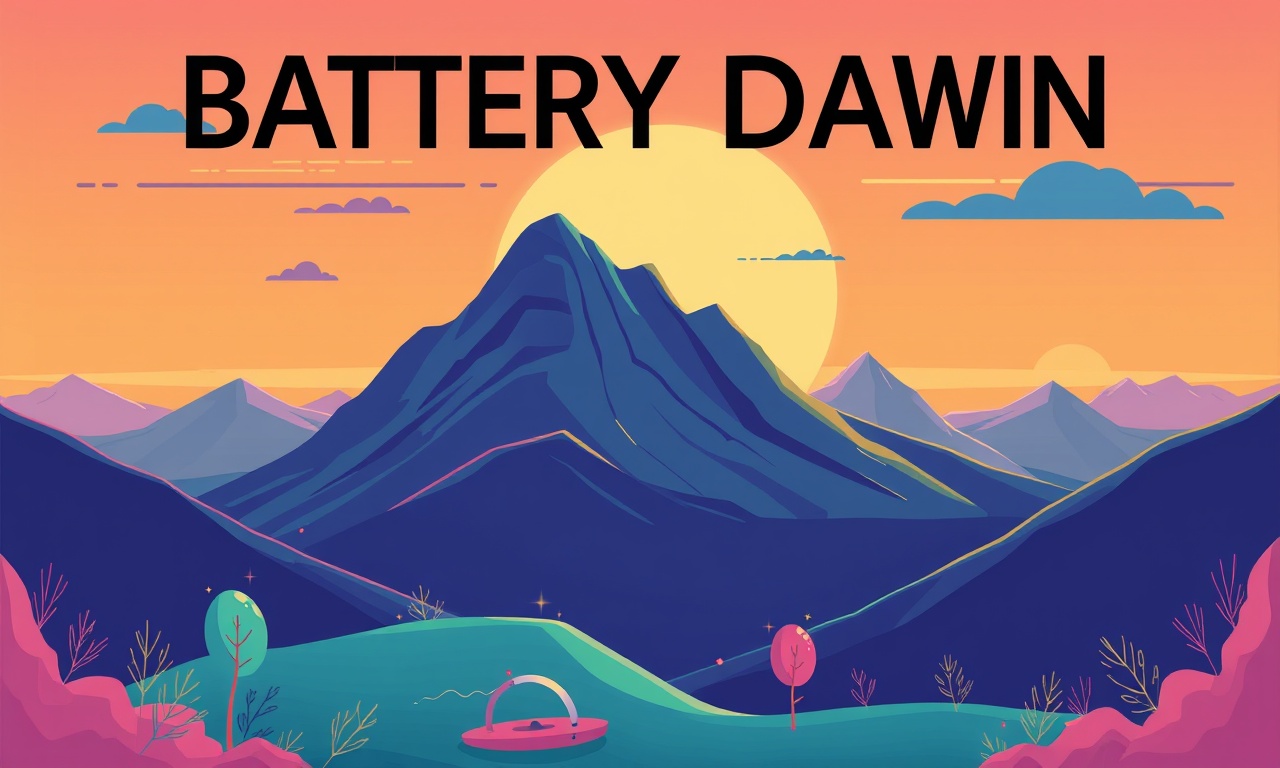
Understanding the Battery Drain Issue
The LG CordZero A14 is praised for its cordless convenience and strong suction power. Yet many owners encounter a frustrating problem: the battery seems to lose charge faster than expected. Before jumping to conclusions about a defective unit, it helps to understand how the vacuum’s power system works and what factors can influence its performance.
The CordZero A14 uses a lithium‑ion battery pack that is designed to deliver up to 120 minutes of cleaning time when the two included batteries are fully charged. This runtime is achieved under optimal conditions – moderate suction settings, a clean filter, and a well‑maintained motor. When any of those conditions change, the battery’s apparent life can shrink dramatically.
Common Causes of Rapid Battery Drain
Identifying the root cause is the first step toward a lasting solution. Below are the most frequent contributors to shortened battery life on the CordZero A14.
- High suction mode – Running the vacuum at its maximum power setting draws the most current from the battery, reducing overall runtime.
- Dirty filters or blocked brushroll – When airflow is restricted, the motor works harder, which in turn uses more energy.
- Frequent short bursts – Turning the vacuum on and off repeatedly can cause the battery to cycle excessively, leading to faster wear.
- Temperature extremes – Storing the battery in very hot or very cold environments can degrade its chemistry.
- Aging battery cells – Even with careful use, lithium‑ion cells lose capacity over time. After several hundred charge cycles, a noticeable drop in runtime is normal.
- Improper charging habits – Leaving the battery on the charger for days after it is full, or using a charger that does not match the battery’s specifications, can affect health.
Diagnosing the Problem
A systematic approach saves time and helps you decide whether a simple fix will suffice or professional service is needed.
Step 1: Verify the Charge Level
- Remove the battery from the vacuum.
- Check the indicator lights on the battery pack. A full charge typically shows three green LEDs.
- If the lights are dim or flashing, the pack may not be fully charged. Place it on the wall charger for at least 3 hours and observe the indicators again.
Step 2: Test Runtime at Different Settings
- With a freshly charged battery, run the vacuum at the lowest suction setting on a clean carpet.
- Note the time it runs before the battery indicator turns orange.
- Repeat the test at medium and high settings. A significant drop in runtime at higher settings is expected, but an extreme reduction suggests an underlying issue.
Step 3: Inspect Filters and Brushroll
- Detach the pre‑filter and main filter. If they appear dark or clogged, wash them according to the manual’s instructions and let them dry completely.
- Examine the brushroll for hair or debris that could impede rotation.
- After cleaning, reinstall the components and repeat the runtime test.
Step 4: Check Temperature Conditions
- Feel the battery after a cleaning session. If it is unusually hot, allow it to cool before charging.
- Store the battery in a location where the ambient temperature stays between 15 °C and 25 °C (59 °F to 77 °F). Avoid direct sunlight or near‑heat sources.
Step 5: Review Charging Routine
- Ensure you are using the original LG charger that came with the CordZero A14.
- Do not leave the battery on the charger for more than 4 hours after it reaches full charge.
- If you have a spare battery, rotate usage to give each pack a chance to rest between cycles.
Preventive Practices to Extend Battery Life
Preventing battery drain is often more effective than fixing it after the fact. Incorporate these habits into your cleaning routine.
- Use the appropriate suction level – Match the setting to the surface you are cleaning. Low‑pile rugs and hardwood floors usually require only medium suction, while thick carpet may need high suction for a short period.
- Maintain clean filters – Wash the pre‑filter weekly and the main filter monthly. A clean filter reduces motor strain and improves overall efficiency.
- Clear the brushroll regularly – After each use, pull out any hair or fibers wrapped around the brush. A quick manual removal prevents buildup over time.
- Store batteries correctly – Keep them in a cool, dry place. If you plan to store the vacuum for more than a month, charge the batteries to about 50 % before putting them away.
- Balance charge cycles – Alternate between the two batteries so that neither is constantly used. This practice spreads wear evenly across both packs.
- Avoid full discharge – Lithium‑ion cells last longer when they are recharged before they completely run out. Aim to recharge when the battery indicator reaches orange rather than waiting for a red warning.
Step‑by‑Step Troubleshooting Guide
If the diagnostic steps confirm an issue, follow this structured guide to address it.
Clean the Air Path
- Detach the dust bin and empty it completely.
- Remove the pre‑filter and gently tap it to release loose debris.
- Rinse the pre‑filter under lukewarm water. Do not use detergents.
- Allow the filter to air‑dry for at least 12 hours.
- Inspect the cyclonic chamber for dust accumulation. Wipe it with a soft, dry cloth.
- Reassemble the vacuum and test the runtime again.
Reset the Battery Management System
Some users report that a simple reset can recalibrate the battery’s capacity reading.
- Remove both batteries from the vacuum.
- Press and hold the power button for 10 seconds to discharge any residual power.
- Reinsert the first battery, turn the vacuum on, and let it run until the battery indicator goes orange.
- Power off the vacuum, remove the battery, and repeat the process with the second pack.
- After both batteries have completed a full discharge‑to‑orange cycle, fully charge them without interruption.
Replace a Faulty Battery
If runtime remains far below the specifications after cleaning and resetting, the battery may have lost a significant portion of its capacity.
- Purchase a genuine LG replacement battery pack to ensure compatibility.
- Remove the old battery by pressing the release latch and sliding the pack out.
- Align the new battery’s contacts with the vacuum’s connectors and slide it in until it clicks.
- Charge the new pack fully before the first use.
Update Firmware (If Applicable)
LG occasionally releases firmware updates that improve power management.
- Connect the vacuum to the LG SmartThinQ app on your smartphone.
- Navigate to the “Device Settings” section.
- If an update is available, follow the on‑screen instructions to download and install it.
- After the update, perform a runtime test to verify improvement.
When to Seek Professional Help
Even after thorough troubleshooting, some battery‑related problems require expert attention.
- Battery swelling – If the battery feels bulged or the case appears distorted, stop using it immediately and contact LG support.
- Persistent heating – Excessive heat during or after charging may indicate a malfunctioning internal circuit.
- Error codes – The vacuum may display a blinking red light pattern or an error code on the LCD screen. Refer to the user manual for the meaning of each code; if the manual does not resolve the issue, a service center can diagnose it.
- Warranty coverage – If the vacuum is still under the standard 12‑month warranty or an extended plan, arrange for an authorized repair. Do not attempt to open the battery pack, as this voids the warranty.
Maintenance Schedule for Optimal Performance
Creating a routine maintenance calendar helps keep the CordZero A14 performing at its best.
| Frequency | Task |
|---|---|
| After each use | Empty dust bin, clean brushroll, wipe exterior |
| Weekly | Wash pre‑filter, check suction nozzle for blockages |
| Monthly | Clean main filter, inspect cyclonic chamber, run a full‑charge test |
| Every 3 months | Perform battery reset, update firmware if needed |
| Annually | Verify warranty status, consider professional inspection of motor and battery health |
Frequently Asked Questions
How long does a brand‑new LG CordZero A14 battery typically last?
Under optimal conditions, a pair of fresh batteries can provide up to 120 minutes of runtime. Real‑world usage, which includes higher suction settings and occasional filter cleaning, usually results in 80–100 minutes.
Can I use a third‑party charger?
It is safest to use the charger supplied by LG. Third‑party chargers may deliver the wrong voltage or current, which can damage the battery or reduce its life.
Is it normal for the battery indicator to flicker during the first few charges?
Yes. New lithium‑ion cells sometimes need a few charge cycles to stabilize their internal resistance. If the flickering persists after 10 cycles, consider resetting the battery management system.
What is the best way to store the vacuum if I don’t plan to use it for a month?
Charge the batteries to about 50 % and store them in a cool, dry place. Keep the vacuum body covered to prevent dust accumulation.
My vacuum shuts off abruptly even though the battery indicator shows green. What should I do?
This could be a sign of a loose battery connection or a failing battery cell. Remove the battery, inspect the contacts for corrosion, and clean them with a dry cloth. If the problem continues, test with a second battery or contact support.
Conclusion
Battery drain on the LG CordZero A14 is usually the result of a combination of usage habits, environmental factors, and natural wear. By following a systematic diagnostic process, maintaining clean filters and brushrolls, and adhering to proper charging and storage practices, most owners can restore the vacuum’s runtime to near‑factory levels. When the issue stems from a faulty battery or internal component, leveraging the warranty or professional service ensures a safe and lasting resolution. With diligent care, the CordZero A14 will continue to deliver powerful, cordless cleaning for years to come.
Discussion (3)
Join the Discussion
Your comment has been submitted for moderation.
Random Posts

Reassessing the Audio Jack Dropout on LG Velvet 2
Explore why the LG Velvet 2's 3.5mm jack glitches, what triggers audio dropouts, user fixes, and LG's stance: essential insight for current and future Android phones.
1 year ago

Philips HP700 Fan Stalls Quietly Even At Low Speed Why This Happens And What To Do
Discover why your Philips HP700 quietly stalls at low speed, spot early signs, and fix the issue to keep steady airflow.
2 weeks ago

How to Stop Sharp LC-40M from Producing Audio Sync Issues While Gaming
Fix your Sharp LC-40M so game audio stays in sync. Learn quick settings tweaks, cable checks, and audio-output fixes that keep sound matching action for a flawless gaming experience.
6 months ago

Solve Arlo Pro 4 Wireless Connection Problems
Discover quick fixes for offline Arlo Pro 4 cameras. Check power, Wi, Fi, firmware, reset steps, and more get your live feed back up fast.
4 months ago

Panasonic D45 Dryer Timer Skips Final Drying Cycle
Discover why your Panasonic D45 dryer skips its final cycle, learn the symptoms, root causes, and easy fixes to keep clothes dry, save energy, and avoid extra runs.
5 months ago
Latest Posts

Fixing the Eufy RoboVac 15C Battery Drain Post Firmware Update
Fix the Eufy RoboVac 15C battery drain after firmware update with our quick guide: understand the changes, identify the cause, and follow step by step fixes to restore full runtime.
5 days ago

Solve Reolink Argus 3 Battery Drain When Using PIR Motion Sensor
Learn why the Argus 3 battery drains fast with the PIR sensor on and follow simple steps to fix it, extend runtime, and keep your camera ready without sacrificing motion detection.
5 days ago

Resolving Sound Distortion on Beats Studio3 Wireless Headphones
Learn how to pinpoint and fix common distortion in Beats Studio3 headphones from source issues to Bluetooth glitches so you can enjoy clear audio again.
6 days ago