Addressing IKEA TRADFRI LED Bulb Power Surge Reset
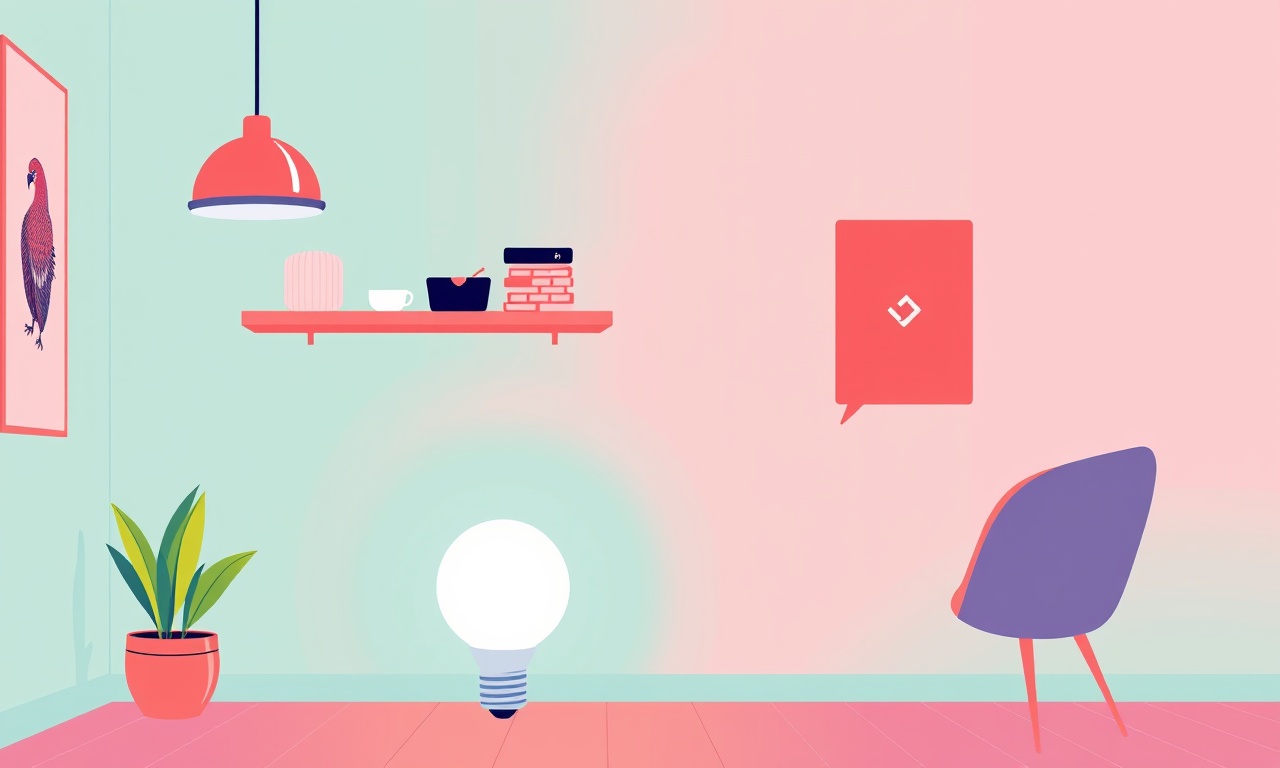
IKEA’s TRADFRI LED bulbs are a popular choice for people looking to add smart lighting to their homes. They are inexpensive, easy to install, and integrate smoothly with a range of smart‑home hubs. However, like all electronics, they are vulnerable to power anomalies. When a surge or voltage fluctuation occurs, the bulbs may reset, lose their pairing information, or even stop working altogether. This guide walks you through understanding the problem, safely diagnosing a surge‑reset event, and restoring your bulbs without losing your setup.
Understanding the TRADFRI LED Bulb
The TRADFRI bulb is a compact, energy‑efficient light that connects to a Zigbee network through an IKEA or third‑party hub. It offers features such as dimming, scheduling, and remote control via a smartphone app. Because it operates on a low‑voltage DC supply inside the bulb, it relies on the stability of the household mains voltage. Any abrupt change can affect its internal microcontroller, causing a reset.
Why Power Surges Happen
Natural Causes
- Lightning strikes that travel through power lines.
- Heavy‑load appliances turning on or off (e.g., refrigerators, air conditioners).
Man‑Made Causes
- Grid fluctuations from utility companies.
- Inadequate surge protection in older homes.
- Faulty wiring or overloaded circuits.
Even minor voltage spikes can trigger protection circuits inside the bulb, leading to a reset.
Symptoms of a Surge‑Reset Event
| Symptom | What It Means |
|---|---|
| Bulb instantly turns off after a known surge | The bulb may have lost its pairing data. |
| App shows “Device offline” but the bulb is physically lit | The bulb may have rebooted but failed to reconnect. |
| Dimmer fails to work or responds inconsistently | Internal firmware may have been corrupted. |
| Repeated “reset” prompts in the app | The bulb is stuck in a reset loop. |
If you notice any of these, it is time to take action.
Safety First
Before you touch anything, ensure that the power to the affected circuit is switched off. If you are unsure how to locate the correct breaker or feel uncomfortable working with electrical systems, call a licensed electrician.
Step‑by‑Step Reset Procedure
-
Locate the Power Source
Identify the circuit breaker or switch that controls the socket holding the TRADFRI bulb. -
Turn Off the Power
Flip the breaker or switch to the OFF position. Wait at least 30 seconds. -
Remove the Bulb
Carefully unscrew the TRADFRI bulb from its socket. Do not force it. -
Inspect the Socket and Wiring
Look for scorch marks, loose connections, or corrosion. A damaged socket can also cause resets. -
Reconnect the Power
Flip the breaker or switch back ON. This ensures the bulb is receiving fresh voltage. -
Reinstall the Bulb
Screw the TRADFRI bulb back into the socket. Turn it on by turning the physical switch or turning the socket clockwise until it clicks. -
Pair with the Hub Again
Open your smart‑home app (e.g., IKEA Home Smart, Smart Life, or the hub’s native app).- Select “Add device.”
- Put the bulb into pairing mode. The TRADFRI bulb typically does this automatically when powered on after a reset, but you can press and hold the bulb’s button (if it has one) for a few seconds to trigger pairing.
- Follow the on‑screen prompts until the bulb appears in your device list.
-
Verify Functionality
- Test dimming, color temperature changes, and scheduled scenes.
- If all features respond correctly, the reset is successful.
Common Pitfalls During Reset
- Not turning off the breaker: The bulb may still be exposed to a surge.
- Using a faulty socket: An old socket can introduce instability.
- Skipping the pairing step: The bulb will remain unrecognizable to the hub.
- Using a non‑compatible hub: Some older hubs may not support newer firmware versions.
If you run into any of these, revisit the previous steps.
Firmware Updates: Why They Matter
Power surges often expose underlying firmware bugs that a reset can trigger. Updating the bulb’s firmware can add resilience:
- Check for Updates
In the app, look for a “Firmware update” option. - Download and Install
Ensure the bulb remains powered during the process. - Restart the Hub
Some updates require the hub to reboot for changes to take effect.
Firmware updates may also include improved surge‑handling algorithms that reduce the chance of future resets.
Preventing Future Surge Events
Install a Surge Protector
A whole‑house surge protector can shield all your devices from spikes. For a targeted solution, place a dedicated surge protector on the circuit feeding the TRADFRI bulbs.
Upgrade Wiring
Older homes may have outdated wiring that cannot handle modern power demands. Have an electrician inspect and, if necessary, upgrade the wiring on critical circuits.
Use Dedicated Circuits
Smart bulbs are best placed on circuits that are not shared with high‑draw appliances like washing machines or ovens. This reduces the likelihood of voltage dips.
Monitor Your Power
Smart power strips or smart plugs can alert you when unusual voltage levels occur. Some hubs also support energy monitoring that can flag sudden drops or rises.
What If Resetting Doesn’t Work?
If the bulb refuses to pair after multiple resets:
- Try a Different Socket
A faulty socket may be the real culprit. Swap to a new or different outlet. - Check the Hub’s Compatibility
Some hubs have firmware limits that prevent newer bulbs from connecting. Updating the hub firmware may resolve the issue. - Replace the Bulb
After multiple resets and power surges, the bulb’s internal components may be permanently damaged. Replacement is the simplest fix.
A Real‑World Example
Sarah, a homeowner in a suburban area, noticed her IKEA TRADFRI bulb flickering after a thunderstorm. Her smart‑home app reported the bulb as offline. She followed the reset steps:
- Switched off the breaker.
- Removed the bulb.
- Noticed the socket had a minor scorch mark—she replaced it.
- Repaired the bulb and re‑paired it in the app.
- Updated both bulb and hub firmware.
Her lighting system returned to normal, and she installed a surge protector on the dedicated circuit. Months later, she never experienced another reset.
Bottom Line
Power surges are a common cause of resets in IKEA TRADFRI LED bulbs, but they are largely preventable and fixable. By following a systematic reset routine, ensuring proper firmware, and safeguarding your home’s electrical infrastructure, you can enjoy reliable smart lighting for years to come.
By staying proactive—installing surge protection, using dedicated circuits, and keeping firmware up to date—you’ll reduce the chances of another surge‑reset episode and keep your smart lighting ecosystem running smoothly.
Discussion (8)
Join the Discussion
Your comment has been submitted for moderation.
Random Posts

Reassessing the Audio Jack Dropout on LG Velvet 2
Explore why the LG Velvet 2's 3.5mm jack glitches, what triggers audio dropouts, user fixes, and LG's stance: essential insight for current and future Android phones.
1 year ago

Philips HP700 Fan Stalls Quietly Even At Low Speed Why This Happens And What To Do
Discover why your Philips HP700 quietly stalls at low speed, spot early signs, and fix the issue to keep steady airflow.
2 weeks ago

How to Stop Sharp LC-40M from Producing Audio Sync Issues While Gaming
Fix your Sharp LC-40M so game audio stays in sync. Learn quick settings tweaks, cable checks, and audio-output fixes that keep sound matching action for a flawless gaming experience.
6 months ago

Solve Arlo Pro 4 Wireless Connection Problems
Discover quick fixes for offline Arlo Pro 4 cameras. Check power, Wi, Fi, firmware, reset steps, and more get your live feed back up fast.
4 months ago

Panasonic D45 Dryer Timer Skips Final Drying Cycle
Discover why your Panasonic D45 dryer skips its final cycle, learn the symptoms, root causes, and easy fixes to keep clothes dry, save energy, and avoid extra runs.
5 months ago
Latest Posts

Fixing the Eufy RoboVac 15C Battery Drain Post Firmware Update
Fix the Eufy RoboVac 15C battery drain after firmware update with our quick guide: understand the changes, identify the cause, and follow step by step fixes to restore full runtime.
5 days ago

Solve Reolink Argus 3 Battery Drain When Using PIR Motion Sensor
Learn why the Argus 3 battery drains fast with the PIR sensor on and follow simple steps to fix it, extend runtime, and keep your camera ready without sacrificing motion detection.
5 days ago

Resolving Sound Distortion on Beats Studio3 Wireless Headphones
Learn how to pinpoint and fix common distortion in Beats Studio3 headphones from source issues to Bluetooth glitches so you can enjoy clear audio again.
6 days ago