Calibrating an Imbalanced Spin on Bosch WAT28400UC
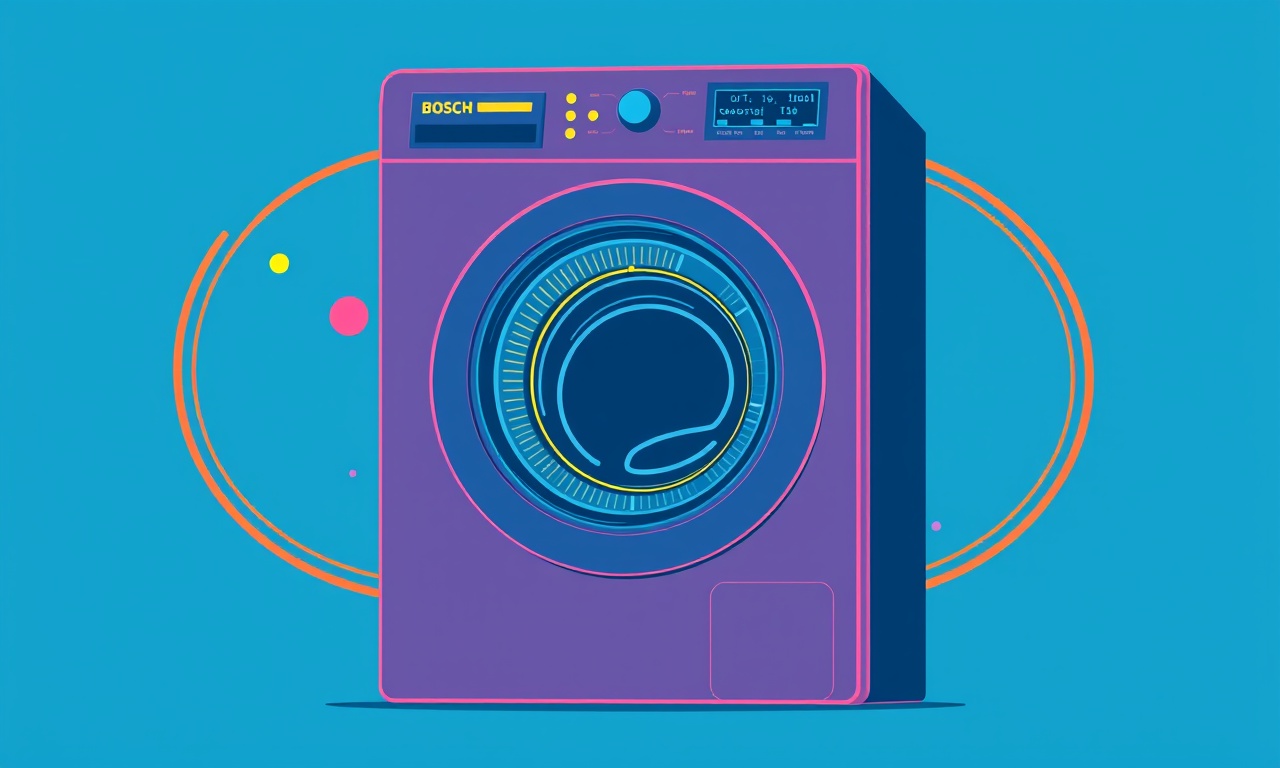
Understanding the Problem
When a Bosch WAT28400UC runs its spin cycle, it should finish in a calm, balanced state.
If the drum keeps rocking, the cycle takes longer, or the machine stops mid‑spin, the most common culprit is an imbalance in the load or a mechanical fault that forces the motor to work harder than it should.
An “imbalanced spin” refers to a situation where the washing machine’s internal sensors or bearings misinterpret the load distribution, causing the spin motor to oscillate, stall, or accelerate unpredictably.
If left unchecked, this can damage the motor, bearings, or control board, and it will also waste energy and water.
Preparing for Calibration
Before attempting any calibration you should:
- Read the user manual for the Bosch WAT28400UC to understand the manufacturer’s recommended procedures.
- Unplug the machine for safety and allow the drum to rest for at least 10 minutes.
- Ensure the wash tub is dry and free of debris.
- Have a flat, level surface ready to place the machine on; a tilted floor can masquerade as an imbalance.
- Gather a set of small, heavy objects (e.g., sandbags or a weighted bar) for load testing if the machine is empty.
If the machine is in a commercial setting, check that the local electrical code allows any modifications or manual adjustments.
Diagnostic Checklist
To pinpoint whether the imbalance originates from an uneven load or a mechanical fault, perform the following checks:
- Visual Inspection: Look for visible cracks, dents, or missing parts in the drum or motor housing.
- Load Test: Run a short cycle with no clothes. If the spin remains steady, the issue likely lies in how clothes are distributed.
- Balance Test: Place two equal‑weight objects (e.g., two 1‑kg bags) on opposite sides of the drum and run a spin. If the machine still oscillates, a mechanical fault may be present.
- Noise Analysis: A humming, rattling, or grinding sound during spin suggests bearing or motor issues.
If any of these tests reveal abnormal results, proceed to the calibration steps.
Step‑by‑Step Calibration
Step 1 – Secure the Machine
Place the washing machine on a firm, level surface. Use a spirit level to confirm that the floor is horizontal. If the floor is uneven, use shims or a leveling kit to correct it.
Step 2 – Balance the Load
When adding laundry, distribute items evenly around the drum. Heavy items such as blankets should be positioned opposite lighter ones.
If you notice a single heavy spot, pause the cycle and redistribute the load.
Step 3 – Adjust the Balance Lever
The Bosch WAT28400UC has a balance lever on the lower front of the machine.
- Locate the lever; it will usually have a small handle.
- Gently lift the lever, then lower it back onto the base.
- This action re‑tensions the springs that keep the drum centered.
Step 4 – Clean the Drum Bearings
Dust and debris can cause the bearings to lose their smooth rotation.
- Open the back panel of the machine.
- Remove the drum from the housing.
- Clean the bearings with a soft brush and a mild detergent.
- Re‑install the drum, ensuring that it rotates freely without obstruction.
Step 5 – Check the Drive Belt
A worn or loose belt can create an unbalanced spin.
- Inspect the belt for cracks, fraying, or slack.
- Tighten the belt by adjusting the motor pulley or the belt tensioner.
- Ensure the belt sits correctly in its grooves.
Step 6 – Test the Motor’s Counterweight
The motor’s counterweight keeps the motor shaft balanced.
- Rotate the motor shaft by hand.
- It should feel smooth and free of wobble.
- If it feels uneven, the counterweight may be out of place. Consult a qualified technician to realign it.
Step 7 – Verify the Load Sensor
The Bosch WAT28400UC uses a load sensor to detect imbalance.
- Use a diagnostic tool or the machine’s service menu to run a sensor self‑check.
- The sensor should display “OK” or a similar confirmation.
- If the sensor reports a fault, it may need replacement.
Step 8 – Perform a Full Spin Cycle Test
After completing the above steps, run a full wash cycle with a standard load.
- Observe the spin.
- If the drum remains level, the calibration is successful.
- If oscillation continues, repeat the balance lever adjustment or seek professional help.
Common Pitfalls to Avoid
- Ignoring the Floor Level – Even a slight tilt can mimic an imbalance.
- Over‑tightening the Belt – Excessive tension can cause motor strain and early wear.
- Disrupting the Counterweight – Attempting to reposition the counterweight without proper tools can damage the motor.
- Using the Wrong Load Test – Testing with only a few items may not reveal the true imbalance; use a full load or a balanced weight test.
- Neglecting Maintenance – Skipping regular cleaning of bearings and belts reduces the machine’s lifespan.
When to Call a Professional
If, after calibration, the Bosch WAT28400UC still experiences:
- Persistent wobbling or rattling during spin.
- A sudden increase in operating temperature or audible motor strain.
- An error code related to the motor or load sensor.
Contact a Bosch authorized service technician.
They will have the specialized diagnostic tools and replacement parts needed for deeper issues such as motor replacement, drive unit repair, or electronic control board service.
Preventive Tips for Long‑Term Stability
- Load Distribution: Always divide bulky items evenly and avoid stacking too many heavy items on top of each other.
- Routine Cleaning: Remove lint from the filter and clean the drum annually.
- Check Balancing Sensors: Run the sensor diagnostics once every six months.
- Level Regularly: Re‑check the floor level after major movements or floor repairs.
- Use Manufacturer‑Approved Parts: When replacing belts or bearings, use parts specifically rated for the Bosch WAT28400UC to maintain warranty and performance.
Summary
A balanced spin in a Bosch WAT28400UC washing machine hinges on proper load distribution, well‑maintained mechanical components, and correctly functioning sensors. By systematically checking the floor level, balancing the load, adjusting the balance lever, cleaning bearings, tightening the belt, and testing the motor’s counterweight and load sensor, you can resolve most imbalance issues.
If problems persist, it is prudent to seek professional assistance to prevent further damage and ensure the machine operates safely and efficiently.
Adopting regular maintenance habits will keep your Bosch washer running smoothly for years of reliable laundry performance.
Discussion (8)
Join the Discussion
Your comment has been submitted for moderation.
Random Posts

Addressing Apple iPhone 14 Pro Max Battery Drain During Gaming Sessions
Learn why iPhone 14 Pro Max batteries drain during gaming, how to diagnose the issue, and practical tweaks to keep you playing longer with less power loss.
5 months ago

Curing iPhone 14 Plus Charging Port Wear After Daily Fast Charge Cycles
Fast charging can loosen your iPhone 14 Plus port. Learn to spot slow charging and loose cables, then fix it with simple home tricks or long, term prevention.
6 months ago
Xiaomi Mi SmartGlasses 3 Eye Tracking Error Fix
Fix the eye, tracking issue on Mi SmartGlasses 3 with this step, by, step guide to diagnose, clear errors, and restore functionality without repair.
1 year ago

Overcoming Sony X900H Color Saturation Drift During HDR Playback
Discover how to spot and fix color saturation drift on your Sony X900H during HDR playback, tune settings, correct HDR metadata, and keep your scenes vivid and natural.
4 months ago

Remediating Signal Dropout on Bowers & Wilkins PX8 Noise Cancelling Headphones
Discover why the Bowers & Wilkins PX8 may drop sound and how to fix it by tackling interference, low battery, outdated firmware, obstacles and Bluetooth settings for uninterrupted audio
1 week ago
Latest Posts

Fixing the Eufy RoboVac 15C Battery Drain Post Firmware Update
Fix the Eufy RoboVac 15C battery drain after firmware update with our quick guide: understand the changes, identify the cause, and follow step by step fixes to restore full runtime.
5 days ago

Solve Reolink Argus 3 Battery Drain When Using PIR Motion Sensor
Learn why the Argus 3 battery drains fast with the PIR sensor on and follow simple steps to fix it, extend runtime, and keep your camera ready without sacrificing motion detection.
5 days ago

Resolving Sound Distortion on Beats Studio3 Wireless Headphones
Learn how to pinpoint and fix common distortion in Beats Studio3 headphones from source issues to Bluetooth glitches so you can enjoy clear audio again.
6 days ago