Checklist to Prevent Overheating During Continuous Load on Sonoff Smart Plug S30
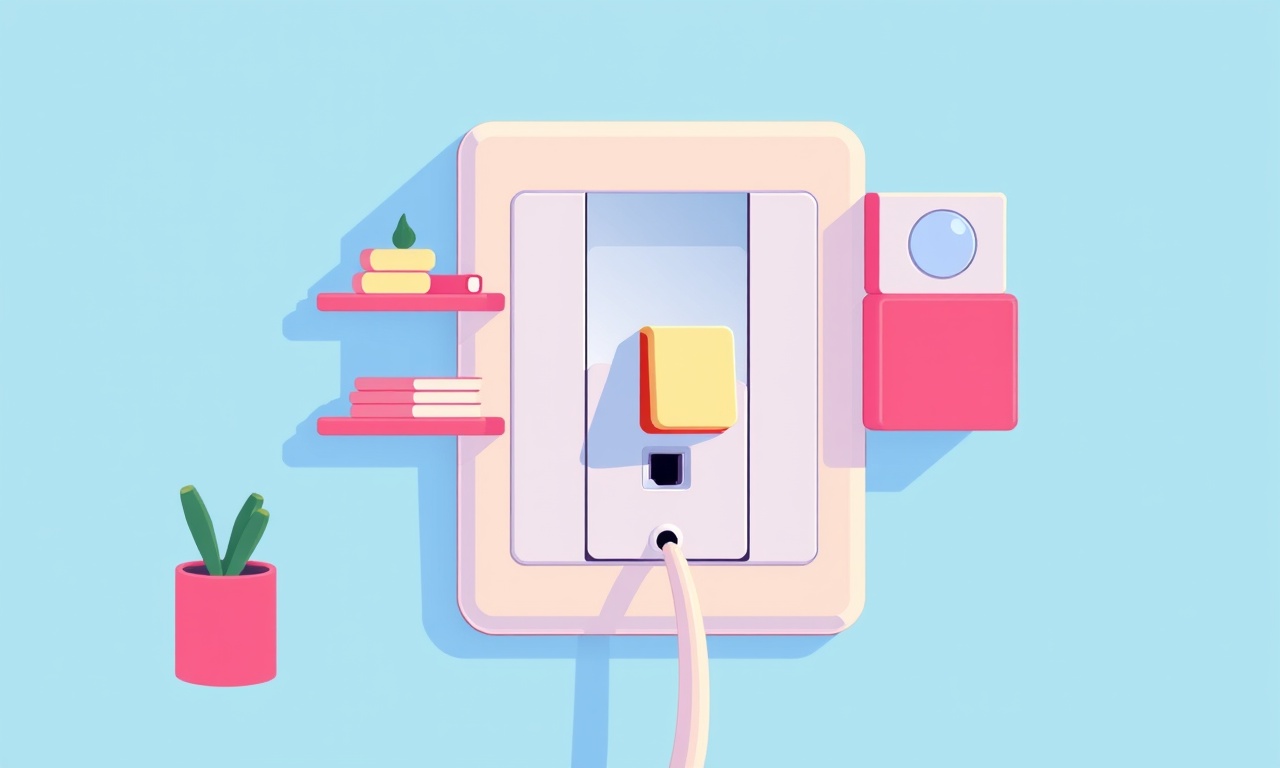
Overview of Continuous Load Risks
When a smart plug runs a device for an extended period it can generate heat that, if not managed, may lead to overheating, reduced lifespan or even fire hazards. The Sonoff Smart Plug S30 is designed for high‑power devices, but it is still a plug and not a dedicated industrial circuit breaker. This guide walks you through a comprehensive checklist that ensures the S30 can handle continuous loads safely.
Continuous heat buildup can be subtle. The plug’s housing may feel warm after a few minutes of operation, but it can reach dangerous temperatures if left unattended. By following these steps you protect your home, your devices and your peace of mind.
Know Your Device’s Power Limits
- Verify the rated wattage of the appliance you will connect.
- Compare that number with the S30’s maximum input of 1800 W.
- If the appliance draws close to the limit, plan for a brief cool‑down period every few hours.
- Keep a log of your appliance’s power draw; some smart appliances report their consumption in real‑time.
The S30 will shut down automatically if the input exceeds its threshold, but this is a last‑line protection. Pre‑empting overheating by staying below the limit is far safer.
Use Proper Power Strips and Circuits
- Connect the S30 directly to a grounded outlet, not a power strip that may not provide adequate protection.
- If a power strip is necessary, use one with a built‑in circuit breaker or surge protector.
- Avoid daisy‑chaining multiple smart plugs on the same strip, as cumulative heat can exceed the strip’s safe operating temperature.
- Verify that the circuit you use is rated for the total load of all devices.
A dedicated circuit for the S30 reduces the risk of heat accumulation in the strip and keeps the plug’s wiring within safe limits.
Keep the Plug in a Cool, Ventilated Area
- Place the S30 on a flat, heat‑resistant surface.
- Do not block the back vent or any sides of the plug.
- Avoid placing the plug under a cabinet or in a tight space where air cannot circulate.
- Keep a minimum of 15 cm between the plug and any other electronic device that may generate heat.
Heat is dissipated by convection; by providing ample space around the plug you allow air to flow freely and carry heat away.
Monitor Temperature with Built‑in Sensors
- The S30’s firmware can report temperature to the app.
- Set up a threshold alert so you are notified if the plug’s temperature rises above 40 °C.
- Periodically check the temperature reading even if no alert has been triggered; a gradual rise may be invisible without monitoring.
- If the temperature rises consistently, reduce the load or add a heat‑sink enclosure.
Real‑time monitoring turns the S30 into a smart thermostat for its own casing.
Turn Off the Plug When Not in Use
- Many smart plugs run devices continuously even when the device itself is off, because the plug remains powered.
- Schedule the plug to power down during hours when the appliance is not needed.
- Use the app to create a routine that turns the plug off at night or during work hours.
- If you forget to turn it off, consider a manual switch on the plug’s side to cut power immediately.
Turning the plug off when the device is idle reduces thermal load and saves energy.
Schedule Smart Plug Usage Wisely
- Align the plug’s operation with cooler times of day if your house temperature varies.
- Use the app’s scheduling function to stagger start times of multiple high‑power devices so they do not run simultaneously.
- For devices that need to run for many hours, split the runtime into two blocks of four hours separated by a rest period.
- Record your schedule in a log to identify patterns that cause heat buildup.
A thoughtful schedule spreads the load and gives the plug time to cool between uses.
Avoid Overloading the Plug
- Do not attach multiple high‑power appliances to the same S30.
- If you need to power several devices, use separate plugs or a multi‑socket with adequate rating.
- Keep a running total of all watts on the plug; stay comfortably below 1800 W.
- When in doubt, consult the manufacturer’s guidelines for maximum continuous load.
Overloading is the most common cause of overheating; stay within the spec and you’ll avoid most problems.
Use Firmware and App Settings Safely
- Keep the S30 firmware up to date; new releases often contain improved thermal protection logic.
- In the app, disable any auto‑on features that may cause the plug to start when the device is still warm.
- Verify that the “eco mode” or similar energy‑saving settings are enabled if available; these can limit maximum input.
- Periodically reset the plug to factory defaults if you notice abnormal behavior or temperature readings.
Firmware updates are your first line of defense against unforeseen overheating scenarios.
Final Checklist Summary
- Verify appliance wattage is below 1800 W.
- Use a dedicated, grounded outlet or a power strip with protection.
- Maintain at least 15 cm of clearance around the plug.
- Monitor temperature through the app and set alerts.
- Schedule power off during idle times and stagger heavy loads.
- Never connect more than one high‑power device to the same S30.
- Keep firmware current and settings optimal.
- Inspect the plug’s housing for any signs of heat damage regularly.
By following these steps you give the Sonoff Smart Plug S30 the best chance to operate safely under continuous load. Remember that the plug is a component in a larger electrical system; the overall safety of your home depends on proper wiring, circuit breakers, and general electrical hygiene. Use this checklist as part of a holistic approach to home electrical safety, and enjoy the convenience of smart automation without compromising on reliability.
Discussion (6)
Join the Discussion
Your comment has been submitted for moderation.
Random Posts

Analyzing iPhone 13 Pro Max Apple Pay Transaction Declines After Software Update
After the latest iOS update, iPhone 13 Pro Max users see more Apple Pay declines. This guide explains the technical cause, how to diagnose the issue, and steps to fix payment reliability.
2 months ago

Dyson AM15 Mist Not Spreading What Causes It And How To Repair
Find out why your Dyson AM15 Mist isn’t misting, learn the common causes, and follow our step, by, step guide to restore full misting performance quickly.
2 months ago

Adjusting the Neato Botvac D6 for Unexpected Cleaning Pause
Learn why your Neato Botvac D6 pauses, diagnose the issue, and tweak settings for smooth, uninterrupted cleaning.
11 months ago

Quelling LG OLED G1 Picture Loop at Startup
Stop the LG OLED G1 picture loop that stutters at startup, follow these clear steps to diagnose software glitches, adjust settings, and restore a smooth launch every time.
4 months ago

Resolving Room Acoustics Calibration on Samsung HW Q990T
Calibrate your Samsung HW, Q990T to your room's acoustics and unlock true cinema-quality sound, every dialogue and subtle score becomes crystal clear.
1 month ago
Latest Posts

Fixing the Eufy RoboVac 15C Battery Drain Post Firmware Update
Fix the Eufy RoboVac 15C battery drain after firmware update with our quick guide: understand the changes, identify the cause, and follow step by step fixes to restore full runtime.
5 days ago

Solve Reolink Argus 3 Battery Drain When Using PIR Motion Sensor
Learn why the Argus 3 battery drains fast with the PIR sensor on and follow simple steps to fix it, extend runtime, and keep your camera ready without sacrificing motion detection.
5 days ago

Resolving Sound Distortion on Beats Studio3 Wireless Headphones
Learn how to pinpoint and fix common distortion in Beats Studio3 headphones from source issues to Bluetooth glitches so you can enjoy clear audio again.
6 days ago