Fix a Locked Drum Door on Bosch WAT28400UC
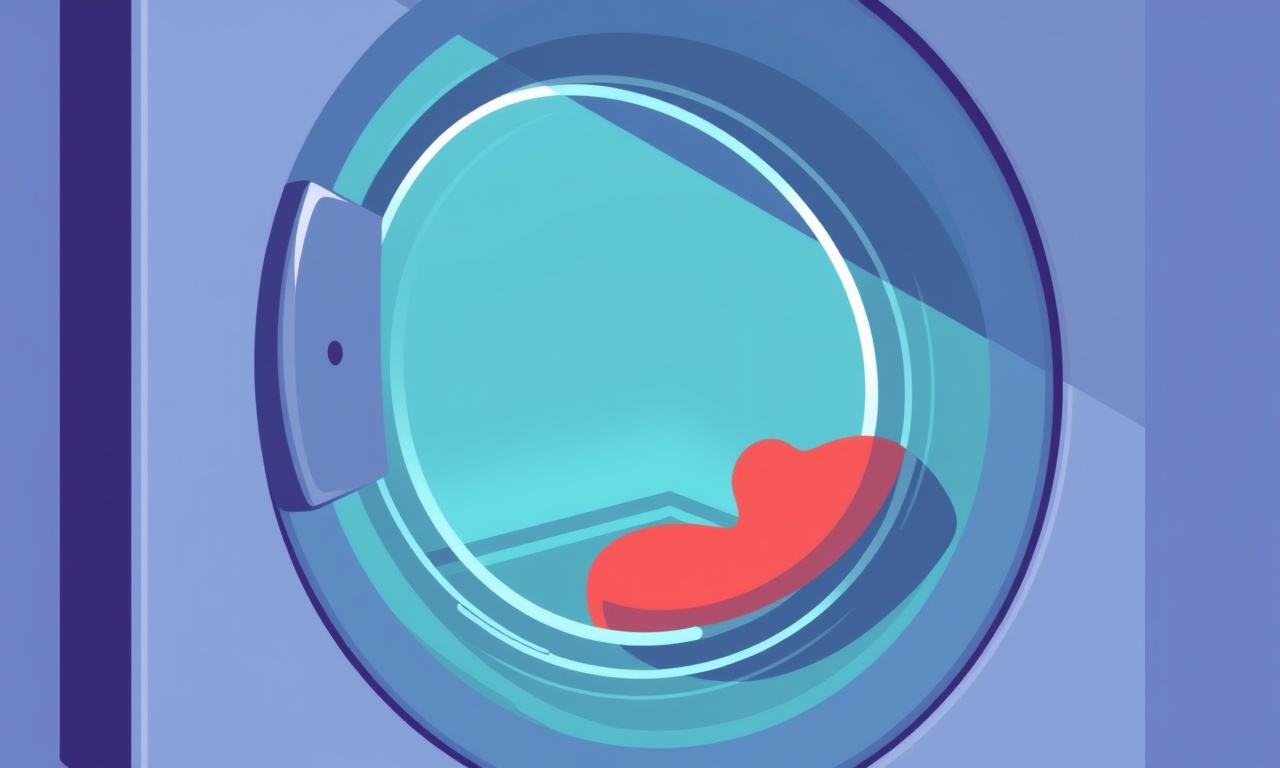
When the drum door on your Bosch WAT28400UC refuses to open, the machine will lock itself and refuse to start or finish a cycle.
A locked door can be the result of a safety interlock, a mechanical failure, or a software glitch.
The following guide walks you through every step you need to diagnose and repair the problem, from the first safety check to the final test run.
Why the Door Might Lock
- Safety interlock – Most modern washers lock the door while the drum is spinning or when the temperature is too high.
- Faulty latch or door lock – The latch that holds the door in place can wear out or become bent.
- Control board error – The electronic control board may misinterpret a signal and keep the lock engaged.
- Broken sensor – A door‑position sensor that reports “closed” when the door is actually open can trigger the lock.
- Mechanical obstruction – Sometimes a foreign object or misaligned component can physically prevent the latch from disengaging.
Knowing the cause helps you skip unnecessary steps and focus on the relevant repair.
Safety First: Before You Open Anything
- Unplug the unit – Disconnect the washer from the mains outlet to eliminate any risk of electric shock.
- Wait for the lock to release – Some models automatically unlock after a short delay once the power is removed.
- Check the water supply – Ensure that both hot and cold water valves are turned off; a leaking tap can create a safety lock.
Gather Your Tools
| Tool | Purpose |
|---|---|
| Phillips screwdriver | Tightening or loosening screws on the control panel or door lock assembly |
| Flat‑head screwdriver | Accessing recessed components |
| Wrench set (metric) | Adjusting door lock or latch bolts |
| Multimeter (with DC voltage setting) | Testing electrical continuity of the lock coil |
| Phillips and flat‑head bits | For removing screws behind the control panel or door |
| Soft‑bristle brush | Cleaning debris from the door sensor |
Having the right tools reduces the chance of damaging delicate parts during the repair.
Step 1: Identify the Lock Type
Bosch washers use one of two main lock mechanisms:
- Electromagnetic door lock – A small solenoid holds the door closed.
- Mechanical latch – A spring‑loaded latch that physically blocks the door.
Locate the lock by removing the front or back panel (see the next section). The electromagnetic lock is usually positioned near the bottom of the door frame, attached to the cabinet. The mechanical latch is often part of the door frame itself.
If you are uncertain, consult the user manual for the model number (WAT28400UC) to confirm the lock type.
Step 2: Reset the Control Board
The washer’s microcontroller may have stuck in a “locked” state.
- Locate the reset button – Many Bosch machines have a hidden reset button near the power cord or inside the control panel.
- Press and hold the button for 5–10 seconds.
- Release and observe if the door unlocks.
If the door remains locked, proceed to the next step.
Step 3: Check the Door Latch
- Remove the front panel – Unscrew the four screws around the front of the washer.
- Inspect the latch – Look for bent or missing pins, cracked plastic, or excess dirt.
- Clean the latch area – Use the soft brush to remove lint or detergent residue that may be stuck.
- Re‑align the latch – If the latch is misaligned, gently bend it back into place with a pair of pliers.
- Test the door – With the panel removed, try to push the door open. If it slides freely, the latch was the problem.
If the latch is damaged beyond repair, replace it with a Bosch‑approved part.
Step 4: Inspect the Door Sensor
The door‑position sensor tells the control board whether the door is open or closed. A faulty sensor can keep the lock engaged.
- Locate the sensor – It is usually a small rectangular module on the back of the door or near the latch.
- Check the wiring – Look for frayed or disconnected wires.
- Test continuity – Set your multimeter to DC voltage, attach the probes to the sensor’s input and output terminals, and observe the reading while the door is opened and closed.
- Replace if needed – If the sensor shows no change when the door is moved, order a replacement from Bosch’s parts catalog.
Step 5: Examine the Control Panel and Lock Coil
If the latch and sensor are fine, the lock coil or its control circuitry may be at fault.
- Remove the control panel – Unscrew the screws holding the panel to the front of the washer.
- Locate the lock coil – This is a small, round coil near the lock mechanism.
- Visual inspection – Look for burn marks, corrosion, or broken connections.
- Test the coil – With the washer unplugged, use a multimeter set to resistance. A healthy coil should show a low resistance value (typically 5–15 ohms). A reading of infinite resistance indicates a burnt‑out coil.
- Replace the coil – If the coil fails the test, order the correct Bosch part.
- Re‑assemble the control panel, ensuring all screws are tightened securely.
Step 6: Replace a Faulty Component
Once you have identified the defective part—be it the latch, sensor, or lock coil—purchase the exact Bosch part number. Bosch parts can be found on their official website or through certified distributors.
Important: Always use original parts to preserve the washer’s safety certifications.
Step 7: Test the Machine
- Re‑attach the front panel – Screw the panel back into place.
- Plug the washer back in – Reconnect the power supply.
- Perform a quick cycle – Select a short wash cycle with no load and start the machine.
- Observe the door lock – The door should unlock automatically when the cycle finishes.
- Open the door – Confirm that the door opens freely without resistance.
If the door still locks or the machine fails to complete the cycle, double‑check all connections and component replacements.
Preventive Maintenance Tips
- Clean the door seal regularly – A clean seal prevents lint buildup that can jam the latch.
- Inspect the latch yearly – Check for wear and replace early to avoid a lockout.
- Check the sensor annually – Ensure wires are intact and that the sensor reads correctly when the door moves.
- Keep the control panel dry – Moisture can damage electronic components.
- Avoid overloading – Excess load can cause the washer to overheat and trigger the safety lock.
By following these habits you can significantly reduce the likelihood of a future lockout.
When to Call a Professional
- Electrical issues – If you suspect a problem with the main power supply or internal wiring.
- Complex diagnostics – When the lock mechanism involves intricate electronics beyond simple replacement.
- Warranty coverage – If your washer is still under warranty, contacting Bosch support is recommended to avoid voiding the warranty.
Professional technicians have the specialized tools and parts to handle intricate repairs safely.
Final Thoughts
A locked drum door on the Bosch WAT28400UC is often a straightforward problem that can be resolved with a systematic approach. By checking the safety interlock, inspecting the latch and sensor, testing the lock coil, and replacing any defective components, most users can restore their washer to full operation without needing to replace the entire unit.
Remember to always prioritize safety—unplug the machine before working on it, and if at any point you feel uncertain, seek professional assistance.
With the door unlocked and the washer running smoothly again, you’ll be back to a clean and tidy home in no time.
Discussion (9)
Join the Discussion
Your comment has been submitted for moderation.
Random Posts

Addressing Apple iPhone 14 Pro Max Battery Drain During Gaming Sessions
Learn why iPhone 14 Pro Max batteries drain during gaming, how to diagnose the issue, and practical tweaks to keep you playing longer with less power loss.
5 months ago

Curing iPhone 14 Plus Charging Port Wear After Daily Fast Charge Cycles
Fast charging can loosen your iPhone 14 Plus port. Learn to spot slow charging and loose cables, then fix it with simple home tricks or long, term prevention.
6 months ago
Xiaomi Mi SmartGlasses 3 Eye Tracking Error Fix
Fix the eye, tracking issue on Mi SmartGlasses 3 with this step, by, step guide to diagnose, clear errors, and restore functionality without repair.
1 year ago

Overcoming Sony X900H Color Saturation Drift During HDR Playback
Discover how to spot and fix color saturation drift on your Sony X900H during HDR playback, tune settings, correct HDR metadata, and keep your scenes vivid and natural.
4 months ago

Remediating Signal Dropout on Bowers & Wilkins PX8 Noise Cancelling Headphones
Discover why the Bowers & Wilkins PX8 may drop sound and how to fix it by tackling interference, low battery, outdated firmware, obstacles and Bluetooth settings for uninterrupted audio
1 week ago
Latest Posts

Fixing the Eufy RoboVac 15C Battery Drain Post Firmware Update
Fix the Eufy RoboVac 15C battery drain after firmware update with our quick guide: understand the changes, identify the cause, and follow step by step fixes to restore full runtime.
5 days ago

Solve Reolink Argus 3 Battery Drain When Using PIR Motion Sensor
Learn why the Argus 3 battery drains fast with the PIR sensor on and follow simple steps to fix it, extend runtime, and keep your camera ready without sacrificing motion detection.
5 days ago

Resolving Sound Distortion on Beats Studio3 Wireless Headphones
Learn how to pinpoint and fix common distortion in Beats Studio3 headphones from source issues to Bluetooth glitches so you can enjoy clear audio again.
6 days ago