GE GTD85 Dryer Door Latch Stuck and Won’t Open After Cycle
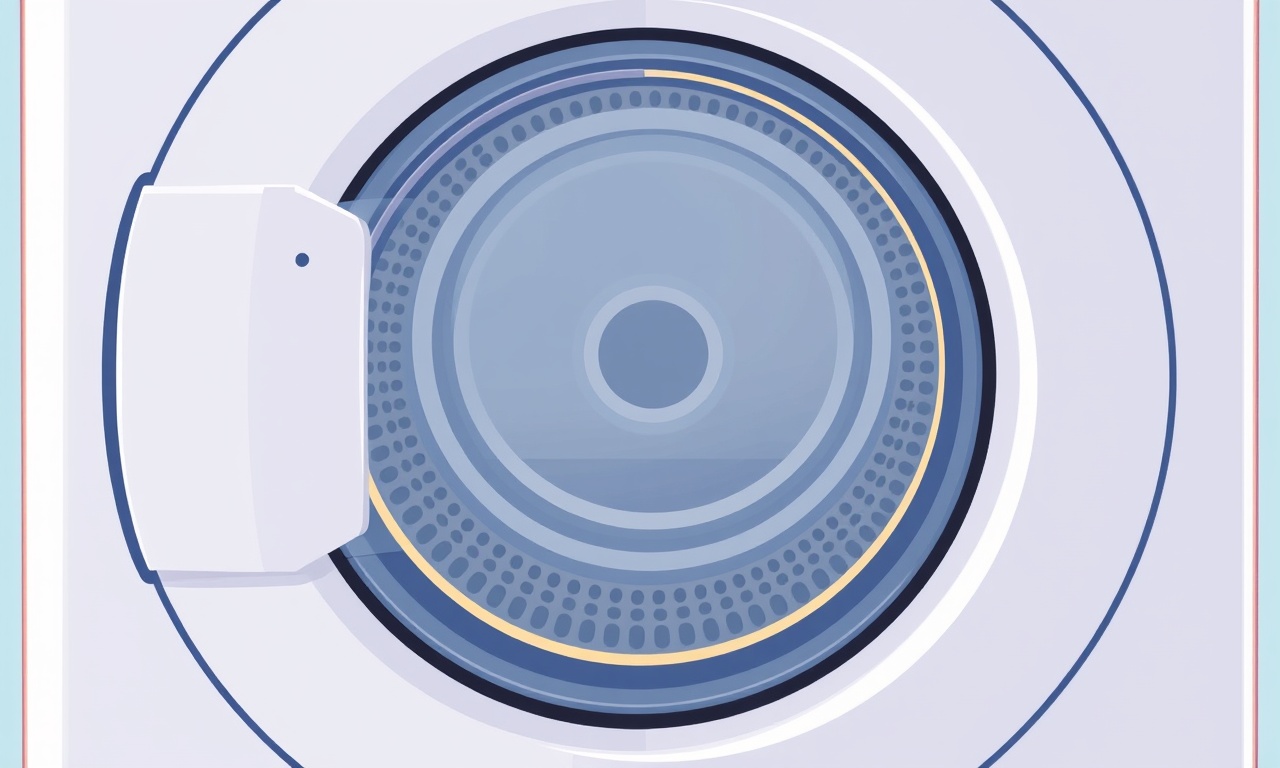
Understanding the Problem
The GE GTD85 dryer is a staple in many homes because of its reliability and efficient drying cycles. However, some owners experience a frustrating issue: after a drying cycle finishes, the door latch stays jammed and the door refuses to open. This problem can be caused by several factors, ranging from a simple misaligned latch to a more complex electrical fault. By following the detailed troubleshooting guide below, you can identify the root cause, safely address the issue, and restore your dryer to full working order.
Common Causes of a Stuck Door Latch
| Cause | Description |
|---|---|
| Latch Spring Tension | The latch is held in place by a spring that can lose tension or break over time. |
| Mechanical Interference | Items such as loose dryer sheets or small clothing pieces can snag the latch mechanism. |
| Wear of Latch Housing | Repeated use can wear down the metal or plastic housing, causing it to misalign. |
| Electrical Failure | The latch may be powered by an electronic actuator that has failed. |
| Residual Moisture or Condensation | Moisture can cause metal parts to expand, making the latch stick. |
| Thermal Expansion | Prolonged operation can heat the latch assembly, leading to temporary lock‑up until it cools. |
Understanding these possibilities helps narrow down the repair process.
Safety Precautions
Before you begin any inspection or repair, observe the following safety steps:
- Disconnect Power – Unplug the dryer from the wall outlet. If the dryer is hard‑wired, turn off the circuit breaker that supplies power to the appliance.
- Ventilation – Ensure the room is well ventilated, especially if you plan to remove lint or access internal parts.
- Use Proper Tools – Only use tools appropriate for the task. Avoid makeshift solutions that might damage the dryer or create a safety hazard.
- Stay Alert for Moving Parts – When accessing the latch assembly, be aware of any rotating components that could pose a risk.
Diagnostic Steps
-
Observe the Latch During the Cycle
Watch the dryer during the final minutes of a cycle. If the latch locks mid‑cycle and then remains engaged afterward, a mechanical failure is likely. -
Check for Physical Obstructions
Inspect the door frame and latch area for any foreign objects. Small fabric fragments or lint can sometimes get trapped. -
Test Latch Movement by Hand
With the dryer unplugged, try to gently pull the door open while applying light pressure to the latch. If resistance remains, the latch may be mechanically stuck. -
Listen for Actuator Sounds
If the latch uses an electronic actuator, listen for a whirring or clicking sound when the dryer completes a cycle. A lack of sound could indicate an electrical fault. -
Inspect for Visible Wear
Look at the latch housing and surrounding area. Signs of corrosion, cracks, or missing parts point to mechanical damage. -
Check for Temperature or Moisture
If you see condensation or feel excess heat around the latch area, consider whether moisture or heat expansion could be causing the issue. -
Use a Multimeter (Optional)
If you suspect an electrical problem, measure the voltage at the latch actuator. A reading of zero volts typically means the actuator is not receiving power.
Tools and Materials Needed
- Flathead screwdriver
- Phillips screwdriver
- Allen wrench set
- Replacement latch assembly (GE GTD85 specific)
- Replacement spring (if required)
- Lighted magnifying glass (optional)
- Clean lint cloth or vacuum
- Safety gloves
Step‑by‑Step Repair Guide
1. Remove the Dryer’s Front Panel
- Locate and unscrew the screws that secure the front panel.
- Carefully lift the panel away from the dryer.
- Set aside the panel and screws in a safe place.
2. Access the Latch Mechanism
- Identify the latch housing on the door side.
- Using a flathead screwdriver, remove any clips or screws holding the latch assembly in place.
- Gently pull the latch assembly away from the dryer body.
3. Inspect the Latch and Spring
- Check the latch lever for bent or broken parts.
- Examine the spring for signs of corrosion or breakage.
- If the spring is damaged, replace it with a new one compatible with GE GTD85 dryers.
4. Clean the Latch Housing
- Vacuum or wipe away any lint or debris that may have accumulated.
- Use a lighted magnifying glass to spot hidden particles.
- A clean housing often resolves sticking issues.
5. Re‑install the Latch Assembly
- Position the latch back into the housing.
- Secure it with the original screws or clips.
- Ensure the latch aligns correctly with the door frame.
6. Test the Door Mechanically
- With the dryer still unplugged, pull the door open to see if the latch releases smoothly.
- If the latch still feels stuck, check for misalignment or additional debris.
7. Test the Electrical Actuator (If Applicable)
- Plug the dryer back in.
- Run a short dry cycle to observe the latch operation.
- If the latch fails to disengage, proceed to electrical troubleshooting.
8. Replace the Actuator (If Necessary)
- Locate the actuator connector on the latch assembly.
- Disconnect and then reconnect it.
- If the actuator appears damaged, replace it with a new GE GTD85 actuator.
9. Reassemble the Dryer
- Replace the front panel and secure all screws.
- Reconnect any wires that were detached during the process.
10. Final Test
- Run a full drying cycle to confirm that the door opens automatically at cycle completion.
- If the latch works properly, the issue is resolved.
Troubleshooting Tips for Persistent Problems
- Check Door Seal – A damaged door seal can cause pressure buildup that forces the latch into a locked position.
- Verify Power Supply – Ensure that the dryer receives consistent voltage; a weak supply can affect actuator performance.
- Inspect Timer Settings – Some models allow manual override; ensure it isn’t set to “Lock Door.”
- Look for Fault Codes – Many modern dryers display error codes on the digital panel. Consult the owner’s manual for interpretation.
When to Call a Professional
If you have followed all steps above and the latch remains stuck, it may be time to contact a licensed appliance technician. Professional help is especially recommended if:
- The dryer is still under warranty.
- The latch or actuator assembly shows severe damage or corrosion.
- You are uncomfortable handling electrical components.
- The dryer is a high‑tech model with integrated smart features.
Maintenance Tips to Prevent Future Issues
- Regularly Clean the Lint Filter – A clogged filter can cause excess heat, potentially affecting latch operation.
- Inspect the Door Seal Monthly – Replace the seal if you notice cracks or softening.
- Keep the Dryer Room Vent Clear – Proper airflow prevents overheating.
- Avoid Overloading – Excess weight can strain the latch mechanism.
- Schedule Annual Service Checks – A professional can spot wear before it becomes a problem.
Conclusion
A stuck door latch on a GE GTD85 dryer is a common but solvable issue. By systematically checking for mechanical obstructions, inspecting the latch and spring, cleaning the housing, and verifying electrical operation, most owners can restore their dryer to normal functionality without needing a repair technician. Always keep safety first, use the proper tools, and if any part of the process feels beyond your skill level, seek professional assistance. Proper maintenance and regular inspections will help keep the latch in good condition and prevent future frustrations.
Discussion (5)
Join the Discussion
Your comment has been submitted for moderation.
Random Posts

Solving a Persistent Stain Release Issue on Whirlpool WFW5620HW
Tired of spots on your clothes? Discover how to diagnose and fix the stubborn stain release problem on your Whirlpool WFW5620HW with our step-by-step guide.
9 months ago

De'Longhi DL150 Steam Iron Water Recirculation Failure Solution
Trouble with your DeLonghi DL150 steam iron? Learn why water recirculation fails, diagnose the issue, and follow our simple step by step solution to restore steady steam and wrinkle free clothes.
3 months ago

Resolving Lenovo Mirage Solo Bluetooth Pairing Issues
Fix Lenovo Mirage Solo Bluetooth glitches fast with this step by step guide. From simple checks to firmware hacks, reconnect your headset, controllers, and peripherals in minutes.
2 months ago
Lenovo SmartEyewear X Eye Tracking Error Troubleshoot
Get your Lenovo SmartEyewear X eye tracking back with our step-by-step guide. Diagnose glitches, reset settings, and restore smooth gaze navigation quickly.
3 months ago

Calibrating Noise‑Cancellation on Beats Studio Buds
Master Beats Studio Buds ANC: learn the science, step, by, step calibration, and troubleshooting to silence distractions and boost your listening experience.
10 months ago
Latest Posts

Fixing the Eufy RoboVac 15C Battery Drain Post Firmware Update
Fix the Eufy RoboVac 15C battery drain after firmware update with our quick guide: understand the changes, identify the cause, and follow step by step fixes to restore full runtime.
5 days ago

Solve Reolink Argus 3 Battery Drain When Using PIR Motion Sensor
Learn why the Argus 3 battery drains fast with the PIR sensor on and follow simple steps to fix it, extend runtime, and keep your camera ready without sacrificing motion detection.
5 days ago

Resolving Sound Distortion on Beats Studio3 Wireless Headphones
Learn how to pinpoint and fix common distortion in Beats Studio3 headphones from source issues to Bluetooth glitches so you can enjoy clear audio again.
6 days ago