How to Stop Vizio P-Series 65TV from Powering Off Randomly
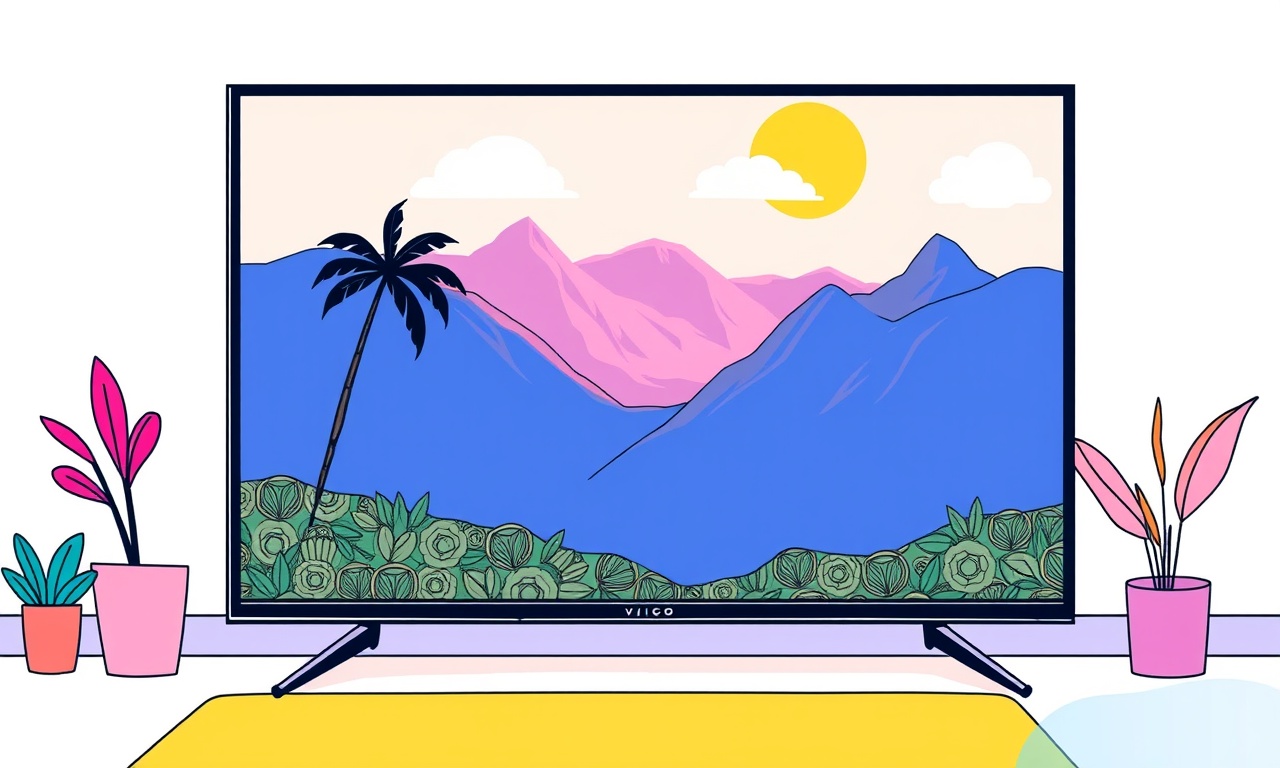
When a Vizio P‑Series 65” TV turns on and then cuts itself off after a few minutes, it can feel like a ghost haunting your living room. The problem may stem from simple settings, a faulty cable, or deeper hardware issues. This guide walks you through every step you can take to diagnose and resolve the issue without sending the unit back to the store. By the end you will know exactly what to check, how to tweak settings, and when it’s time to call a technician.
The Symptoms That Matter
- Power‑off after a short pause
The screen lights up but dies within a minute or two. - Repetitive cycle
It powers on, off, on, off in quick succession. - Unrelated to source input
The problem persists whether you are watching cable, streaming, or using a game console. - No error codes
The TV simply turns off; you do not see “Power Failed” or any on‑screen warning.
If you see any of these signs, the first step is to rule out a simple software setting before digging into cables or hardware.
1. Check the Power Settings
Most modern televisions contain a “sleep timer” or “energy saving” setting that will shut the TV down after a period of inactivity. In Vizio’s menus this is usually found under Settings → General → Power Settings.
- Open the main menu with the remote.
- Navigate to General and select Power Settings.
- Make sure the Sleep Timer is set to Off.
- Look for an option called Power Saver or Eco Mode and turn it Off as well.
If you had the TV in a standby mode, it could have been trying to power down automatically after a short period. Turning these features off eliminates that possibility.
2. Firmware and Software Updates
An outdated firmware version can lead to power management bugs. Check whether your Vizio is running the latest software.
- From the home screen, press Menu.
- Go to Settings → System → Software Update.
- If an update is available, follow the on‑screen instructions to install it.
- After the update, reboot the TV by unplugging it for 30 seconds and plugging it back in.
Updating restores the latest bug fixes and can resolve a host of performance issues, including random shutdowns.
3. Inspect the Power Cable and Outlet
A simple cable or outlet issue is the most common cause of random power loss.
- Check the cable
Look for any visible fraying or damage. - Use the original power cord
Do not substitute a third‑party cable that may not meet the voltage and amperage requirements. - Test a different outlet
Plug the TV into a wall outlet that you know is working, preferably one that is directly wired to a dedicated circuit.
If the TV still turns off after these checks, the problem likely lies deeper inside.
4. Examine All External Connections
Cables from devices such as set‑top boxes, game consoles, and soundbars can trigger power glitches if they are not connected properly.
- HDMI cables
Verify that each HDMI cable is fully seated in its port.
Try swapping cables to rule out a defective one. - ARC/eARC ports
If you use an audio‑only HDMI, confirm the ARC cable is correctly attached. - USB ports
Remove any USB devices that may be drawing excess power.
Disconnect all external devices and power the TV alone. If the shutdown stops, reconnect devices one at a time to identify the culprit.
5. Temperature and Ventilation
Overheating can cause the TV’s internal protection circuits to shut down. Make sure the unit has sufficient airflow.
- Clear the vents
Dust and lint can block the vents and trap heat. - Keep distance from walls
Avoid placing the TV against a wall or too close to a heat source. - Use a fan
A small desk fan pointed at the back of the TV can help if the room is particularly hot.
If you notice that the shutdown only occurs when the room temperature rises above a certain point, you’ve found the root cause.
6. Power Supply Unit (PSU) Health
The PSU converts AC to DC power for the TV’s components. A failing PSU can drop voltage and trigger a shutdown.
- Listen for buzzing or whining noises when the TV is on.
- Feel for excess heat on the back of the TV.
- If you suspect a PSU issue, it is best to replace it or have a professional service it.
A PSU is a sealed, internal component, so a DIY repair is not recommended unless you have the right tools and experience.
7. Factory Reset the TV
If none of the previous steps helped, a factory reset can wipe any corrupted settings.
- Go to Settings → System → Reset & Admin.
- Select Reset All Settings.
- Confirm the reset.
After the reset, the TV will boot with default settings. Reconfigure your network and preferences afterward.
8. Advanced Troubleshooting: Safe Mode and Logs
Some Vizio models allow you to boot in Safe Mode to isolate issues.
-
Enter Safe Mode
Press the Home button on the remote, then navigate to Settings → System → Safe Mode.
If the TV stays on in Safe Mode, the issue is likely software‑related. -
Check error logs
In the Settings → System → Logs section, look for entries that show power drops or critical errors.
Note any recurring patterns and search online or contact Vizio support with those details.
9. When to Seek Professional Help
- Persistent shutdown after a factory reset
Indicates hardware failure. - Visible damage to the power supply
Do not attempt to repair it yourself. - No response to firmware updates
The TV’s internal circuitry may be damaged.
At this point, contact Vizio customer support or a licensed repair service. If your TV is still under warranty, they may send a technician or arrange a replacement.
10. Preventive Maintenance Tips
Even after you fix the random shutdown, take steps to avoid future problems:
| Task | Frequency | Why It Helps |
|---|---|---|
| Clean vents with a soft brush | Monthly | Prevents heat buildup |
| Update firmware regularly | Every few months | Fixes bugs and improves performance |
| Check cables for wear | Every 6 months | Reduces electrical faults |
| Keep the TV in a ventilated area | Ongoing | Maintains optimal operating temperature |
A proactive approach keeps your Vizio performing reliably for years.
Final Thoughts
A Vizio P‑Series 65” TV that powers off randomly can be frustrating, but the solution is usually within reach. Start with the simplest checks—sleep timers, firmware updates, and cable integrity—then move on to temperature control and power supply health. If the problem persists, a factory reset or professional inspection is the next step. With these methods, you’ll be able to enjoy your viewing experience uninterrupted.
By systematically eliminating potential causes, you not only solve the immediate shutdown problem but also gain a deeper understanding of how your television operates. Good luck, and may your evenings be filled with crystal‑clear picture and uninterrupted entertainment.
Discussion (12)
Join the Discussion
Your comment has been submitted for moderation.
Random Posts

Addressing Apple iPhone 14 Pro Max Battery Drain During Gaming Sessions
Learn why iPhone 14 Pro Max batteries drain during gaming, how to diagnose the issue, and practical tweaks to keep you playing longer with less power loss.
5 months ago

Curing iPhone 14 Plus Charging Port Wear After Daily Fast Charge Cycles
Fast charging can loosen your iPhone 14 Plus port. Learn to spot slow charging and loose cables, then fix it with simple home tricks or long, term prevention.
6 months ago
Xiaomi Mi SmartGlasses 3 Eye Tracking Error Fix
Fix the eye, tracking issue on Mi SmartGlasses 3 with this step, by, step guide to diagnose, clear errors, and restore functionality without repair.
1 year ago

Overcoming Sony X900H Color Saturation Drift During HDR Playback
Discover how to spot and fix color saturation drift on your Sony X900H during HDR playback, tune settings, correct HDR metadata, and keep your scenes vivid and natural.
4 months ago

Remediating Signal Dropout on Bowers & Wilkins PX8 Noise Cancelling Headphones
Discover why the Bowers & Wilkins PX8 may drop sound and how to fix it by tackling interference, low battery, outdated firmware, obstacles and Bluetooth settings for uninterrupted audio
1 week ago
Latest Posts

Fixing the Eufy RoboVac 15C Battery Drain Post Firmware Update
Fix the Eufy RoboVac 15C battery drain after firmware update with our quick guide: understand the changes, identify the cause, and follow step by step fixes to restore full runtime.
5 days ago

Solve Reolink Argus 3 Battery Drain When Using PIR Motion Sensor
Learn why the Argus 3 battery drains fast with the PIR sensor on and follow simple steps to fix it, extend runtime, and keep your camera ready without sacrificing motion detection.
5 days ago

Resolving Sound Distortion on Beats Studio3 Wireless Headphones
Learn how to pinpoint and fix common distortion in Beats Studio3 headphones from source issues to Bluetooth glitches so you can enjoy clear audio again.
6 days ago