LG LMC3003ST Microwave Won’t Power On, What to Do
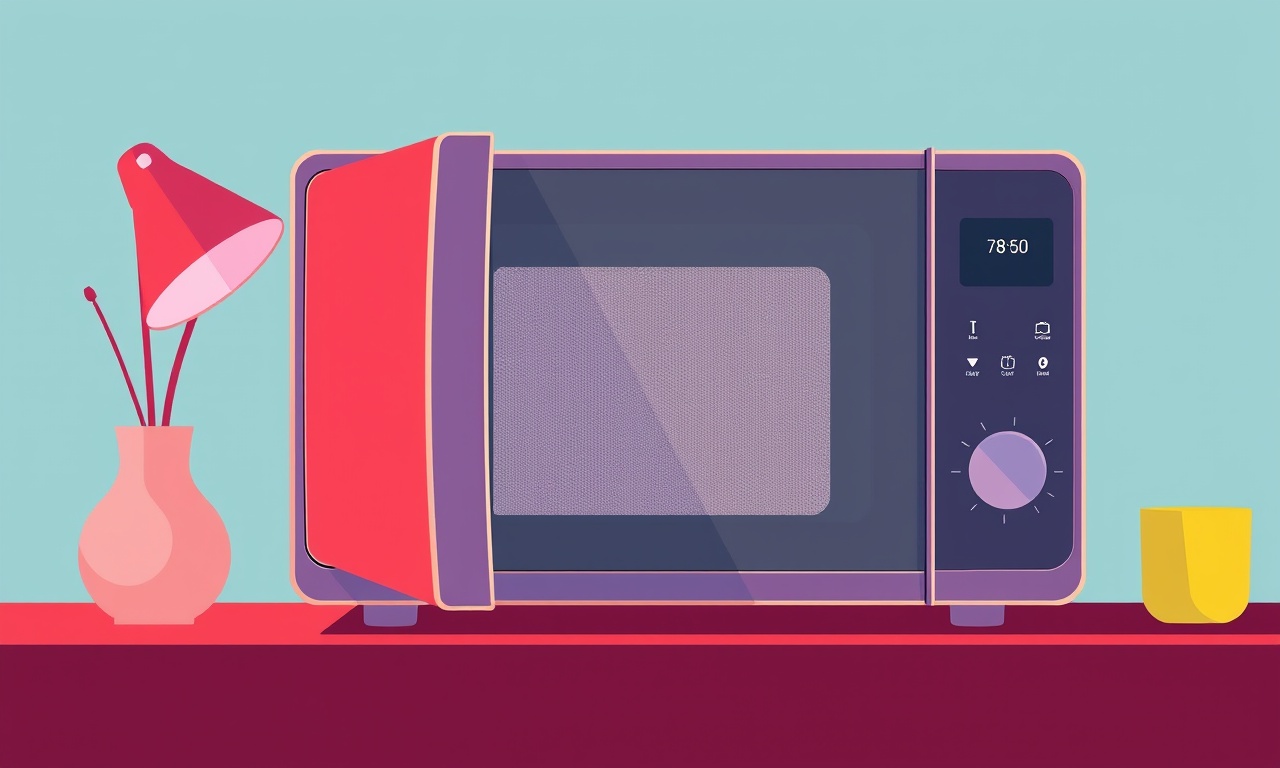
When a microwave refuses to turn on it can feel like a dead zone in the kitchen. The LG LMC3003ST is known for its reliability, yet even the most dependable models can stall for reasons that range from a tripped outlet to an internal fuse blowing. Understanding how to diagnose and fix the issue yourself can save you time, money and frustration.
Common Signs That the Microwave Is Not Powering
The first step is to confirm that the microwave is truly not receiving power. Look for:
- No light on the display panel
- No sound when you press a button
- The microwave feels cool to the touch
If you observe none of these symptoms, the appliance may be working fine. If you see at least one of them, keep reading.
Check the Power Connection
Before opening any panels, double‑check the simplest things.
1. Verify the Outlet
Make sure the outlet is working. Plug another device, such as a lamp or phone charger, into the same outlet and see if it lights up. If it does not work, the outlet may be dead or the circuit may be tripped. Reset the breaker or replace the outlet.
2. Inspect the Power Cord
Look for visible damage such as cuts, frays, or exposed wires. A damaged cord can cause a short that prevents the microwave from starting. If you find any damage, replace the cord with a genuine LG replacement part.
3. Confirm the Plug is Fully Inserted
Sometimes the plug can become slightly misaligned. Fully insert the plug and press firmly. A partially seated plug can cause the microwave to stay off.
Door Latch and Safety Switch
Microwaves are designed with safety interlocks that prevent operation if the door is not securely closed.
Check the Door Latch
Open the door and look for a metal or plastic latch. Ensure it is not bent or obstructed. Clean the latch with a soft cloth to remove dust or food residue that might be preventing it from engaging properly.
Test the Door Switch
Press the start button with the door open. The microwave should emit a short beep and then stop, indicating the safety switch is working. If it continues to try to start, the door switch may be defective.
Examine the Internal Fuse
An internal fuse protects the microwave from electrical overload. If it blows, the unit will stop powering on entirely.
Locate the Fuse
Open the microwave’s access panel—usually located on the back or bottom. The fuse is a small cylindrical component, often labelled “F1” or “Fuse”. Refer to the user manual for exact location.
Test the Fuse
Use a multimeter set to the continuity setting. Place the probes on the fuse’s terminals. If the meter does not beep, the fuse is blown. Replace it with a fuse of the same rating (often 10 A, 120 V).
Control Panel and Display
A dead display panel can mask other issues. If the panel is unresponsive but the microwave still draws power, the problem might be internal.
Check the Display Brightness
Some microwaves allow the user to adjust brightness. Use the brightness button to see if the display changes. A complete lack of change may indicate a faulty display module.
Look for Indicator Lights
Many LG models have an indicator light that turns on when the microwave is powered. If the light stays off, even when you press a button, the control board may be damaged.
Perform a Reset
Resetting the microwave can clear temporary glitches.
Disconnect Power
Unplug the microwave from the outlet. Let it sit for at least one minute. This allows residual charge to dissipate.
Reconnect and Test
Plug the microwave back in and press the start button with the door closed. If it powers on, the problem was likely a software hiccup.
Inspect for Overheating
Microwaves have thermal protection that shuts them down if the internal temperature rises too high.
Check the Ventilation
Ensure that vents are clear of debris. Blocked vents can cause overheating. Clean any accumulated dust with a brush or compressed air.
Verify the Thermistor
The thermistor monitors temperature. If it is stuck in the “high” position, the microwave will not start. A simple test with a multimeter can detect a faulty thermistor.
Look for Loose Internal Connections
If you are comfortable opening the microwave, check for any loose wires.
Power Supply Board
Open the back panel and locate the power supply board. Examine all connectors for signs of disconnection or corrosion. Gently reseat any loose plugs.
Control Board
The control board houses the processor and display. Check for any cracked solder joints or dislodged components. Repair or replace as needed.
When Professional Help Is Needed
If you have followed all of the above steps and the microwave still will not power on, it is time to call for professional assistance.
Contact LG Customer Service
Provide them with your model number, serial number, and a brief description of the troubleshooting steps you have already performed. This will help them diagnose the issue more efficiently.
Schedule a Technician Visit
A licensed technician can safely test high‑voltage components and determine whether a replacement part is required.
Preventive Maintenance Tips
Regular upkeep can reduce the likelihood of power‑on problems.
- Keep Vents Clean: Dust buildup can block airflow and trigger thermal shut‑off.
- Inspect Door Seals: Replace worn seals to ensure proper latch engagement.
- Check the Outlet Regularly: Use a voltage tester to confirm the outlet remains live.
- Avoid Overloading: Do not exceed the microwave’s rated capacity.
By keeping these habits, you can enjoy a reliable kitchen companion for years.
Quick Summary Checklist
| Task | Result |
|---|---|
| Verify outlet with another device | Outlet functioning |
| Inspect power cord for damage | No damage |
| Ensure plug is fully inserted | Fully seated |
| Test door latch and switch | Door interlock working |
| Check internal fuse continuity | Intact |
| Observe display and indicator lights | Responsive |
| Perform a reset | Resolved temporary glitch |
| Clean vents and thermistor | Adequate airflow |
| Inspect internal connections | All secure |
| Call support if problem persists | Professional diagnosis |
The LG LMC3003ST is designed for everyday use, and most power‑on problems are straightforward to resolve. By following the steps outlined above, you can often identify and fix the issue on your own. If the problem proves stubborn, reaching out to LG support or a qualified technician will get your microwave back in operation in no time.
Discussion (12)
Join the Discussion
Your comment has been submitted for moderation.
Random Posts

Solving a Persistent Stain Release Issue on Whirlpool WFW5620HW
Tired of spots on your clothes? Discover how to diagnose and fix the stubborn stain release problem on your Whirlpool WFW5620HW with our step-by-step guide.
9 months ago

De'Longhi DL150 Steam Iron Water Recirculation Failure Solution
Trouble with your DeLonghi DL150 steam iron? Learn why water recirculation fails, diagnose the issue, and follow our simple step by step solution to restore steady steam and wrinkle free clothes.
3 months ago

Resolving Lenovo Mirage Solo Bluetooth Pairing Issues
Fix Lenovo Mirage Solo Bluetooth glitches fast with this step by step guide. From simple checks to firmware hacks, reconnect your headset, controllers, and peripherals in minutes.
2 months ago
Lenovo SmartEyewear X Eye Tracking Error Troubleshoot
Get your Lenovo SmartEyewear X eye tracking back with our step-by-step guide. Diagnose glitches, reset settings, and restore smooth gaze navigation quickly.
3 months ago

Calibrating Noise‑Cancellation on Beats Studio Buds
Master Beats Studio Buds ANC: learn the science, step, by, step calibration, and troubleshooting to silence distractions and boost your listening experience.
10 months ago
Latest Posts

Fixing the Eufy RoboVac 15C Battery Drain Post Firmware Update
Fix the Eufy RoboVac 15C battery drain after firmware update with our quick guide: understand the changes, identify the cause, and follow step by step fixes to restore full runtime.
5 days ago

Solve Reolink Argus 3 Battery Drain When Using PIR Motion Sensor
Learn why the Argus 3 battery drains fast with the PIR sensor on and follow simple steps to fix it, extend runtime, and keep your camera ready without sacrificing motion detection.
5 days ago

Resolving Sound Distortion on Beats Studio3 Wireless Headphones
Learn how to pinpoint and fix common distortion in Beats Studio3 headphones from source issues to Bluetooth glitches so you can enjoy clear audio again.
6 days ago