Mitsubishi MSZAP2 Troubleshooting Inverter Noise Issues
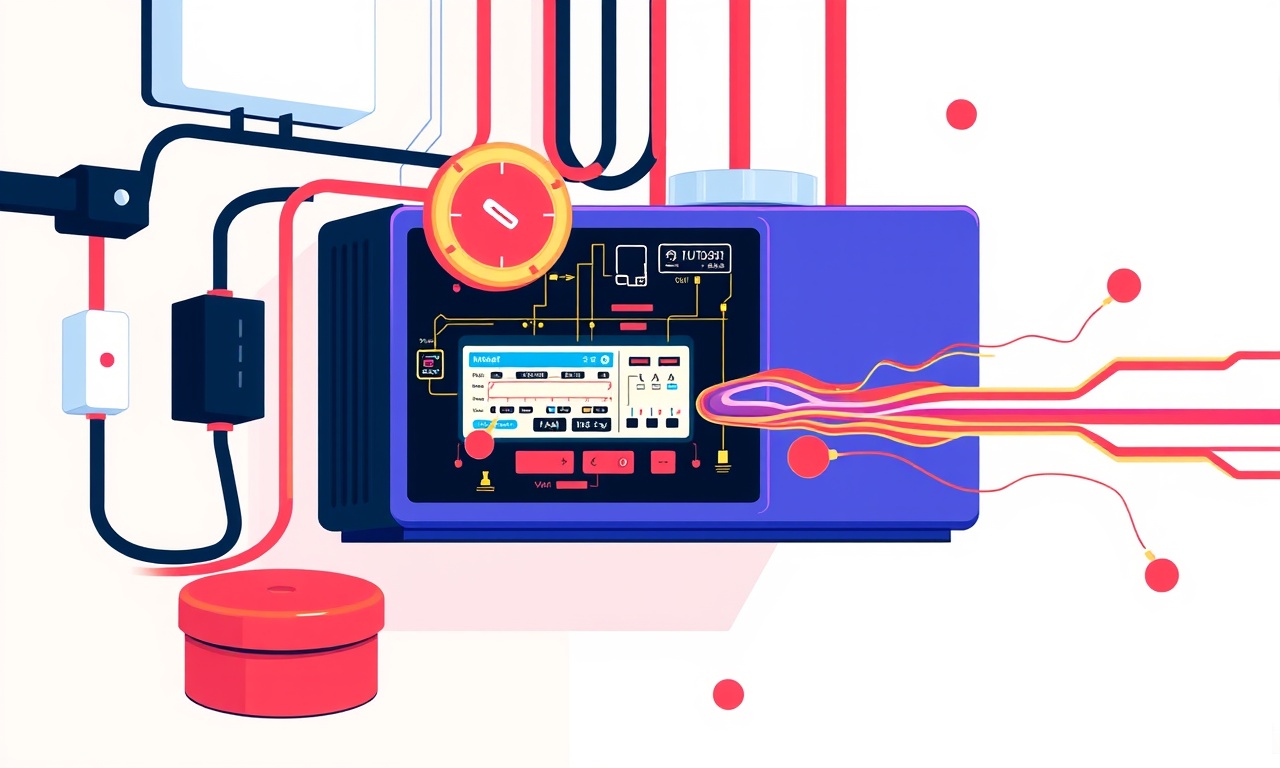
Mitsubishi MSZAP2 is a popular inverter air‑conditioning unit known for its quiet operation and energy efficiency.
When a user reports unwanted noise, the first assumption is that something is wrong with the inverter motor, its control board, or the mechanical linkage.
This guide walks you through the most common causes, shows how to diagnose them, and explains simple fixes that can restore silent comfort to your home.
What Makes an Inverter Noisy?
Inverter units differ from conventional compressors by using variable‑speed technology.
A typical noise signature comes from one of the following sources:
- Compressor vibration – when the motor turns on, mis‑aligned parts or worn bearings generate rumble.
- Fan whine – the indoor or outdoor fan can produce a high‑pitched whine if the blades are bent or the shaft is loose.
- Electrical hum – a 50 Hz or 60 Hz buzz often originates from the inverter board or the capacitor.
- Mechanical impact – a clattering sound may mean a loose mounting bracket or a broken part inside the cabinet.
Each cause demands a distinct troubleshooting route. The key is to isolate the noise first.
Step 1: Observe the Noise
-
When does it occur?
- During startup, steady operation, or shutdown?
- At a particular temperature setting?
- Only when the unit is cooling or heating?
-
What is the character of the sound?
- Low rumble, high whine, metallic clack, continuous hum?
-
Where does it seem to come from?
- Inside the outdoor cabinet, the indoor grille, or near the thermostat?
Write down your observations in a notebook or on a phone. A clear description speeds the next steps.
Step 2: Check the Environment
Before touching any electrical components, make sure the surroundings are clean and the unit is secure.
- Clear debris around the outdoor unit. Leaves, branches, or dirt can cause obstruction and vibration.
- Secure the mounting – use the supplied screws to tighten the unit to its bracket. A loose unit can amplify vibration.
- Inspect the floor under the indoor unit. A warped or uneven surface can create an uneven load on the compressor.
If the environment looks fine, move on to mechanical checks.
Step 3: Inspect Mechanical Components
3.1 Verify the Compressor Mounting
- Turn off power at the breaker.
- Gently tap the compressor housing. A hollow thump usually signals a broken mounting or a missing screw.
- Use a torque wrench to tighten all mounting bolts to the manufacturer’s specification.
3.2 Examine the Fan Blades
- Remove the fan grille carefully.
- Look for bent, cracked, or missing blades.
- Check the fan shaft for wobble. A loose shaft can produce a whine that changes pitch with speed.
If any blade is damaged, replace the whole fan assembly.
3.3 Test the Bearings
Bearings are hidden inside the compressor and fan shafts. A worn bearing causes a deep rumble that increases with speed.
- Rotate each shaft by hand. It should move smoothly without a gritty feel.
- If you feel resistance or hear grinding, the bearing is failing. Replacement is usually required.
Step 4: Diagnose Electrical Noise
Electrical noise generally has a fixed frequency (50 Hz or 60 Hz) and can be traced to components that handle power conversion.
4.1 Inspect the Capacitor
The start or run capacitor can develop a metallic hum if the electrolyte leaks or the ceramic dies out.
- Visually check for bulging or leaking.
- Use a multimeter set to capacitance mode to compare the reading with the manufacturer’s rating.
- Replace if the value is out of spec.
4.2 Examine the Inverter Board
The board contains MOSFETs and inverters that drive the compressor motor. A buzzing sound often comes from a loose or damaged PCB.
- Power down and unplug the unit.
- Open the access panel and look for cracked solder joints or discolored components.
- Check for a “bloom” of solder that indicates overheating.
- Tighten any loose wires with a soldering iron and flux.
If the board shows serious damage, the safest solution is to replace the entire inverter module.
Step 5: Verify Power Supply Conditions
Sometimes noise stems from the way power reaches the unit.
- Voltage fluctuation – Sudden dips or spikes can force the inverter to work harder, generating hum. Use a voltage meter to monitor the supply during operation.
- Grounding – Poor grounding can create a buzz. Ensure the unit’s grounding wire is secure and the grounding rod is intact.
If you notice voltage irregularities, contact your electrician before proceeding.
Step 6: Perform a Performance Test
Once mechanical and electrical checks are complete, restore power.
- Turn the thermostat to a moderate setting (e.g., 24 °C).
- Observe the compressor cycle. A normal unit should start, stabilize, and run without audible vibration.
- If the noise returns, repeat Steps 3–5 focusing on any new anomalies.
Common Fixes Summarized
| Problem | Likely Cause | Quick Fix |
|---|---|---|
| Low rumble at startup | Mis‑aligned compressor or loose mounting | Tighten all mounting bolts |
| High whine during run | Bent fan blade or loose shaft | Replace fan assembly |
| 50 Hz hum | Faulty capacitor or inverter board | Replace capacitor; re‑solder board |
| Clattering at high speed | Worn bearings | Replace compressor bearings |
| Noise only when heating | Blocked condensate drain | Clear the drain line |
A single component often triggers multiple symptoms. Addressing the root cause usually eliminates all noise.
Routine Maintenance Tips to Prevent Future Noise
- Monthly cleaning of outdoor coils and fan blades.
- Quarterly inspection of compressor mounting bolts.
- Bi‑annual professional service to check inverter board and refrigerant charge.
- Seasonal thermostat calibration to avoid excessive cycling.
Sticking to a maintenance schedule can keep the inverter running quietly for years.
When to Call a Professional
If you have completed all troubleshooting steps and the noise persists, or if you encounter:
- Electrical hazards such as exposed live wires or a leaking capacitor.
- Refrigerant leaks or pressure anomalies.
- Uncertainty about safety procedures.
Call a certified Mitsubishi HVAC technician. Professional diagnostics tools can pinpoint hidden faults that are not obvious through visual inspection.
FAQ – Quick Answers
Q: Can I use a rubber mat to dampen vibration?
A: A dampening mat may reduce audible vibration but does not solve mechanical problems. It is best used in addition to proper mounting.
Q: Does turning the thermostat to a lower temperature increase noise?
A: Lower settings cause the compressor to run longer and at higher speeds, which can amplify existing mechanical noise. It is a symptom, not the cause.
Q: Are aftermarket capacitors compatible with MSZAP2 units?
A: Only capacitors that match the original rating and are listed by Mitsubishi can be used to avoid warranty issues.
Q: Can I replace the inverter board myself?
A: The board contains high‑voltage components. DIY replacement is risky; a qualified technician should handle it.
Closing Thoughts
A quiet Mitsubishi MSZAP2 air conditioner is a hallmark of efficient, comfortable cooling. By systematically checking mounting, fan blades, bearings, capacitors, and the inverter board, most noise issues can be resolved quickly. Regular cleaning and routine maintenance further safeguard against future disturbances. If all else fails, a professional service call is the safest and most reliable solution.
Your home will once again enjoy the serene performance that made the MSZAP2 a trusted choice for climate comfort.
Discussion (7)
Join the Discussion
Your comment has been submitted for moderation.
Random Posts

Analyzing iPhone 13 Pro Max Apple Pay Transaction Declines After Software Update
After the latest iOS update, iPhone 13 Pro Max users see more Apple Pay declines. This guide explains the technical cause, how to diagnose the issue, and steps to fix payment reliability.
2 months ago

Dyson AM15 Mist Not Spreading What Causes It And How To Repair
Find out why your Dyson AM15 Mist isn’t misting, learn the common causes, and follow our step, by, step guide to restore full misting performance quickly.
2 months ago

Adjusting the Neato Botvac D6 for Unexpected Cleaning Pause
Learn why your Neato Botvac D6 pauses, diagnose the issue, and tweak settings for smooth, uninterrupted cleaning.
11 months ago

Quelling LG OLED G1 Picture Loop at Startup
Stop the LG OLED G1 picture loop that stutters at startup, follow these clear steps to diagnose software glitches, adjust settings, and restore a smooth launch every time.
4 months ago

Resolving Room Acoustics Calibration on Samsung HW Q990T
Calibrate your Samsung HW, Q990T to your room's acoustics and unlock true cinema-quality sound, every dialogue and subtle score becomes crystal clear.
1 month ago
Latest Posts

Fixing the Eufy RoboVac 15C Battery Drain Post Firmware Update
Fix the Eufy RoboVac 15C battery drain after firmware update with our quick guide: understand the changes, identify the cause, and follow step by step fixes to restore full runtime.
5 days ago

Solve Reolink Argus 3 Battery Drain When Using PIR Motion Sensor
Learn why the Argus 3 battery drains fast with the PIR sensor on and follow simple steps to fix it, extend runtime, and keep your camera ready without sacrificing motion detection.
5 days ago

Resolving Sound Distortion on Beats Studio3 Wireless Headphones
Learn how to pinpoint and fix common distortion in Beats Studio3 headphones from source issues to Bluetooth glitches so you can enjoy clear audio again.
6 days ago