Rebooting a Control Board Error on Speed Queen SQ1M
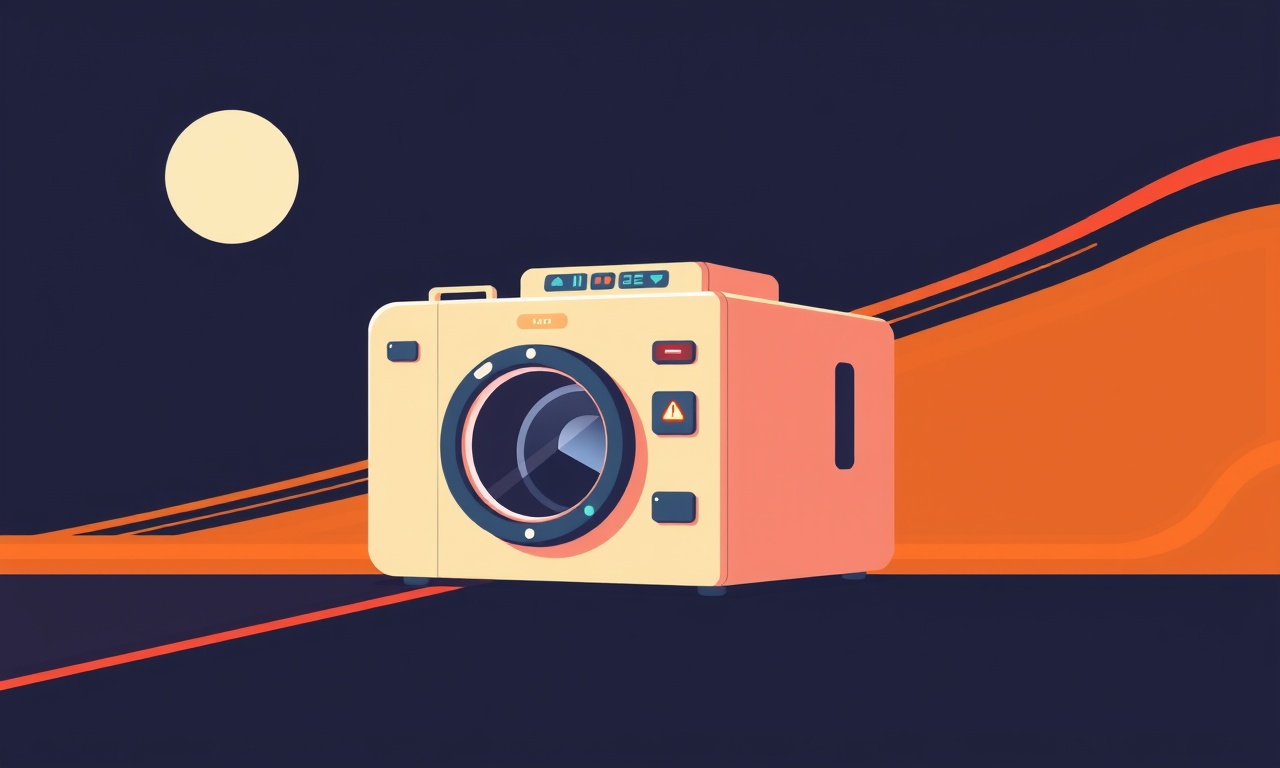
Understanding the Speed Queen SQ1M Control Board Error
A Speed Queen SQ1M washing machine is engineered for durability, yet like all electronic appliances it can experience occasional glitches. One common fault that users encounter is a “control board error,” which appears as an LED indicator or a message on the control panel and stops the cycle. Before you reach for a repair technician, you can attempt to clear the error by rebooting the control board. This guide walks you through the process, explains why the error occurs, and provides safety tips and troubleshooting alternatives if the reboot does not resolve the issue.
What the Control Board Does
The control board is the brain of the washing machine. It:
- Processes inputs from sensors (door lock, water level, spin speed, temperature)
- Sends signals to the motor, pumps, and solenoids
- Controls the display and user interface
- Detects fault conditions and triggers error codes
When a fault is detected, the control board shuts down to prevent damage to other components. Rebooting allows the board to reset its internal memory and may clear temporary faults that caused the error.
Signs You’re Dealing with a Control Board Error
- The machine stops mid‑cycle and displays a red LED or a generic error code (often “E” or “E1”).
- The display shows a blinking “REBOOT” or “ERROR” message that does not clear.
- The machine will not start after a short delay, even after plugging it back in.
- The machine powers on but makes unusual noises or fails to spin.
If you observe any of these symptoms, it is safe to try a reboot. However, if the error persists after multiple reboots, the board may be physically damaged and require professional service.
Safety First: Precautions Before You Start
- Disconnect the power: Unplug the washing machine from the mains outlet. Do not rely on the power switch alone.
- Wait for a few minutes: This allows residual voltage to dissipate and reduces the risk of electric shock.
- Check for water: Ensure no water is leaking into the control panel area. If the machine is still wet, dry it thoroughly.
- Read the owner’s manual: Some models have a specific reset procedure. Consult your manual for any Speed Queen SQ1M model‑specific steps.
Step‑by‑Step Guide to Reboot the Control Board
1. Locate the Control Board
- Open the cabinet: Remove the front panel by pressing the release latch or unscrewing the screws that hold it in place.
- Identify the board: It is usually a rectangular circuit board near the motor or under the cabinet. It has several wires and a label indicating “Control Board” or a model number.
2. Disconnect Power to the Board
- Find the main power connector: It is a large plug that connects the board to the main power supply.
- Unplug the connector: Gently pull the plug out to cut power to the board.
- Let it sit for 60 seconds: This gives the board’s capacitors time to discharge.
3. Re‑connect Power
- Plug the connector back in: Ensure it is seated firmly. A loose connection can cause additional errors.
- Close the cabinet: Snap or screw the front panel back into place.
4. Power the Machine
- Plug the machine back into the outlet: Make sure the outlet is functional by testing another appliance.
- Turn on the machine: Press the power button or switch to see if the display resets.
5. Observe the Display
- Check for the error message: If the display shows “REBOOT” or the previous error again, proceed to the next step.
- If the display is clear: Try starting a short cycle (e.g., a quick wash). If the cycle completes normally, the reboot was successful.
6. Repeat if Necessary
- Three full reboot cycles: Some control boards need to be reset a few times. Repeat steps 1–5 up to three times.
- Monitor the machine’s behavior: If the error reappears after each reboot, the board might be malfunctioning permanently.
Common Causes of Control Board Errors
| Cause | Explanation |
|---|---|
| Power Surges | A spike in electricity can fry sensitive electronics. |
| Water Ingress | Moisture can short internal circuits, especially if a door seal is compromised. |
| Dust or Debris | Accumulated dust in the cabinet can obstruct ventilation and damage components. |
| Wiring Issues | Loose or corroded connections can trigger intermittent faults. |
| Component Aging | Over time, capacitors and transistors may fail. |
| Firmware Bugs | A faulty software update can cause persistent errors. |
Knowing the underlying cause helps you decide whether a simple reboot is sufficient or whether professional repair is warranted.
When Rebooting Doesn’t Work
If your Speed Queen SQ1M continues to show a control board error after multiple reboots, follow these diagnostic steps:
1. Inspect the Wiring
- Look for loose connectors: Ensure every plug is snug.
- Check for corrosion: Clean any tarnished contacts with a contact cleaner.
2. Test the Power Supply
- Measure the voltage: Use a multimeter to confirm 120V (or your local mains voltage) at the main power connector.
- Check the fuse: Some models have a fuse on the control board. Replace if blown.
3. Examine the Control Board
- Visual inspection: Look for bulging or leaking capacitors, burnt components, or signs of moisture damage.
- Listen for noises: A burning smell or audible crackling can indicate a short.
4. Check the Door Lock
- Verify lock operation: A faulty lock sensor can falsely signal a safety issue, triggering an error.
- Test with a multimeter: Measure resistance across the lock terminals. Reference your manual for expected values.
5. Evaluate the Motor
- Spin test: Disconnect the motor from the control board and spin it manually. A seizure could indicate a motor fault rather than the board.
6. Firmware Update
- Manufacturer support: Contact Speed Queen service or visit their website for the latest firmware. Some errors are fixed by a software patch.
When to Call a Professional
- Persistent error after multiple reboots: The board may need replacement.
- Physical damage: Visible burn marks or swelling components should not be handled by a homeowner.
- Complex electrical work: If you are unsure about wiring or component replacement, it is safer to hire a licensed technician.
- Warranty coverage: Check if your machine is still under warranty. Opening the cabinet may void it.
Preventing Future Control Board Errors
| Prevention Tip | Details |
|---|---|
| Use a surge protector | Protects the washer from voltage spikes. |
| Maintain door seals | Replace worn rubber gaskets to keep water out. |
| Clean the cabinet | Remove dust every few months to keep electronics dry. |
| Avoid overloading | Excess weight stresses the motor and control board. |
| Keep the machine dry | Fix leaks promptly; never leave standing water inside. |
| Schedule routine maintenance | Periodic checks by a technician can catch early signs of failure. |
Frequently Asked Questions
Q: Can I reboot the control board while the machine is still plugged in?
A: No. Always disconnect power before touching the board.
Q: How long does it take for the control board to reset?
A: Typically, a few seconds after reconnection. Allow 60 seconds for full discharge.
Q: Is a simple reset the same as a firmware update?
A: No. Resetting clears temporary faults; firmware updates replace the board’s software.
Q: Will a reboot fix all types of errors?
A: Only errors caused by transient faults. Mechanical or hardware failures usually require component replacement.
Q: Can I perform a reboot on a Speed Queen SQ1M that is still under warranty?
A: Yes. Rebooting is a standard user‑level fix and should not affect the warranty.
Conclusion
A control board error on a Speed Queen SQ1M can be frustrating, but often it is a temporary glitch that a simple reboot can resolve. By following the steps outlined above, you can reset the board, clear error codes, and get your washer back to working order without needing immediate professional help.
Remember to keep safety as your priority: always unplug the machine, wait for any residual power to dissipate, and inspect the unit for water or debris before touching internal components. If the error persists after multiple reboots, perform the diagnostic checks listed or contact a qualified technician. With proper care and timely troubleshooting, your Speed Queen SQ1M will continue to deliver reliable performance for years to come.
Discussion (11)
Join the Discussion
Your comment has been submitted for moderation.
Random Posts

Solving a Persistent Stain Release Issue on Whirlpool WFW5620HW
Tired of spots on your clothes? Discover how to diagnose and fix the stubborn stain release problem on your Whirlpool WFW5620HW with our step-by-step guide.
9 months ago

De'Longhi DL150 Steam Iron Water Recirculation Failure Solution
Trouble with your DeLonghi DL150 steam iron? Learn why water recirculation fails, diagnose the issue, and follow our simple step by step solution to restore steady steam and wrinkle free clothes.
3 months ago

Resolving Lenovo Mirage Solo Bluetooth Pairing Issues
Fix Lenovo Mirage Solo Bluetooth glitches fast with this step by step guide. From simple checks to firmware hacks, reconnect your headset, controllers, and peripherals in minutes.
2 months ago
Lenovo SmartEyewear X Eye Tracking Error Troubleshoot
Get your Lenovo SmartEyewear X eye tracking back with our step-by-step guide. Diagnose glitches, reset settings, and restore smooth gaze navigation quickly.
3 months ago

Calibrating Noise‑Cancellation on Beats Studio Buds
Master Beats Studio Buds ANC: learn the science, step, by, step calibration, and troubleshooting to silence distractions and boost your listening experience.
10 months ago
Latest Posts

Fixing the Eufy RoboVac 15C Battery Drain Post Firmware Update
Fix the Eufy RoboVac 15C battery drain after firmware update with our quick guide: understand the changes, identify the cause, and follow step by step fixes to restore full runtime.
5 days ago

Solve Reolink Argus 3 Battery Drain When Using PIR Motion Sensor
Learn why the Argus 3 battery drains fast with the PIR sensor on and follow simple steps to fix it, extend runtime, and keep your camera ready without sacrificing motion detection.
5 days ago

Resolving Sound Distortion on Beats Studio3 Wireless Headphones
Learn how to pinpoint and fix common distortion in Beats Studio3 headphones from source issues to Bluetooth glitches so you can enjoy clear audio again.
6 days ago